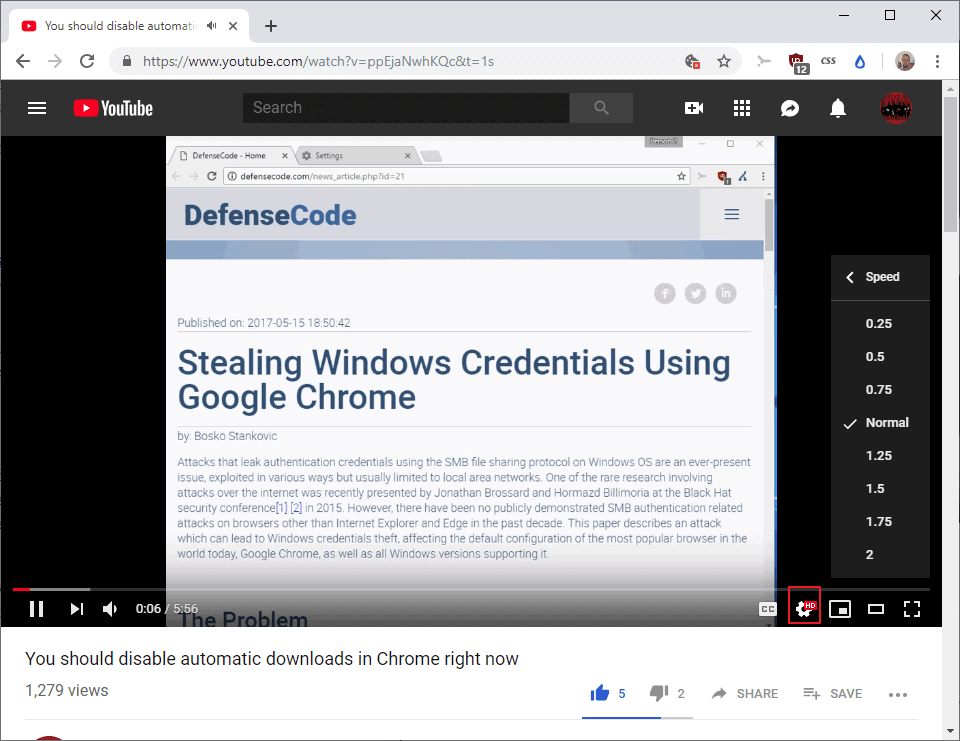Play YouTube videos faster to get more done in a day
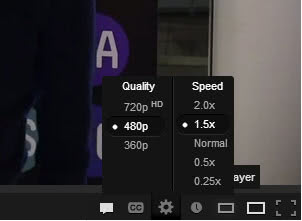
A common trick to save time when it comes to podcasts - audio shows that range from a couple of minutes to hours - is to speed up the playback to listen to the podcast in less time but without missing anything of importance. This is especially great if a moderator is talking slowly, but works very well up to a point for audiobooks and other types of audio as well.
A speed of 1.5, for example, cuts the playtime by 50%. You can't speed it up too much though as you will end up understanding nothing at all anymore because of the speed. I guess it is possible to get accustomed to it, just like you can get accustomed to speed reading as well.
The same technique can be applied to videos as well. While it may not make sense for many to watch the latest Game of Thrones or Vikings episode faster in a player like VLC, as it is taking away much of the enjoyment, it works really well for presentations, documentations and other types of video that teach you something.
Update: YouTube added the playback speed option natively to the site. Just click on the Settings icon after hovering over the video and select Playback Speed to pick a new speed other than the default setting normal.
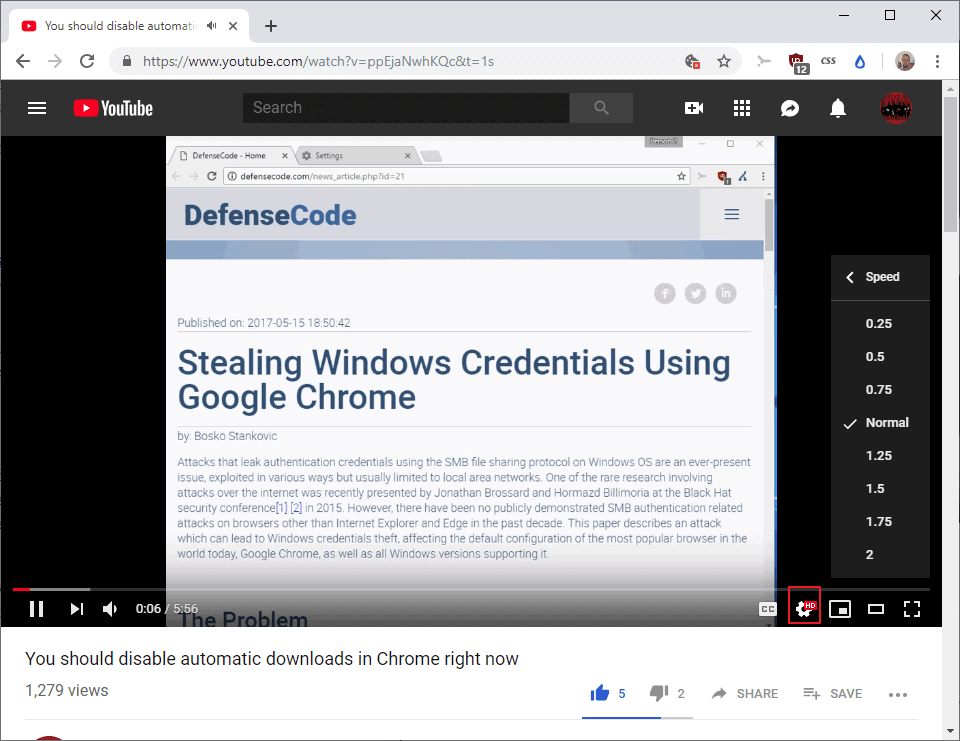
Speed options range from 0.25 to 2.0 and the change takes effect immediately. Note that speeding up or slowing down videos has an effect on the playback speed of video and audio content, and that YouTube uses the selected playback speed for all videos from that moment on and not just the one video that you changed it for. End
Old information
A Reddit user noticed that you can play YouTube videos faster if you have joined the HTML5 beta. How you do that? You open YouTube's HTML5 Beta page and click on the join HTML5 trial link on that page. You may have troubles playing all videos if you do as it depends on whether the browser supports h.264 and WebM or only one of the formats.
The player looks nearly identical, but when you click on the settings button in its toolbar, you will notice the speed listing next to the quality listing in the menu that opens up.
You can speed up videos by selecting a playback speed of 1.5x or 2.0x, or slow them down a notch by selecting a speed of 0.5x or 0.25x. It is unfortunately not possible to select the speed in finer steps as you will sometimes notice that the two speed options may be too fast for you to understand what is being communicated in the video. This may be especially if the moderator in the video is talking fast naturally already. You can change the speed back to normal at any time.
The speed option in YouTube's HTML5 video player is similar to what Mozilla has implemented in its Firefox web browser. It too supports video play speed modifiers.
The setting works really well for many teaching-type videos on YouTube. There are formats where it does not really work at all, music videos for instance, movies, television series.