Get News Notifications On Your Desktop With Feed Notifier
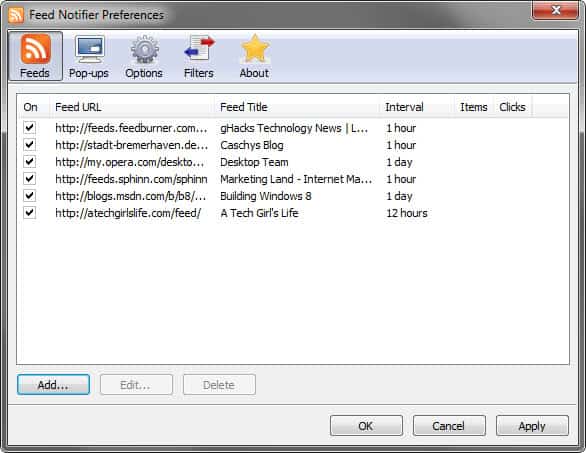
RSS feeds are dying. That's what I'm hearing left and right. Many say that social networking sites have replaced them. And while social networking sites like Twitter or Facebook may be useful to stay up to date, they are nowhere near as accessible as a feed reader. You first need to follow users who post the news that you are interested in, then need to wade through everything they post to find the news, and lastly stay on the social networking site or use a desktop app to avoid missing news.
Feed Notifier is a news notification app for the Windows operating system. When you first start it up you are asked to add feeds to the program that you want to monitor. This is done with a right-click on the program's system tray icon and the selection of Add Feed. You can also open the options to add feeds there.
Feeds can only be entered one at a time which is a severe limitation, especially if you want to monitor hundreds of feeds. You could combine multiple feeds with Yahoo Pipes to reduce the setup time.
You can configure the polling interval and notification border color for each feed individually. A popup is then displayed in the lower right corner of the screen whenever new content has been added to one of the added websites and services.
Controls are displayed at the bottom of the popup that allow you to go back and forward, and to pause the automatic updating. A click on the news title or blog name takes you to the site in the default system browser.
The popup appearance and behavior are configured in the preferences as well. Here it is possible to change the maximum title and body length, change the duration the popup is displayed or display it in another position or on another monitor.
Feed Notifier won't check feeds if the computer has been idle for at least 60 seconds. It would not make sense to display news on an idle computer, as it is likely that the user working on it is currently not present. The option can be disabled if that's preferred.
Filters can be configured for all feeds or individual feeds. These exclude news matching select keywords. This can be useful if you want to reduce the number of news popups throughout the day.
Feed Notifier is different in this regard from other feed readers such as RSS Owl or Google Reader. It is not a program that you open to read up on all the news item that have been posted since the last time you have taken a look. Its realtime approach works best if only a handful of news feeds are monitored. If you monitor hundreds, you probably end up spending more time looking at new news popups than working on the computer.
Interested users can download the open source software Feed Notifier from the developer website.
Advertisement
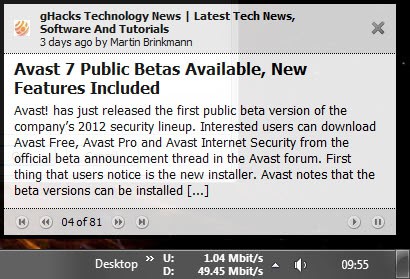



















I’m new to this RSS Thing :-) Been using it for six month now and i use the add-on brief within Firefox and it fits to my needs.
I also used the program Feereader but since it’s development is discontinued there is no 3rd party program that is “good” enough for me, so i stick to brief.
Anyway, as always a good article. Thanks Martin
RSS has never been very popular in the first place. Average users just don’t seem to grasp the concept. Years ago I saw a stat that only perhaps 6% of the internet world used RSS readers. I wonder if that number has changed by much since then?
I’m happy with Google Reader, especially the new look. I keep all feeds collapsed so I just see the titles. This makes it easy to scroll through the lists and if I see anything I like, I can open it and read it in the feed or go to the webpage.
The only thin missing from GReader for me would be the ability to temporarily disable a feed from updating (say with a checkbox on the left). There are times when I just don’t care about a feed (say for “deals” if I am not in the market to buy anything) but don’t want to remove the feed forever. Being able to turn one on/off would be nice.
As Robert said, I also rely heavily on RSS feeds, they are part of my everyday “workflow” since “forever” (I don’t really recall when I started using them! More than 5-6 years at least).
I’m currently using FeedDemon, and even having notifications, I prefer only allowing certain sites, as having all of them is a bit overwhelming.
The reading takes place in the client software with the occasional click to read further on interesting articles or when willing to participate in COMMENTS! yay! ;)
Since I discovered GHacks, I visit daily! Keep up the good work Martin!
RSS is my main navigation hub for the Internet.
Feed Notifier looks like a good tool for sites you do
not normally monitor and want to keep track of breaking
news on a temporary basis and not for a permanent feed.
Netvibes is doing ok, so maybe RSS isn’t in such dire straits. In any case,as far as I’m concerned, if a site doesn’t have RSS, then I’m not following it.
If you like RSS as much as I do maybe you want to take a look at these two little helpers:
FeedRoller (native Windows) and Snackr (Adobe Air); both scroll RSS Feeds (though in a different way). Given the nature of a RSS scrolling program its best use is on a second display. But I have to give the same warning working will be a little harder :)
I personally prefer readers where I can access all feeds at once, to read them much like I read email. I always feel lost when I’m using notifiers or scrollers.