Avast 7 Public Betas Available, New Features Included
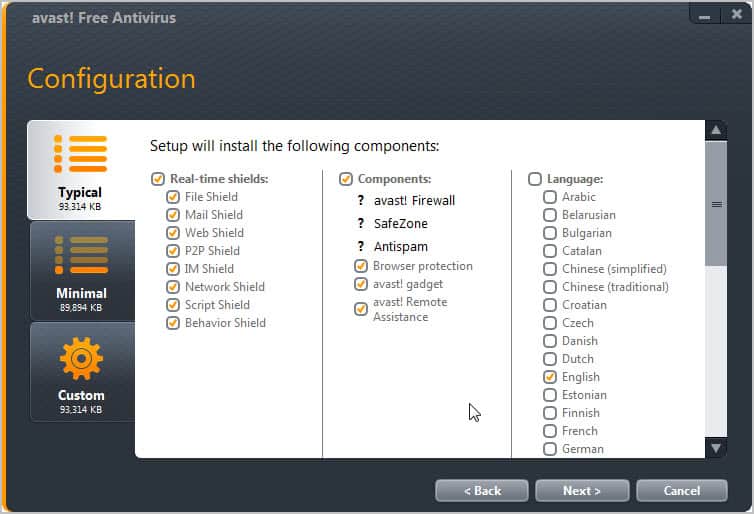
Avast! has just released the first public beta version of the company's 2012 security lineup. Interested users can download Avast Free, Avast Pro and Avast Internet Security from the official beta announcement thread in the Avast forum.
First thing that users notice is the new installer. Avast notes that the beta versions can be installed over existing Avast 6 installations, or separately on the system. The custom installation provides options to install a typical, minimal or custom version of the security software on the system. Especially the latter option should appeal to security interested computer users, as it allows them to block modules from being installed on their computer. Here it is possible to disable any module that you do not want to use, and not only some which seems to be more common in custom installers. This can for instance be useful if those modules are not needed or interfering with other security software installed on the system.
Avast 7 Beta is compatible with all recent 32-bit and 64-bit versions of the windows operating system and the Windows 8 Developer Preview version released last year. The program interface has received a facelift as well. Core program features are available in the side bar menu.
The Real-Time Shields display for instance displays visual information about each security module installed on the system.
One of the new features that Avast has integrated into the beta versions is a cloud based reputation service which improves the decision making process of the program.
Here is the full list of new features:
- New installer
- UI facelift
- FileRep service (cloud based)
- Streaming updates
- Sandbox & Autosandbox improvements
- Browser protection improvements
- Remote assistance feature to help your friends with computer troubles
- Support tool
- Export/Import settings
- Screensaver facelift
- runs on Win8 Developer Preview
It is recommended to check the known issues before installing the beta software on a system.
- In some cases, WebRep Chrome plugin is not installed correctly
- The Safezone browser is opening each time when you switch back and to the Safezone
- Plugins for Outlook 2k3 and 2k7 show "runtime error" message
- Sometimes autosandbox toaster does not close correctly
- Problems with avast sounds on Win 7 and Win Vista
- Remote assistance feature sometimes crashes on Win 7 32b, Win Vista 64b
- avast! account functionality is disabled
Avast's Auto Sandbox feature sounds like a real winner, if Avast gets the detection right. It puts suspicious processes automatically in a sandbox to prevent them from damaging the underlying operating system, other programs and files.
I would not recommend running the beta version in a productive environment though. It is likely that Avast will release the final version of the program in the coming months. (via Vishal)
Advertisement


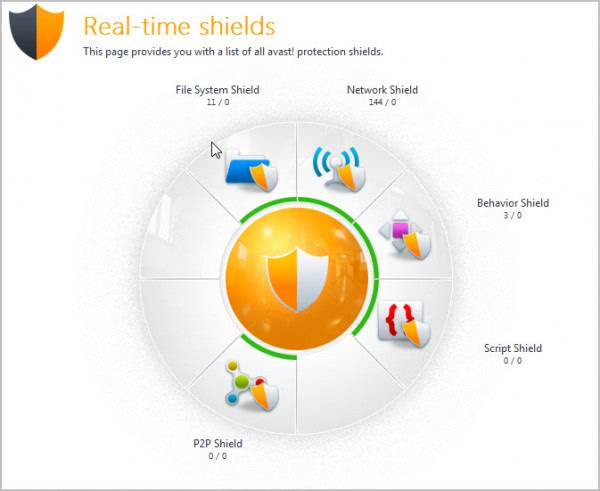






















this has the answer
http://forum.avast.com/index.php?topic=100276.msg801406#msg801406
I am having the same problem only started today after update.
Must be a bug!
I’m having the same problem just after updating my definitions. I guess I could do a system restore and see if it helps. I hope someone has a resolution for this. If not I’ll have to say goodbye to Avast after many years of use. Goodluck all
I have exactly the same problem which has started today for no obvious reason? I haven’t seen any Avast updates today, just this profoundly irritating invasion. I have tried all the methods I can see for shutting it off, but no success.
I will check how it progresses for a while, then I move on to another anti virus solution, from someone who knows how to write this stuff. What were they thinking? Who would actually want this as a feature?
I too am having the same issue, I can close it but it keeps popping up for no apparent reason, it only started today? Looking at this it appears avast may have an issue!
I’m having the same issue, I never changed anything and all of a sudden the safezone opens multiple browsers.
I’m having the same issue, I never changed anything and all of a sudden the safezone opens multiple browsers…
Hello,
I hope you can help me, because I seem to be unable to find an answer on the web (and I REALLY don’t feel like subscribing to the Avast forum right now).
I’ve had Avast -(the free version) installed for years now. I haven’t changed any settings at all recently. Yet today, for no apparent reason, the Safezone browser (that dark grey screen) started popping up on my screen every now and then.
Unlike others I’ve read about, I have no problem switching it off, but I don’t want to be switching it off constantly!
It is damned annoying, especially because I have work that requires concentration.
I tried everything. I enabled “silent/gaming” mode. I even turned off Avast protection until the computer is restarted… It didn’t help! The protection is temporarily disabled, yet the Safezone screen still keeps popping up.
I am thinking it’s probably Chrome-related, but I could not find any settings that would apply.
Could you please write about this, as I am sure others are or will be having the same problem?
Thanks!
Maybe it is installed as a extension in the browser? Look at the extensions and see if it is listed there, and if it is, disable it.