Google Hotel Finder, Google Maps Mashup
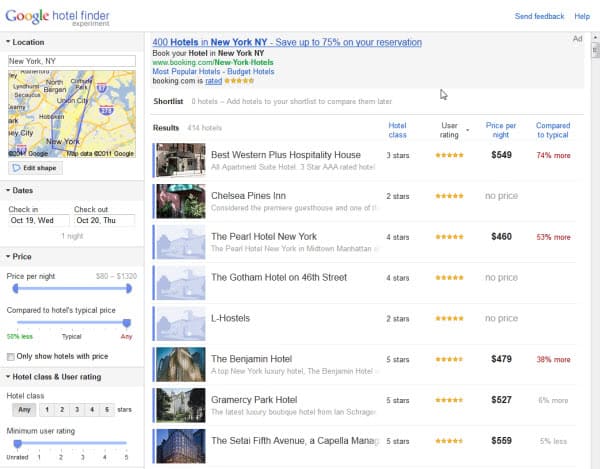
It feels rather strange that Google decided to retire the Google Labs section of their site which often showcased new Google services and features that at least sometimes were turned into full blown products at a later time. Strange because the end of Google Labs was not the end of Google experiments. One of the latest to come out is Google Hotel Finder, a Google Maps mashup that displays hotels in a selected area based on price and rating.
The service is currently only available for hotels in the United State. You start by entering a town and state in the form on the Google Hotel Finder page.
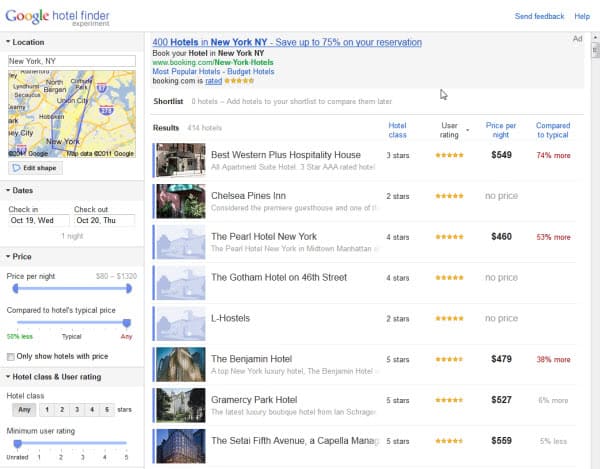
Google then displays a list of hotels in that city. You can modify the shape of the region with a click on edit shape to include or exclude hotels in the listing. Just drag the white dots to a different location to change the size of the area that you want to be included when looking for hotels in that particular region of the country.
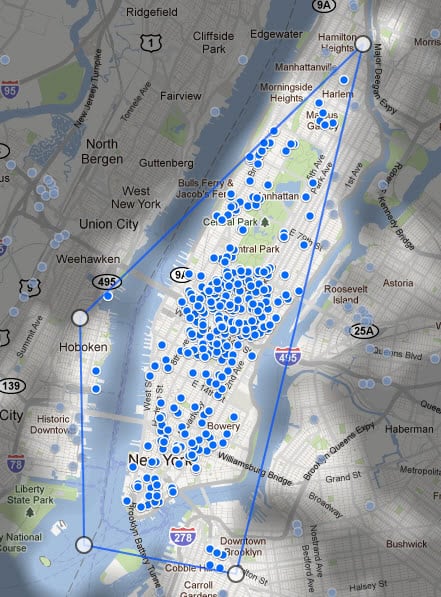
Once you are done you can go back to the list to see the changes you made reflected there.
Each hotel is listed with a thumbnail screenshot, name, description, hotel class, user rating, average price per night and how that price compares to the typical price in the selected region.
Some hotels unfortunately lack some of the information, it is possible to exclude most of those by making configuration changes in the sidebar.
Here it is possible to change the check in and check out dates, pricing or class and user rating criteria.
As far as price goes, you can use a slide to set a minimum and maximum price per night, and how the hotel's price should compare to typical prices.
Hotel class allows you to select a minimum hotel class and minimum user rating that all hotels must have to make it on the list.
The listing can be sorted by hotel class, user rating, price per night and compared to typical information but bot by hotel name. Another thing that is missing is a search filter to display specific hotels faster.
A click on a hotel displays additional information taken from Google Places. This includes photos, reviews by Google users, address and phone numbers as well as the hotel's Internet address and additional information that the owner of the hotel has added to Google Places.
You can click on the domain to be taken to the hotel or click on Book to book the hotel. The booking links often display advertisements (e.g. to hotel booking sites such as Priceline, GetaRoom, Agoda or Booking.com) but also always a link to the owner site to book right there.
Would I use Google Hotel Finder exclusively to find a hotel to stay in when visiting the United States? The answer to that question has to be no. User reviews on Google Places are notoriously easy to manipulate, and while you could say that this is also the case on sites such as Tripadvisor, the latter often have lots of reviews per hotel instead of just a handful that Google Places offer.
It is nevertheless a nice maps mashup, and the ability to sort hotels by price and price comparison is rather nice. The strongest feature is the ability to select the region that you want your hotel to be in detail. Google highlights popular regions on that map which is another plus.
You can try out Google Hotel Finder here on this page.
Advertisement



















