Intel Solid-State Drive Toolbox 2, Now With System Optimizer, Secure Erase
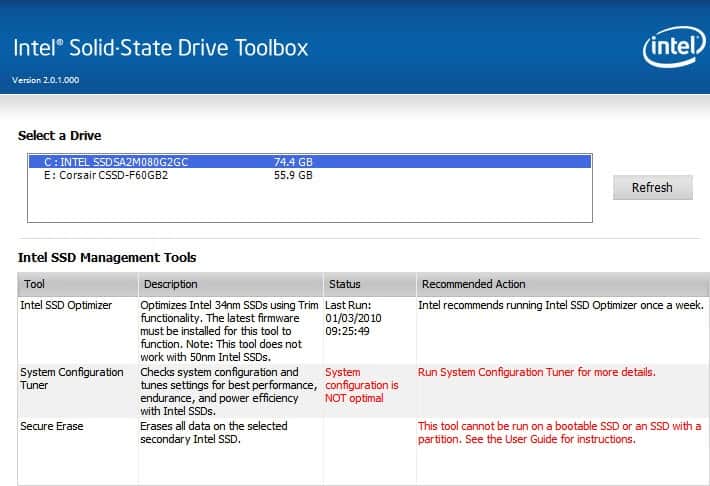
Solid State Drives (SSD) are different from conventional platter based hard drives in several key aspects. The drives do not need to be defragmented for instance. The operating system needs to be configured slightly different as well if the SSD is used as the primary hard drive.
Most solid state drive manufacturers offer tools to aid the user in tasks that are specific to SSDs. Intel for instance has created the Intel Solid-State Drive Toolbox which has been released in a new version a few days ago.
I have reviewed the software previously here in an earlier version (see Intel Solid State Drive (SSD) Toolbox for the review). Intel has added two new modules to version 2 of the SSD software that justify a closer look at this new version.
The software basically can be used to manage Intel Solid State Drives. It comes with SMART monitoring options for other hard drives connected to the computer system, but the SSD tools are only available if an Intel SSD is connected.
Three Intel SSD Management Tools are offered in the latest version of the application. The Intel SSD Optimizer is the only program that has been available in previous versions of the software as well. It basically offers TRIM functionality if the operating system does not support it by default. Windows 7 users with TRIM working do not need this (see Verify That TRIM Is Enabled In Windows 7 to find that out). Other Windows users may need to run the optimizer regularly to keep the performance as high as possible.
The two new modules on the other hand are interesting for all users regardless of the operating system they use.
The Intel SSD System Configuration Tuner checks if system settings are optimized for SSD usage. It checks Superfetch and Prefetch, ReadyBoost, DIPM and the Defragmenter. A Tune It! link is displayed next to each entry that is not optimized.
Secure Erase is the second addition to Intel's Solid State Drive Toolbox 2. It can be used to erase all data on a selected Intel SSD. The tool only works on secondary SSDs that are not bootable or with a partition.
The software furthermore offers to run fast or full diagnostics on Intel SSDs. Intel's Solid-State Drive Toolbox 2 is available for download at Intel's Download Center. The software that is compatible with Windows 7, Windows Vista and Windows XP requires the Microsoft .NET Framework 2.0.
Advertisement
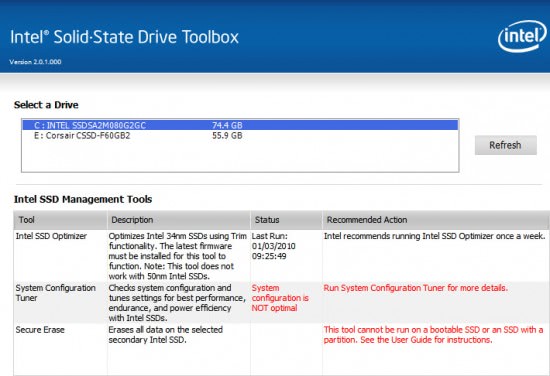
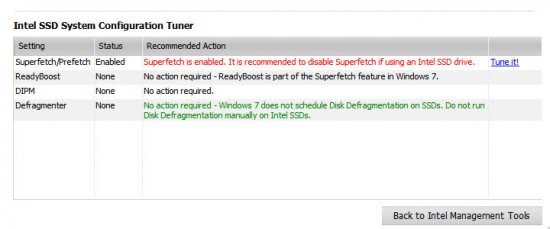



















The Intel Toolbox Version 2 has been available since October of 2010.
I like the way Intel is looking after the prudent use of its SSD!
Thanks,
TheRube.