Firefox 3.6 News and Release History
Firefox 3.6 has just been released which might come as a surprise to some users who just read the news a few days ago that Firefox 3.6 RC2 had been released. It is very likely that this second release candidate and the final release are identical due to the short time span between the two releases.
The new Firefox 3.6 release is currently distributed to mirror servers worldwide to ensure that it can be distributed to Firefox users without performance problems as soon as the release has been officially announced on the Mozilla website and through the web browser's update checker.
It is likely that popular download sites like Betanews or Softpedia will pick up the release before it is officially announced at the Mozilla website. Users who do not want to wait a second longer can download the English version of Firefox 3.6 for all supported operating systems from Mediafire where we have uploaded the files for them.
What's new in Firefox 3.6
Lots of things have changed in Firefox 3.6 including
- Improved performance, security and stability
- Users can now change their browser's appearance with a single click, with built in support for Personas.
- Firefox 3.6 will alert users about out of date plugins to keep them safe.
- Open, native video can now be displayed full screen, and supports poster frames.
- Improved JavaScript performance, overall browser responsiveness and startup time.
- Support for new CSS, DOM and HTML5 web technologies.
Users who are still working with either Firefox 3.1x or 3.5x might want to consider moving to the new Firefox 3.6 as it provides a better performance, security and stability.
Older Firefox 3.6 related news
Firefox 3.6.15 released (2011/03/04)
In a somewhat surprising move, Mozilla has just released a new version of the Firefox web browser. Surprising because the last release dates just two days back (see Mozilla Thunderbird 3.1.8, Firefox 3.6.14, 3.5.17 Updates Released). A new release shortly after a new version is usually indication of a security issue or a critical bug that needed fixing immediately.
It is not clear yet why the new version has been pushed out , the release notes have not been posted yet and the new version ins only available via Mozilla's ftp server and worldwide mirror servers.
Bugzilla lists a total of 23 bugs and issues that have been resolved in Firefox 3.6.15. One of the issues listed has received the highest severity rating blocker which could indicate that it is responsible for the update.
The release has fixed six critical issues as well which all but one seem to resolve crashes in the browser. The release does not appear to be security related, at least not on first glance over the issues that have been fixed according to Bugzilla.
It is likely that Mozilla will make an official release announcement later today. We will update this news post once the release notes have been published on the Mozilla Firefox website. The page they will be posted on is this one.
Mozilla Thunderbird 3.1.8, Firefox 3.6.14, 3.5.17 updates released (2011/03/01)
Mozilla Messaging has released a new version of the desktop email client Thunderbird. Thunderbird 3.1.8. is a security, stability and performance upgrade for the stable version of the email software. Not all pages have been updated yet to reflect the new release.
Bugzilla lists a total of 56 bug fixes of which 13 have a severity rating of critical. Among the critical fixes are memory leaks, crashes and security issues.
The download link at the official release notes page links already to the newest version of the browser. Existing Thunderbird 3.1.x users should receive update notifications in the email client shortly. Those who do not want to wait can download the new version and install it manually instead.
Mozilla has furthermore released a Firefox update that is currently being distributed to release servers worldwide. Firefox 3.6.14 is the latest stable release of the web browser. The update fixes several security and stability issues according to the beta release notes page.
Bugzilla lists 40 bugs and issues that have been fixed in the latest update, of which seven have received a critical rating. Several of the issues that have been fixed in Thunderbird have been fixed in Firefox as well, including a memory leak and crashes.
Firefox 3.6.14 and 3.5.17 are not officially available for download yet. Users can download the releases from software portals like Softpedia. It is likely that the browsers will pick up the new version in the coming 24 hours.
Firefox 3.6.13 Update Available (2010/12/09)
Just like promised Mozilla has delivered an update to the stable branch of the Firefox web browser. The update, which is released on the same day as the Mozilla Thunderbird update, fixes several security and stability issues in the web browser, making it a recommended update for all Firefox 3.6.12 and earlier users. Firefox 3.6.13 is currently in distribution to wordlwide mirror servers to ensure that updating Firefox users will not experience lags or slowdowns during the rush once the update has been announced officially.
The official update notification can take anywhere from a few minutes to several hours, it is hard to say at this point.
The beta release notes list the major issues that have been fixed:
Firefox 3.6.13 fixes the following issues found in previous versions of Firefox 3.6:
Fixed several security issues.
Fixed several stability issues.
Bugzilla goes into more detail by listing all bugs that have been fixed in Firefox 3.6.13. A total of 67 bugs have been fixed in the update including 21 critical and one blocker bug. Interested users can visit Bugzilla to access the list. Firefox users who do not want to wait can try some of the official community mirror servers to download the release immediately.
Firefox 3.6.12 fixes critical security vulnerability (2010/10/27)
Now that was fast. The Firefox developers have updated the web browser only a day after the discovery of a 0-day vulnerability on the Nobel Prize website targeting Firefox 3.6 Windows installations. The critical vulnerability affected all Firefox 3.6 and 3.5 releases, and allowed the attacker to compromise a system without user interaction or warning messages.
The new versions of the browser are currently distributed to the release servers. It usually takes a couple of hours before the releases are pushed to the users who will receive an update notification once the new version becomes officially available.
The new version numbers are Firefox 3.6.12 and Firefox 3.5.15. We have uploaded the English versions to a file hoster, in case you want to download it right away to protect your computer system. You also find the new versions for all supported operating systems and languages on the release servers.
Users who want to wait for the official release should disable JavaScript in the meantime, as the exploit requires JavaScript enabled.
The release notes are up already, they simply confirm that the critical security vulnerability was fixed in this Firefox update:
Firefox 3.6.12 fixes a critical security issue that could potentially allow remote code execution.
We expect an official release announcement in the next hours. The reaction time to resolve the vulnerability was excellent to say the least.
0-Day Firefox 3.6 Vulnerability emerges (2010/10/27)
The official Nobel Prize website was hacked yesterday, and for some time ran an exploit targeting a new 0-day vulnerability in the Firefox browser. According to our information, the exploit was used to install a backdoor on the user's computer system without notifications or warning messages.
The backdoor tries to retrieve the path of the Windows directory to copy the file symantec.exe to %WINDIR%\temp\symantec.exe. Once the file is created there, autostart keys are added to the Windows Registry to load the file on system startup. The keys are added both to the user and local machine parts of the Registry, and the reg command is used to add them.
The program then tries to create two connections to Internet servers, namely to nobel..mooo.com and update.microsoft.com. After these initial connections it tries to connect to two additional servers, both of which appear to be offline currently. If they are offline, the malware stops executing and exits.
On a successful connection, the malware opens a shell and the attacker can access the local computer with the same rights the malware was executed with.
Mozilla appears to be aware of the vulnerability and is developing a patch to protect the browser from the vulnerability. (via)
Update: Office Mozilla Response Up, suggest to disable JavaScript to protect the browser from the vulnerability.
Web Browser Firefox 3.6.11 released (2010/10/19)
Today is a big release day over at Mozilla Messaging. Firefox 3.6.11 is just being processed to be released later today next to a new version of the email client Thunderbird. The new version of the browser has not been officially announced, but is already available on most worldwide mirror sites that are used to distribute new versions to end users.
Firefox users who can wait a bit longer can check for updates manually in the web browser by clicking on The Help menu link.
The release notes have not been updated, but the beta release notes mention several security and stability issues that have been fixed
Bugzilla lists 40 bugs that have been fixed in the release, of which seven have received a critical rating.
Expect a final release later today. The Firefox client will pick up on new releases automatically once they are released officially.
Firefox 3.6.10 is out, update now (2010/09/16)
A short period between updates often indicates a pressing matter that needed to be addressed as quickly as possible. For web browsers, it usually means either a security or stability update that fixes a problem that at least a percentage of users are experiencing.
In this case, Firefox 3.6.10 fixes a single highly critical stability issue in Firefox 3.6.9 that is causing crashes for a group of Firefox users.
Users who want to read up on the issue can visit the Bugzilla listing for a list of bugs fixed in Firefox 3.6.10, or the actual bug listing of the bug that caused the stability issues.
Firefox 3.6.9 users should receive automatic update notifications in the browser already, another indication that the fix is critical and needs to get out as soon as possible.
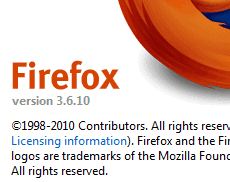
Firefox users who have not updated the browser yet can download the latest version from the official Firefox download page over at the Mozilla website.
Firefox 3.6.9 Update Available (2010/09/09)
The big day yesterday continued at Mozilla with the release of Firefox 3.6.9, an update to the stable branch of the web browser. Firefox 3.6.9 is a security and stability update for the browser. It is therefor highly recommended to update the Internet browser as soon as possible to protect the computer from those issues.
This version introduces support for the X-FRAME-OPTIONS HTTP response header which can be used by webmasters to define how and if their website can be displayed in a frame.
Bugzilla lists a total of 67 bugs that have been fixed in the new version of Firefox, among them 11 that have received a critical rating.
Firefox users should already receive update notifications in the browser. Please note that you may have to click on Help > Check for Updates manually for this. The new version can then be downloaded and installed directly from the interface.
New users can download Firefox 3.6.9 from the official Mozilla website where it is available for all supported operating systems and languages. Make sure you check out our Firefox 4.0 Beta 5 and Thunderbird 3.1.3 release threads in case you have missed those yesterday.
Firefox 3.6.8 Released (2010/07/24)
Only days after releasing Firefox 3.6.7, Mozilla has pushed out a new Firefox 3.6.8 version to Firefox 3.6x users. Users should get an automatic update notification in the web browser, but can also check for and install the new update by clicking on Help > Check for updates in the toolbar menu.
A quick second release usually indicates a severe problem that needs to be addresses asap, often stability or security related.
The Mozilla Developer Center blog offers an explanation. Firefox 3.6.8 fixes a single "stability problem that affected some pages with embedded plugins".
Users who have not received the update notification yet, can download the latest version of Firefox directly from the Mozilla website instead.
This downloaded version then needs to be installed after the download to the local hard drive has finished.
The Firefox 3.6.8 update is offered for all supported operating systems and languages.
In the blog posting Mozilla "strongly encourages" users of Firefox 3 and Firefox 3.5 to upgrade to the latest Firefox 3.6 branch.
Firefox 3.6.7 Released (2010/07/20)
A new version of the popular web browser Firefox has just been released. Firefox 3.6.7 fixes several stability and security issues in the web browser, making it a recommended update for every user of the Firefox 3.6 branch.
The new version of the web browser is currently distributed to worldwide mirror servers, and will be announced officially once the distribution completes.
As of now, it is only available directly on the Mozilla ftp site. The release notes are still mentioning Firefox 3.6.7 Beta and not the final release, it is expected that they are updated to reflect the final release.
Bugzilla lists a total of 76 bugs that have been fixed in the new version of the web browser, among them ten critical issues, and seven major issues.
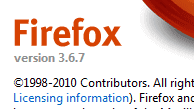
Specifically Windows 7 users will see several improvements, a memory leak issue has been fixed as well as two Windows 7 taskbar related issues.
Official downloads will be made available on the release notes page later on. Users who do not want to wait this long can check the ftp server to find the release for their operating system and language.
Firefox 3.6.6 Stability Update, Download Now (2010/06/27)
Mozilla has just released Firefox 3.6.6, less than a week after the release of the long awaited Firefox 3.6.4 version. Firefox 3.6.6 fixes a stability issue in the web browser. The developers have increased the time that plugins are allowed to be non-responsive before they are terminated by the browser. The timeout was set to 10 seconds and has been increased to 45 seconds in the new release.
This could very well be a response to user complaints who noticed slow downs and cpu spikes after upgrading or installing Firefox 3.6.4.
The Mozilla Blog has additional details about the upgrade.
Following the release of Firefox 3.6.4 we heard from some users, mainly those using older computers, that they sometimes expect longer periods of non-responsiveness from plugins, especially with games. For these users the default timeout of 10 seconds was too short. To address this, we increased the amount of time Firefox waits for a plugin to respond before terminating it from 10 to 45 seconds. This change has been made in Firefox 3.6.6, which was released today as an automatic update for all users.
Firefox 3.6.6 is not yet available via the automatic update check in the web browser itself. A download is provided over at the Mozilla website.
Firefox users can download the latest version for their operating system and language. It is likely that the new version will be picked up by the internal update checker later today.
Firefox 3.6.3 Released, Update Now (2010/04/02)
The Mozilla developers have just released Firefox 3.6.3, an update to the latest version of the Firefox web browser. This update fixes a critical security vulnerability in Firefox 3.6.2 making it a recommended update for all uses who have that version of the web browser installed. The critical security vulnerability could allow remote code execution and was reported by Nils of MWR InfoSecurity who won the Pwn2Own 2010 Firefox price money for exploiting the web browser with that vulnerability.
A memory corruption flaw leading to code execution was reported by security researcher Nils [..] Nils found a case where the moved node incorrectly retained its old scope. If garbage collection could be triggered at the right time then Firefox would later use this freed object.
The exploit is only affecting Firefox 3.6 versions which means that users who are still running Firefox 3.6 or Firefox 3.6.1 should also update their version to the latest immediately.
Firefox 3.6.3 is already available via the browser's automatic update check which is the most comfortable option to update the web browser. The download is also provided on the Mozilla website for users who want to download the setup files to their computer system first.
Firefox 3.6.3 Lorentz Runs plugins in separate process (2010/04/09)
Microsoft Internet Explorer and Google Chrome are doing it, so why should not the Firefox web browser? Running plugins in separate processes adds much to a web browser's stability as a crash in a plugin could, and usually would, result in a browser crash as well if everything was handled under one process. With out-of-process plugins on the other hand the only damage that is done is to the plugin's process which gets restarted, the rest of the browser is not taken down with that plugin crash anymore.
The Mozilla developers have now released a beta version which they have called Firefox 3.6.3 Plugin 1 Lorentz. It is a beta release and therefor not available on the main site or through the Firefox automatic update checker.
The version that has been released is basically Firefox 3.6.3 with the Out-of-process plugin feature enabled.
The new feature currently supports the three popular plugins Adobe Flash, Apple Quicktime and Microsoft Silverlight. If those are installed they are running in their own process with the new release. The user will be notified about plugins crashing on the page where it happened. The page and the rest of the browser will continue to work as usual.
Firefox 3.6.3 Plugin 1 Lorentz can be downloaded from the Mozilla developer pages where it is available for all supported operating systems. Please note again that this is a beta release and should not be installed in a productive environment.
Update: Firefox 3.6 is nearing the end of its lifecycle. Mozilla plans to retire the branch of the web browser in April 2012. Firefox users who still run a Firefox 3.6 version of the Internet browser on their system need to upgrade their browser to the latest stable version of the browser. The Firefox 3.6 version will not receive any updates after April.
Firefox 3.6.2 Download available (2010/03/23)
The Mozilla developers have initially planned to release the Firefox 3.6.2. security update on March 30 but have since then changed their decision to deliver the update earlier than the scheduled release.
Firefox 3.6.2 has been released and is already available through the web browser's automatic update check and as a download at the Mozilla Firefox homepage.
Bugzilla lists 111 bugs that have been fixed in Firefox 3.6.2 of which 21 have been classified as critical by the Mozilla developers. The recently reported security vulnerability is not the only security vulnerability fixed in the latest Firefox release.
Mozilla developers ask Firefox users to upgrade to Firefox 3.6.2 as soon as possible to protect their computer system from possible attacks that exploit the vulnerabilities.
Several stability issues have been fixed in the new version of Firefox as well. The Firefox 3.6.2 download is provided at the official Mozilla website or through the web browsers automatic update check.
Firefox 3.6.2 is available for all supported operating systems and languages. Firefox users should look at the known issues section in the release notes to make sure that they do not run into problems after updating their web browser.
Update: Mozilla has released several new versions of Firefox since 3.6.2. Some of which have updated version 3.6 of the browser to a new version, others have increased the version of the browser itself to 4 or higher. The company some time ago switched to a rapid release process where new major versions of Firefox get released every 42 days. What this means is that updates are released more frequently than before.
To counter the increase in administrative tasks, testing and deployment, so called ESR releases are made available which do not increase as major versions every 42 days. ESR releases only increase in minor versions, e.g. Firefox 17.0.1, Firefox 17.0.2 and so on for seven release cycles before they are moved up, giving companies and administrators enough time to test and deploy new versions.
You can download the latest stable version or beta version of Firefox from this official website.
Mozilla Patches Critical Security Vulnerability in Firefox 3.6 (2010/03/20)
A critical security vulnerability in the Firefox web browser has been patched by the Mozilla developers and will be made available on March 30 with the release of Firefox 3.6.2. The vulnerability, which received a critical rating from the Mozilla developers and third parties like Secunia could result in remote code execution.
The security vulnerability was discovered in February by Russian security researchers who did not communicate directly with the Mozilla development team. This was the main reason for the long patch development.
The patch has already been included in beta versions of Firefox 3.6.2 which currently undergo quality assurance tests before the final release.
Firefox 3.6 users who are concerned about the security vulnerability are asked to install the latest released beta version of Firefox 3.6.2 to protect their computer system from the remote exploit.
Another option is to use a different web browser for the time being until the official version of Firefox 3.6.2 has been released. We will inform you as usual as soon as we got our hands on the final release of Firefox 3.6.2 which sometimes is 24-48 hours before the official release announcement and the automatic update check notices the new release.
The latest beta of Firefox 3.6.2 which contains the security patch can be downloaded from the Mozilla ftp server.
Do you want to upgrade to Firefox 3.6 now? (2010/03/12)
The Mozilla Firefox web browser is being offered in three different versions currently. Official release versions of Firefox are 3.0.x, 3.5.x and the main release Firefox 3.6.x.
There are still many users that have installed the previous release strains 3.0.x or 3.5.x even though the Firefox 3.6 release is being pushed by Mozilla.
The Mozilla developers have now decided to display a software update window to Firefox 3 users who have not yet upgraded to Firefox 3.6. This is done to inform those users that a new Firefox version is available and to aid them in downloading that new version to upgrade their version of Firefox.
The "do you want to upgrade to Firefox 3.6 now?" screen that is displayed to Firefox 3.0.x and Firefox 3.5.x users informs about the new Firefox 3.6 web browser that is available.
Options offered to the user are to get the new Firefox 3.6 browser, decline the upgrade by clicking on the No Thanks button or deferring the decision for 24 hours by clicking on the Ask Later button.
The update screen will be displayed after 60 seconds of keyboard inactivity. It can also be opened from the Help menu by selecting the "Check for updates" option there.
Update: Firefox 3.6 is approaching its end of life. Mozilla has made it clear that the company will stop supporting the branch of the browser come April 2012. This basically means that Firefox 3.6 users from that moment onwards will not receive security, stability or feature updates anymore. Mozilla urges Firefox 3.6 users to upgrade their browser to the latest stable version or the so called Extended Support Release instead.
With support ending, Firefox users basically only have the option to update their web browser or switch to a different browser.
Firefox 3.6 portable released (2010/01/22)
Mozilla has recently updated their Firefox web browser to Firefox 3.6 and the desktop email client Thunderbird to Thunderbird 3.01. Users of previous versions might want to test the new program versions first before they update the programs used in their standard work environment. Tests can for instance be performed to see if the new versions are compatible with the computer system and that settings and add-ons work as intended.
One of the best ways to perform such tests are portable versions as they do not alter the data of the installed versions. Firefox 3.6 portable and Thunderbird 3.01 portable have recently been released as well.
The portable version of the email client Thunderbird 3.01 can be extracted to any computer system folder. It can then be started from there to test the new version before the upgrade is performed. The same is true for the portable version of the web browser Firefox 3.6.
It does make sense to import the data of the installed versions into the portable versions to be able to test all the settings and add-ons that are installed. This can for instance be done with Mozbackup which supports both Firefox and Thunderbird. Firefox users can use FEBE or Fav Backup as an alternative.
The programs can import add-ons, settings, passwords, emails or the history from the installed versions of Firefox and Thunderbird.
Firefox 3.6 and Thunderbird 3.01 can then be downloaded from Mozilla if the tests have been to the user's satisfaction.
Firefox 3.6 RC2 Released (2010/01/17)
The second release candidate of the upcoming Firefox 3.6 is currently distributed to servers worldwide to be prepared for the update process when the new release is officially announced at the Mozilla website and through the web browser's automatic updating function.
Firefox 3.6 RC2 is already available for all supported operating systems and languages on the official Mozilla ftp server. It can take up to 48 hours before the release will be officially announced so that all users can download it.
Users who want to get it early should monitor popular download portals like Betanews which usually host the US release of new Firefox releases earlier than they are announced at the Mozilla website.
It is not clear what the developer's have changed in the release. Firefox requested a reboot after installing the new version in Windows which is usually not the case. It is therefor best to schedule the download and installation right after booting into the operating system since Firefox cannot be started after the installation until the system has been rebooted at least once.
Firefox 3.6 RC1 Released (2010/01/08)
Some websites reported already yesterday that the first release candidate of Firefox 3.6 has been uploaded to the Mozilla ftp server. This was actually not the case as they linked to a nightly build and not the final release candidate build. Having said that it is likely that the two versions are identical. Firefox 3.6 RC1 is currently being uploaded to ftp mirror sites worldwide to ensure a fluent distribution once the automatic update check in the web browser recognizes the web browser update.
The release notes have not been updated yet and it is not easy to find information about the changes in the release candidate.
Firefox users who want to read up on the changes before updating their web browser to Firefox 3.6 RC1 might need to wait up to 48 hours before the release preparations have been completed. The release is currently only available at Mozilla ftp servers but it is likely that it will be picked up soon by download portals like Betanews who usually host new versions of the web browser before it is officially announced at the Mozilla website.
Mozilla releases fifth beta of Firefox 3.6 (2009/12/17)
Mozilla has started spreading a new beta release of Firefox 3.6 to worldwide ftp mirror sites only a day after releasing updates for their Firefox 3.1 and 3.5 web browser series. The new version of the web browser is as usually available for all supported operating systems and languages. The release notes lead to a non existing page at the moment which makes it difficulty to find information on the changes that have been introduced in the new beta version.
The missing release notes are an indication that it will take anywhere from 24-48 hours before the new version of Firefox 3.6 will get officially announced by Mozilla. This will also be the time frame for the discovery of the new version by the automatic update check in the web browser.
The new beta release could be related to the updates yesterday which would suggest that the update fixes security and stability issues in Firefox 3.6. The only option to know for sure is to wait until the developers are publishing information on the Mozilla website.
Users who want to update the web browser right away need to wait until it gets posted on various download portals which usually pick up the new releases faster than the official Mozilla page.
Update: The Firefox 3.6 branch of releases is nearing the end of its lifecycle. Mozilla plans to stop supporting Firefox 3.6 on April 24, 2012. Firefox 3.6.28 or Firefox 3.6.29 are likely the last versions of the 3.6. branch before it gets retired by Mozilla. The company is urging Firefox 3.6 users to update their browser to the current stable channel, which at the time of writing, is Firefox 10.
Firefox 10 is also the first ESR version of the browser. ESR stands for Extended Support Release which means that Mozilla will support the version for a longer period of time. Regular Firefox versions get updated to a new major version every six weeks by default, while ESR releases every 42 weeks.
Mozilla Firefox 3.6 Beta 4 Released (2009/11/11)
The Mozilla developers have released a total of three beta versions of the upcoming web browser Firefox 3.6 in November so far. The latest version Firefox 3.6 Beta 4 was just released and is now available for download at the official Mozilla website and through the "check for updates" option in the Firefox web browser itself.
The new version of Firefox fixes 140 bugs of which two have been rated as blocker and 21 as critical. It is therefor recommended for Firefox 3.6 beta users to update their web browser as soon as possible to fix the bugs and make the web browser more stable. Most of the bugs - if not all - seem to be stability bug fixes that fix possible crashes that can happen under certain circumstances in the older beta versions.
Firefox users who are interested in all the fixes in this new version can check out the detailed bug lists over at Bugzilla. About a quarter of the installed add-ons were not compatible on our test system including popular add-ons like Greasemonkey. It was however no problem to force compatibility with the Nightly Tester Tools add-on.
The Mozilla Firefox beta page lists downloads for all supported operating systems and languages.
Mozilla Firefox 3.6 Beta 3 (2009/11/18)
The Mozilla Firefox developers have released a third beta version of Firefox 3.6 just a week after releasing the last beta version of the web browser. This beta version was not listed in the Firefox roadmap and could come as a surprise to many Firefox users who expected that a first release candidate would be the next public release. The bug list over at Bugzilla lists 83 fixes in this version of Firefox of which two have been classified as blockers and 13 as critical. The release notes on the other hand list two new features in Firefox 3.6 beta 3 which sound interesting:
# (NEW) Changes to how we allow third party software to integrate with Firefox in order to prevent crashes.
# (NEW) The ability to run scripts asynchronously to speed up page load times.
Firefox users who are interested in upgrading to this latest beta version should read the known compatibility issues which are listed in the release notes to ensure that Firefox 3.6 Beta 3 will run properly on their system. Updates are available for all supported operating systems and languages. The easiest way to upgrade is to check for a new version from within Firefox by going to the Help > Check for Updates menu. Another option is to visit the official beta page to download the version of the web browser from there.
As usual this new beta version breaks a few add-ons which need to be forced to be compatible with the Nightly Tester Tools.
Firefox 3.6 Beta 2 (2009/11/04)
The Mozilla Firefox development team has released the second beta of the upcoming Firefox 3.6 web browser. Firefox 3.6 which is still slated for a late 2009 release will succeed Firefox 3.5.x the current public stable branch of the Internet browser. The new beta version of Firefox 3.6 comes with more than 190 changes to previous versions including several critical stability fixes and more than a dozen major fixes to various editions of the web browser. The update is therefor recommended for all Firefox 3.6 users who are not already running the beta 2 release.
Interested users can check out the list of changes in the release over at Bugzilla sorted by severity of the fix.
Firefox 3.6 beta 2 is available for download at the official Mozilla Firefox beta download page. It is available there for all supported operating systems and languages. Users who are already running an earlier version of Firefox 3.6 can also perform an update check in the Help menu to initiate the download and installation of the latest beta version directly from within the web browser.
The release notes are posted below:
What’s New in Firefox 3.6 Beta (revision 2)
Firefox 3.6 Beta is built on Mozilla's Gecko 1.9.2 web rendering platform, which has been under development for several months and contains many improvements for web developers, Add-on developers and users. This version is also faster and more responsive than previous versions, and has been optimized to run on small device operating systems such as Windows CE and Maemo.
* More than 190 bug fixes from the last beta to improve performance, stability, security and features.
* This beta is available in more than 45 languages - get your local version.
* Users can now change their browser's appearance with a single click, with built in support for Personas.
* Firefox 3.6 will alert users about out of date plugins to keep them safe.
* Open, native video can now be displayed full screen, and supports poster frames.
* Support for the WOFF font format.
* Improved JavaScript performance, overall browser responsiveness and startup time.
* Support for new CSS, DOM and HTML5 web technologies.
Have you been trying out Firefox 3.6 already? If so, what is your impression so far?
Firefox 3.6 Beta 1 (2009/10/31)
The developers at Mozilla have finally released the first beta of Firefox 3.6 after releasing two release candidates for the beta previously. Firefox 3.6 will be the next installment after the Firefox 3.5x branch and is still slated for a early 2010 release. The Firefox 3.6 Beta 1 is build on the Gecko 1.9.2 web rendering engine opposed to Firefox 3.5 which is based on Gecko 1.9.1. The developers have added several new features and improvements to the Internet browser including:
- Users can now change their browser’s appearance with a single click, with built in support for Personas.
- Firefox 3.6 will alert users about out of date plugins to keep them safe.
- Open, native video can now be displayed full screen, and supports poster frames.
- Support for the WOFF font format.
- Improved JavaScript performance, overall browser responsiveness and startup time.
- Support for new CSS, DOM and HTML5 web technologies.
The most noticeable feature in Firefox 3.6 up to this point is the performance increase. New web technologies are great for web developers but websites that make use of them are still rare. The addition of Personas support - which brings the option to change the basic appearance of Firefox without restarting the web browser - raised questions by some users who preferred that it would remain an add-on that could be installed by the Firefox users who wanted the functionality. Now everyone, even those that never make use of the appearance changing features, are stuck with yet another module in Firefox.
Firefox 3.6 Beta 1 is available for direct download at the Mozilla website. Users who are tempted to try the latest version of the web browser should keep in mind that most add-ons will not work right out of the box. Installing an add-on like the Nightly Tester Tools is recommended to force compatibility.
Mozilla posts Firefox 3.6 Beta and 3.5.4 Release Candidates (2009/10/15)
The first release candidate of the upcoming Firefox 3.6 Beta has been posted at the Mozilla ftp server. Next to it the second release candidate for Firefox 3.5.4 which is also available at the ftp server. Both releases are so called release candidates which means that they are close to the final version. Firefox users who want to give those versions a try can download them directly from the ftp server or one of the mirror ftps. Both final versions of the Firefox release candidates that have been posted are slated for a final release in the upcoming week.
Firefox 3.5.4. is a stability and security update for the latest stable release of Firefox. Users who are concerned about security might want to consider switching to the release candidate right now to patch the security holes.
The release candidate for version 3.6 Beta of the web browser on the other hand promises better performance not only executing JavaScript but also for other factors like starting Firefox or loading pages.
You can download both versions of Firefox from the Mozilla ftp server.
Firefox users who do not want to install beta and release candidates need to wait until October 21 which is the scheduled date for the Firefox 3.5.4 release.
Firefox 3.6 alpha 1 (2009/08/08)
The Firefox developers have released the first alpha version of the upcoming Firefox 3.6 web browser.The new version is clearly marked as a developer and test version which means it is not recommended to use this version as the main web browser on a computer system. The development milestone of Firefox 3.6 is build on the Gecko 1.9.2 platform and introduces some new features in the web browser which are all included in the 3299 entries long bug list over at Bugzilla.
A speed increase in the JavaScript Tracemonkey engine is probably the most noteworthy change in Firefox 3.6 Alpha 1. A quick test at the Sunspider JavaScript benchmark confirmed that the new alpha version renders the test in about 300ms faster than the latest official release Firefox 3.5.2 (800ms compared to 1100ms).
Other new features include the addition of several CSS3 attributes including background-size, CSS gradients, multiple background images and support for the rem unit from CSS3 values and units. Most add-ons were disabled upon first startup of Firefox 3.6 Alpha 1 with the possibility to force them into compatibility. The Nightly Tester Tools are unfortunately not compatible with this new release which means the easiest way to force add-on compatibility is to disable the compatibility checks.
To do that enter [about:config] in the Firefox address bar and filter for the term [extensions.checkCompatibility]. Double-clicking that value will set it to false which will disable the compatibility checks in Firefox. Interested users can download Firefox 3.6 Alpha 1 for Windows, Linux and Mac.
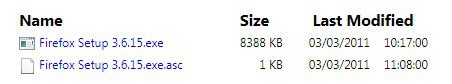





















I am an expert of SEO and always prefer Firefox for my work due to its compatibility with add ons and softwares like Robo Form
They need to release this fast because Java applets were crashing in 3.6.14
Dougerman, thanks for the info, do you have a link to an official page with information about that?
Don’t you think this has something to do with CanSecWest’s Pwn2Own? I mean, it begins i a few days (?) and then suddenly Mozilla patches FF?
Thanks for the head’s up, Martin.
Just grabbed it.
I had not installed v3.6.14 yet
and this quick release means
I may have dodged a bullet.
I’ve allready download and install Firefox 3.6.15, and it say “You are running an unknown version of Firefox”
download it from here :D
http://releases.mozilla.org/pub/mozilla.org/firefox/releases/3.6.15/win32/
Hmm, I have set my “channel-prefs.js” -> pref(“app.update.channel”, “beta”); so I get the updates earlier. Till now, no new update available.
Oops!
We hate to say it, but we couldn’t find that page or file you’re looking for.
Because it is not officially released yet. When it is the page becomes active.
You can allready download Mozilla Firefox 3 3.6.15 Final on:
http://majorgeeks.com/downloadget.php?id=2248&file=1&evp=7b5b67cedfd41e9782a30d14601a0cb7
Since installing Firefox 3.6.13 on an Asus Pro 59LE, running Mepis Linux 8.0.15, I have been unable to
log in to my Internet banking website. I called the helpdesk at the bank and they suggested that I try
Google Chrome. That immediately solved the problem. Earlier versions of Firefox on the same machine
have caused no such problem. It only seems to apply to FF 3.6.13. (I have cookies routinely turned off but
allow that particular bank website to set cookies.)
Think twice before installing it. It now refuses to remember my drop down browser history and refuses to bookmark certain sites.
More secure? maybe. Buggy? certainly.
3.1.13?
yes sorry for the mixup
Martin your head of the article is (ferry) confusing this because it says “Firefox 3.1.13” what should be Firefox 3.6.13
Firefox – must have browser, need russian lang..
It’s likely that the official link was not available when this was posted. I know I started to see the fact that an update was around, but you could not find it on the Moz site via a link.
Regarding the reboot – Windows pushed down a few updates today; maybe the restart was related to that; check the update history. The 3.6.12 did not require a system reboot.
Hoi Martin, Thanks for the ferry quick links you gave. But i have upgraded main firefox to 3.6.12 with the up til now ferry trusted http://www.majorgeeks.com/Mozilla_Firefox_3_d2248.html
One ferry strange thing happened when i updated main updated had to reboot, the system. Any idea why Martin?
why do you send everyone to a mediafire link? Why not send them to the official download site.
“Oh gosh, you’re sick! Quick take this pill!”
Because the Firefox guys do not want us to link directly to the servers, and the version was not linked on the http site yet.
That is a good point. While I fully trust Martin, there have been plenty examples of clever social engineering involving hacked sites.
I’m giving everyone a choice, nothing more. You are free to use the links or not.
The Firefox team made it fast ‘n’ clear! – Nice job.
Versions 3.5.15/3.6.12 are out.
Thanks a lot for the info :)
if want to know more about it listen to Security Now with Steve Gibson & Leo Laporte.
http://Twit.tv/sn Episode 272: Firesheep
They are recording the show live as I type this, it should be available to download later tonight.
Mike Lin’s old (free) Startup Monitor would seem to be of help here. It monitors attempts to add entries to the run/start keys and allows you to say yes or no.
IMO, this is an essential program to run:
http://www.mlin.net/StartupMonitor.shtml
Thanks for following developments of this new intruder and letting us know what the malware scheme is like. Internet a 24/7/365 combat, but worth it.
Additional information here http://blog.mozilla.com/security/2010/10/26/critical-vulnerability-in-firefox-3-5-and-firefox-3-6/
Looks like a real-time news blog as well, dedicated Mozilla. I’ll be sticking on it.
I don’t think I’ll be downloading it at all. Not if it takes away the status bar. Luckily I am liking Opera more and more.
Allready also possible to upload on http://fileforum.betanews.com/detail/Mozilla-Firefox-v36-for-Windows/1032985422/10
Thanks for the info..
time to update ..
Updated, but it is not helping. Crashing on restart.
Thanks for the info. Updated
First of all, this version fixes the DLL Injection security hole.
Thanks for letting us now, that’s good news.
Hoi Martin, Thanks for you quick sharing of the news with us. I did try to download the latest version mozilla firefox version 3.69 from betanews, but there i got a 505 gateway error. So i looked further and came to the Mozilla site where i could get the 3.69 version. https://www.mozilla.com/en-US/firefox/all.html
Yeah I noticed that, I did update it from within the browser though.
They still haven’t fixed the audio tag bug! ff can only play a max of 2 sounds in this and previous version – when it was much more in 3.5.6 (and 4.0 beta)… hmm maybe when 4 comes out it will all be sorted!
3.6.8 portable is available now, too:
http://portableapps.com/apps/internet/firefox_portable
That was quick.
The Mozilla FTP Server is an index of “Firefox Public Releases”.
Mozilla itself considers the available downloads to be releases.
3.6.7 is not released yet, so this headline is not (yet) correct.
“As of now, it is only available directly on the Mozilla ftp site. The release notes are still mentioning Firefox 3.6.7 Beta and not the final release”
That is because it is not released yet. It’s been available to download for quite a few days already.
@Thomas: If you’ve got the Gecko/20100713 version of 3.6.7, you won’t get an update – that is what will be released shortly.
Got it a couple days ago as beta? (Gecko/20100713 Firefox/3.6.7). Runs fine so far, lets see if I’ll get an update too.
I have had so much grief with 3.6.6 that it pushed me to download Opera.
It seems there is this new plugin_container component that is taking most of the cpu and as much memory as Firefox itself. It pauses the system every few seconds that even typing has become so frustrating because it will not cachup to what you type.
Once again I hope FF fixes this soon, it is affecting a lot of people .
it’s just terrible. the typing pauses and my task manager says that I am using over 800mb of memory for firefox. it takes FOREVER to catch up. it’s not worth it anymore. I’ve been using firefox for years and I am DONE!! (until they fix this crap). it’s WAY too frustrating. I can’t type more than 3 words without it pausing. As long as I keep track of my typing it will eventually catch up but I can’t get anything done on line. (I also get a not responding error on the webpage). this just started last week when my computer shut itself down after a windows update and updated firefox.
Firefox 3.6.6, in my case, not remember the location of the download images (the problem is always at each pc reboot).
Finally the update check got it today…
Watch out for the adobe download, and the trickery to get the adobe download manager extension for firefox……
Wonder why they skipped 3.6.5?
They have done that to sync releases with the mobile version, or something like that.
It is now available via the automatic update :)
Thanks for letting everyone now ;)
dont use wacky plugins like Qtime or Silverlight (gone with the wind LoL) is the simple solution :P
hey thanx pls update
You can always just install into a different dir and choose to not make it default browser if you just want to check it out and/or decide if you want to replace stable with this.
I installed Firefox 3.6.4pre Lorentz. So far no crashes, but some pages like Yahoo mail flash page or RipoffReport report page do not work. And menus do freeze like before. Silverlight work choppy. But flash video works fine.
So, program becomes more reliable but less functional. Typical pre release. I will probably downgrade.
Nice feature, good update from Mozilla, Yes, I am also waiting for Official Release.
Waiting for official release
I’m on 3.7 wake up and smell the flowers
I found also winPenPack’s portable versions. X-Firefox portable ( http://www.winpenpack.com/en/download.php?view.1021) and X-Thunderbird portable ( http://www.winpenpack.com/en/download.php?view.1277 ).
Thanks. Just updated NOW :)
Screw that I’m on 3.7 alpha 3
good
In my opinion, Mozilla should take care of “Forward Compatibility” for the existing Extensions in all the future releases.
this is great news for every internet users especially those who uses firefox
i need now
http://mozbackup.jasnapaka.com/ is not responding but I did find http://www.mozbackup.org/
too many broken essential extensions–sage and prism i’m not doing without
back to 3.5.7
Annoyingly, half the extensions I use are not compatible with 3.6, phooey!
Firefox 3.6 is NOT released yet. The official release is “21st at 9:30am Pacific Standard Time”:
http://www.mozilla.com/en-US/firefox/comingsoon/
ftp://ftp.mozilla.org/pub/mozilla.org/firefox/releases/3.6/
They haven’t updated the what’s new site for Firefox. Thought I downloaded the wrong version.
Yes, Firefox 3.6 final is identical to firefox 3.6 RC2.
german version:
http://download.mozilla.org/?product=firefox-3.6&os=win&lang=de
i dont find any good more features in it.
I didnt seem to need a reboot either, I went from rc1 to rc2 on Win7 32bit. I must say though, Firefox 3.6 is a major improvement over 3.5 .. The memory usage of the browser is *much* less , and the performance is much better.
did not ask a reboot for me, was running rc1. win7 x64
insertRelatedAfterCurrent works perfectly fine – thanks.
Do you know what the “Related” part means? Probably not all tabs are treated the same way… Tried to Google but strangely nothing useful found.
Is it just me or did the tab behaviour change from beta 3 to beta 4?
it opens a new tab to the far right now, instead of directly next to the current tab. How can I change that without add-ons?
You need to type about:config in the address bar (and press [Enter]). Then, look for the option browser.tabs.insertRelatedAfterCurrent and change its value.
Done :)
I do not think there is a way. It was my understanding that all betas of Firefox 3.6 used that tab behavior.
Add-On Compatibility Reporter from Mozilla will also disable compatibility checks and force Add-Ons for the purpose of providing feedback to developers.. https://addons.mozilla.org/en-US/firefox/addon/15003?src=external-fxbetarelnote
mostly setup are corrupted on sites
Sir mozila firefox is a good but this is not a reliable
the mostly setupare crupted in the download sites
as on orkut,mozila download product and many more
Ultimate irony perhaps?
—
Nightly Tester Tools 2.0.2 could not be installed because it is not compatible with Firefox 3.6b3.
(Mozilla/5.0 (Windows; U; Windows NT 5.1; en-US; rv:1.9.2b3) Gecko/20091115 Firefox/3.6b3)
I have just uninstalled the Firefox beta & also v3.55. They were
allowing a crew of tracking cookies, & refused to delete them. (V 2.2
behaves OK in this regard, but I am likely heading to Iron as my
default browser.) I am wondering if Mozilla might be in bed w/ some
of
these commercial interests.
Did you install Greasemonkey from the Mozilla add-ons site, or import with an older Firefox profile?
If I go to the Add-Ons site I see the “This add-on is fore older versions of Firefox” box.
It was automatically imported after installing Firefox 3.6x and I forced compatibility afterwards.
I decided to try out the beta and started installing add-ons, only to find that Greasemonkey is not supported yet. Installed the Nightly Build compatibility add-on you recommend in your Ffox set-up post, but it keeps saying that the addon is not working properly.
Any ideas on why it is not working? Running Win7.
Not sure why it is not working for you. I run Windows 7 Professional, Firefox 3.6 beta 2 and Greasemonkey without problems.
Concerning ‘Personas’ I am of those who would prefer having kept it as an extension.
As for this 3.6 Beta1, there is a dedicated extension, ‘Add-on Compatibility Reporter 0.1’ which seems most appropriate :
QUOTE:
“After installing the Add-on Compatibility Reporter, your incompatible extensions will become enabled for you to test whether they still work with the version of Firefox or Thunderbird that you’re using. If you notice that one of your add-ons doesn’t seem to be working the same way it did in previous versions of the application, just open the Add-ons Manager and click Compatibility next to that add-on to send a report to Mozilla.
Even if your add-ons all work fine, if they’re marked incompatible, please let us know that they work fine by submitting a success report so we can encourage the add-on developer to update their compatibility information.
We’ll collect all of the reports and let add-on developers know what users are having problems with, or if their add-ons seem to work just fine in future versions of the product.
If you encounter problems and want to disable your incompatible add-ons again, uninstalling the Add-on Compatibility Reporter should revert to your previous compatibility checking settings.”
‘Add-on Compatibility Reporter’ is available at : https://addons.mozilla.org/en-US/firefox/addon/15003
I’ve downloaded Firefox 3.6 Beta 1 and will test it with this ‘Add-on Compatibility Reporter’ extension.
Hoi Martin your link to the firefox add-on Nightly Tester Tools in your article “How to enable all extensions in Firefox 2.0” ,is not valid any more. The only valid (firefox) link that i could find is, Nightly Tester Tools Lite 0.2.2 (https://addons.mozilla.org/nl/firefox/addon/1391) is this the right one?
Paulus your link is not the right one. Take this
https://addons.mozilla.org/en-US/firefox/addon/6543
Using Firefox 3.6 Beta 1. It has an speed boost and i like the new ctrl tab preview