What Is the Process plugin-container.exe?
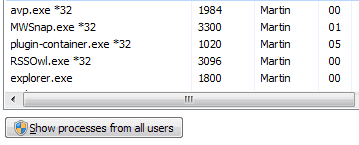
Firefox users with eagle eyes might have spotted a new process (or two) that pops up from time to time when they are running the web browser. The process plugin-container.exe appears and disappears sporadically depending on the websites visited.
Depending on the version of Windows that is used, it may also be listed as Plugin Container for Firefox instead.
Regular Ghacks readers might already know the answer. Mozilla has added so called out-of-process plugins to the Firefox web browser. This feature runs specific Firefox plugins, like Adobe's Flash Player, Quicktime or Silverlight, in their own process whenever they are needed to run elements on a web page (see Firefox 3.6.4 release announcement for additional information).
Plugin-container.exe
The plugin-container.exe process is that extra process that is launched whenever one of the supported plugins is started in Firefox.
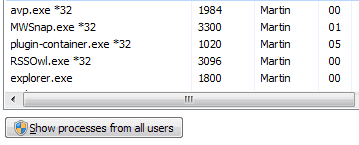
The process remains active once it has been started. It is for instance triggered when the Firefox user starts to view a Flash or Quicktime video and closed when Firefox is closed or its manually killed. when the page requiring plugin access is terminated in the web browser.
Mozilla currently uses one plugin container multiple plugin containers for all supported browser plugins. This is similar to Google Chrome where every plugin is launched in its own process.
Check out Run Custom Firefox Plugins In Their Own Process to find out how to run additional plugins in Plugin-Container.exe instead of the main Firefox process.
Update 2: Mozilla disabled all preferences in Firefox 43 starting with dom.ipc.plugins. The reason for the move was to prepare the browser for the move over to multi-process content in the Firefox web browser.
In preparation for future releases to switch over to multi-process content, NPAPI plugins can no longer be run in the same process as the page content. The preferences starting with dom.ipc.plugins are no longer used.
The information below are only valid for Firefox versions prior to 43, and may continue to work in Firefox related browsers such as Pale Moon.
Update: Plugin-Container.exe currently supports the following three popular plugins:
- Adobe Flash
- Apple Quicktime
- Microsoft Silverlight
Support is tied to plugin crash reports that Mozilla receives from user systems who have opted in to submit those information automatically whenever a plugin on the system crashes. New plugins may be added to the Plugin Container process if their crash rate increases significantly.
In older versions of Firefox, you could disable the plugin-container.exe the following way:
- Type about:config into the browser's address bar and hit enter.
- Confirm that you will be careful.
- Search for dom.ipc.plugins.enabled
- Double-click the preference to set it to false.
This is not working anymore in newer versions of Firefox, the preference is ignored.
There is a way however to disable it still, but it involves more work.
- Tap on the start button of your system and enter environment (Windows 8 users type on the start screen).
- Select to edit the variables for your account, or for the system (depending on whether you want the changes to apply for your account only, or for all user accounts on the PC).
- Click on the new button.
- Type MOZ_DISABLE_OOP_PLUGINS as the name, and 1 as the value.
- Restart Firefox.
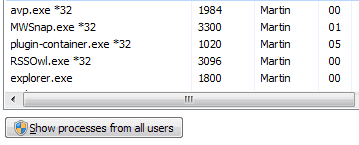

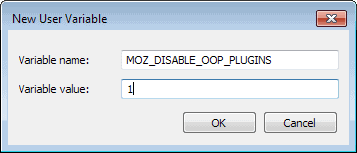



















These comments made 2010/2011 it’s 2012 – still got the problem
now just like I.E.
Time to revive this thread. I have FF 10.0.2. Several days ago plugin-container (I had never heard of the damned thing before) started eating CPU for no discernible reason. I went online and found instructions for disabling four particular files, but when I went to about:config they weren’t there. I disabled the main plugin-container file and it *still* hogged CPU. Checked my running processes, and there were two of them, one causing the problem. I terminated both and it went away.
Suspecting malware somewhere, I ran Spybot S&D and Malwarebytes full check. They found nothing.
So why can’t I stop it in about:config? And why did it start up all of sudden after maintaining an appropriately low profile for all these years?
I only see one ipc entry in about:config.
jimc. thank you so much for helping me out of this memory loss nitemare.
jimc, thanks for useful answer.
After much frustration, (many browser and computer freezes) my opinion is that plugin-container.exe was an extreme booboo on mozilla’s part
I learned you can disable the firefox plugin-container.exe, so the plugins operate as they normally would without the plugin saboteur
type about:config in the addressbar (note, that there are no spaces in that) and search for ipc in the seachbox at the top of the about:config page.
Right click those top 5 entries and toggle them to the opposite of what they are now, i.e.
dom.ipc.plugins.enabled.npswf32.dll – true
becomes
dom.ipc.plugins.enabled.npswf32.dll – false
and so on
That will disable all the container startups
I did this about a month ago and have no more problems with videos and other plugins like seen on the weather channel.
Thanks I’ll give this a shot.
RichieG
At least you get the chance to disable it, other browsers do not give you that much customization (Chrome, use or leave)
All well and good.
But does anyone know how to use this thing?
It seems…phhht
to provide a lot of necessary tunnels
to run 16bit apps.
Don’t know if anyone is reading this anymore – but plugin-container.exe doesn’t close when firefox closes on this computer. I saw it was still running when I looked in windows task manager/processes.
Thing is a freakin memory pig. The browser takes like a 150Mb of ram, and then this plugin container is taking an equal amount.
So that’s what’s killing my windows – now that you mention it, it is rather annoying and causes my machine to hang all the time. Is Chrome that much better? I will give it a shot, hopefully FF will fix their browser soon.
Having the article text bend around advertisements is annoying. Take an example from roseindia.com, the designers of which have changed their evil ways.
Well how do you suppose I make a living then?
Typo: “Mozilla currently uses on plugin container for all supported browser” should read Mozilla currently uses one…”.
Thanks Jim, corrected.
Chrome is the New Firefox. Clean, simple, fast and lightweight. Oh and super smooth. It will only get better as Google always improves its stuff and its a huge company market share doesn’t change them they know their roots is in customer satisfaction. If your computer can’t handle chrome it’s time to upgrade, it’s all you need.
I also had just recently upgraded to this version of FF unwittingly partaking in this unofficial Beta test! It’s as if they are getting paid to crowd the market and bog us down to force the average Joe to upgrade his computer even more and fuel the marketplace. Isn’t it odd that the better computers get the more demanding the software is too? I mean shouldn’t there be a wider gap by now?
P.S. I also experienced such goliath system wide affects that bogged all my windows when leaving a flash tv show paused in the background. If any of you haven’t done so I suggest disabling and permanently uninstalling Microsoft .NET Framework plug-in as well.
where can i get plugin container.exe
This thread is out of steam, but please let me say, try Opera. Lightweight, FAST and don’t have to rely on surprises like this. Opera Mobile is awesome too.
Chrome does the same thing as Firefox now does. Plus calls home so much it slows down the speed.
Looks like FireFox has bloated itself like IE, Norton’s, Mcaffee…….
President Pedro
FF – that is one Epic Fail !!
Firefox was the best now it sucks testes. I can’t believe how horrible it has gotten! Im looking for a new one myself. Just sucks cause i like the way gmail looks in firefox with the gmail redesigned addon
Never had a problem with this until today. My first thought was malware of some sort. If this continues to be a hinder I will switch browsers like Chrome or something. Firefox used to be the best around like 6 -7 years ago but now that it has something like 35 percent of the market share things might change. There is certainly a lot of competition out there. Other then that i really like Firefox I Don’t want to change lol
Well, yeah, firefox its way more slow than before. At least now i know why. And i finally discover what plugin-container.exe was. Hope they fix this quick.
I’m not how it effects my PC. It appears even when I’m not online or open Firefox. Specifically it appears whenever I open an flv file, especially those downloaded through Firefox. It doesn’t hog anything that much but i don’t like the idea of programs that open all the time even I obviously don’t need it at all. It’s very virus-like behaviour. I’m not sure whether my PC is severely hogged but but I noticed some strange things such as freezing when opening folders that contain flvs/avis but I couldn’t put my finger as to why – until now.
this sucks. It’s a repeat of 2005. I recommended Firefox to my friends at the office but it’s appeal lasted less than a month because they weren’t familiar to the ‘feel’ of it. Now I’m recommending it to my family but these updates start to look like another hindrance.
This is causing huge stability problems with FireFox. It use to be the best browser around. Now it barely functions. Sorry to say my firefox days are over. I’ve had enough with all the crashing and hanging. It’s back to cough, choke, Microsoft, until I can find a better browser.
This is where Chrome beats Firefox. Sometimes this plugincontainer thing consumes 35% of my cpu and eagerly eats my memory. I hate this! I hope firefox developers will fix this issue as soon as they can
maybe you retards who talk trash dont notice that firefox no longer takes 100% of your cpu. Instead it runs like 8% of your processor and the contianer runs 13-45? SOunds like firefox is working better.. Now if only firefox could fix how slow and unresponsive your minds are
It is you that is the retard. I wish people like you stopped existing in this world so I wouldn’t have to waste my time with idiots like you!! I don’t have to, but I feel obligated to correct someone that is wrongfully calling everyone in here retards. Its October of 2011, This plugin-container nearly puts my cpu to a halt. Maybe it’s ok for you, but you are not everyone… Retard!
wth is this pos?!
installed a browser called cometbird, mainly because i DESPISE firefox!
stupid thing crashed every time my firewall alerted me to this thing, hence me being here looking for solution.
easiest solution found so far is to remove this thing.
thanks goodness for good browsers like seamonkey and ie8!!
stupid stuff coming from a brilling firefox otherwise. i am an end user and i dont care about in process or out process. but this .exe hogs nearly 70% of my CPU and slows down all windows in my PC. Truly irritating stuff.
Leinad, maybe you should review your system. Here, and elsewhere on Earth, Firefox has never rolled as well since 3.6.4 …
Try doing a search on twitter then clicking the “More” button, this also causes FF to have high usage (hits 99 on CPU) and afaik there’s no flash or anything involved as a guess it’s just an AJAX request or some other JavaScript but it wouldn’t usually do this on older versions!
Is this a known bug?
I think RAM usage is not a problem because most computers now have at least 2 GB. It’s the CPU which is being stressed and slowing down everything.
Of course it is a problem, one of the major factors in browser development is it’s compatability/usability etc with all users/systems, a lot of people especially institutions have outdated computers which will not have 2GB ram so your assumption is a bit off….
Are you sure of that, Brian ? I have no relevant data, but seems to me that outdated computers are more a minority than a majority, and when it comes to institutions, depends what type of institution : a local wine club is not a nation (world)-wide investment company !
Seriously annoying what was wrong with the way it was done before?
Hogging RAM now everytime I view a site with flash on..
How Annoying…
Just like I had to make the transition from IE to FF, now is probably time to move towards another browser.
@Brian, you can reverse to FF 3.5.3 settings by setting all for values starting with dom.ipc.plugins.enabled. (dom.ipc.plugins.enabled.*dll) to false, in about:config. I’ve done that, but returned to default, which seems better. Let us test by ourselves, but be cautious with about:config !
Thanks I will test this out but I don’t see why i’ve been updated to a supposed stable release which has this obvious flaw!!
Just loaded a site with some flash embedded and checked task manager:
CPU goes up to 97 and then hovers around 10-20 with MEM usage constantly over 100K but topping 250K.
Computer becomes un-responsive at times, especially when CPU hits 97 and the fan on my computer starts blaring away!
I’ve never seen any of my software hit so much MEM usage let alone what should be such a small implementation !!
Process Plugin-Container.exe NOW USES UP TO 60% CPU MEMORY. SINCE THIS NEW APPLICATION MY COMPUTER IS RUNNING EXTREMELY SLOW!! WHAT’S UP? COME ON FIREFOX.. WE LOVE YOU ‘CAUSE YOU’RE FAST!!
@Tarquin, plugin-container.exe endorses cpu cycles taken from firefox.exe, add both and overall is less than for firefox.exe alone, on my system, nevertheless. Right now I’m experimenting Google Street View (flash container) with “dom.ipc.plugins.enabled.npswf32.dll” set to true (default) and to false. With “dom.ipc.plugins.enabled.npswf32.dll” set to true rendering is smoother, at this time (logical since cpu is less stressed). Stay tuned :)
just another fucking ram hogger from firefox, im slowly but surely moving to chrome.
depending on the website, I have always bounced between firefox and chrome.. One was usually faster than the other… for whatever reason. Recently they both seem bogged down, I’m here posting because whatever plugin-contair.exe does… it is hogging a lot of memory. I guess it’s time to dust off Internet explorer. But what do I know.. I wish there was some sort of bare bones ratrod browser. All the browsers now are fat pig full size suv’s with every freaking useless option.
Chrome is worse! Wait til you see 25 instances of google chrome running and try to figure out why. Every add on takes almost as much memory as the browser itself. Not too many options left for a decent browser….
Then should I allow all the outbound connection requests from Plugin-Container.exe in my firewall, say, Kaspersky kis7?
it is eating 127,584K of meory …. firefox 108,972K and explorer.exe 25,660 K … all of these are slowing up the hell out of my system. even though I am running a dual core 2.1ghz + 4GB of ram. is this normal amount or not.. if not leave me a response. thanks
Depending on your add-ons, you may have hundreds of megabytes of memory usage going on. I’ve got 173k on firefox.exe and 25k on plugin-container.exe. I’m not having the same problems as the majority of you all are, but I am indeed curious about this plugin-container.exe and why it’s necessary to run a complete other instance.
I don’t notice any slowdowns but the Plugin process is taking about 27MB real memory and 70MB total memory.
I do wish they had named it “Firefox” Plugin Container as that would have made it clear that it was associated with Firefox in the first place!
this is all part of another way for them to track what you visit and how long you visit. It may be free but you dont know what info you are providing to them in exchange. For all you know they know everything about you already.
You may be right, this is a joke!!!!. After all, like Woody Allen puts it (better than I remember it) it’s not because we are paranoid that it means that we don’t have any enemies ;)
Gosh, life is tough, isn’t it ?
I’ve set dom.ipc.plugins.enabled to true, and indeed all plug-ins are then “out-of-processed”. Maybe fine for preventing crashes (though I’ve never encountered a plug-in related crash since I’ve started with Firefox 2.x), but on another hand, it does “seem” that overall browser is not faster nor more stable (I “feel” rather the opposite).
Generally speaking, I’d be curious to know the impact on stability and speed of this plug-in out-of-processing: impact on speed/stability, yes/no or neutral ?
Well I’d say I do not see a difference as I do not run a lot of plugins in Firefox. no Flash, no Silverlight, no Adobe Reader, only Quicktime and Java installed and I have yet to figure out how to remove those as well.
Yes, Martin, I recall having read that you manage very well to surf without Flash (hence Silverlight as well since “who can the most can the less” !), and I am in that perspective as soon as html5 will be the guide of all, but until then I rely on Flash, I certainly do. As for Silverlight, who could believe I’ve installed it only to view news on a French TV channel (France2) ?! ;)
Otherwise, 10/14 activated plug-ins, removed Adobe (I call the Adobe Reader’s GUI), removed as well Java Deployment Toolkit and both Microsoft DRMs. Still, 10 plug-ins is far too much, perhaps.
I hate it!!! It slows firefox down. I just downloaded Safari browser for windows the other day and I think I’m going to make it my default browser from now on. the only reason I chose firefix was because it was so quick and not to bulky. But safari is great!! Thanks a lot Firefox but I’m not david banners baby
Its called Safe-Mode which allows you to Disables Add-ons.
Start > All Programs > Mozilla Firefox > Mozilla Firefox (Safe Mode)
“Firefox 3.6.4 is now available for download and testing”
Testing??
What’s Happening at Mozilla?
Here is how to download old versions:
(after you uninstall this “testing” one)
http://www.oldapps.com/firefox.php
My computer is not your laboratory!!!
slow, freezes and crashes, it looks like a software from Obama administration.
Hey now. If it wasn’t for the Bush Administration, we wouldn’t be in this BIG BIG mess. Obama has to clean it up so now everyone blames him. Bush brought us NAFTA & CAFTA which allow companies to send our jobs out of the country and sell the products back in the US without being Taxed so companies pay people 20 cents an hour and sell products tax free in the US.. THAT is WHY we have this mess. Quit blaming the person who’s trying to fix things and since he is black, that’s another reason why Republicans want him out of office & also because he’s a democrat.
You guys put Republicans in congress and THAT is why there are no jobs because they protect the RICH so they can be SUPER RICH. So if you want to be poor, keep putting republicans in office. I know Democrats aren’t the best either, but they are still for the middle class and poor. You should be apologizing to Obama my friend.
Gee, Milos, you must write for Glenn Beck.
No, scratch that—even HE’S wittier than you.
“it looks like a software from Obama administration.”
Ha ha ha ha …. gol’ damn you are a witty one. You must be a riot at parties, if you ever get invited that is.
You’re the kind that probably eats soup with a knife.
“Now, now, Milos… Don’t insult Firefox like that.. What has the dear Firefox done to you?? It’s always tried to be good to you… Comparing it to the Obama Administration is downright unkind…
Go apologize to it and remind it that you like it very much..”
(the system hid my things in angle brackets)
I started it with
(Putting on Therapist’s coat)
and ended it with
(Rolling on floor, laughing my head off)
irritating, hangs browser, takes RAM.
Please do not publish a new version of FF until is properly tested and working.
ridiculous
On my computer, plugin-container.exe runs all the time when Firefox is on.
What happens if I end process? Will that kill the website I am on?
No it just makes you unable to play flash videos, but if do you’ll see flash software saying you need to reload the page.
BF, you are right. It is not closing automatically after launching a website or element that requires plugins. I have edited the article to reflect that.