Windows Vista ClearType Fonts In Firefox Web Browser
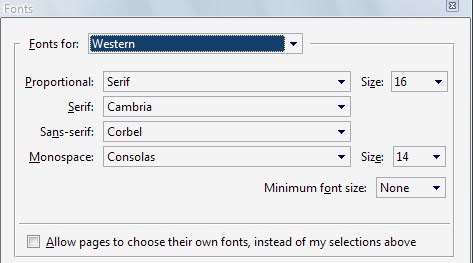
If you like the Cleartype fonts that Microsoft shipped with Windows Vista, you may be inclined to use them not only in the operating system itself, but also in the web browser. Many users think that the high quality Vista fonts provide a better reading experience than the default fonts that most websites use.
We mentioned in the past that it is possible to use those new fonts under Windows XP as well by installing Microsoft's PowerPoint Viewer 2007 which includes the new Vista fonts Cambria, Corbel and Consolas (read: Windows Vista Fonts In Windows XP).
Lifehacker (Update: article no longer available) have an article up on the website detailing the process of switching from the default fonts used by most websites and the computer system to the Vista fonts. This is easier done than one would think.
A user who wants to enable those fonts in the Firefox web browser needs to have a working installation of Microsoft PowerPoint 2007, Microsoft Office 2007 or the free Microsoft PowerPoint Viewer 2007. This ensures that the Vista fonts are installed on the computer system. Vista users do not need to perform this operation since their operating system ships with those fonts.
The next step involves switching to ClearType if the computer is connected to an LCD monitor. This can be done with a powertoy from Microsoft.
It is then time to configure Firefox to use the Vista fonts instead of the default fonts after installation of the fonts and enabling ClearType. This is done in the Tools > Options > Content menu. Firefox users may load about:preferences directly instead as well to open the preferences of the web browser.
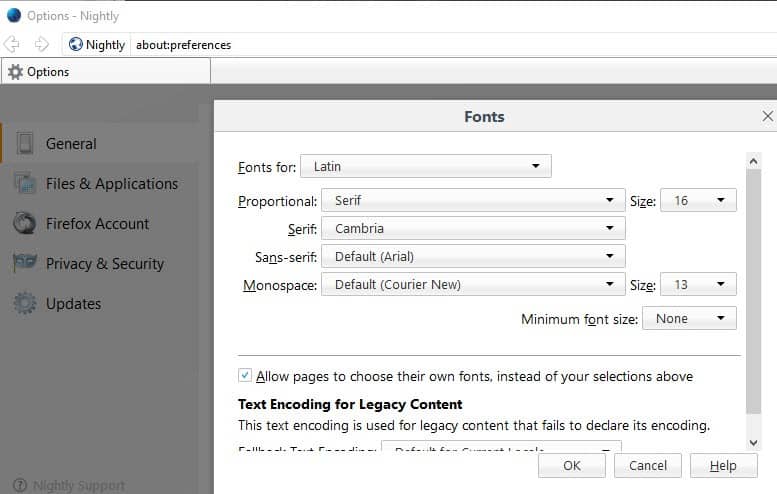
A click on the advanced button under Fonts & Colors displays the configuration menu that you see on the screenshot above. Just switch to the fonts that support ClearType (mentioned above).
It is important to uncheck the checkbox at the bottom to prevent pages from selecting the fonts (Allow pages to choose their own fonts, instead of your selections above). The result can be a better readability and is something worth to try. Note that this may cause issues on some sites however if a particular font is enforced.
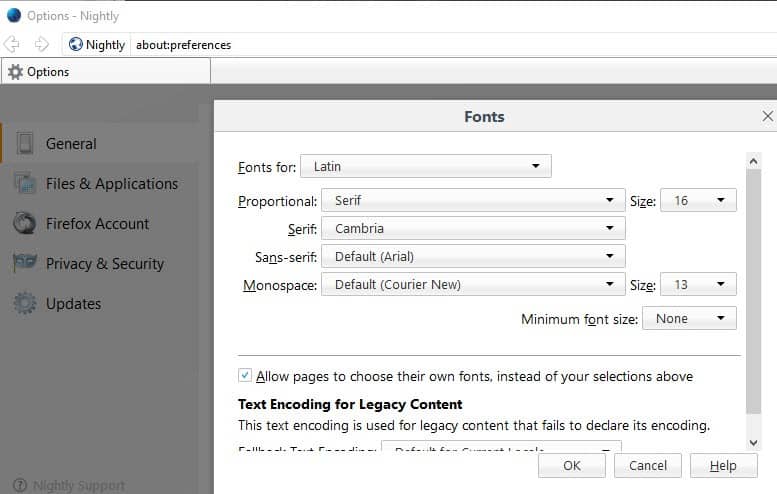





















I have about 10 thousand tt fonts. I use about 200 for special projects for the clubs and businesses I deal with. None of these except times new roman seem to work with Windows 7. The variety of fonts that are included with Windows 7 does not support my current needs.
Does anyone know where I can find a program that will convert or at least supply me with a decent variety of these cleartype fonts that will keep me active without having to retype all my projects using less than apealing fonts?
LEAVE THE WEBDESIGNER’S FONTS ALONE AND DESIGN ALONE!!! IT IS CREATION YOUR ARE MESSING WITH! IF WE USE GEORGIA AS A FONT WE DON’T WANT A STUPID OS OPTION MESSING THE STYLING AND PUTTING THAT LOSER’S FONT CALIBRI. PLEASE.
I’d agree with Steven, whatever béchamel sauce, you don’t replace one’s ketchuped hot-dog if that’s the way the cook wanted it.
Besides, not sure béchamel sauce on hot-dogs is the best choice :)
The Microsoft Office Compatibility Pack for
Office 2007 File Formats also installs
the Vista fonts for Windows XP:
http://www.microsoft.com/downloads/details.aspx?familyid=941b3470-3ae9-4aee-8f43-c6bb74cd1466&displaylang=en
For those with a prior version of office
this may be the best option to
acquire the Vista fonts.
Whilst it’s a good idea (I had actually set Calibri as my default font when I first got hold of the vista fonts), I don’t like allowing Firefox to override the fonts on web sites. Okay some do look better, but many sites I visit use certain fonts as the web-designer has sought to apply the best looking font (& compatible with as many systems as possible) to go with their design. Being a small time web designer, I need to be able to see the original design.
It’s a shame that there isn’t a script that could allow one to turn on the fonts on a site basis.
That’s actually a good point Steven, time for an add-on that lets users select fonts on a per site basis then ;)
Cleartype is not just for LCD monitors. It also works with CRT monitors. I have been using it for years.