Skip Screens on file download sites In Firefox Web Browser
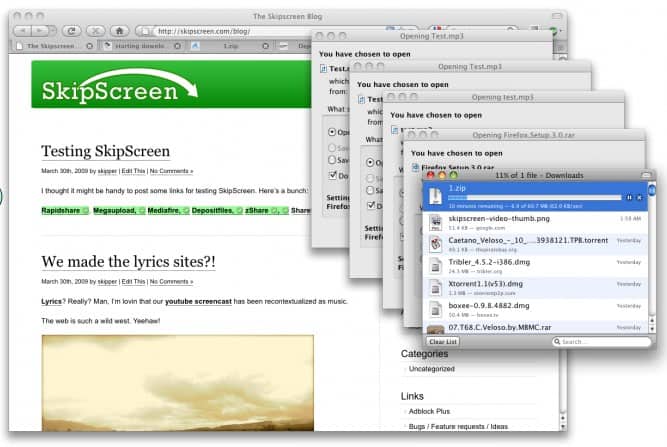
Many websites, including many of the popular file hosting providers on the Internet, display intermediary pages during the process of selecting a file for download, and the actual downloading. Those display a lot of ads and offers to sign up for premium accounts to get rid of these artificial restrictions.
Take the popular file hoster Rapidshare for example: it always display the free user / premium user page even after starting multiple downloads as a free user. The same can be said for several other file hosting and image hosting websites who do display these kind of pages to their users constantly.
Some display offers to become a premium member to reduce wait time or improve download speed, while others use it to display ads to user instead. Whatever is being displayed on those pages, it is fair to say that most users are probably not interested in what is being displayed on the.
Update: SkipScreen has not been updated since 2013. This means that it won't work on many of the services anymore. You can try AdF.ly Skipper, which works for a selection of services.
SkipScreen
Skip Screen is a extension for the Firefox web browser that skips those pages on various websites. The add-on is currently supporting the following file hosting websites: Rapidshare, zShare, MediaFire, Megaupload, Sharebee, Depositfiles, Sendspace, Divshare, Linkbucks, Uploaded, Hotfiles, 4shared, Linelinx, and Link-protector.
The add-on for the web browser will automatically skip intermediary pages displayed by those services before downloads become available.
A message will be displayed above the Firefox status bar that acts as an indicator that pages have been skipped. Some file hosters do still require user actions to start the download of files, while some will display the save file selection menu to download the file to the local computer.
This is for instance the case if you download files on Depositfiles. The developer of the Firefox extension encourages users to suggest websites that make use of unnecessary pages so that they can be added to the add-on as well.
The add-on is currently experimental which means users need to log into the Mozilla website to download and install the add-on.
Update: The add-on has been released as a final version and is no longer considered experimental. Please note that it has been updated in 2013 the last time which makes it likely that it won't work properly on all supported file sharing sites.
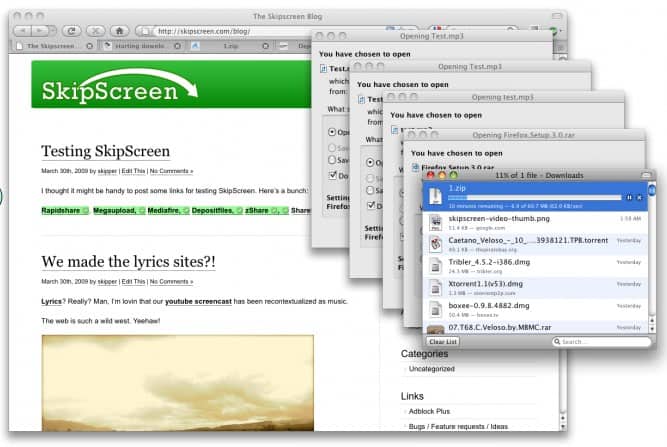






















Nice find – this was something that could be achieved with a greasemonkey script or two or through url hacks but this will speed things up a little.
Hej Paulus,
thanks that’s the right url. Problems are solved :)
Hoi Martin do you mean SkipScreen 0.1.03312009
https://addons.mozilla.org/nl/firefox/addon/11243
Still having problems?