Firefox Web Browser Customization With AnyColor

Any Color is an add-on for the Firefox web browser that allows users to change the look and feel of the browser without the need to install themes.
While you may not mind the installation of themes, doing so just for the sake of changing the browser's color scheme is often too much as themes tend to make more changes than that to the browser's interface.
Any Color comes with a set of color schemes that can be applied to the web browser instantly after installation of the add-on.
Any Color
The major benefits of the Any Color add-on, besides the fact that the interface changes can be applied without restarting the web browser, are the selection and preview of color themes as well as background images for the top and bottom of the web browser. Advanced users can also run so called appearance scripts that can change the web browser's appearance dynamically.
The creation of a new theme using Any Color could not be easier. It is possible to edit existing themes or create a new one and assign color values and images to it. The theme can be easily tested all the time as the changes are applied instantly to the web browser.
The add-on provides access to additional theme tweaks that can be enabled in the options. This includes compatibility tweaks for several Firefox add-ons like the Colorful Tabs or All-in-One Sidebar add-on. Additional tweaks include changes to contrast, shapes, specific sites and miss tweaks like adding gloss or windows stripes.
A similar add-on for the Firefox web browser is the Personas add-on that allows users to change Firefox themes without restart. There is however no option to edit these themes.
Update: The AnyColor add-on for the Firefox web browser is still available. The last update dates back to August 2010, which may indicate that the add-on is no longer in active developed. Mozilla suggests to use the add-on Colorlicious instead which offers a similar feature set. It enables you to add color to toolbars, tabs and buttons to modify the appearance of the browser window.
Update 2: The developer notes on the add-on page that the add-on has been discontinued. We suggest you take a look at Personas, which offers themes for the browser. Please note that Personas has recently been renamed to Themes, and requires no add-on installation anymore.
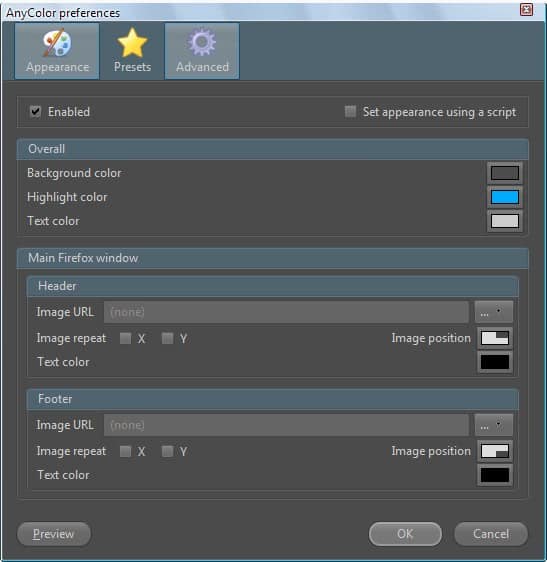

























I loved this add on, however, after upgrading to FF 4, it will not work. Any suggestions?
i prefer personas over anycolor any day of the week
I’m loving this a lot!
It’s one of those addons I can’t do without. The black theme you generate is better than alot of heavier themes out there.
I have my firefox all black with white letters for comfortable surfing. At any rate if you like minimalist dark themes, this addon is your best bet.