Delete about:config Entries in Firefox
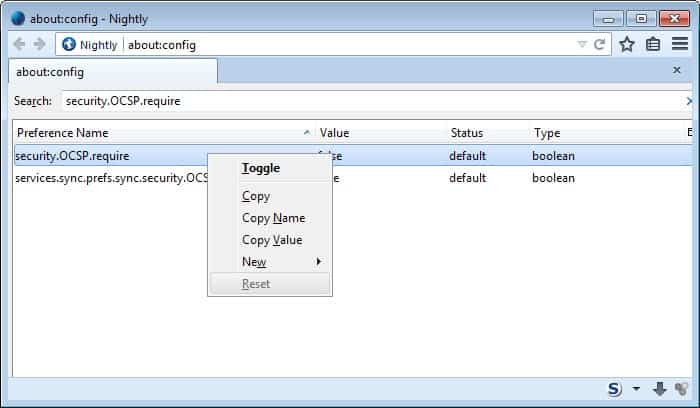
I love Firefox because I can pretty much customize it anyway I like while the majority of browsers do not allow me to do so.
Besides add-ons and themes, which can change the browser in numerous ways and add functionality to it, Firefox allows you to change how your browser functions. The key to this is the about:config command that you type in the address bar.
With Firefox 2, I use about:config to plug many of Firefox’s notorious memory leaks. The tips I used worked great and I never had any problems with Firefox afterwards.
A little while ago though someone posted an interesting question on Lifehacker that I hadn’t really thought about. What if you want to delete an about:config entry?
This is quite a practical question. Let’s say I misspell a new entry on the page, which can happen as you can create new entries easily with a right-click and the selection of new.
Obviously, I don't want to keep the useless entry in the browser even though it does no harm. Still, keeping useless entries does not make a whole lot of sense.
The good news is that there’s a simple way to delete redundant entries without having to edit Firefox configuration files manually.
To delete an entry, just right-click it and select Reset. Then, restart Firefox. If the value you chose was originally part of the browser, it will go back to its default value. If the value was added by you, it will be deleted.
I tried out this trick on my own version of Firefox with a few deliberately mistyped entries. It worked fine for me. This is a handy trick to know in case you ever make some unwanted adjustments to Firefox. What do you think of this tip? Do you know of any other way to delete about:config entries in Firefox? Let me know in the comments.
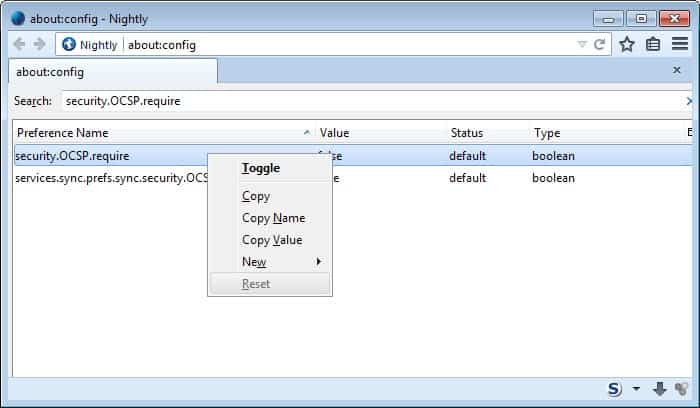




















Reset is grayed out and won’t let me remove entries
However it works just fine when I start Safe Mode….
I’m using Waterfox 52.0.1 (64 bit) fork of FF on Windows 10 Pro 64 bit
Thanks, great job…
thank for this! :D
Thank you!!!
Works perfect
work! loving it.
Nice it works !
Many thank yous to you !
Thank you…. worked a treat :)
This is good. Safe me times too.. Thanks a bunch.
I was actually wandering about this myself, on and off. Never bothered doing a full research on it as it wasn’t critical. Thanks. Saved me some work.
1. Close firefox (so not to mess it up even more).
2. Go into your profile page “%AppData%MozillaFirefoxProfilesxxxxxxxx.default” the x’s stand for a randomly generated code for every profile.
3. Open the file “prefs.js” in a text editor.
4. And just use the find tool and enter the title of the string. (not the whole title just a part if you want) and just erase that part.
Apparently google just became the god of internetz