Change Single- and Middle-Click behavior in the Firefox location bar
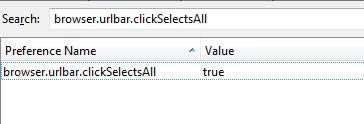
A left-click in the location bar of Firefox 3 will select the complete URL instead of just moving the cursor to that position. This makes it complicated to select only part of the url, as you need to click multiple times to get the cursor where you want it to appear. If you do not like that feature and prefer the old behavior I have a nice alternative for you.
A left-click puts the cursor at that position without selecting the full URL while a double-click would select the full URL instead. This can be achieved by changing two parameters in the Firefox configuration.
Type about:config in the location bar and filter for the parameter browser.urlbar.clickSelectsAll which defines the behavior of a left-click in the location bar. The value is set to true by default which means that everything is selected when left-clicking in the location bar. A double-click changes that value to false so that a left-click no longer selects the full URL.
The second parameter changes the behavior of the middle-click. The parameter browser.urlbar.doubleClickSelectsAll is set to false by default which means that a middle-click will not select all of the URL in the location bar. A double-click changes the value to true so that the full URL is selected from now on when middle-clicking on a position in the location bar.
Update: The two preferences are still valid in more recent versions of the web browser. You can restore the values easily by following the instructions above. Just double-click again on each value to change the value back to the default. You can alternatively right-click the parameter and select the reset option from the context menu. This should return to the browser's default functionality, where a left-click selects all of the url, and a double-click the position the cursor is currently hovering over.
Advertisement
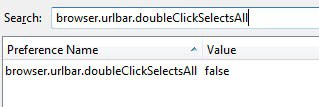


















one more thing though…..how to do the same for the google search field?
Nice!
I have so bugged about this “feature”. Thanks for posting a fix.
For some strange reason, it appears to be working the default way for the first time. Note, I turn off the computer every night. I have been experiencing the problem for a week, since updating to FF3. I changed the browser.urlbar.clickSelectsAll to false. Used FF3 for awhile, then set it back to true. This had no effect. The next day, however, it seems to be working in the default state! Don’t know what I did, but it seems ok for now.
Thanks
When I left-click the location bar in Firefox 3 the full url is selected.
I, for one, like the single-click highlights all feature. The problem is, no matter what I do in about:config, it has no berring. The URL bar always points the cursor rather than highlighting the whole URL. This happens only with firefox 3.
Am I the only one that cannot control this behavior?
Sorry for a Typo.Please dont read ‘is’ in the first line.
This is thing works dude!!
I was longing for it.