Microsoft Office 2007 Design Families
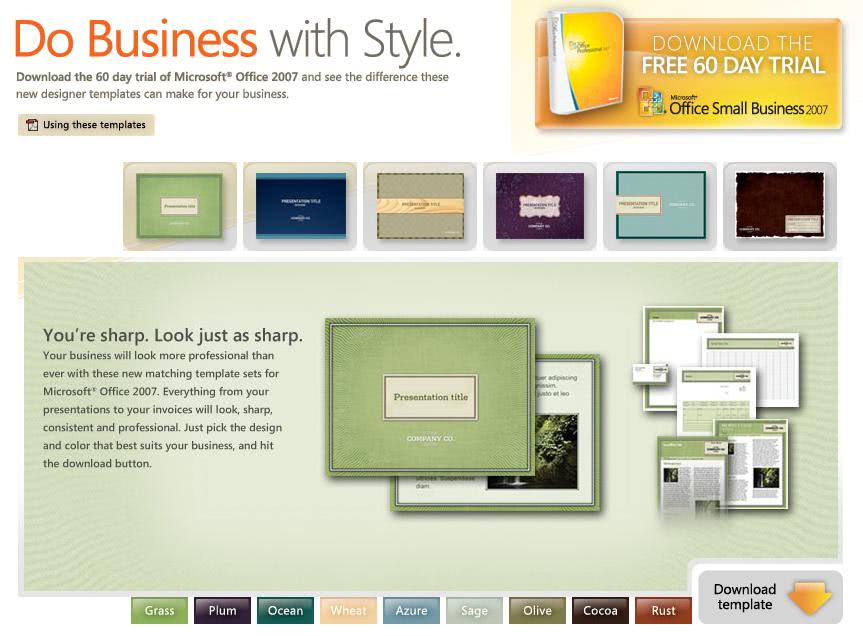
Microsoft's Small Business Center is offering six free design families for Microsoft Office 2007 that can be downloaded directly from the promotional website. A design family is simply a collection of several templates for different Office 2007 applications that have all the same look and feel to them.
I have to agree with Ryan from Cybernet News that Microsoft Office was missing templates that tie together the different applications. The six design families each contain a spreadsheet, presentation, invoice, letterhead, business card and newsletter blast templates.
That's not all however. The color of each design family can be selected from nine available ones including Azure, Sage and Rust. This means that a total of 6x9 design families are available for download at the Microsoft website.
You're sharp. Look just as sharp.
Your business will look more professional than ever with these new matching template sets for Microsoft Office 2007. Everything from your presentations to your invoices will look, sharp, consistent and professional. Just pick the design and color that bests suits your business and hit the download button.
As I said earlier the templates can be downloaded directly, there is no verification in place yet. If you have never worked with templates before you can take a look at the Microsoft Knowledgebase article that explains template usage in Office 2007.
The website is still up and available, and nothing seems to have changed in recent years. It is still only providing the templates for Microsoft Office 2007, and the number of different templates or colors has not changed at all. Still, if you are using Office 2007 and want additional free templates for the system, then this is a great start to increase the available ones.
Microsoft Office looks in the following locations for templates:
- The user template file location
- The workgroup templates file location
- The advertised and installed templates file location
- The non-file based templates file location.





















@Scott, I think you can put them just in the right directories where all the templates are for a certain program. That’s really it. You only have to search for them…
I have worked with themes since my first touch at office 2007. This also made me a big M$ office 2007 fan (oeps sorry all my linux friends).
When I came to school with my first report made in office 2007 another student said “Where did you copy that!” haha anyway, I am very happy with the link to more templates, it just makes all my teachers very happy, because many folks out there don’t use it, so all my reports looks just better then the rest of my fellow students. Only because of those templates, not because I am good.
Thank you very much. I will use all of them haha :-P
Nice, but annoying to download & install.
Unless I missed something, you have to download each color of each theme separately (that’s 54 individual downloads). To install, you have to open each program (Word, PowerPoint, Excel, and Publisher), and then open & save each color of each theme in order to put them into your “Custom” theme section. For Publisher alone, there are 6 themes, 9 colors, and 3 templates; that’s 6x9x3, which is 162 individual files you have to open if you want them to appear in your Custom list.
They should have made it so that when you download a theme, you get all 9 colors in one zip file, and they should have made an installer that would automatically place the themes into each application’s “Custom” theme drop-down list.
Still, free is good… :o)