Books on your mobile phone
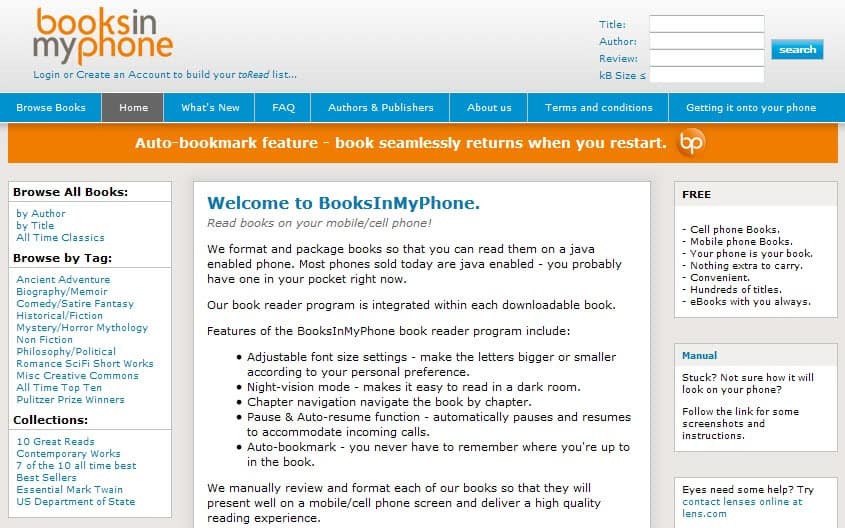
Update: Please note that this article has been written at a time where mobile phone displays were small and bad, and apps almost non-existent. The books offered by the service are available as Java jar files. This means that you cannot play them directly using modern ebook reader apps. Check out Project Gutenberg as an alternative.
Reading books using a mobile phone is probably not the most pleasant way but it surely is better than sitting around doing nothing at all.
Books in My Phone provide hundreds of books that can be downloaded and transferred to your mobile phone. You can chose between two methods to transfer selected books to the mobile phone.
You can either download the books to a computer and transfer them afterwards using the normal means of connecting the mobile phone to the computer, or by using the phone's mobile Internet connection to visit the website directly and load the books this way to the device. The second option is probably only advisable if you have a free data contingent. Books are not overly large though.
The books are optimized for mobile phones, some of the features are:
- Adjustable font size settings. Make the letters bigger or smaller according to your personal preference.
- Night-vision mode. Makes it easy to read in a dark room.
- Chapter navigation. Navigate the book by chapter.
- Pause & Auto-resume function. Automatically pauses and resumes to accommodate incoming calls.
- Auto-bookmark. You never have to remember where you're up to in the book.
I would say the books are mostly classic literature books from authors such as Charles Dickens, Jules Verne, Joseph Conrad and Sir Walter Scott. All books are out of copyright in the United States which means it is perfectly legal to download those books to your mobile phone.
Two versions are always offered. The first offering a better reading experience but requires a modern phone while the other does work on older phones as well. I would try the first version and see if it is supported by the phone and only if it is not supported I would download and use the second version.
Advertisement




















Alright, you’ve convinced me – I’ll give it a try!
I guess it all depends on your mobile device, eyes, and patience to work with a small screen. True, often times it would be easier to just carry a book with you. However, if you consider that often times you can’t always carry a book where ever you go. One thing that I always have on me at all times, next to my keys and wallet, is my phone.
In my case, the screen on my phone is roughly the size of the new ipod nano’s screen. I have formatted the files so that the only scrolling that I do is vertically, just like you would down a page reading on the computer. At the font and size I use, I can fit 15 lines on a single screen vertically. Horizontally, while the font is a variable width font, as an example the following fits on one line: “To follow them But the head Crip takes a step back, holds both his h”
So is it the easiest way to read electronic text. Not really, but it is an option, and a free one in the sense that the application to do the conversion is free, and I already own my phone. It is much easier to read on an Ipod, or use some sort of java based text reader on a pda or other device with a larger screen. Not everyone has that sort of a device though, and JPEG_Book will work with any application that can read pictures off a memory card (I think it was designed originally for the PSP in mind).
Julia – give it a try, you’d be surprised. When it comes to prose you are only reading a couple of words at a time anyway. I read books from that site and my main worry is really only reading in full sunlight – the size is fine for reading.
It’s hard to believe that anyone is doing this. How can you relax while you have to concentrate on a mobile screen? Okay, you can adjust font size, but if you chose a font big enough for relaxed reading you have probably only half a sentence on your screen. And you have to scroll every second. And scroll. And scroll. That’s the way I think it’s like. Or isn’t it?
I use an application called JPEG book that will take text, and convert it to a series of jpgs, formatted to a screen size of your preference. Certainly not the ideal solution, but with some BREW only carriers (*coughverizoncough*) its the only way. Load the jpgs up on a memory card in your phone and view them by paging through the pictures.
It took me a bit of fiddling, but I was able to find the perfect size, font, and background for reading on my LG Vx-9800. What I’m reading right now, a 480 page paper back, fits into about 100 jpgs at around 500kb a piece. Fits easily onto a memory card.
Actually quite like the idea. Thanks!