More Simultaneous Downloads in IE7
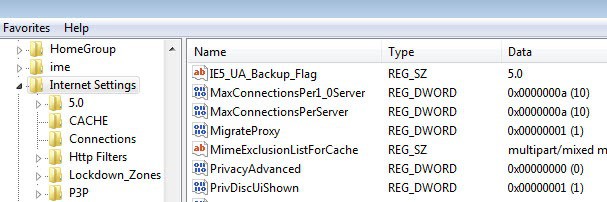
Microsoft's Internet Explorer 7 has that strange limitation that you can only download two files simultaneously. This may not bother casual downloaders but what if you have to download many files in a short time? Sure, you can use a download manager to download all the files and forget about the limit in Internet Explorer. A nice download manager is Orbit for instance, which I reviewed earlier this year.
If you are on a fast connection you may not want to use a download manager anymore for the purpose of downloading relative small files from the Internet. A better way would be to boost the number of simultaneous downloads in Internet Explorer 7 from 2 to a higher value . As always the setting is hidden deep inside the registry. To start the Windows Registry editor press Windows + R, type regedit and hit enter.
Navigate to the key: HKEY_CURRENT_USER \Software \Microsoft \Windows \CurrentVersion \Internet Settings and create the following two DWord (32 bit) keys by right-clicking in the right pane. Name the first MaxConnectionsPer1_0Server and set it to a number greater than 2. This is the amount of simultaneous downloads from now on.
Create a second registry entry called MaxConnectionsPerServer and give it the same value that you have selected above. Close everything and restart your computer. I would suggest you test the settings with large enough files to see if this brought the desired effect. If you encounter problems you can reduce the number that you entered in both registry keys.
In the example above, you will notice that both values have been set to 10, which means that Internet Explorer allows up to 10 simultaneous downloads which can really improve the time it takes to download multiple files in Microsoft's Internet Explorer. The setting is valid for all recent versions of Internet Explorer and not only Internet Explorer 7.
Advertisement













Did you make this website yourself? Please reply back as I’m trying to create my very own website and would love to learn where you got this from or what the theme is named. Thank you!
It is good to read and i am satisfy with this.
Thanks for ur share, nice information
Thanks for letting me know. I forgot to close a link tag with a closing ” which lead to the bad look ;)
Petri Ahava is right… this page displays bad in Firefox… ads practically overlapping story, random blue bar across the page..
Hi,
you might add a little margin to your frames. At least on this page (https://www.ghacks.net/2007/04/29/more-simultaneous-downloads-with-ie7/) the right side texts were almost on top of each other. Using Firefox 2.0.0.3, XP Pro SP2, resolution 1152×864, Intel 82845G adapter.
OR you could take a gander at “Free Download Manager” that those people over at CNET’s Download.com are always gushing about. And as the name implys it is indeed absolutly free……….
http://www.freedownloadmanager.org
Just tell’m that Big Dumb Bird sent you…..Oh! That Orbit Downloader a pretty darn good piece code in it’s own right….
Microsoft!!!!!!
You can’t live with them, and you can’t shoot em!!
Should the Dword value be in HEX or Decimal
Actually all IE versions has this limitation as to my experience.