Google Image Ripper
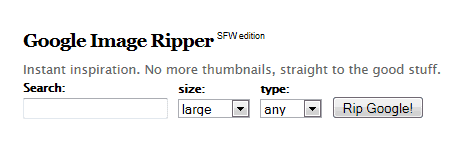
I found a nice little script to download images from Google Images that may be useful to some of you. The google image ripper script immediately displays the full size images of your Google images searches. As you know, when you do the search Google displays thumbnails of the images as results and you have to click on the thumbnails for the full size image.
You enter a search term, define the size of the images that will be displayed and the amount of images and hit enter. All images appear in the size that you have selected. The site offers a bookmarklet for this type of search.
Google Image Ripper: Full Size Image Search
Google Image search is fantastic and highly useful to say the least, but the chaotic thumbnail presentation is less than satisfactory in terms of image size. You have to search through a sea of thumbnails and then click the appropriate one to get the full image size. Not that this is terribly difficult to do, but there is another option. Google presents an interesting new script with Google Image Ripper which quickly displays full size images. You enter a search term in the search field and then select the size of the images you would like to see and escape the land of tiny thumbnails. The images will all appear in the selected size. A website called “Dear Computer†uses the massive Google Images index and displays images only.
http://dearcomputer.nl/gir/ This link will lead you to Google Image Ripper.
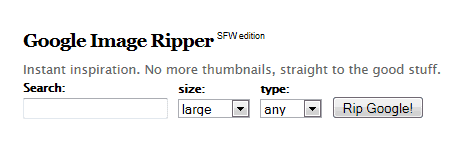
Enter the search term, choose the desired size and type and click the “Rip Google!†button and off you go to the images. The example below is a search for clipart for an interesting symbol that a music artist uses as his logo. The usual Google image search proved to be frustrating in finding the isolated image, but Google Image Ripper yielded exactly what was being searched for.
Once the search was initiated at xxlarge size, it was a matter of scrolling down to find the image from a friendly interface. You can save the image with a right-click straight from the screen. This is the image that was needed. It came up in a 6x5†image size, but has been reduced in size for this article, as it would take up entirely too much space. This image is the property of Juno Reactor, to give due credit. After submitting a search, the interface provides many images, if fact more than you would get with the typical Google image search.
This is the appearance of the interface, yielding exactly what was specified in the search. As with Google Image search, there is still a good bit of scrolling to do in order to pinpoint the right image, but they are much easier to see.

You can take the search any direction you like. In addition to the optional sizes selection, you have an “icon†option. To get usable icons, choose “any†in the “type†box. The other Type options will generally yield much larger images than would be suitable for an icon. Links are included with every image so that you can go directly to the site for the image if you wish to learn more from an interesting discovery.
The “type†options available are: any, news, face, clipart, lineart and photo. The sizes range from icon to “huge†so you can get any size of the image being searched.
There is little else to this useful web app, but it is worth bookmarking if you find that you regularly use image searches. Google presently provides the best free image search app and this just takes it a step further. Give it a try even if you are not going to use it often.
Update:The site has been turned into a membership only site. The operators are asking for $10 to use the tool.
Advertisement








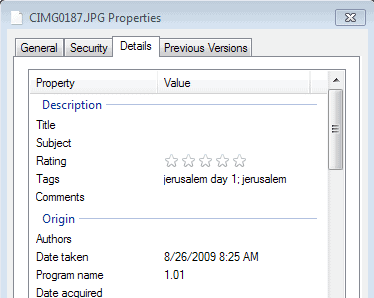











Excellent. Works great when added as custom engine to DiigoSearch. Thanks.