How To Use iPhone Emergency Satelite iOS?

With the launch of the new iPhone 14 in September 2022, users received quite a lot of new features. One of those includes the emergency SOS via satellite. While the feature name says it all, this article will look at this in detail and tell you how to use it.
What Is the SOS For?
Apple claims that the SOS is only for exceptional situations, and you have no way of reaching emergency services. For example, if you’re in trouble or lost and unable to get mobile or Wi-Fi signal, your iPhone 14 can send an SOS message using satellite and send help your way.
How Reliable Is the Connection?
Since the connection is made via satellite, you should know that it will be limited and slow. You should use this connection only to send out vital information like your location, your condition, and what kind of help you need.
The SOS function works only on the iPhone 14 series (14, 14 Plus, 14 Pro, 14 Pro Max). Although the service is free for two years, chances are that Apple may have a long-term price associated with this.
How Does the SOS via Satellite Work?
The emergency SOS via satellite is activated only when you have no mobile network or Wi-Fi coverage. You can contact emergency services or one of your contacts in the same way you would through your mobile network. Apple also says that you should be in an area with clear skies as mountains or foliage can block satellite connectivity.
Once you have a satellite lock, your message may take about 15 seconds to go through. Although it may not seem like much, Apple has made a lot of effort to include satellite connectivity in the latest iPhones.
The best part is this SOS function will work even if the phone is locked. It is one of the best ways to get out of a difficult situation.
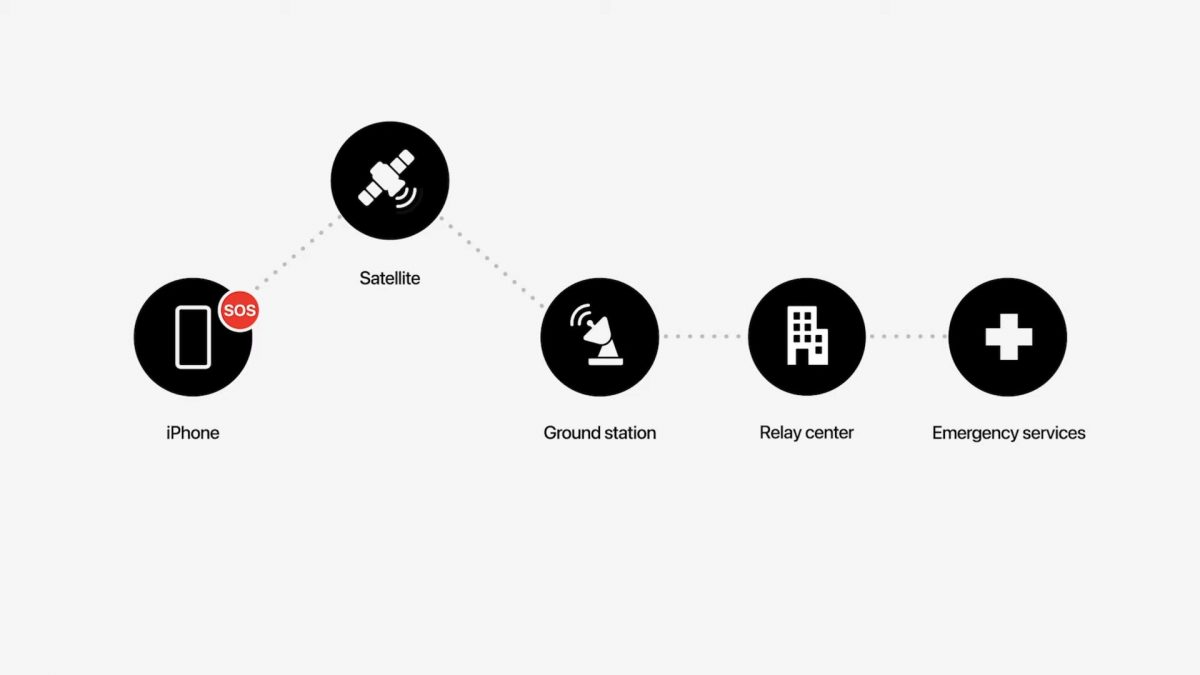
How To Use the SOS Function?
If you’re stuck in an unfortunate situation where you have to use the SOS via satellite function, you have to do some groundwork first. You need to open your health app and then tap on summary. You can then tap your profile picture and then tap Medical ID and then edit. Fill in your medical details, allergies, medications, and all relevant information. This information can be sent via the emergency SOS when the time comes.
You can also designate emergency contacts. These contacts will be given priority when you make a satellite connection. You should also share your phone location with these contacts using the Find my phone app.
To use the emergency SOS service, you must first make a 911 call. If you have no network, you will see the emergency text via satellite option on your screen. Once you tap on this, you will see ‘report emergency’ on your screen. Once you tap that, you will be asked a few questions regarding your situation and your location, and the assistance you need. You can also mention if anyone is with you and if there have been any injuries. You can also choose what optional information is sent out. For example, you may want to send out your medical ID records.
Once you’ve done all this, you will get on-screen instructions on how to get a lock on a satellite passing by and how you can keep your lock. You may even be asked to shift your position if you’re unable to get a lock. Once locked, you may be asked for additional information via text and you will get responses on the next course of action.
Advertisement



















Any idea when this feature will be rolled out in Africa ?
Cheers
Bea