How To Create a Microsoft Account?

How to create a Microsoft account? How to sign into your Microsoft account with your email address and password? If you are new to the world of Microsoft services, it can be overwhelming to know. In this post, we will walk you through how to create a Microsoft account step by step and provide some tips related to your Microsoft account.
Why Create a Microsoft Account?
A Microsoft account provides you with a central place to manage your personal information and all your other online accounts. You can use it to sign into many of their services, including Microsoft Store, Xbox Live, and the Windows Store. The account also gives you access to Microsoft's apps and services for mobile devices and PCs.
Step 1: Sign Up Page
The first step to creating a Microsoft Account is to visit the account signup page. If you are not a Microsoft customer, you will be prompted to register for a free account. You need to follow the on-screen prompts from here on.
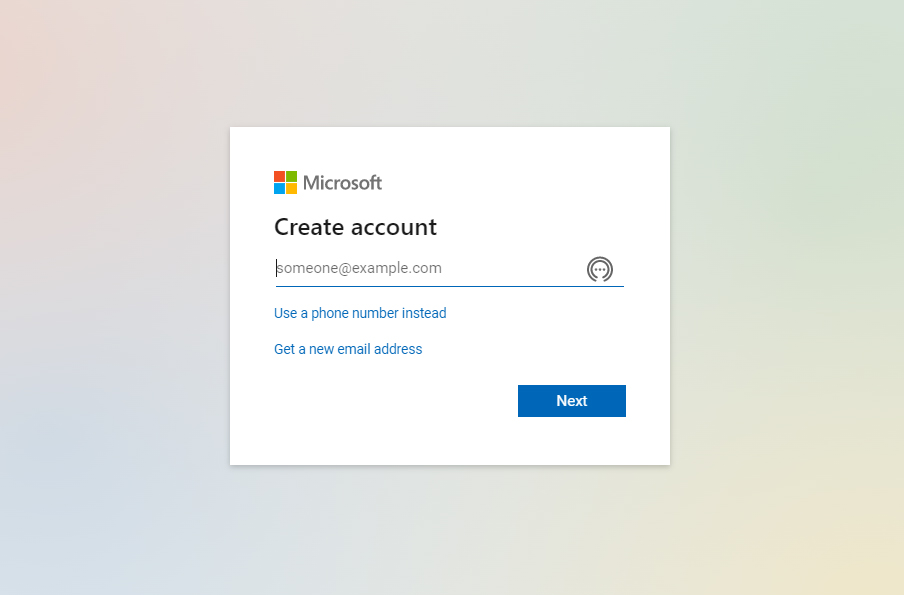
Step 2: Personal Information
Next, you'll need to enter your first and last name. Make sure there are no typos. Next, enter the date of birth that corresponds with the one on your ID. You will also be asked to confirm your country of residence.
Then, you'll need to enter a valid email address. This email address will be used to authenticate you with the site and services. If you don't have an email address yet, please create one now so that Microsoft can send you instructions on how to set up your Microsoft account. This email will also help with your password recovery.
You will then be directed to the profile page. Here, you can click the image icon and change your profile picture. You will then be asked to choose your username. You will be provided with a few options. You can pick from them or type in your own. After that, you must create your password. There are certain password requirements you need to read up on so Microsoft accepts what you enter.
Step 3: Account Created
Now that your Microsoft account is created, you can enjoy the benefits of a universal ID:
- Access to Xbox Live and other Microsoft services
- A better way to find friends and share experiences on Xbox Live, Windows 10, and other Microsoft services
- Save time by signing in with your Microsoft account on more devices
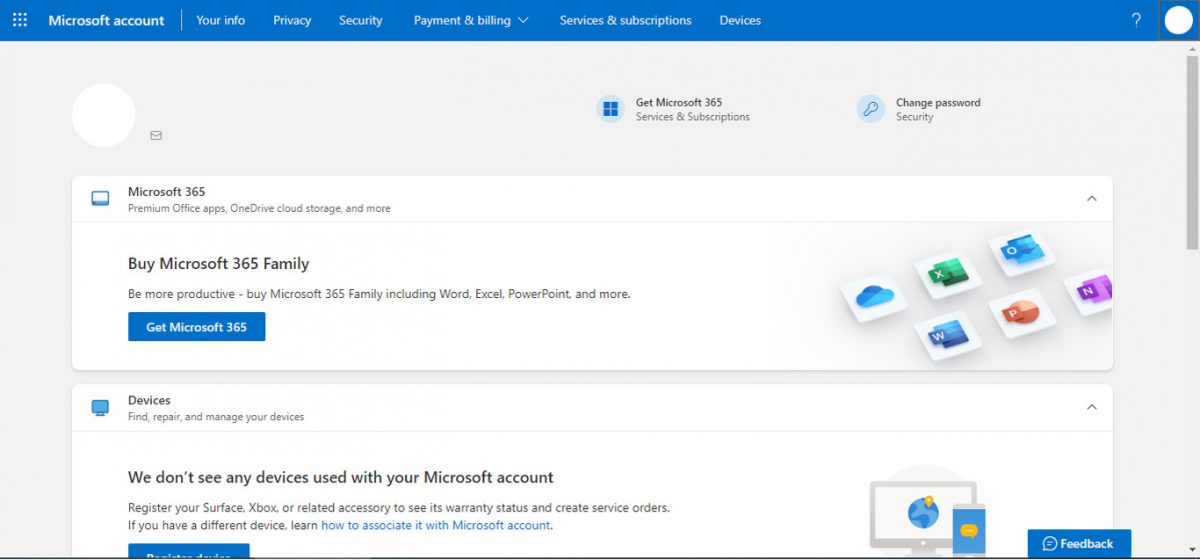
Enjoy the Benefits of a Powerful Microsoft Account
So, there you have it - the basics of creating a Microsoft account and using many of Microsoft's services. Best of all, the signup pages are straightforward so that you can get up and running immediately. It's never been easier to try out what Microsoft has to offer!
Advertisement
















@Shaun,
How about an article on HOW TO GET A WINDOWS REFUND?
As in: refuse to agree to anything on a new device(s) and get a refund for Windows and not use Windows on said device(s). Where can this be done? How can this be done?
Write something useful for once.
@thebrowser
> Writing from MXLinux by the way, so don’t come at me with nonsense about me being some sort of fanboy or anything.
Bullshit, you’re either paid or a M$ shill. You lot are all over the place. It’s the same with a lot of the M$ shills, they say their piece then end with, “OH BTW I USE LINUX DISTRO X!” Bullshit.
> I’m glad Ghacks is changing its target audience so that this comment sections stop being such a toxic wasteland.
You mean you’re glad the info is being modified to favor low brow users and low brow conversations, because that’s what you’ll get with these types of articles.
> Perpahs it’s time for you to follow @Fancy and stop visiting Ghacks
Maybe it’s time you stop supporting a bunch of criminals, convicted of being a monopoly.
What?
First, utilize a local account instead of creating one. Microsoft only wants to continue stealing all of your personal information.
Is this a joke ??? Why you would ever create Microsoft account ??? bye bye g”hack”s.
I wouldn’t – but you sound as if NO ONE would ever want to sync settings on devices. You have looked outside and noticed the world around you I hope?
I wrote this before I realized that Shaun was indeed a Softonic/Microsoft shill. I take back my statement.
Shaun drops another steaming pile.
John drops in to say everything smells like roses.
This is how Ghacks dies.
Well done, Brinkmann, well done.
“How To Create a Microsoft Account?” ?!?!?!
Really!? In 2022?! I personally created a Microsoft account a while back……..yup, back in 1997!
Didn’t need a whole written up tutorial to do it either.
How much more dumbing-down can society withstand before collasping?
What is EXIT in Deutsche? Nevermind, it’s universal. See ya.
Let the nerd rage flow through you. Actually don’t.
it starts in a standard way – first I’ll be checking here once a day, then once every few days, and finally I’ll stop altogether, the internet is unfortunately merciless for websites created with passion.will always win in the end $ :(
Thansk for the article.
I would really appreciate an article on how to avoid creating a Microsoft account. Thanks. I’ll be watching for it.
@kalmly
Apparently, for windows 11, you can not avoid “creating a M$ account”. But you can delete it after creating a local account.
I would assume this doesn’t actually remove the information completely from your PC though.
This post is from May and I’m still on win 10 so I don’t know if there’s more recent information.
https://www.ghacks.net/2022/05/06/how-to-use-local-accounts-on-windows-11-version-22h2-devices/
@Shaun
Why are you acting as a microsoft propoganda machine? Is it really you or is someone just using your identity?
I used to see useful posts on Ghacks credited to you, before 2022.
I do hope your financial situation is not so dire as to make this your only recourse. I wish you luck in finding something else that is more worthy of your talents.
@Tachy,
Windows happens to be one of the most widely used operating systems. Why not make content about it? What’s wrong with that? Why would it be anything close of propaganda?
Writing from MXLinux by the way, so don’t come at me with nonsense about me being some sort of fanboy or anything. I’m glad Ghacks is changing its target audience so that this comment sections stop being such a toxic wasteland. Perpahs it’s time for you to follow @Fancy and stop visiting Ghacks.
I’d like to add a link here to a May 2022 Ghacks post by one Martin Brinkmann:
http://www.ghacks.net/2022/05/13/how-to-bypass-the-microsoft-account-requirement-during-windows-setup/
@Hank:
Even though they should have the ability to write whatever content they wish, this article seems pretty tone deaf to its audience… er, unless Ghacks is seeking a new audience.
?
Don’t. Never create an account. They can delete your entire digital identity at a whim.
Always use local accounts. The “cloud” is someone else’s machine and you stop owning your data.
These articles are becoming harmful by putting people at risk to get ensnared in the “cloud” trap.
So many softonic links again. Ah, I guess ghacks was sold. Look at the footer
:
>The name and logo of Ghacks are copyrights or trademarks of SOFTONIC INTERNATIONAL S.A.
>Copyright SOFTONIC INTERNATIONAL S.A. © 2005- 2022 – All rights reserved
I am deleting my bookmark. Bye everyone…
@Fancy what’s the problem with Softonic? The letters bleed in the screen or what something?
Apparently in 2019 it still was ghacks:
>© 2019 gHacks Technology News. All Rights Reserved.
I only now noticed it is softonic as the amount of profusely placed links is too obvious.