
Microsoft have released their Security Bulletin Summary for April 2008 today which contains information and download links to eight patches for various Microsoft operating systems and applications like Microsoft Office and Microsoft […]
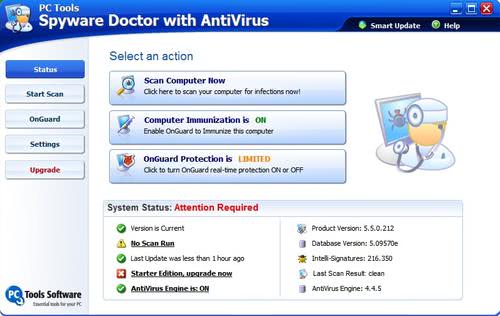
The security tools developers seem to be in a race currently to throw free versions of their products on the market in an effort to increase market share and brand awareness. The […]

Microsoft pimped up Windows Vista quite a bit when you compare it visually to Windows XP. It seems to me that they have put lots of resources into the design which probably […]

Part of the security concept of Microsoft's Internet Explorer are zones which define security settings for Internet, Local Intranet, Trusted Sites and Restricted Sites. The settings for Internet and Local Intranet are […]
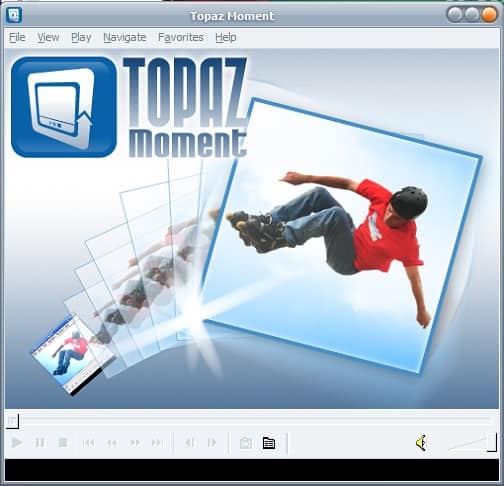
Saving high quality movie stills is not as easy as it sounds. While some players support saving images of movie scenes non that I know of process the image afterwards to ensure […]
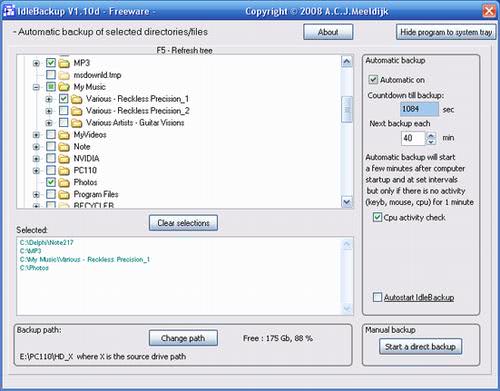
Idle Backup is a convenient easy to use backup solution for Windows 2000, Windows XP or Windows Vista. The main selling point - if you can speak of one for free software […]

It happens several times a day that some applications steal the focus of the active window by popping up. This can happen for a number of reasons, when I extract files or a transfer finishes for instance. It does not matter most of the time when this happens but sometimes I'm writing an article and it does not only mean that I have to type some words again but also that I lost concentration and have to click to regain focus.
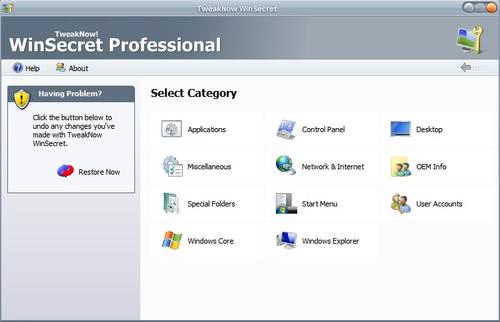
TweakNow WinSecret Professional is a Windows tweaker that is free for personal use. You could say oh no, not another tweaker and I partially think you are right. There is definitely no […]
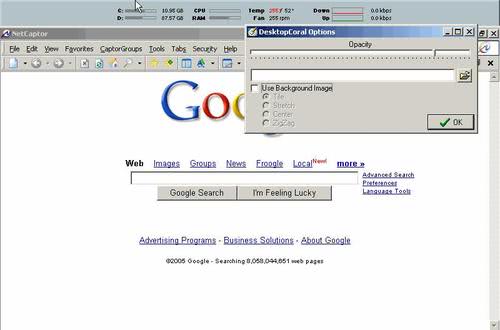
Have you ever asked yourself if it is possible to add another horizontal or vertical barrier to the screen in Windows? With another I mean that the taskbar is already something that […]

Every Microsoft Word document contains meta information about the author, title or subject for instance. Word automatically adds those information to every created document and everyone can view the meta information by […]

One aspect of installing Linux has always been a major hindrance for inexperienced users. The fact that you had to partition your hard drives in order to install Linux on your computer. […]

You can enter program names in the Windows run box and some of the applicationsmay recognized and executed. This does not work with all your applications however and maybe you'd like to […]

Have you ever asked yourself how much time other users are spending on your computer? Maybe you are a parent and want to check on the computer usage of your kids, maybe […]

Local Cooling is a software for Windows by the Uniblue Group. Everyone with either Windows XP or Windows Vista can download the application and start saving energy right now. The main interface […]

I'm not a huge fan of screensavers because I prefer that my system turns the monitor automatically off when I'm not working with it. The only purpose of screensavers in my opinion is to show of which is of course only useful if someone else sees the screensaver.

I was forced to change my Windows password frequently at my old job which sometimes led to the situation that I could not remember the new password on the next login. This […]

It's kinda funny. I was prepared to write about Regscanner all day long when I discovered that Kevin over at Lifehacker did post about the Nirsoft utility as well. If you have […]

Microsoft build in a system called Windows Integrity Controls into Windows Vista which is basically a label for files with that identify its trustworthiness. What makes them interesting is the fact that they override the visible permissions of a file or folder. Six levels of trust can be assigned to files of the same or a lower permission level. Meaning that a normal user is not able to change the integrity level of a file that he has no permission for.

Alienware is probably best known for their high-end gaming computers and notebooks which always come in a futuristic great looking design. The AlienGUIse Theme Manager is custom version of My Colors from […]

Working with several portable USB devices on one computer can be quite complicated when you consider that Windows is assigning the next free drive letter to a device that gets connected. This can lead to some confusion and a great tip that I would like to pass on is to assign USB drives to folders instead.

Microsoft published a release notes page together with the download of Windows XP Service Pack 3. The first part of the release notes lists the new and previously available functionality in the […]
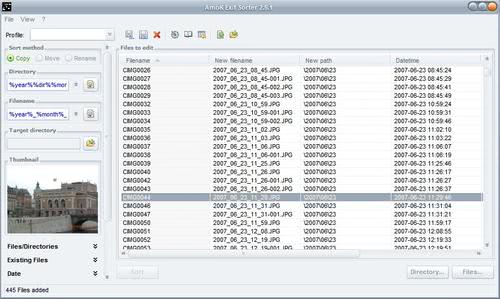
My Casio Exilim digital camera is naming every picture CIMGxxxx.jpg with xxxx being a number between 1 and 9999. This naming convention makes it quite hard to find out any details about […]

A new version of Revo Uninstaller was just released and I thought it would be nice to inspect the new version since my last review dates a while back. Several new features […]
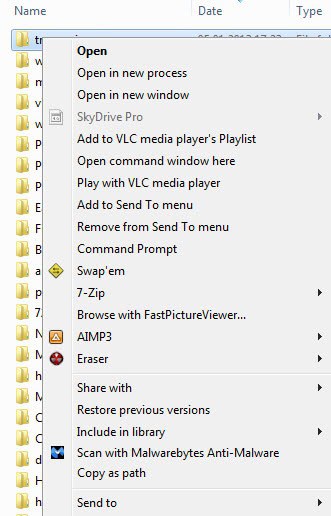
Microsoft likes to make things complicated from time to time it seems. When you right-click a file, folder or search result in Windows Vista you get the normal command menu with options to open, edit or print the marked objects. If you happen to press shift while right-clicking you will also notice that a new option has been added to the menu which is called Copy to Path.

I have examined the new Autopatcher Updater before and the program was kinda buggy back then. Some time has passed and the Autopatcher team managed to produce several new versions and recently released version 1.04 of their Autopatcher Updater. It felt right to take another look to see what has changed since the early beta releases.

Windows is keeping track of programs you opened recently and uses two locations on the system to store those information. The first location saves the 15 most recently opened documents that are […]

I reviewed the Nirsoft application Recent Files View yesterday which highlights recently used files on Windows machines. This resulted in an "aha-effect" and got me a bit concerned about potential privacy issues […]
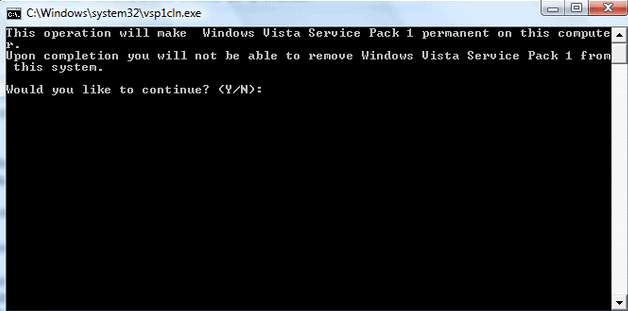
Users who download and install the service pack 1 for Windows Vista are most likely not reverting to the old state their computer was in unless something stopped functioning properly after the […]
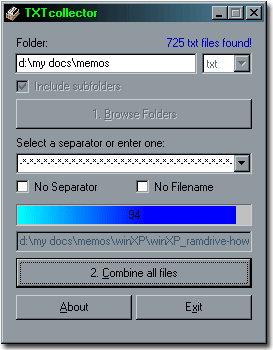
My old hoster had the habit of providing me with 20 Megabyte log file chunks that I could download to my computer. I did run a great forum back then that had lots of traffic and I always had to download several log files and combine them when they were downloaded on my computer. That's one practical use for the software TxtCollector which combines text documents found in folders and subfolders that the user specifies.
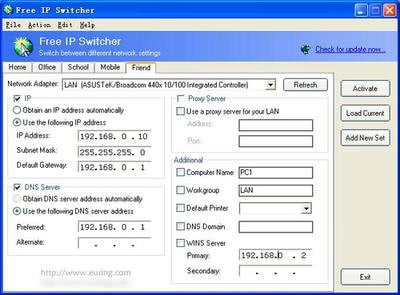
I'm using my Toshiba Notebook a lot when visiting clients or traveling and one of the things that really bothered me a lot was that I always had to change certain network settings like the IP address, Gateway or proxies. Worth than that was the fact hat I had to remember those settings.
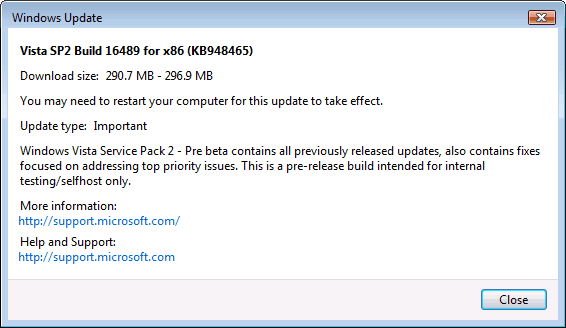
Microsoft has released the standalone versions of the Windows Vista Service Pack 1 and Service Pack 2 for 32-bit and 64-bit systems. Standalone in this regard means that the update is downloaded […]

It is possible to set the Windows Taskbar to autohide if the mouse is not in the area. It will automatically appear again if you move the mouse in the area of […]
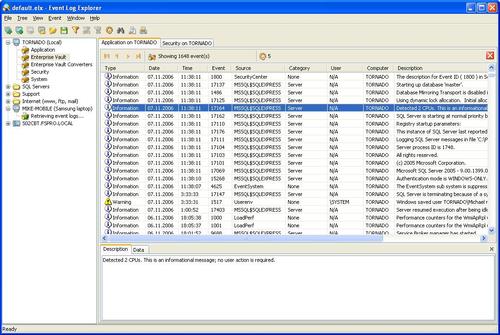
The Event Viewer is a great way to diagnose system problems in Windows. You can access the build in Event Viewer by clicking on Computer Management in the Administrative Tools section of […]

While I was researching one topic I stumbled upon another that is related to CCleaner that might be of interest to everyone who is using that application. CCleaner comes preinstalled with the […]

CCleaner is one of the most popular tools that cleans a lot of "crap" on your system, hence the name Crap Cleaner. Most files that get cleaned are temporary files like those from the browser cache, Windows cache but also information like the browser history or recent documents that have been opened.
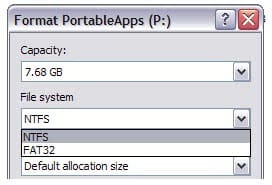
The question came up just recently and I thought it would be nice to address it here in case other users are searching for a similar solution. If you want to format an USB device in Windows XP you notice that you can only select the FAT filesystem in the options. NTFS does not seem to be available which is rather strange at first glance but it becomes obvious pretty soon that this was not just another evil Microsoft plot to frustrate users.
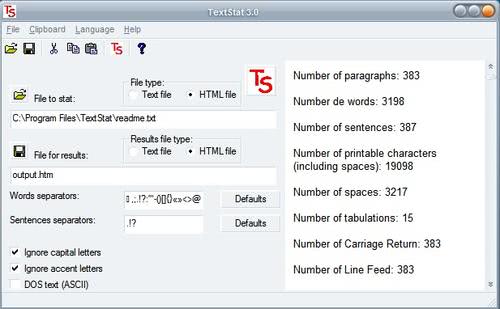
Text Stat is a small program for Windows that analyzes text files and html documents displaying a wide variety of statistics about them in the end. It displays figures about the amount […]
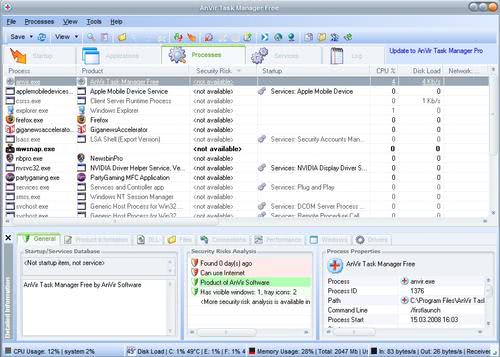
The Windows Task Manager is great for a first quick glance at the running processes and applications but it lacks functionality that is needed as well. If you wanted to check why an application or process is running you would have to check the startup settings which are not accessible in the task manager. This would mean to either look in the Windows Registry and open a system tool like msconfig or open a third party application like Autoruns from Sysinternals.
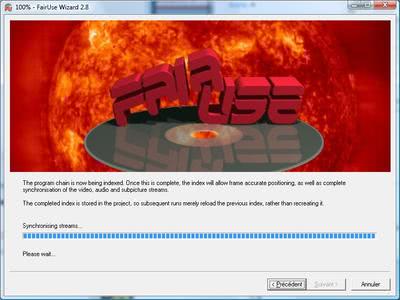
Fair Use Wizard [link, via Download Squad] is an easy to use DVD ripper that is provided as a free and commercial version. The free version has some limitations like a maximum […]
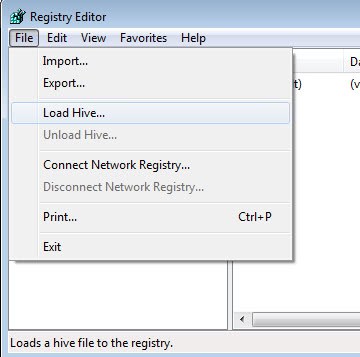
When you make changes in the Windows Registry you normally can only make them for all users or the user account that is currently logged in. But what if you want to make them in another user account ? There is an easy way to do that by loading the Registry hive of the user into the Registry.