Format an USB Device as NTFS in Windows XP
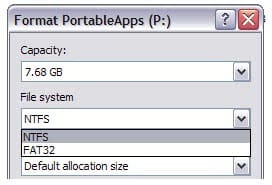
The question came up just recently and I thought it would be nice to address it here in case other users are searching for a similar solution. If you want to format an USB device in Windows XP you notice that you can only select the FAT filesystem in the options. NTFS does not seem to be available which is rather strange at first glance but it becomes obvious pretty soon that this was not just another evil Microsoft plot to frustrate users.
By default USB devices are optimized for quick removal in Windows XP. If you want to format your USB device as NTFS you need to change that to optimize them for performance. This has however direct impact on how you remove the device from your system. You need to remove it safely if you really changed that option otherwise severe data loss might occur.
I don't want to go deeper into the topic but I guess it does not make sense to format your USB device as NTFS considering the prospect of data loss if you miss to plug it off safely. Still it`s good to know I think.
NTFS formatted drives on the other hand offer several advantages over Fat32 formated drives, including the ability to use encryption, compression or a permission system.
To enable the NTFS format option in Windows do the following:
- Open the Control Panel via the start menu
- Load the Device Manager here and locate your connected USB Flash Drive
- Right-click the drive and select Properties
- Switch to Policies and there to Optimize for performance from Optimize for quick removal
- The NTFS format option should now be able when you select to Format the drive in Windows.
Advertisement


















Virus changed my USB DISK FORMAT FROM FAT32 TO RAW (I do not know what is this) AND I can not format disk any more. what should I do? converting format in cmd does not work.
You could try use a software to reformat your usb disk. I used a FAT32Format, you can find it searching on google.
i need help doing this, i’m not sure if its my computer or my device but i just can’t figure it out. I have a laptop with Linux and it won’t recognize my Mp3 player, i was told to format it on windows xp… help please
if it is FAT, if works well on linux too. but i also wonder how u format flash usb drive in ntfs.
If you have a huge pen drive , external HDD where you store files > 4GB you need NTFS, there is no other option.
The other main issue here is that there’s no gain if users are expecting the security of NTFS – using the device on any other machine, the permissions set on any folders/files will just be ignored. If you’re trying to format a USB device with NTFS for security reasons, you’d be a lot better off leaving it as FAT and using TrueCrypt or any other encryption software…