Disable Google News notifications on Android
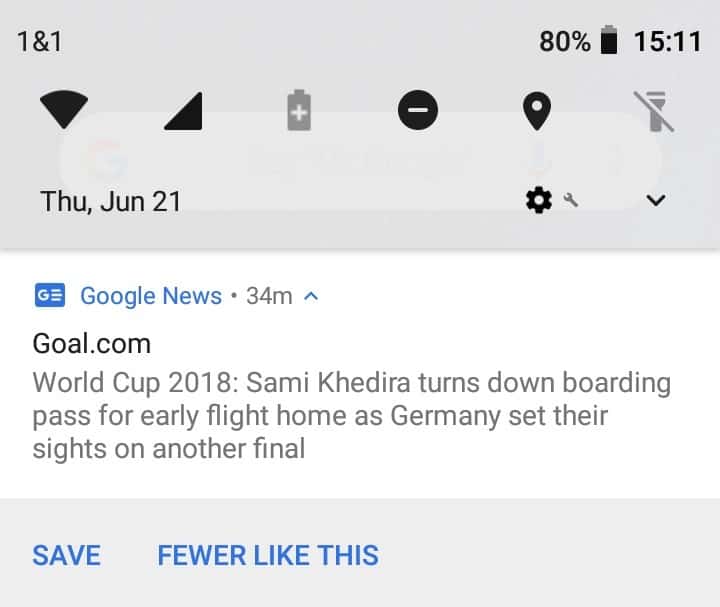
If you operate an Android device regularly or from time to time you may have noticed that news headlines are displayed in the notifications area regularly.
While any news app may display news headlines there, the most likely candidate for that on Android is Google News as it comes included on most devices alongside many other Google applications.
I noticed these news notifications only recently and can't really say what triggered their display. Maybe the upgrade to Android 8.x on the Nokia 5 device but it could have been something else as well.
Anyway, Google News started to display headlines regularly in the notifications area and since I don't find the feature particularly useful, I made the decision to disable the feature and write about it.
Disable Google News notifications on Android
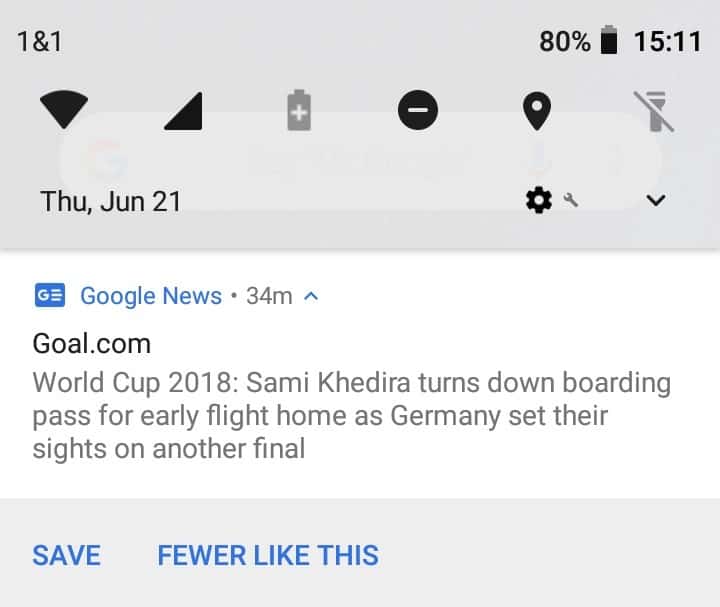
First thing you may want to do is check whether it is indeed Google News that is responsible for the notifications. The application's name should be displayed in the notification title so that you know which triggered it.
You have two main options to deal with the notification. You can either configure the behavior in the Google News application or in Android's notification settings.
Tip: if you don't use Google News, you could also consider uninstalling the application on your Android device as this gets rid of the notifications as well.
Google News notification settings
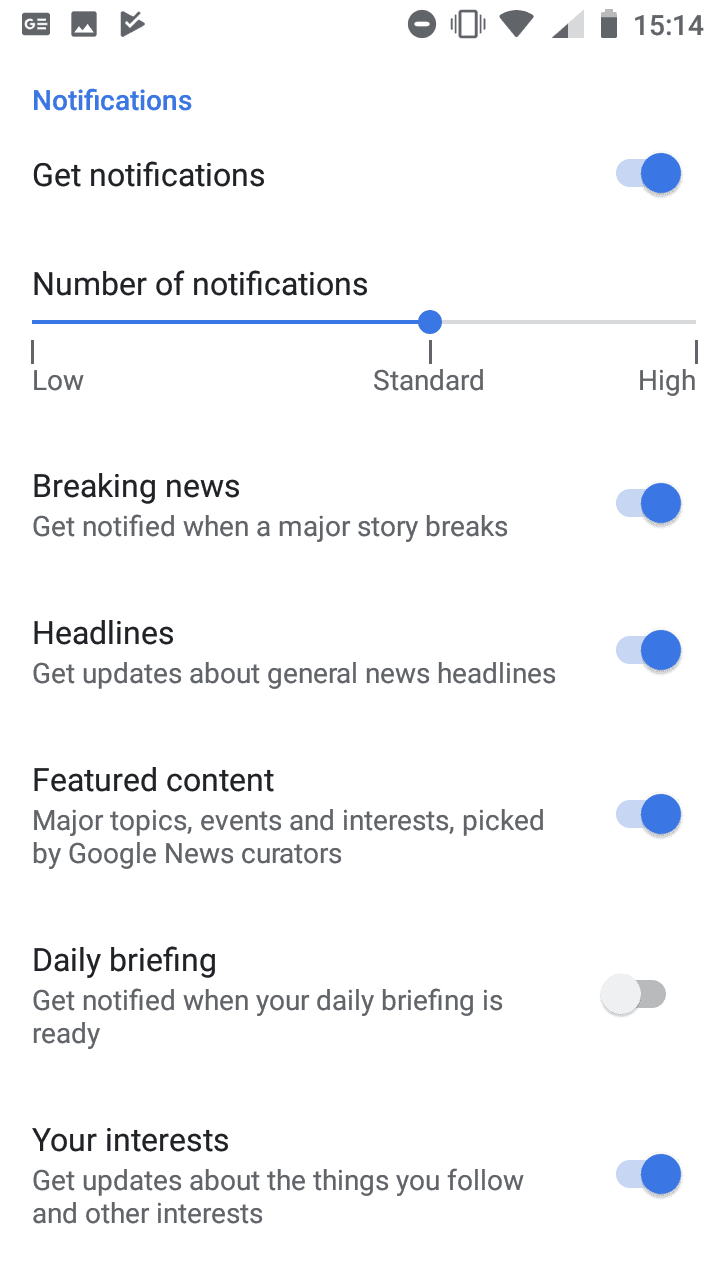
Open the Google News application on the Android device, tap on the profile icon in the top right corner, select Settings and tap on Notifications on the Settings page that opens.
The page displays a variety of options to customize the application's notification capabilities. You can toggle "get notifications" to turn off all notifications or customize the following options instead:
- Change the notification frequency from standard to low or high.
- Enable or disable breaking news, headlines, featured content, daily briefing, your interests, sharing, promotions and offers, and new magazine notifications individually.
Android notifications
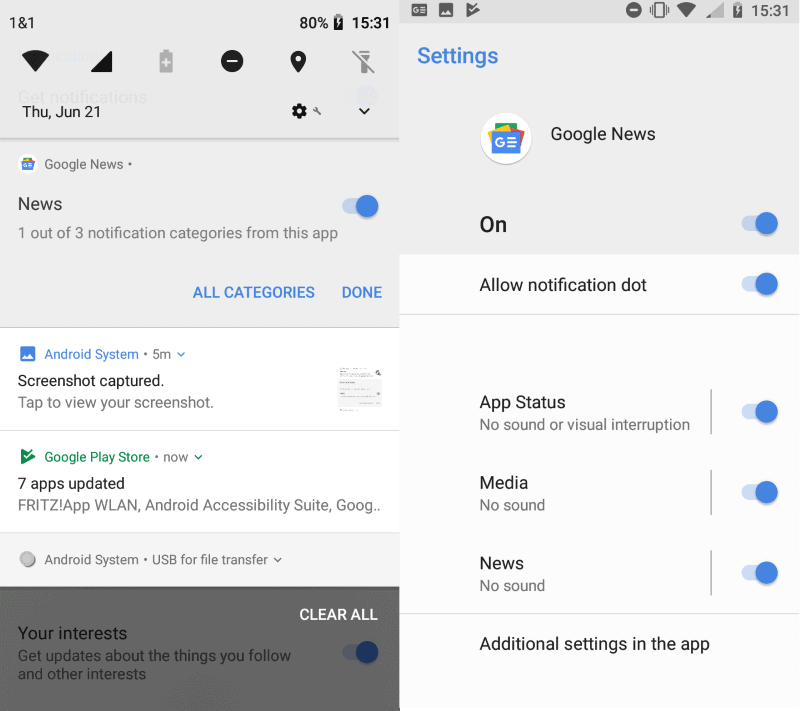
The second option that you have to deal with Google News notifications is to configure access to Android's notifications system for the app.
Long-tap on the notification to get started. This should display an option to toggle notifications for the app right there.
You could also tap on "all categories" to open the configuration page in the Settings. There you can toggle notifications off completely or only different types of notifications.
Closing Words
If you use Google News but don't want notifications, then you may want to disable or customize the notifications in the application's settings instead of using Android's options. You could configure both as well to make sure that nothing slips by.
Android users who don't use Google News may want to consider uninstall the application to remove it from the device to free up space and block it from download news in the background.
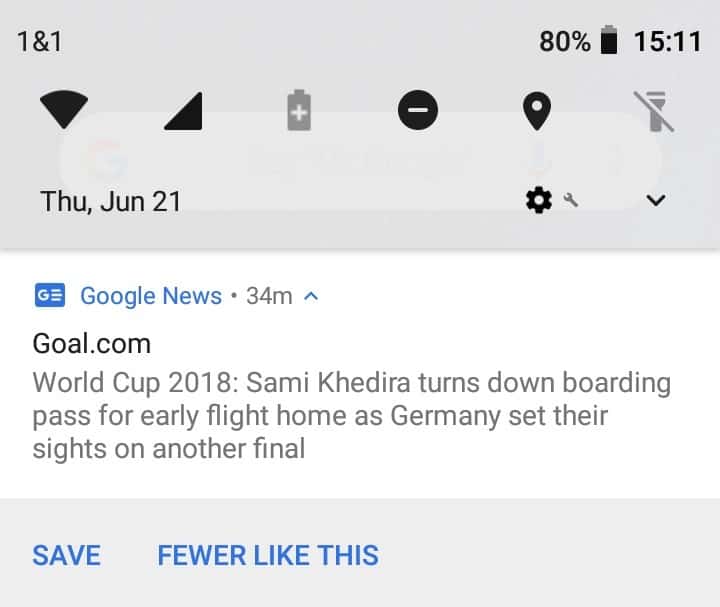





















Thanks for this clear concise information, I just followed your suggestion and deleted the app on my phone. Yet to see if anything changes. I consciously choose not to listen to the ‘news’ on any medium.
Disable news notifications.
Please remove all agitating news from my phone
None of these confusing instructions make any sense to me. I am now soooo lost. It should DEFINITELY not be this complexed to simply turn off headline news from the homepage!! Good Lord!!! Can someone please narrow and explain the instructions in a MUCH simpler means?!? Thanks SO MUCH…
Brock in Atlanta
I’m sick to death of turning this off ‘that off and still getting flooded with news & story’s I don’t want and getting none of my interests, ive totally had enough of google now ‘when write messages to google nothing gets done about it and never get a response.
I can not find that particular application or notification an I’ve blocked or disabled alot of stuff. L51 OS version 8.1.0/ system OS Linux/ ARMv7 Processor rev5 (v71) /CPU cores 4/ Ram 512MB. I received a call gg.news.com pops up in front of call to be answered by the time I close Chrome customization call has went to voice mail really annoying.
For fack news or bull ting or stopping any news on a Samsung phone let me know all best from kev.
My android was suddenly giving me a ton of fake news. It was like holding a baby with non-stop diarrhea. Thanks to this article, I got rid of it and the baby is now clean and sweet-smelling again.
How did u stop all the shite txt ect. I need to know, bro, all the best from kev
My android phone shows far right propaganda (express, mail etc)
And it can’t be disabled.
I don’t even HAVE Google news and suddenly I’m getting all this crap. Time to switch to something else, like an iPhone, if these companies are this unresponsive.
Who on earth WANTS extra spam?
first i tried turning off notifications from the app itself and didn’t help – then disabled notifications directly from my phone OS and didn’t work – then I just uninstalled the whole google news app completely, and still get these freaking notifications. and it’s the same ones over and over. it’s enough to make me want to switch to the Iphone. it’s very annoying constantly clearing notifications off your screen….
I have notifications turned off and I still get them. Unacceptable from a multi billion dollar company the sells our private data for profit. Uninstalling the app. Alphabit is trash.
i dont have this app! it just says google
Me too. Just got a new (used) Moto G (Android 5.1). There’s no Google News on the desktop but I found it in Settings | Apps and was able to turn off notifications there. I think the idea is that THEY decide when you want to run the app.
I am on Android 7.1.2. Google started display unwanted soccer scores recently and I can’t figure out how to get rid of them!
I went to Google News settings but there is no content selection options there.
Then I tried opening GNews by swiping right from the left edge of my screen. Then I clicked on the 3 dots and got to the settings, then Notifications, then “Your feed”. Sheeze.
Google’s children programmers need to learn about proper UI design!
I also noticed Google News notifications that started recently, on both of my older devices. One has Android 6 the other 7. It took me a few days to realize that Google now thinks it needs to force feed us stories that we never asked to see. I disabled all the notifications.