Firefox 121.0.1 fixes a hang and a USB security key issue

Firefox 121.0.1 will be released later today, if you are reading this on January 9th, 2024. The new stable update for Mozilla's Firefox web browser is a non-security update. It addresses four issues in total, including a hang under certain circumstances and a USB security key issue that may prevent use of the security key after use in Firefox.
Firefox users who experience the issues may want to update their browser as soon as the update is released. A click on Menu > Help > About Firefox does that. The window that opens displays the current version and runs a check for update. Firefox should download and install the update at this point, provided that Mozilla released it already.
Firefox 121.0.1 is the first point update for Firefox 121, released in December 2023.
Firefox 121.0.1
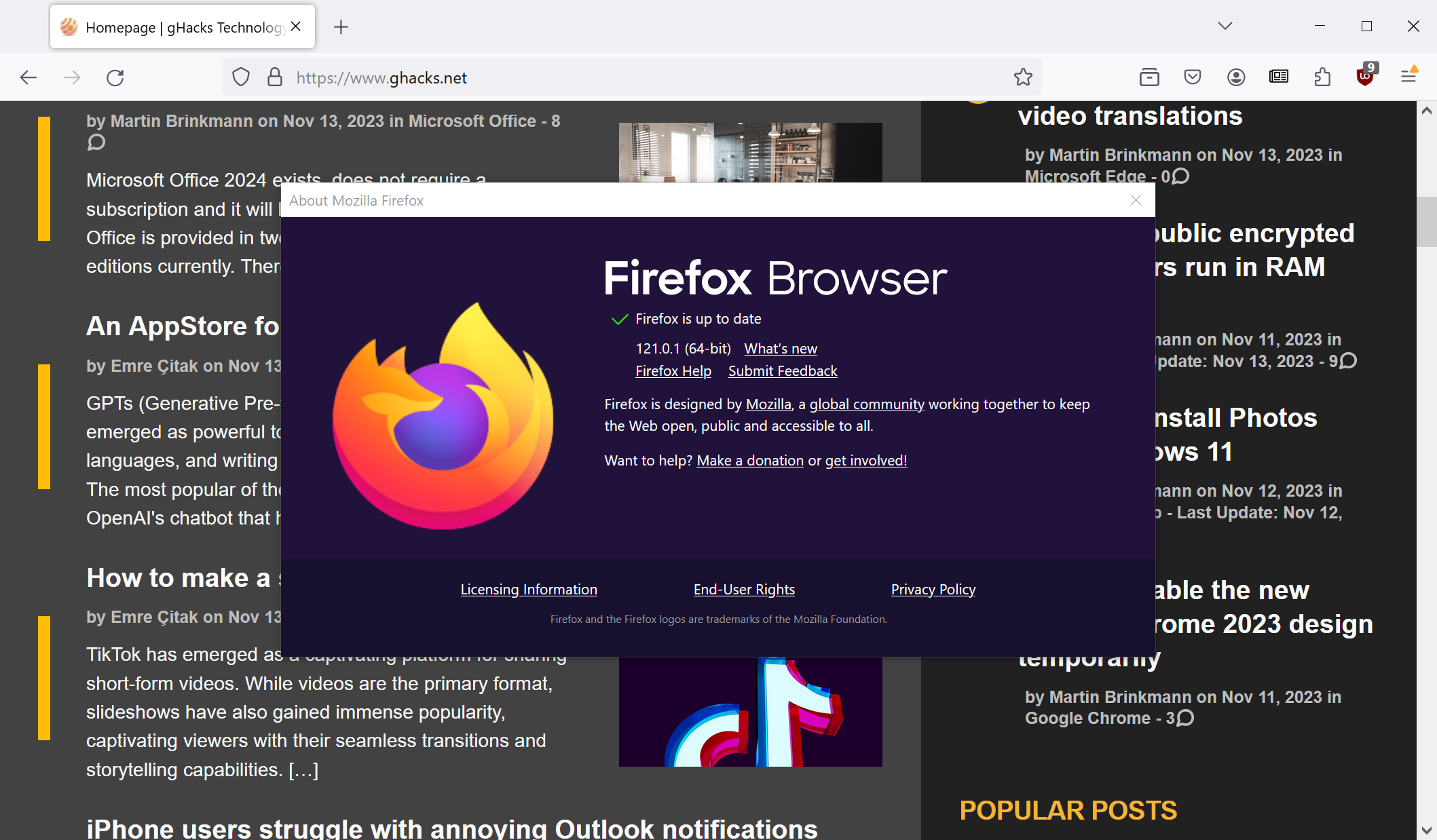
The official release notes are not available at the time of writing. You may access them here later today.
Mozilla addressed four non-security issues in Firefox. The first addresses a hang in Firefox that may occur on sites with "column-based layouts" according to Mozilla. The bug report reveals that the site Doordash is one of these.
The bug reporter explains that the page failed to load in Firefox, that elements are missing, scrolling is "barely usable" and that it is not possible to interact with the page properly. The update resolves the issue in Firefox. The Doordash page as well as other pages with similar characteristics should work fine again after installation of Firefox 121.0.1.
The second issue affects use of security keys in Firefox. When a security key is used in Firefox, existing Firefox won't terminate the browser's process. This results in reopening issues until the old process is killed on the device. Mozilla engineers discovered furthermore that use of the USB security key was blocked once the issue was triggered. The killing of the Firefox process allowed the key to be used again.
Security keys, like Google's Titan Security Key, promise better security. The bug report on Mozilla's Bugzilla website claims that the issue affected Firefox 118 and newer versions of the browser. Mozilla fixed the issue in the new update for the browser.
The remaining issues address visual issues. The first fixes missing rounded corners for videos playing over another video. It is probably not something that most users encounter, but Mozilla did address the issue in this update. The second issue caused ideographic space to be rendered incorrectly sometimes. CJK refers to Chinese, Japanese and Korean language contexts. The main issue caused line breaks to be displayed when they should not. Mozilla did address this issue as well.
Closing Words
Firefox users not affected by any of these issues can take their time to update to the new version. The next major Firefox release, Firefox 122, is scheduled for a release on January 23, 2024.






















Every time I come onto here I must see the ugly firefox logo… I have long since removed every trace of the new logo and replaced with old versions, it makes firefox feel far less tacky!
If you all want a little peace in your lives, just use the Firefox ESR branch.
Your patience and also your mental health will thank you very much. :]
In Linux everything is fine, and it actually made some progress in ram consumption… about:memory now works better and I found a great resource in PiP to watch old series in a tv as it manages zoom eficiently.
I had this problem with uBlock in Chrome. Reinstalled and all worked fine again.
121.0.1 Breaks uBlock Origin. No way to update the filters anymore. Just when you wrote an article about if Firefox will take over the world in 2024…
> No way to update the filters anymore.
Do you mean that the “clear cache” option is gone?
That’s an intentional change to avoid traffic overload on their servers.
They apply differential updates now.
> Remove “Purge all caches” button from “Filter lists” pane
> Purging all the lists from cache storage is detrimental to
differential update, and cause filter lists to be updated less
often and consequently to be less up to date then when letting
differential updater do its work.
@Cronos, latest uBlock Origin ver. 1.55.0 removed “Purge all caches” button from “Filter lists” pane, explained as :
“Purging all the lists from cache storage is detrimental to differential update, and cause filter lists to be updated less often and consequently to be less up to date then when letting differential updater do its work.”
I understand you refer to updating uBO’s filters, not purging them. This is FYI rather.
If you’ve set uBO to filters’ automatic update you’d never have to update them anyway…
Here on Firefox 115.6.0 ER no such issue.
Has nothing to do with Firefox; I believe it applies to all browsers that run uBlock Origin. As explained in the last uBlock Origin update release notes:
“Remove “Purge all caches” button from “Filter lists” pane
Purging all the lists from cache storage is detrimental to
differential update, and cause filter lists to be updated less
often and consequently to be less up to date then when letting
differential updater do its work.”
The ‘Update Now’ button is still there, but probably will be grayed out normally. Running a purge allowed the manual update to be run, but apparently that’s not a good practice.