Firefox 121: Mozilla ends 2023 with a bang

Firefox 121 is the last major release of the Firefox web browser of 2023. The new release introduces major changes, such as AV1 hardware decoding support on Windows, support for voice commands on macOS systems or the switch to Wayland as the default on Linux.
Firefox 121 Stable and Firefox ESR 115.6 are the new versions of the Firefox web browser. All development versions of Firefox are also updated. Firefox Beta and Firefox Developer move to version 122 and Firefox Nightly moves to version 123.
Firefox for Android follows the versioning of Firefox Stable.
Executive Summary
- AV1 hardware encoding support on Windows with Microsoft's AV1 extension.
- Wayland is the default on Linux, which adds all sorts of improvements.
- The native macOS voice commands are supported.
- The new release addresses security issues in the browser.
Firefox 121.0 download and update
All new Firefox updates are available via the browser's built-in updating system. The update is installed automatically on most user systems in the coming days.
Firefox users who don't want to wait for this to happen can install the update manually. Once released, which happens on December 19, 2023, it can be installed directly from within Firefox.
Just select Menu > Help > About Firefox to run a check for updates. Updates found may be installed directly from the page.
Here are the official download locations:
- Firefox Stable download
- Firefox Beta download
- Nightly download
- Firefox ESR download
- Firefox for Android on Google Play
Firefox 121.0 major changes
Wayland Compositor the default on Linux
Firefox uses Wayland Compositor instead of XWayland by default on Linux. Mozilla notes that this "brings support for touchpad & touchscreen gestures, swipe-to-nav, per-monitor DPI settings, improved graphics performance and more.
One limitation is that Picture-in-Picture windows require an additional click or a tweak. The PiP window does not stay in the foreground by default. The issue is discussed extensively on Bugzilla.
Full Extensions support on Firefox for Android
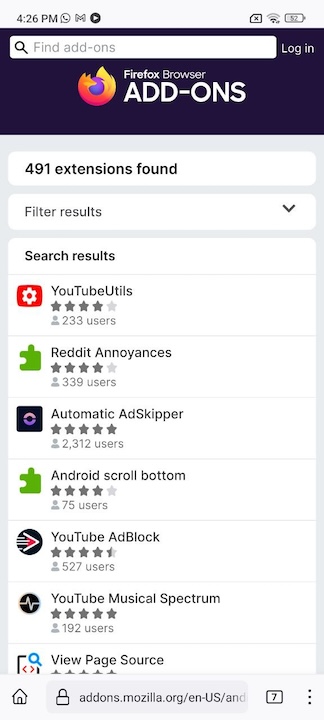
While this has been launched last week, it is still a major development for Firefox on Android. Firefox Stable is no longer limited to a selection of popular extensions. Developers may create extension for the mobile version of Firefox and all Stable users may install them.
This is a major development for Firefox and it could have a positive effect on the browser in the long run. A core reason for that is that it is the only major web browser that supports extensions on mobile.
AV1 Support on Windows
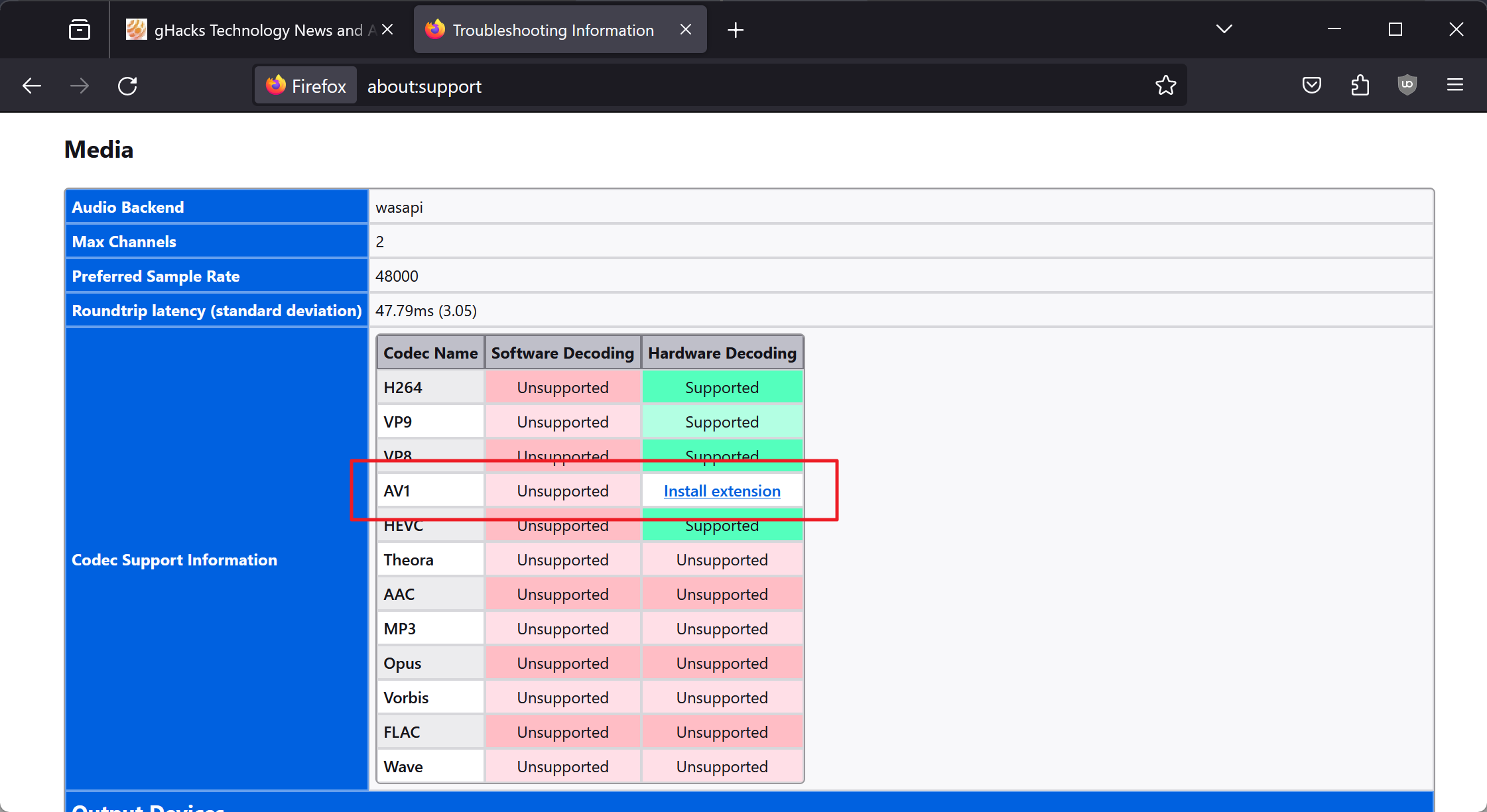
Firefox users on Windows may install the AV1 extension from Microsoft to enable hardware decoding. This is done by visiting about:support, scrolling down to the Media section and activating the "install extension" link next to Av1 there.
This launches the Microsoft Store page of the AV1 Video Extension. You may then install the extension from the Store to add support for hardware decoding in Firefox.
Restart Firefox and recheck the Media section after installation to confirm that hardware decoding is now supported.
Hardware decoding reduces the load on the processor, which may result in performance improvements.
Other changes and fixes
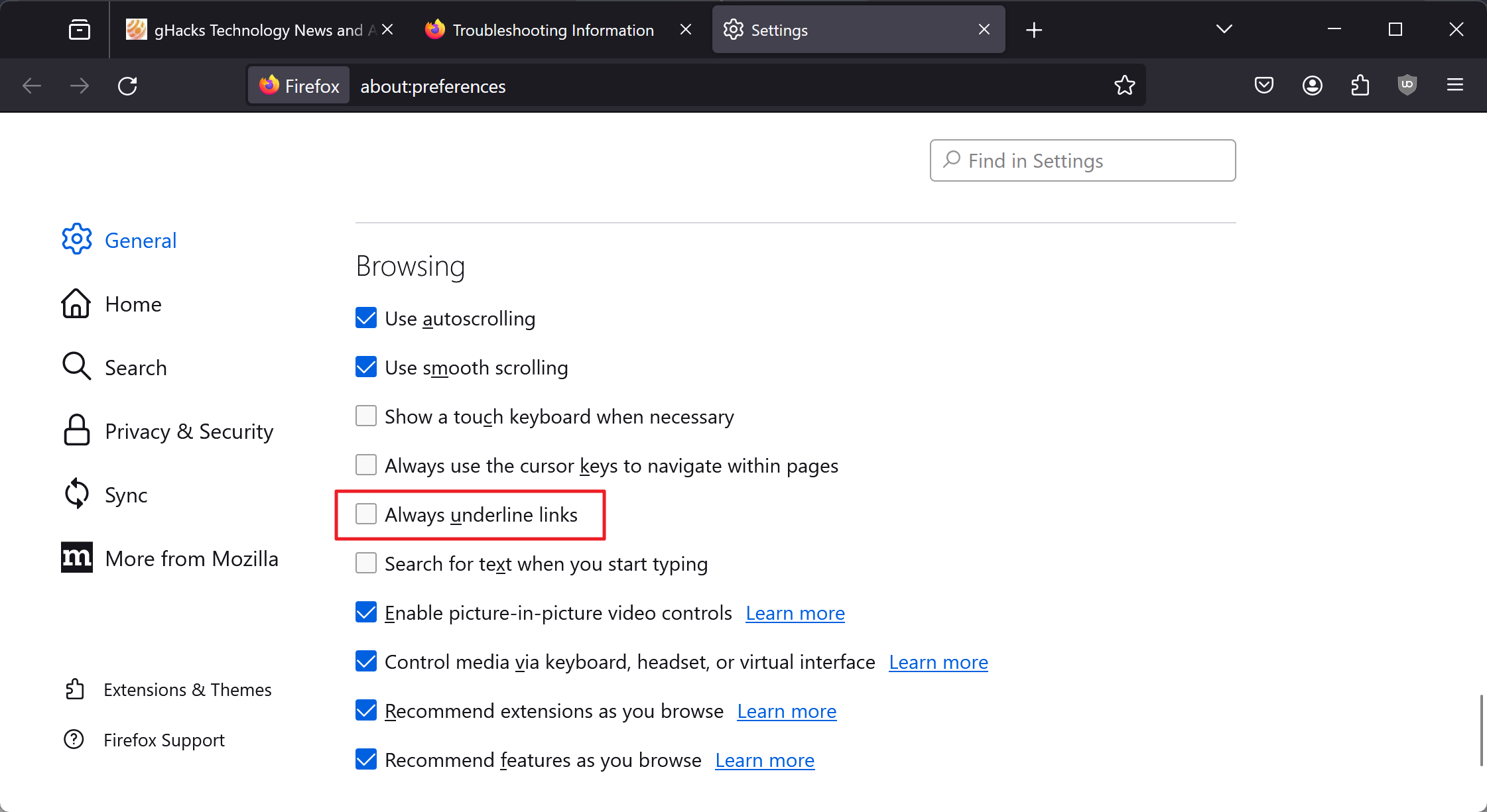
- On systems with macOS, Firefox 121 introduces voice control commands. The commands allow macOS users to interact with their computer using voice. You can, for instance, say "scroll down" or "click done" to get the computer to execute the commands. Apple's support page offers information about the feature.
- Firefox has a new "always underline links" option, which will underline all links that you encounter while using the browser. You can enable this feature in Settings > General > Browsing > Always underline links.
- A new floating button in the PDF viewer adds an option to PDF documents to delete elements from it.
Developer changes
- Firefox supports the lazy loading of iframes in the new version.
- The text-wrap property was updated with two new values. Balance is used for short content blocks, stable to make sure that editable content does not reflow during editing.
- The :has() selector is now supported.
- The text-indent CSS property supports each-line and hanging property values now.
- The Promise.withResolvers() method is now supported.
- Data.parse() was expanded to support new date formats.
- The sendOrder property of the WebTransportSendStream interface is now supported.
- WebAssembly now supports tail call optimization via new return_call and return_call_indirect alternatives to the call instruction.
Enterprise changes
- Firefox may offer to become the default mailto handler when web-based email services are visited. This can be stopped by setting browser.mailto.prompt.os on about:config to False.
- The Preferences policy was updated to allow disabling the certificates and devices dialogs using the preferences security.disable_button.openCertManage and security.disable_button.openDeviceManager.
Security updates / fixes
Mozilla patched a total of 18 security issues in Firefox 121 Stable. The severity level of the vulnerabilities is high. None of the issues appear to be exploited in the wild. All issues are listed on Mozilla's Security Advisories website.
Outlook
Firefox 122 and Firefox ESR 115.7 will be released on January 23, 2024.
Firefox extension reviews and news
- Firefox Nightly for Android lets you install add-ons from files
- Firefox for Android now supports over 450 add-ons
Recent Firefox news and tips
- Mozilla VPN: security audit results and new features announced
- Mozilla earned close to $600 million in 2022
Additional information / resources






















Thanks for the article.
The browser’s built-in updating system did not give a pop-up that there is an update pending.
I seem to remember a green dot would appear on the 3 bar / hamburger menu, which is missing at this time.
The Help => About Firefox menu option does show the update pending.
I ran the winget upgrade command, and it still shows my old version of Firefox as being up to date a day after a new version is released.
The winget show –id mozilla.firefox
command shows that the latest version for Firefox is 120.0.1.
I hope winget can starting showing critical applications that are out of date in a more timely manner.
====
Besides showing underlined links, I would like an option to show a different color for links which have already been visited. This is how the internet originally worked, but it seems it no longer works for most websites.
Go to Settings -> General -> Colors
Set to the colors you want and enable: “always” override website setting (default is: “never”)
there you are, but this of course requires that Firefox is allowed to track your history (wo history, it won’t know, if you have visited a site/clicked a link before or not) and that you won’t use private windows for every site you visit because otherwise ….. And so on.
Trivial things like these can usually be configured in firefox itself.
in principle there are 4 ways (of increasing intrusiveness) to configure/adapt firefox to all your needs:
– browser settings
for configuring the most basic stuff regarding the browser
– about:config
for configuring more advanced stuff regarding the browser
this ability led to eg the ghacks user.js (yes from this side), which later became Arkenfox user.js
– user style sheets
everything relating to default browser appearance
– user-side script injection
everything regarding to the behavior or abilities or content of loaded websites
requires installation of using the greasemonkey or tampermonkey add-on
Next to being open source is this extensive configurability (especially about:config) the prime advantage of Firefox (and Firefox-based) browsers over all other browsers and allows tailoring the browser perfectly to the user’s needs (well if he/she knows what he/she is doing of course. So it’s probably nothing for your 87 yr old grandma, who can barely start her TV)
The other 3 configuration options (setting, user style sheets, user script injection) also exist in eg Chrome-based
In Linux AV1 opens in Firefox by default; at least, it does on my system. No add-on or extension appears to be needed.
On 1 of my PCs I updated to FF 121 and then restarted FF a few times. But in the media section of about:support it still says that AV1 is Unsupported. What could be wrong?
This is great. Firefox is the most important browser of the future.
Agree, and that’s why it is so incredibly disturbing that it’s market content continuously declines (afaik globally at 2%).
Outside of the walled Apple garden, there is, next to Firefox, only Chrome left (well and Lynx of course).
Chrome is (regarding performance) not a bad browser per se, but monopolies are always a terrible thing (just think of the times of IE4 dominance, where web technology practically stalled for a decade and things like flash became a necessity).
update:
Media avi entry now says supported despite nothing being downloaded or installed.
Very strange behaviour or perhaps normal behaviour…
Exciting news! Thanks for the great article!
Thanks for the info on hardware decoding. Updated firefox this morning to the latest iteration.
Followed your instructions to install the AVI extension:
The address wasn’t understood
Firefox doesn’t know how to open this address, because one of the following protocols (ms-windows-store) isn’t associated with any program or is not allowed in this context.
Went to the store online and the avi extension refuses to install.
Very nice news. Thanks for the article. :]