Is your data on the dark web? Let Google tell you

Your personal information is valuable to cybercriminals. They can use it to steal your identity, commit fraud, or even blackmail you. That's why it's important to take steps to protect your privacy and keep your personal information safe.
One way to do this is to monitor the dark web for your personal information. The dark web is a hidden part of the internet where cybercriminals often sell stolen data and malware. It's not easy to access the dark web, but there are tools and services that can help you to monitor it for your personal information.
One such tool is Google One Dark Web Report. This feature is available to Google One members and allows you to scan the dark web for your email address and other personal information. If your information is found on the dark web, Google One Dark Web Report will send you an alert and provide you with recommendations on how to protect yourself.
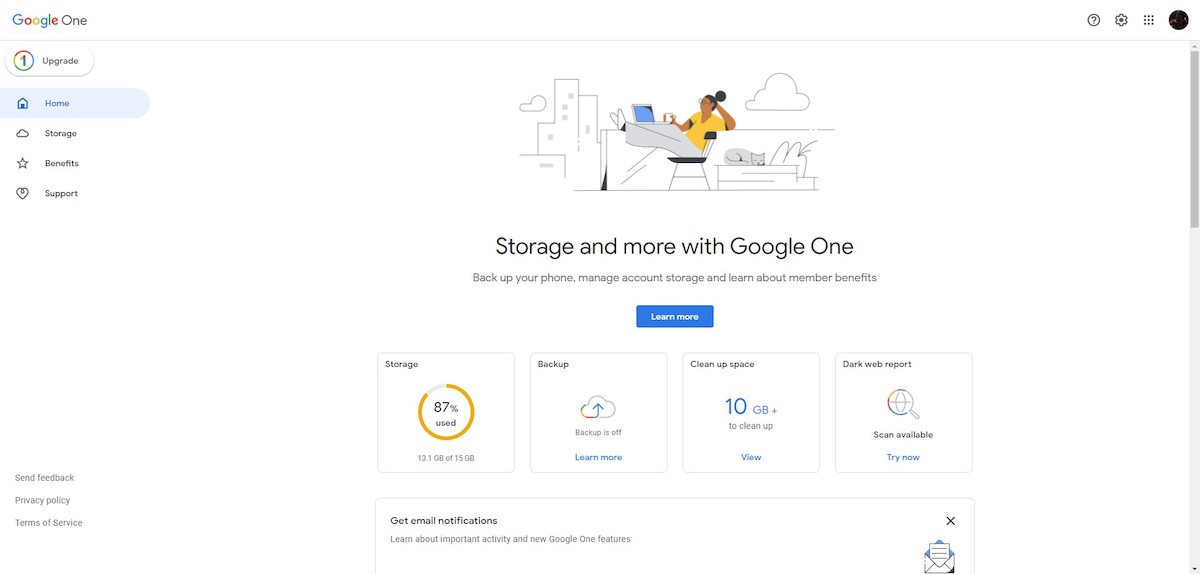
How does Google One data breach checker give you a dark web report?
Google One Dark Web Report works by partnering with a third-party vendor that has access to databases of known data breaches and other dark web content. When you run a scan, Google One Dark Web Report will compare your personal information to these databases. If your information is found on the dark web, Google One Dark Web Report will send you an alert.
The alert will include information about where your information was found and what type of information was compromised. For example, the alert may tell you that your email address was found on a website that sells stolen data or that your password was found in a database of known data breaches.
Google One Dark Web Report will also provide you with recommendations on how to protect yourself. For example, the recommendations may include changing your password, enabling two-factor authentication, or monitoring your credit report for suspicious activity.
Read also: Cybersecurity experts develop a dark web-trained AI.
How to use Google One data breach checker
To use Google One Dark Web Report, you must have a Google One membership and be signed in to your Google Account. Once you are signed in, go to the Google One website and click on the "Dark Web Report" tab.
Under the "Dark Web Report" tab, you will see a button that says "Run scan." Click on this button to start a scan of the dark web for your personal information.
The scan may take a few minutes to complete. Once the scan is complete, you will see a report of the results. The report will list any personal information that was found on the dark web, as well as recommendations on how to protect yourself.
In addition to using Google One Dark Web Report, there are a number of other things you can do to protect your privacy:
- Use strong passwords and enable two-factor authentication on all of your online accounts
- Be careful about what information you share online. Don't share your personal information with people or websites that you don't trust
- Keep your software up to date. Software updates often include security patches that can help to protect you from cyberattacks
- Be careful about what links you click on and what attachments you open. Phishing emails and malicious attachments are a common way for cybercriminals to steal personal information



















