Your memories have a permanent place now in Google Photos
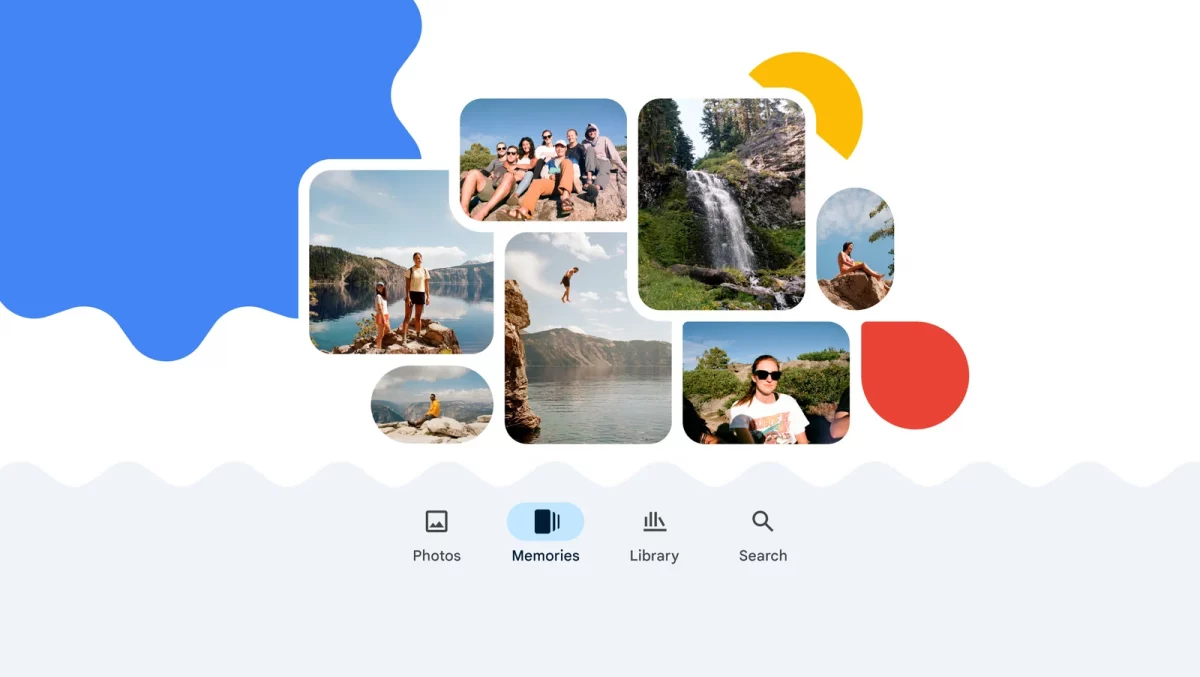
If you are using Google Photos, the default photos application on most Android phones, you may get the occasional trip down memory lane when the app reminds you about an event that happened years ago.
The feature resurfaces old photos and videos using algorithms that many smartphone-age users may have already forgotten about. The memories disappear immediately after Google Photos resurfaces them on the device.
Starting this week, Google Photos users in the United States will have access to a dedicated Memories tab. Memories provides "curated and organized" sets of media that is curated by AI, according to Google's announcement.
Google Photos users get a "scrapbook-like timeline" when they open the Memories tab, which they may scroll through to explore past events. A tap on an event allows you to check out the attached images and photos.
The new Memory View is coming to Google users from all over the world in the coming months.
Google Photos users may use management features to organize their memories. This begins with a new option to give titles to memories, which don't have one by default. Google's AI suggest titles, but it is up to you to pick a name for a particular memory. These titles improve the feature significantly, as you scroll through lists of dates otherwise.
You may also create memories from scratch and edit those created by AI. Photos and images may be removed or added, and new memories may be saved so that they continue to be available under Memories.
Featured memories continue to be shown to Google Photos users. These are not necessarily found in the dedicated Memories view, but you may save them so that they appear there in the future.
The Memories feature supports a number of additional features that users may find useful:
- To hide someone, select Account Profile icon > Photos settings > Memories > Hide people and pets. Note that backup needs to be turned on for that feature.
- To hide a date, go to Account Profile icon > Photos settings > Memories > Hide dates.
- To customize featured memories, go to Account Profile icon > Photos settings > Memories > Featured memories and uncheck one or more of the following: previous years, recent highlights, themed memories.
- To select which types of creation appear as memories, go to Account Profile icon > Photos settings > Memories > Advanced and check/uncheck the following: animations, cinematic photos, collages, color pops, stylized photos.
Google Photos users may turn off the Memories feature entirely by disabling all options under the Featured memories setting. Those who like the feature may find the new dedicated memories tab in Google Photos useful, as it turns them from a fleeting look back in time into a permanent option. Success and failure depends on the selection process of the AI, which may vary significantly from one user to another.
Now You: do you use Google Photos?
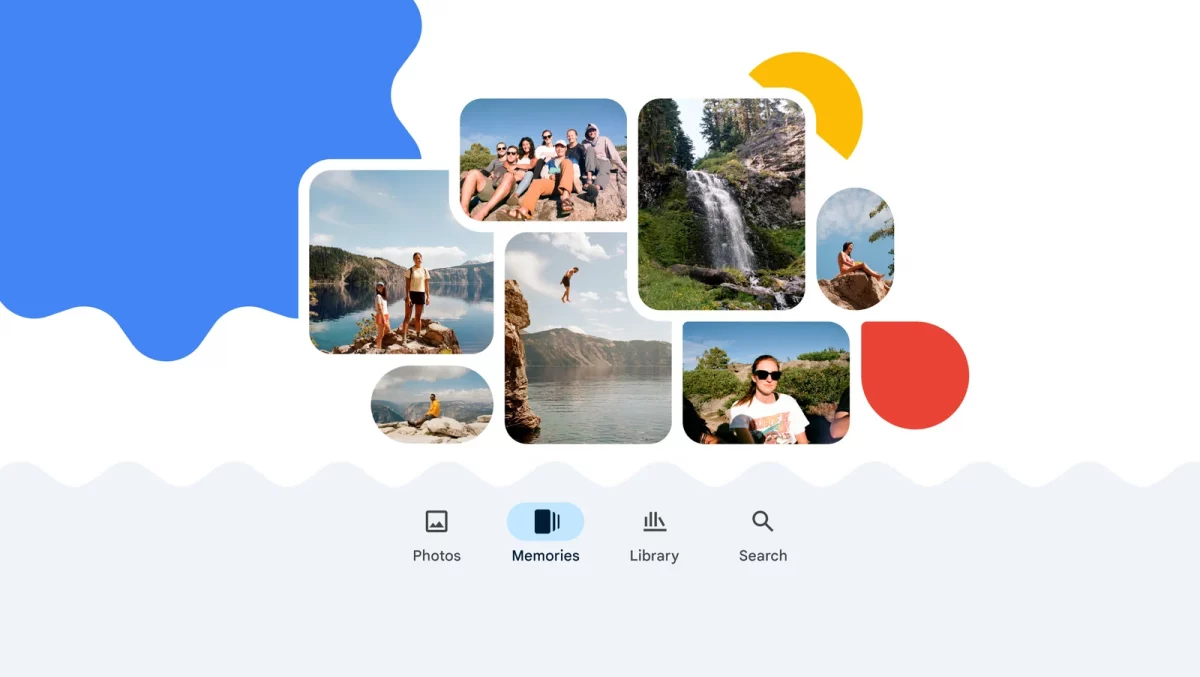





















The silence of the good people is more dangerous than the brutality of the bad people.
Martin Luther King, Jr.
Nope.
Why should I provide them with data to make profit from for free?
Why whine about it? Creating an account and uploading photos is a choice. Nobody is forcing you.
Yes, Google could make their data sharing more transparent and give you a clearer idea what you are trading for their ‘free’ product. The same could be said for most other tech companies.