Chrome displays Downloads at the top now: here is how to restore the old behavior

Last year, Google began work on changing the download experience for Chrome and Chromium users. The web browser displayed downloads at the bottom of the screen by default and Google decided to move the entire experience to the top of the browser instead.
One idea behind the change was that the old behavior occupied part of the Chrome window, which meant that the view on the active website was obstructed somewhat.
The new download behavior in Chrome moves all downloads behind a single Downloads icon in the main browser toolbar. The icon displays an animation when downloads are in progress, which indicate the progress of the download.
We still recommend disabling automatic downloads in Google Chrome for safety reasons.
When downloads complete, Chrome opens the Downloads Tray automatically to display the downloaded file; this behavior, the opening of the tray, can be disabled in the options, as it may irritate some users.
Google Chrome may display a "Find your downloads here" popup to inform users about the change.
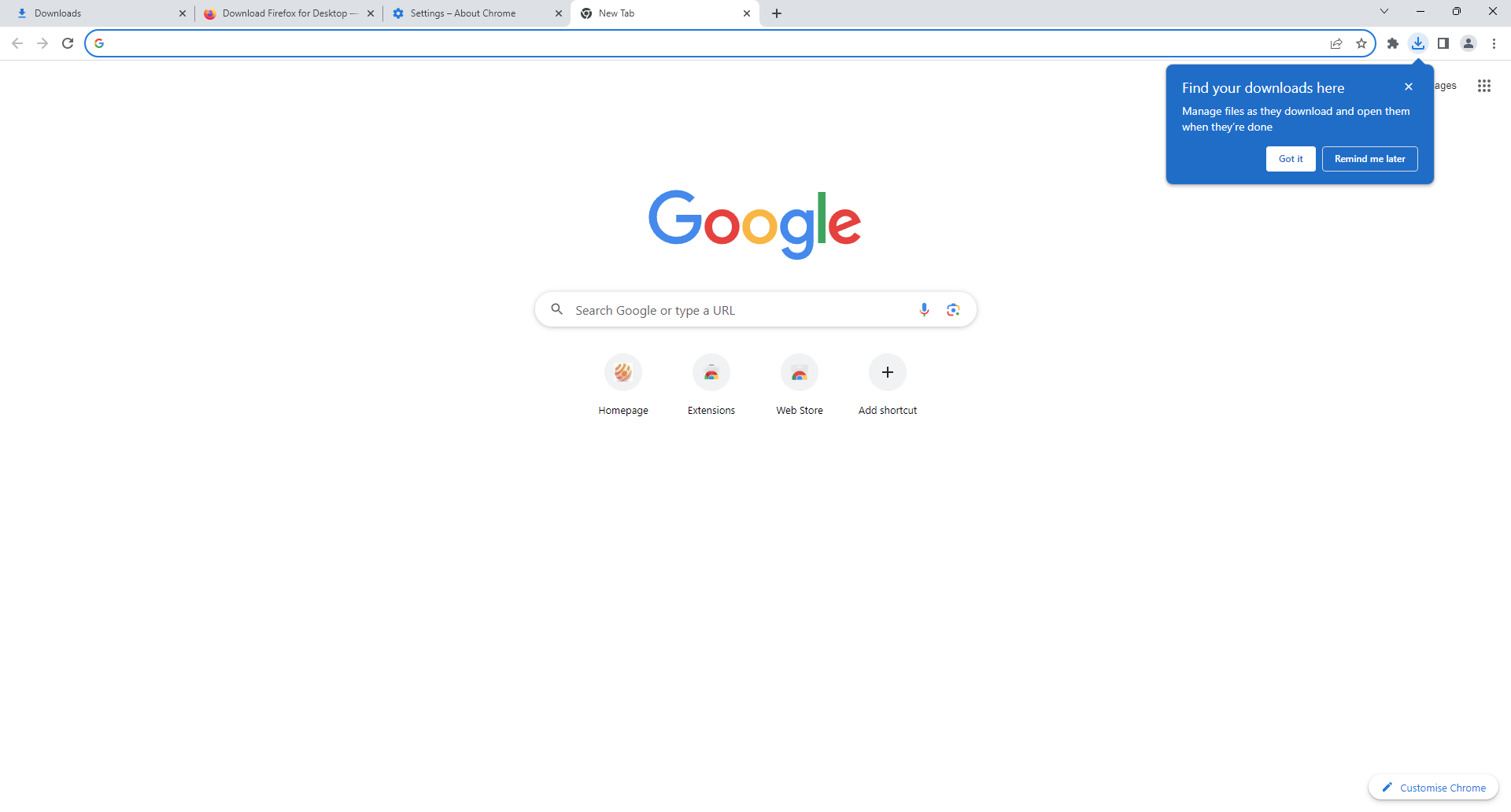
The browser lists recent downloads when the icon is activated. Recent means that all downloads of the last 24 hours are displayed in the interface. There is also a link to the full list of downloads attached to the interface.
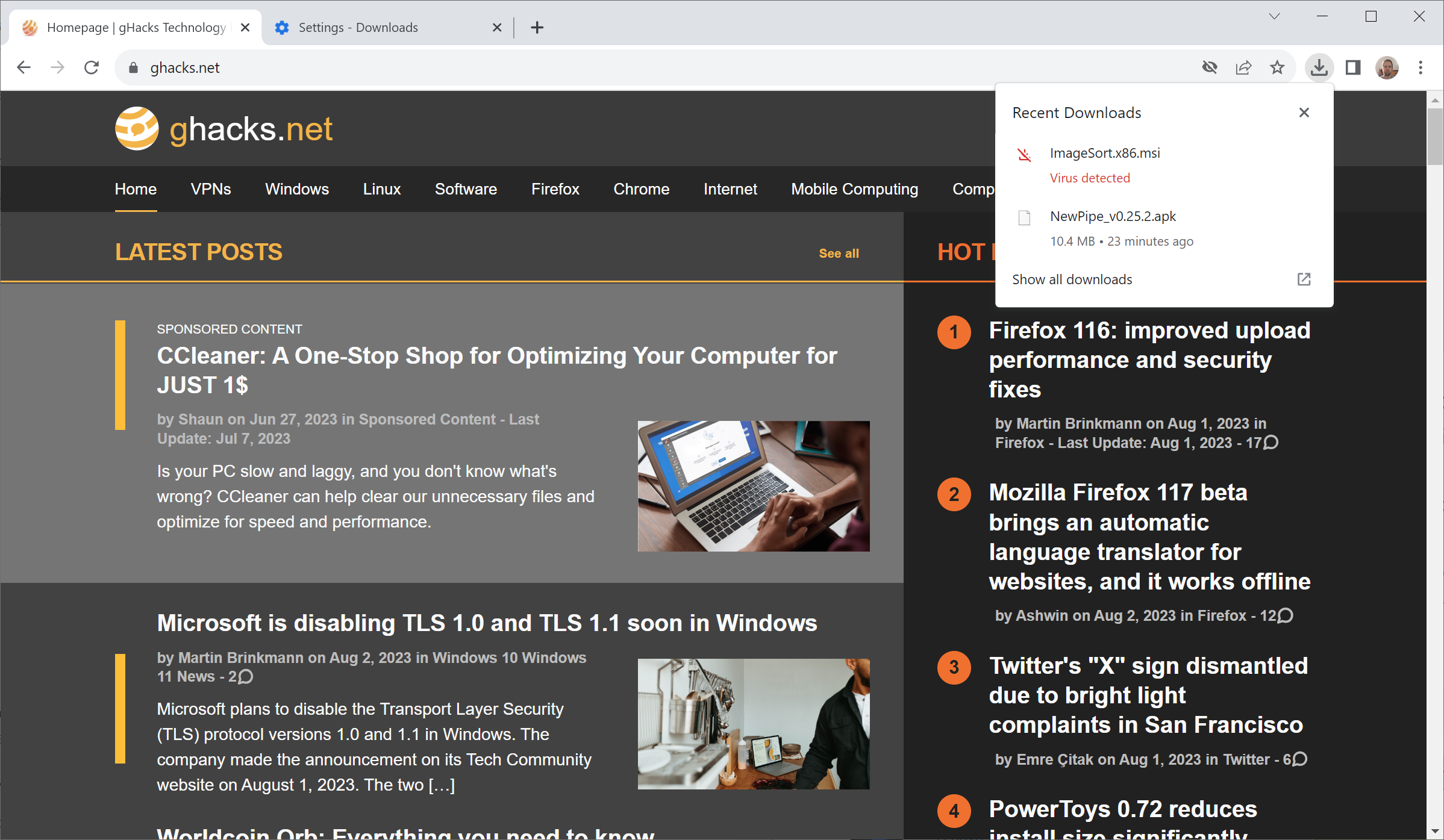
Each download is listed with its filename, size and when it was downloaded. Files with detected viruses are highlighted in color.Users may double-click on a file to run it right from Chrome's download tray.
Chrome users may enhance the new Downloads panel of the web browser. Google is working on an update for the download bubble, the name of the feature, which adds icons to the interface. Icons to open the folder containing the file and to open the file are displayed after activation.
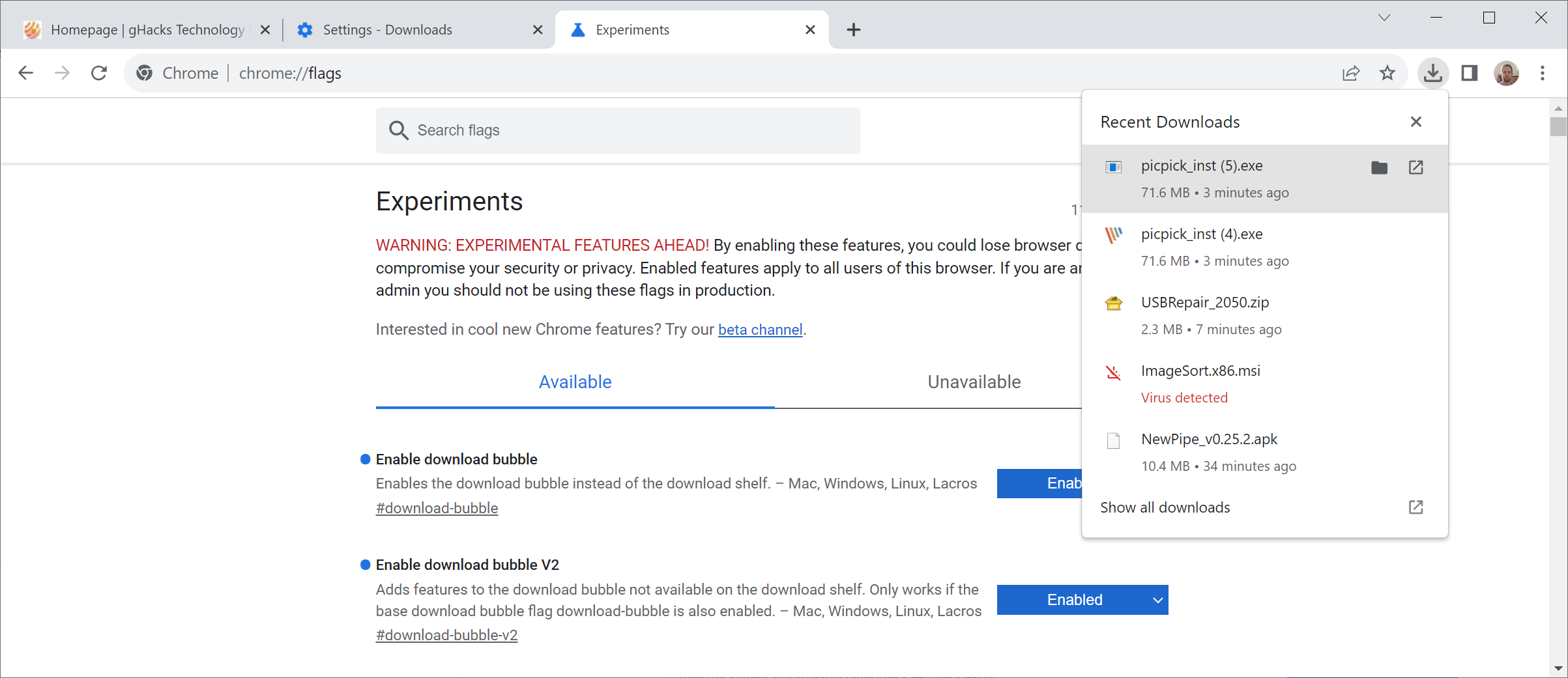
Here is how you can enable this:
- Load chrome://flags/#download-bubble-v2 in the Chrome address bar.
- Set the status of the Enable download bubble V2 flag to Enabled.
- Restart Google Chrome.
Note that this works only if the new download behavior is enabled in the browser.
How to restore the classic Downloads section at the bottom in Chrome
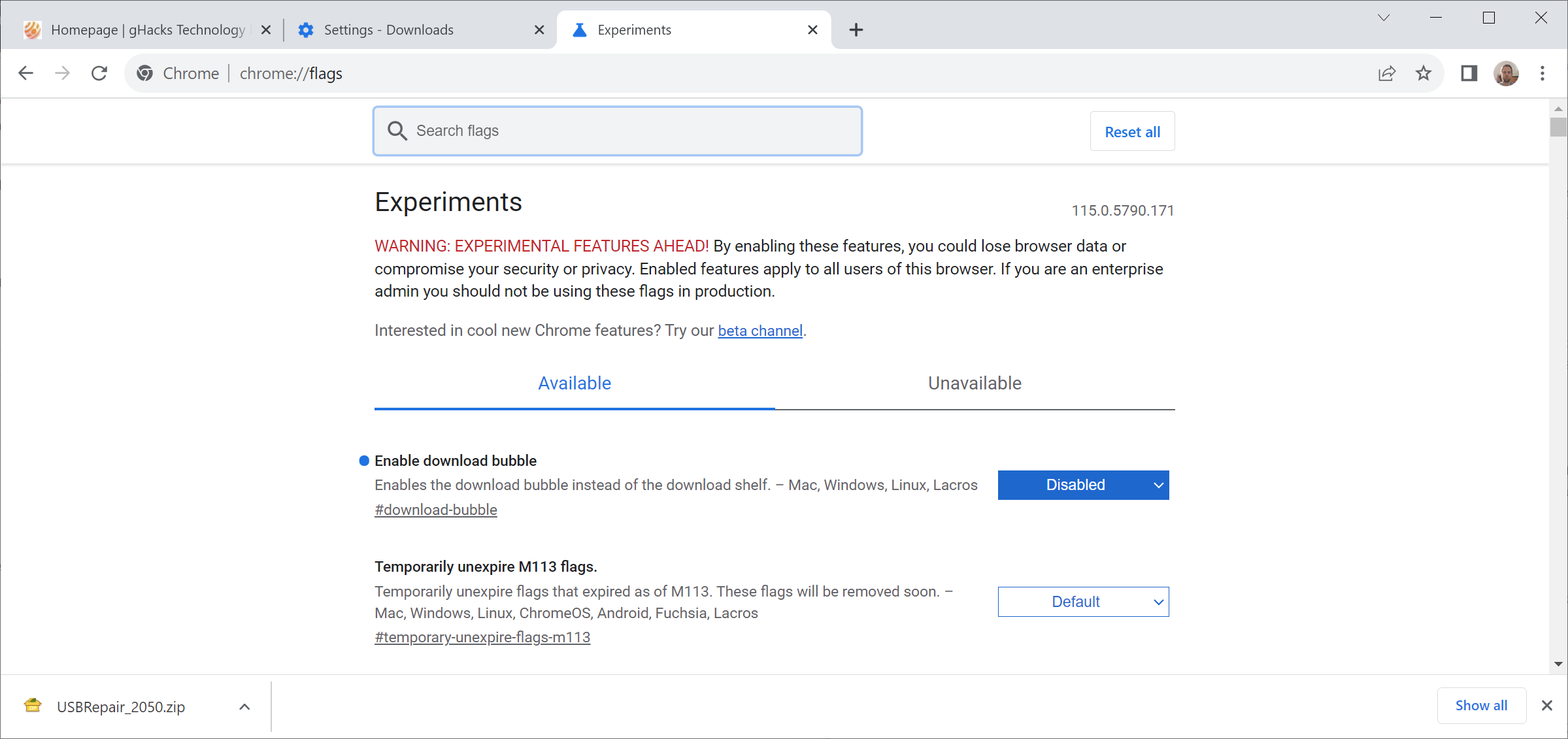
Google Chrome users who prefer the classic downloads behavior of the browser may restore it currently. An experimental flag is available that determines whether Chrome displays downloads at the bottom of the browser window or under the new download icon at the top.
Note that these flags may be removed by Google at any time. It is likely that Google will remove the flag in a future version of Chrome.
- Load chrome://flags/#download-bubble in the Chrome address bar.
- Set the status of the Enable download bubble flag to Disabled.
- Restart Google Chrome
Google Chrome restores the old download behavior after the restart. You can undo the change at any time by setting the status of the Enable download bubble flag to Enabled or Default.
Now You: which download behavior do you prefer?



















What sucks the most about this change is that the displayed finished downloads window now automatically disappears after 5 seconds. I mean: when I choose to use the setting that allows me to view finished downloads, that also means that it’s my business when I want to close that window again. That’s called consistency.
This is somewhat like moving the steering wheel on a car. No one that I know requested this change. Why these companies seem to think they have to prove they are necessary by constantly changing things we don’t need changed is beyond me. I would like my download back at the bottom of the screen so I can view the progress especially for updates on software. If it is a problem for some, make it an option so those that need it at the top can choose to do so.
I’d like it back how it was!
i work in printing shop and this solution is life saver for me. Thanks really appriciated
Lifesaver, thanks. It was super annoying…
I’m fine with Downloads in the popup, as on laptops the download queue in the bottom actually shrinks the view of the page. But a shortcut to open that popup? This would be perfect like Ctrl+Shift+A to show Opened tabs popup.
I upgraded to new edition of chrome on my android. My open “windows” are gone. Anyway of getting them back? TIA
Should be in Tab History . . . .
Such a paradigm shift! Wow, akin to an existential threat to the users.
I’m fine with download progress showing elsewhere. Place it in a sidebar–no matter. How about a popup right in the center? With an advertisement for some Google toy that can’t be blocked!
Maybe a ploy by Google Chrome to imitate Firefox in order to take what little user base Firefox has left.
Who knows?
Yet another change no one asked for….now if I’m downloading multiple files, especially large ones, I have an increase in clicks and a repeatedly ‘active’ action I have to take to check on them…whereas in the past I could just let a DL start and watch it on the bottom of the screen.
exactly! you explained it perfectly
Exactly! you replied so perfectly
Firefox does this and it sucks… why follow their suit? Chrome does some things better, this was one of them.
It doesn’t make sense to me.
tbh I love this better. It is disturbing fro me to get a “popup” on the bottom of the screen in chrome
Completely agree to @user.
Soon one won’t be able to guess which browser is being used by him/her just by looking at the (graphical) user interface
Are you saying that google chrome and microsoft chrome are identical?
More like Firefox and Chrome are getting closer to being identical twins every day