Chrome Mobile is getting lots of suggestive features

Google Chrome for mobile is getting a new set of suggestive features. Google Chrome product manager Nick Kim Sexton published an article on Google's official The Keyword blog in which he highlighted four new features that Google engineers implemented in Chrome for mobile devices. All four of the features provide users with suggestions when they use specific features of the browser, such as the address bar or when they select a term in an article.
Google Chrome is the most popular web browser, both on the desktop and also on mobile. While there are certainly better browsers out there, especially in regards to privacy, extensibility and customizability, Chrome is popular because it ships with Android, web compatibility, streamlined interface and performance.
The mobile versions of Google Chrome, available for Android and iOS, are getting an infusion of suggestive features in the latest updates. All four features have in common that they display suggestions to the user of the mobile browser.
Note that the features are rolling out over time and that some or even all of the features may not be available yet in a particular version of the Chrome web browser on mobile.
Suggestive features in Chrome
Three of the new suggestive features are triggered when the address bar of Google Chrome is used. The first, available for Chrome on iOS and Android, displays search suggestions when users are "on an eligible site". Google promises that the suggestions are relevant and give users ideas about their next searches based on the page they are viewing.
Google gives the example of being on a page about Japanese goods and getting suggests related to Japan, such as places to stay, restaurants in Japan or things to do in Japan's capital Tokyo. These suggestions appear to be rather broad in nature. Even the example that Google is giving is not offering suggestions that match the topic of the page closely.
The second address bar related feature is available only in Chrome for Android. When users select the address bar to run a search or enter the URL of a webpage directly, they may now see trending searches. These are displayed below the address bar and list searches that are popular at the moment.
Google does not provide details on the feature, but it looks to show regional trending searches to users. Chrome users on Android may select a search to find out more about it. Google plans to bring the feature to Chrome for iOS later this year.
The third and final feature is not a new feature, but it increases the number of suggestions that users get when they type in the browser's address bar from 6 to 10.
The final suggestive features, and the one that users may find most useful, displays related searches and information on selected phrases on any webpage. Chrome displays a carousel of related searches when users select a word or phrase in the mobile browser.
Basic information about the selection may also be provided. Selecting Lisbon on a page reveals that it is the capital of Portugal. Beneath the information is a carousel of related searches. These appear to be relatively broad in nature, however.
You can check out Google's post for additional information and images.
Now You: do you find these features useful?



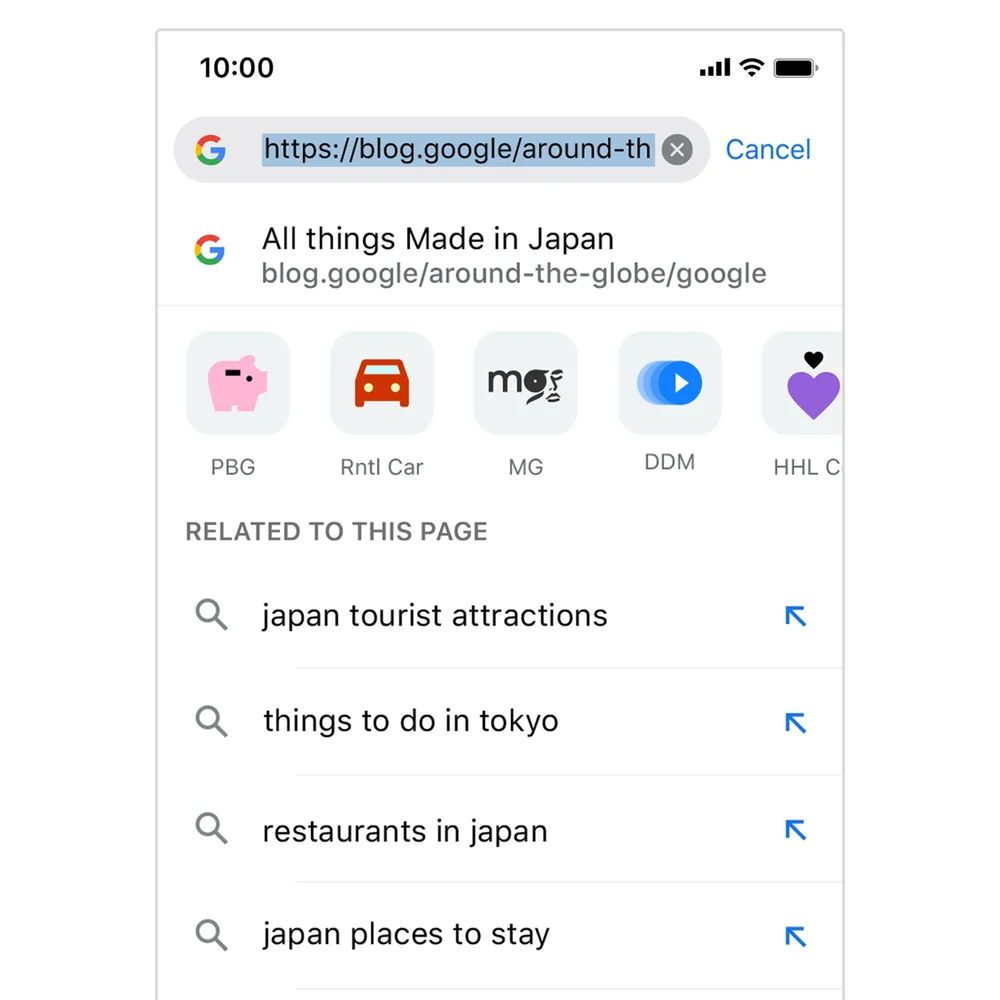
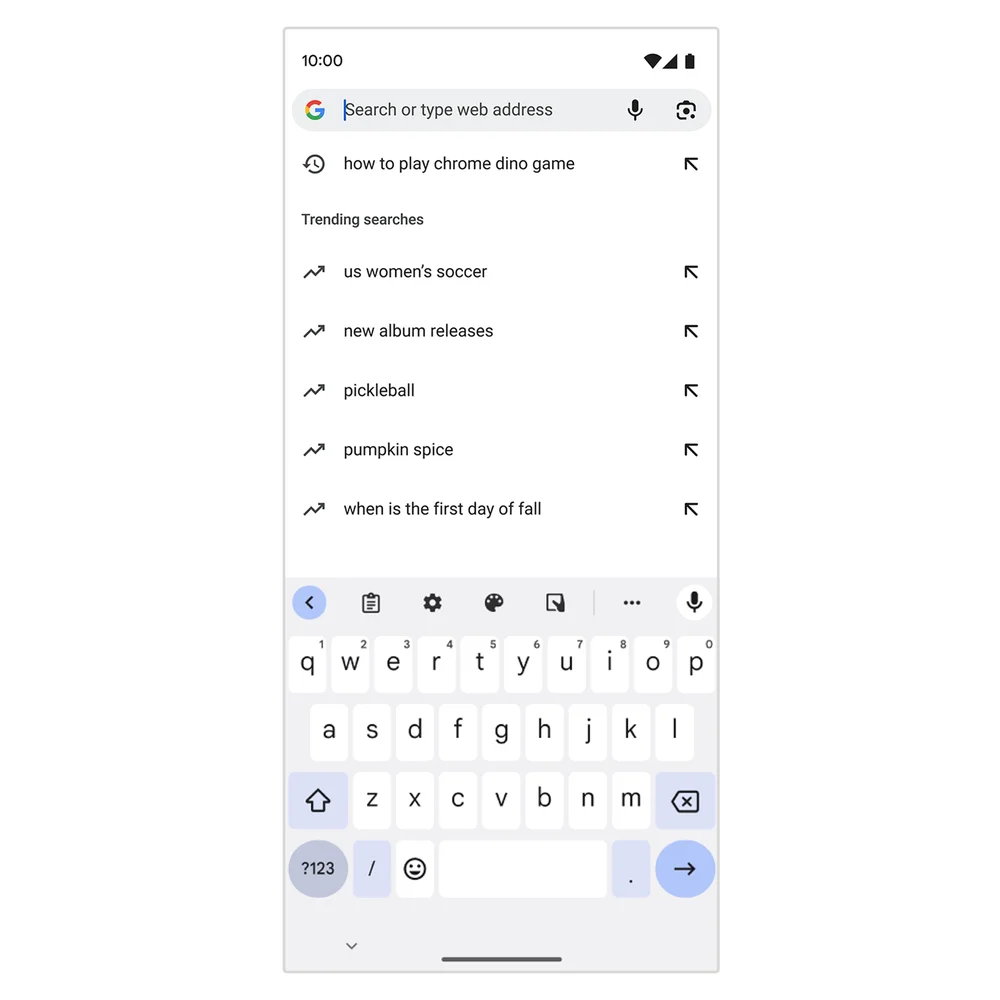

















First possible problem, every time a Google or another wants to “suggest”, it may include ads, more or less disguised.
Another possible problem, privacy. That, for instance:
“The first, available for Chrome on iOS and Android, displays search suggestions when users are “on an eligible site”.”
How does it work ? Does Google receive all the browsing history through yet another channel, with the pretext of making site-related suggestions ? Or partial browsing history ? Or does this happen locally, which I doubt ?
If it works by sending browsing data in real time, this article should have looked more like something warning people about a new attack from Google, instead of that relaxed description of new useful features.
Of course, the address bar already being itself a keylogger to Google, it’s not obvious that this would worsen the already existing problem, although still possible.
Google Chrome for Android will be good enough when the Ublock Origin extension can be installed to get rid of the big amount of ads, a simply hell while browsing without it. Meanwhile, if some privacy and ads control is desired, the good enough Firefox for Android is the always recommended option. Thanks for the article by the way. :]
Chrome Android will NEVER get addon support, that’s their plan because mobile user is easy money.
“Stealth ads”.
What a complete load of pointless junk. If this rubbish makes it into Chromium, I sincerely hope it can be disabled.
Just like MV3 this trash will be a CORE feature.
Well, if you don’t want this, the best option to ‘disable it’ is not to use Google Search, or well, even Google Chrome as or most google services completely.
If you are in their ‘territory’ they have the right to push anything they want and suggest you everything they want.
“If you are in their ‘territory’ they have the right to push anything they want and suggest you everything they want.”
Not really, because they were often not freely chosen, for various reasons, typically users not even knowing that a different browser could be used for example, or that settings can be changed. Or those other browsers also being from surveillance capitalists and not being much more trustworthy on such matters.