Why has Arc Browser become so popular

Arc Browser is an internet browser that offers more power and functionality than your standard browser. Imagine using Chrome, but with enhanced features such as full-screen view and a boost in customization capabilities. With Chrome, you can search, save pages, and more, but Arc aims to go beyond that, functioning more like an operating system where different tools can be used to meet a wide array of needs, rather than just a platform for URL searches and plugin installations.
Arc Browser offers a new approach to organization, deviating from the traditional display of open tabs. Instead of the conventional row of tabs at the top, Arc opts for a sidebar. In this sidebar, you can create and arrange multiple 'tabs' to manage everything you could possibly need.
Vibrant and distinctive, Arc Browser might need a little getting used to. But it's worth noting that the browser is built and operated using the Chromium engine, which ensures its reliability and performance.
Key features of Arc Browser
Let's delve into the key features of Arc Browser. These exceptional elements of the browser, designed with the user's productivity in mind, are what makes it stand out. These features are intended to enhance the efficiency of the browsing experience.
The sidebar
Understanding Arc Browser's features starts with getting acquainted with the Sidebar. Unlike most browsers that feature a menu bar at the top, Arc sports a sidebar on the left. This is where you'll find all the features and settings of the Arc Browser.
If you're using Arc across several devices, there's no need to worry about inconsistent browsing experience. With data syncing via iCloud, your Sidebar remains uniform across all your devices.
Spaces
Arc Browser introduces the concept of Spaces, allowing you to store multiple login credentials, browsing histories, and cookies. This feature comes in handy when dealing with multiple accounts for different aspects of your life, such as work, school, or personal activities.
Spaces are designed to help you categorize tabs based on their purpose. For example, you can create Spaces for your work, personal life, hobbies, etc. Furthermore, each Space can have its own unique theme, making it easier for you to switch between them.
- Creating a Space is simple; just click the '+' button at the bottom of the sidebar and select 'New Space'.
- To add a Profile to a Space, hover over the Space title to reveal the menu. From there, go to 'Profile' and select 'New Profile'. Alternatively, you can choose an existing Profile that you've already set up.
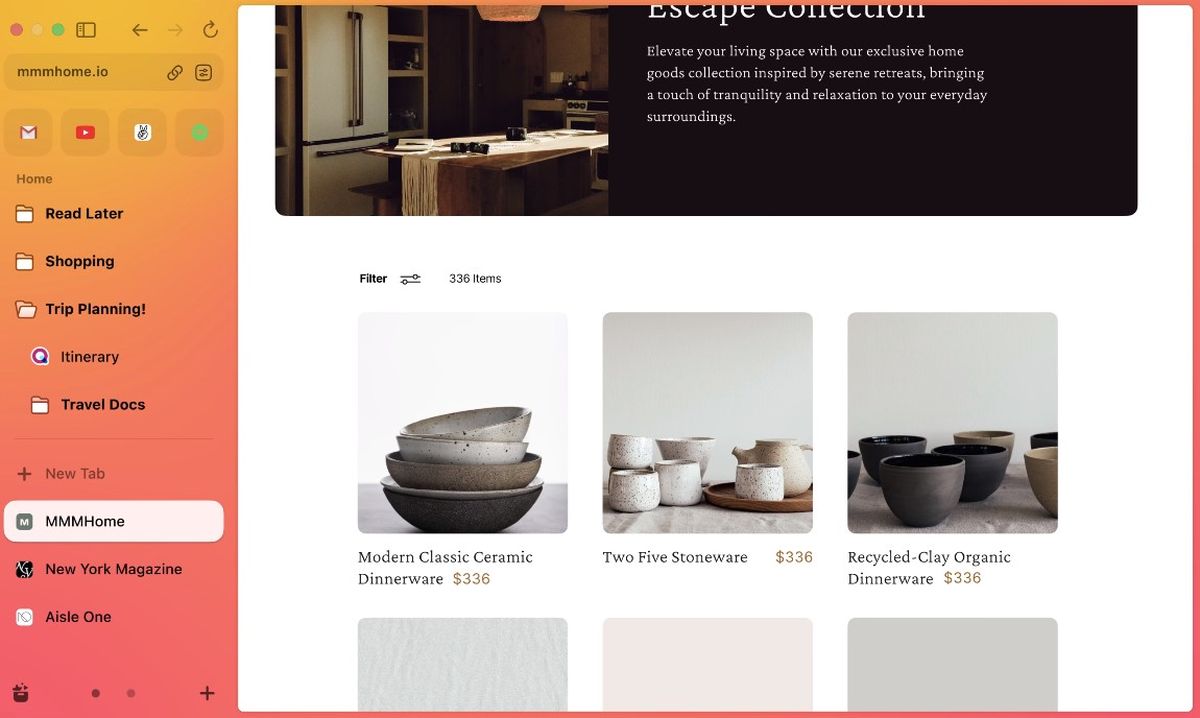
Favorites
For webpages that don't fall under a specific category, Arc Browser lets you tag them as 'Favorites'. These pages will be displayed above your Spaces in the sidebar.
Favorites function as pinned tabs that aren't associated with any specific Space. They can include a wide array of pages like email portals, calendars, streaming platforms, task management apps, and others. Your sidebar can accommodate up to eight of your favorite pages.
- Adding a tab to your Favorites is straightforward. You can simply drag the tab from its Space and drop it at the top of the sidebar. An alternative method is to right-click on the tab and select 'Move To > Favorites'.
Arc Boost
The Boost feature in Arc Browser offers the ability to personalize your browsing experience by modifying the browser's appearance. If you know some basic HTML, you can further customize how specific websites look by blocking certain parts of the webpage. This is a great tool for blocking unwanted ads on side panels!
Arc Browser also enables you to share the Boosts you've created with your friends. This allows them to enjoy the same distraction-free browsing environment you've created.
- To establish a Boost, click on the + button located at the bottom of the sidebar and choose 'New Boost'. This action will display a color picker pop-up on your screen.
Planning with Easels
Easels in Arc Browser function as digital whiteboards, perfect for sketching, writing, and collecting pictures. You can use Easels for brainstorming, devising sketches and flowcharts, or simply for doodling.
The images you gather on an Easel can be directly linked to the original website from which they were sourced. This feature allows you to easily check any updates to the information you've collected.
- To create an Easel, just click the + button at the lower part of the sidebar and choose 'New Easel'.
- To capture images for your Easel, press Shift + Command and drag your mouse to select the area you wish to capture on the tab.

Split-screen
The Arc Browser has a built-in split-screen mode that lets you view two tabs at the same time. This feature is really handy when you need to cross-reference or compare information between different pages.
- To activate the split-screen view, first open the tab you want to see. Then, simply drag and drop the second tab into the middle of the browser screen, and voila, you have two pages visible at once.
Little Arc
Little Arc is a compact version of the Arc Browser, designed for quick and temporary usage. It's perfect for small tasks like opening a link from another application. You can open, check, and close a link in Little Arc without disturbing your spaces and tabs in the main Arc Browser. If needed, you can also move tabs from Little Arc to your Arc Sidebar for more permanent access.
Whenever you open a link from another app, it automatically launches in Little Arc, keeping your main browser free of clutter.
- To manually open Little Arc, you just need to press Command + Option + N from any application. This handy feature keeps your main Arc Browser organized while ensuring you don't miss any important links.
Shortcuts
Arc Browser recognizes the importance of your time and has integrated a series of shortcuts for efficient navigation. By learning these shortcuts, you can quickly perform tasks such as switching between Spaces, flipping between tabs, opening Little Arc, among many other functionalities.
Furthermore, Arc allows you to tailor your keyboard shortcuts to suit your preferences, offering a personalized and seamless browsing experience.
To see all the available Arc shortcuts, simply head to the Shortcuts tab under Arc Settings. And if you wish to remove your customized shortcuts or reset a shortcut to its default state, all you need to do is right-click on the desired shortcut and select the appropriate option. With Arc Browser, navigation becomes effortless and intuitive, saving you valuable time.
You can see all available Arc shortcuts here.

Bonus features
In a step towards enhanced user convenience, Arc Browser automatically archives all open tabs every 12 hours. However, you have the flexibility to change this frequency to suit your browsing habits via the Settings. If you wish to keep any tab accessible, you can either add them to your Favorites or pin them within a specific Space.
Arc also introduces the concept of Folders, which you can use to store and manage pages that you only need for a short period. An added advantage is that tabs placed within Folders are exempt from the automatic archiving process.
Additionally, Arc brings you the feature of Air Traffic Control, which cleverly automates the process of directing newly opened tabs to specified Spaces. This way, Arc Browser gives you a unique blend of convenience and customization, paving the way for a smoother internet browsing experience.
Arc browser for Windows
As of now, Arc Browser is available for Mac users. However, we anticipate it to be accessible on Windows in the future as well. Arc Browser indeed introduces a set of unique features that may require some time for users to get accustomed to. But, for those who appreciate full customization of their browsing experience and wish to manage their web interaction in a full-screen mode without worrying about privacy issues, Arc Browser could be a dream come true.
The Browser Company team is diligently working on the development of Arc Browser, striving to create a more personalized internet experience for users. If you are someone who prefers keeping things simple, sticking with Google Chrome might be a better option for you. But, if you are open to exploring and experimenting, Arc Browser could indeed be an interesting choice. To join the waitlist, go to this link!
Advertisement


















Popular? What?
This is another sponsored /lobby article like the previous 6 I received this week about this not so brilliant browser.
It’s not much different than others. Do you think a sidebar it’s an outstanding concept? Better give a try to Vivaldi Browser, that’s a really good one! Súper customizable.
Another ‘innovative’ browser where the innovation is to bloat it with features that could easily serve as optional addons on a mainstream browser (*) for whoever wanted them .
(*) – where mainstream = pre version 4 Firefox, where such powerful features were actually available as extensions. Or if you’re not a total cretinous ChromeZilla fanboy parroting the oLd aNd iNSeCuRe line, you can use Pale Moon which is today everything Firefox used to be and could have been.
I give it five or six of years of life, probably less. My father still remembers the Flock browser, just six years of life too, probably very short in my opinion after reviewed its good and very innovated features — just give a look at Wikipedia. :S
The Arc Browser written in Swift instead of C++, supports adblockers, promises to protect user privacy, Clarify your confrontational stance with Google.
The company was founded by retired engineers from Google chrome, Instagram, Tesla, and Medium, and is being recruited through open recruitment.
It’s freeware, but at the moment it appears to be a “closed source project”.
It closely resembles the UI and UX of the “iPad” that I use regularly.
Very smooth and comfortable to use.
A Windows version is planned for release this winter, and an Android version is planned for the future.
Arc Resources: Everything you need to know about Arc
https://resources.arc.net/en/
Arc Privacy Policy | thebrowser.company
https://thebrowser.company/privacy/
> supports adblockers
So just like every other web browser? I would be intrigued if it supports uBlock Origin like Firefox or Kiwi does on Android though.
@Kirk,
Does Arc have built in ad blocking? | Arc Resources: FAQs
https://resources.arc.net/en/articles/8059622-does-arc-have-built-in-ad-blocking
Oh God this is proof how low this website has gotten. Karen gets some cash on the side or some other perk, While owl overe chimes in when they didn’t get the reaction they were paying for. Am I not the only one here who scrolls though Ghecks and only clicks on the Martin Brinkman articles
“Why has […] become so popular?”
Popular where exactly? How many users does it have? Has its popularity soared from 10 users to 15 users worldwide?
@ShintoPlasm,
> “Why has […] become so popular?”
I also felt a strong “discomfort”.
I did some research and found that Wikipedia mentions it in that way (quoted below),
https://en.wikipedia.org/wiki/Arc_(web_browser)
Reception
Arc has received generally favorable reviews from critics. How-To Geek gave the browser a 7/10, saying that “Arc has some excellent ideas and the confidence to lean into them [… but] feels like it needs a bit more polish to deliver a silky smooth browsing experience”. David Pierce of The Verge agreed and said that “Arc isn’t perfect, and it takes some getting used to. But it’s full of big new ideas about how we should interact with the web — and it’s right about most of them”. In an article published by Fast Company, Jared Newman called Arc the most polished of “all the attempts to reimagine the web browser”.
In short,
Perhaps this author just “quoted from some blog” (not inspected by the author himself).
Unlike Martin’s and Ashwin’s articles,
it’s the usual “rough” articles by other authors.
Why the Arc Browser may be interesting is described in the article, yet I remain curious to know on what basis it may be asserted that it “has become so popular”.
Quoting the article,
“With Chrome, you can search, save pages, and more, but Arc aims to go beyond that, functioning more like an operating system where different tools can be used to meet a wide array of needs, rather than just a platform for URL searches and plugin installations.”
With Chrome, with any browser in fact are saving pages and using them as “a platform for searches and plugins installations” indeed the very basis. I’d argue here : why anything else than that? Of course it the idea is to use USB to plug-in a toaster and a coffee machine to have everything at hand while you discover morning news on your screen, in the same way imagining a browser as an “operating system” remains pertinent. Otherwise, maybe not.
Anyway, a nice article. Perhaps an illustration of what advertisement should look like.
“Perhaps an illustration of what advertisement should look like.”
I agree.
How popular ?
`Let’s delve into the key features of Arc Browser.`- later. First things first – how popular ??
Kerem, how popular Arc browser is ?
i will rather choose Edge browser over Arc browser