Windows 11 KB5028254 is here, but you probably don't need it

Microsoft has released KB5028254 for Windows 11 version 22H2 today. The non-security preview update for the latest version of Microsoft's Windows 11 operating system. It fixes several dozen issues, including issues that affect printing, display and audio drivers, or VPN connections.
Windows preview updates are non-security only. Users and administrators should see them as beta releases, as Microsoft is gathering Telemetry data from devices that install these updates to react to potential issues before the updates are released to stable versions of Windows 11.
All fixes and changes of the preview updates are included in the next cumulative security update for the operating system. In the case of KB5028254, that is the August 8th, 2023 update for Windows 11 version 22h2.
Windows 11 update KB5028254 highlights
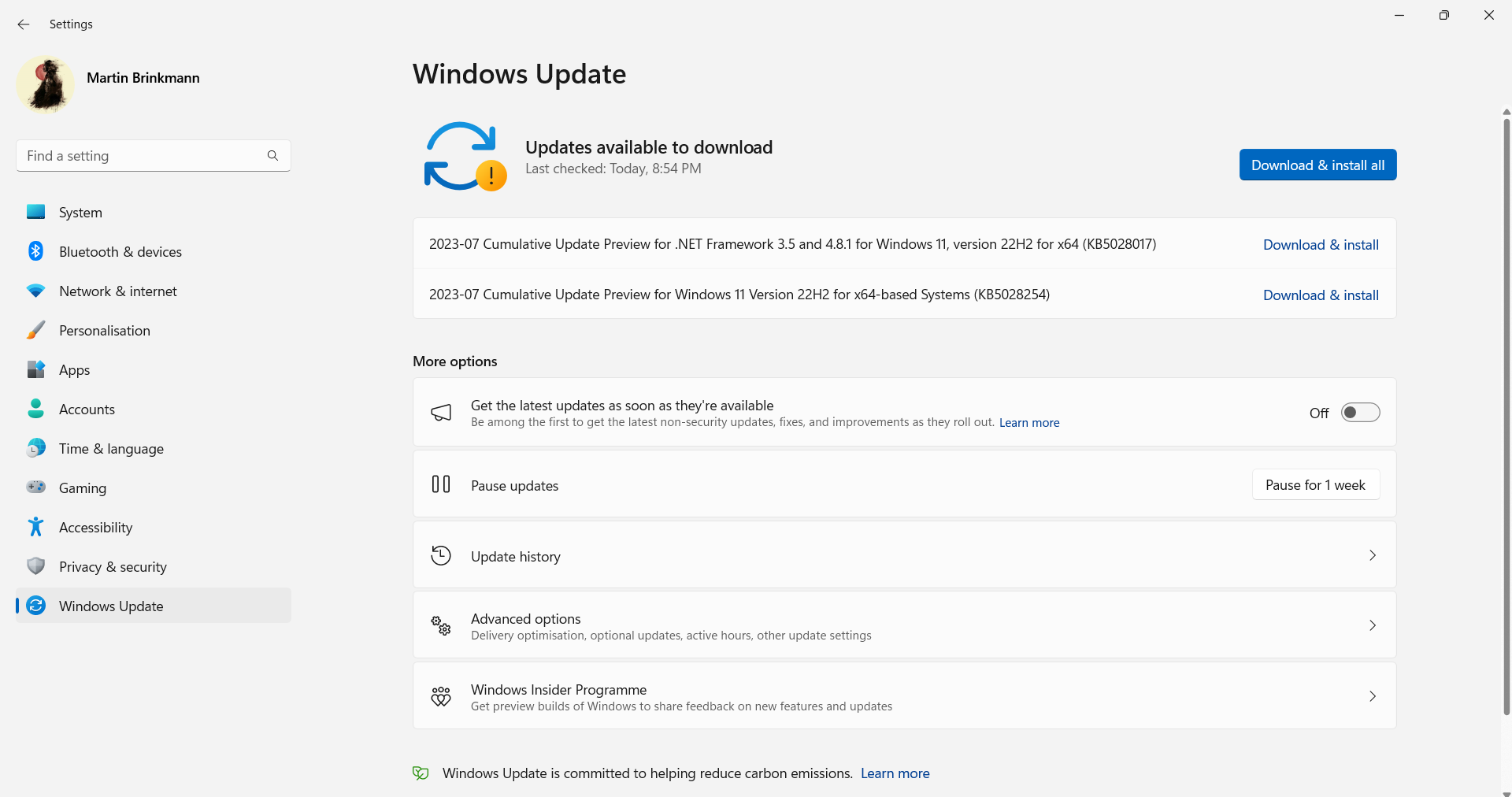
Most changes that the update introduces are fixes for issues that users may experience. There are only a few changes that are not fixes.
Microsoft notes in the official changelog that brightness settings are more accurate after the update has been installed. No further information is provided by the company.
Another change that is not a fix is that Microsoft has added for GB18030-2022 conformance level 2 in the andwriting Software Input Panel (SIP), the Handwriting Engine, and the Handwriting Embedded Inking Control. This, according to Microsoft, makes them meet level 3 requirements now.
As far as issues are concerned, there are several noteworthy ones:
- The update addresses poor network performance of certain virtual private network connections. Microsoft fixed excessive Address Resolution requests to the network gateway when VPNs were on a wireless mesh network that used an aggressive throttling algorithm,
- The update fixes an issue that caused widget icons to be removed from the taskbar unexpectedly.
- Certain audio and display drivers were missing after the system resumed from sleep.
- The update fixes several printing related issues, including one that would see user mode printer drivers unloaded unexpectedly.
- Addressed an issue that prevented Defender Firewall from automatically switching from a trusted LAN network to a public network.
Interested users and administrators may parse the full changelog on the Microsoft support website.
Most Windows 11 users and admins may want to ignore the update. It may make sense to install the update if one of the issues is experienced or if the update needs to be installed for testing purposes.
Administrators who want to give it a go may select Start > Settings > Windows Update. The preview updates may either be listed there already for download and installation, or may be listed after activating the check for updates button on the page.
Now You: do you install preview updates?




















Unfortunately, the performance decreases a little
Little is not enough to avoid wanting to burn the entire W11 to the ground. Sometimes only.
I never install pre release stuff. Don’t want to be a beta tester. Sometimes even the final release is buggy as heck.
Is the “File Explorer steals focus” bug fixed?
Nope, one friend of mine has told me it’s still present.
Thanks @Martin for the article. Installed, no single issue noticed yet. :U