How to turn off Google Chrome's built-in Advertising features

Google has been working on a massive change that may have a major impact on online advertising and use of the Google Chrome web browser.
Pressure from privacy advocates and governments against current user tracking practices on the Internet has forced Google's hand. Google is the world largest advertising company and in a unique position, as it also owns the most widely used web browser and has control over the Chromium project, which most other web browsers use as their code bases.
Google's solution is an euphemistic one. The company decided to end support for third-party cookies in Google Chrome, which on its own eliminates a lot of tracking on the Internet. Chrome users may already disable third-party cookies in Chrome to achieve the same goal.
Third-party cookies tracking is replaced by a system built-into Google Chrome that Google calls euphemistically Privacy Sandbox. In fact, Privacy Sandbox is still all about advertisement. While it is true that it is changing tracking on the Internet, if enabled in Chrome and used by sites, its main purpose is tracking and use for advertising, and not to improve user privacy while online.
A side-effect of it is that it moves tracking from individual users to groups, and one could argue that this improves privacy for users. Downside is that this system is now built-into the browser, which may give Google even more control and might lead to features that Google gives users no control over.
Google has started to display popups in Chrome to users that inform users about the new technology. Google, obviously, calls it "enhanced ad privacy in Chrome" or "turn on an ad privacy feature", which most users who do not follow privacy news online may happily agree to.
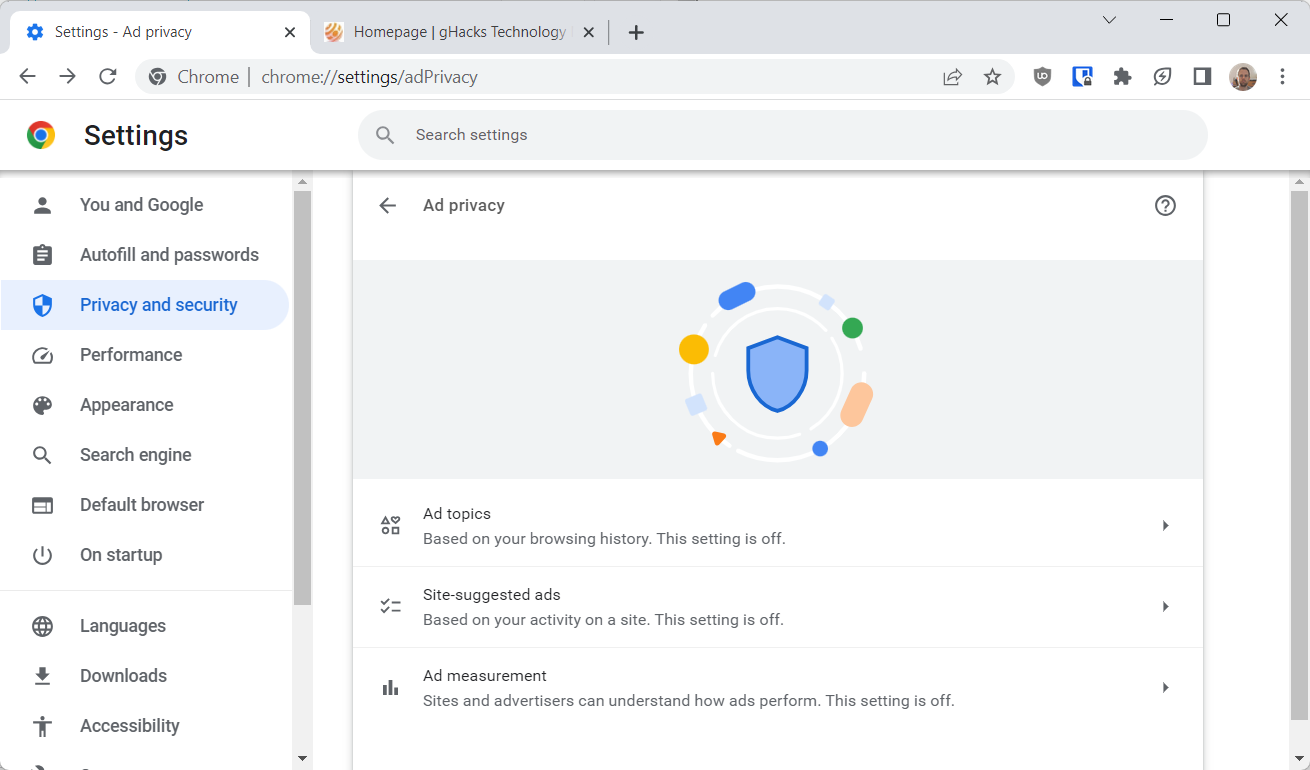
When you check the current Privacy Sandbox controls in Google Chrome, you will notice that all are about ads. There is ad topics, which refers to a user's interests based on the browsing history, site-suggested ads, which allows visited sites to find out the interests of the user, and ad measurement, which allows sites and advertisers to measure the performance of ads.
Privacy is not mentioned once in the entire section. While it is possible that Google is adding more controls to the section in Settings, it is entirely used to control the new advertising system in Chrome.
Most Chrome users may want to turn off these features to improve privacy. It may seem contradictory, but disabling the options under Ad Privacy, and making another change in Chrome improves privacy actually.
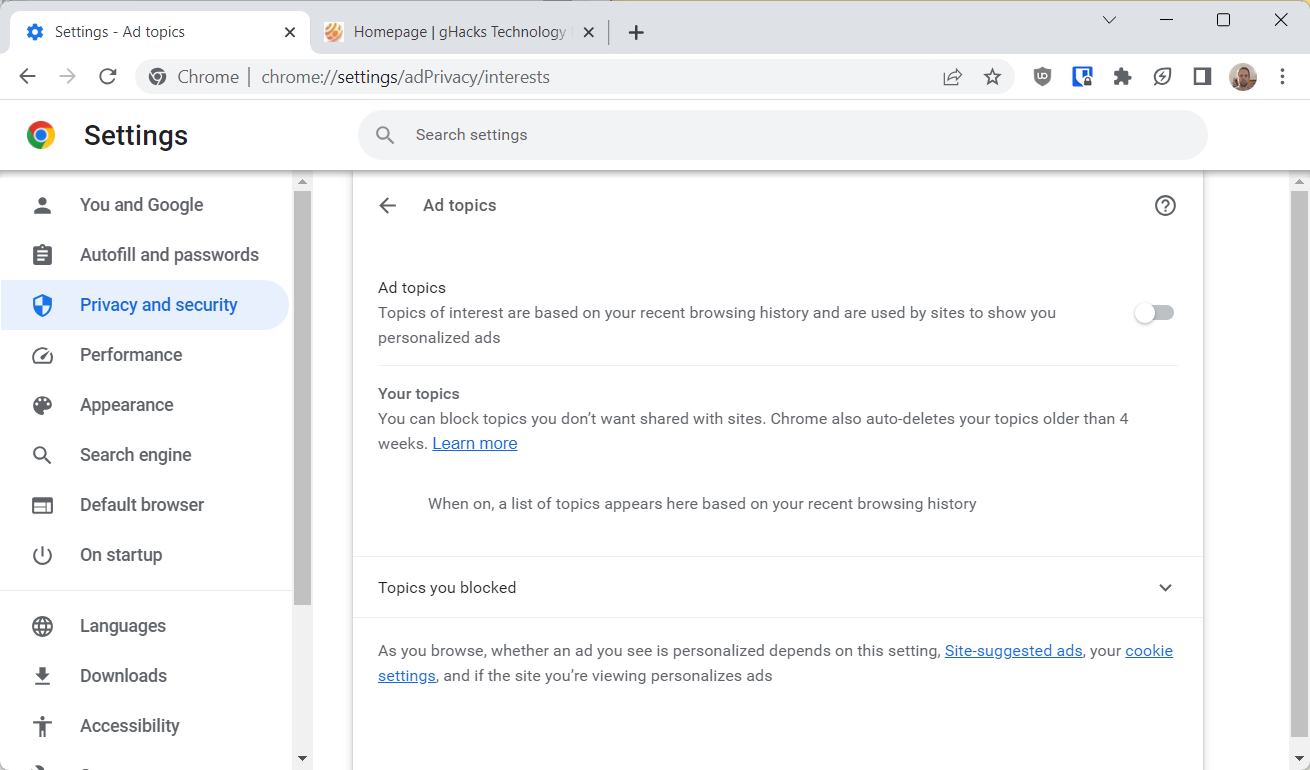
Here is what needs to be done right now:
- Load chrome://settings/adPrivacy in the address bar. If this is not loading, try the second guide below this one.
- Select Ad topics and toggle the preference to Off.
- Go back to the main Settings page.
- Select Site-suggested ads and toggle the preference to Off.
- Go back to the main Settings page.
- Select Ad measurement and toggle the preference of Off.
- Load chrome://settings/cookies in the address bar next.
- Select "Block third-party cookies" under Default behavior.
If the Ad Privacy settings page is not available, use the following guide instead:
- Load chrome://settings/privacySandbox in the browser's address bar.
- Toggle the Trials switch on the page that opens to Off.
- Load chrome://settings/cookies in the address bar next.
- Select "Block third-party cookies" under Default behavior.
Making these changes should not cause compatibility issues. There may be some sites that use third-party cookies for legitimate purposes. Chrome includes an option to add these sites to the allow list.
If you notice that you can't sign-in to a site anymore or are signed-out regularly, you may need to add specific sites to the allow list.
Here is what happens when you turn off the features: Chrome and advertisers can't track you anymore using the new system, as it is turned off. Sites won't be able to track you using cookies either anymore. That eliminates a large amount of tracking. While this won't reduce the number of ads you see on the Internet, it will reduce personalized ads dramatically.
Tracking is still possible through other means, e.g., fingerprinting techniques, which do not rely on cookies.
There are four policies available currently that control Privacy Sandbox features. Administrators may use them to disable the features for users.




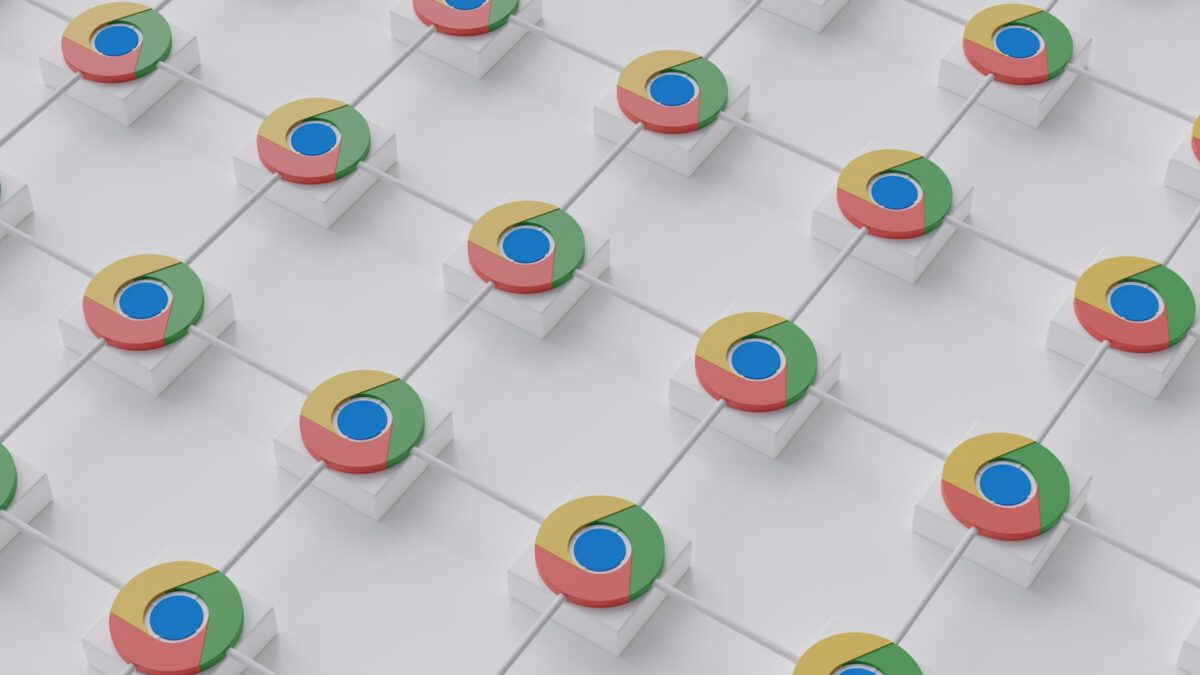


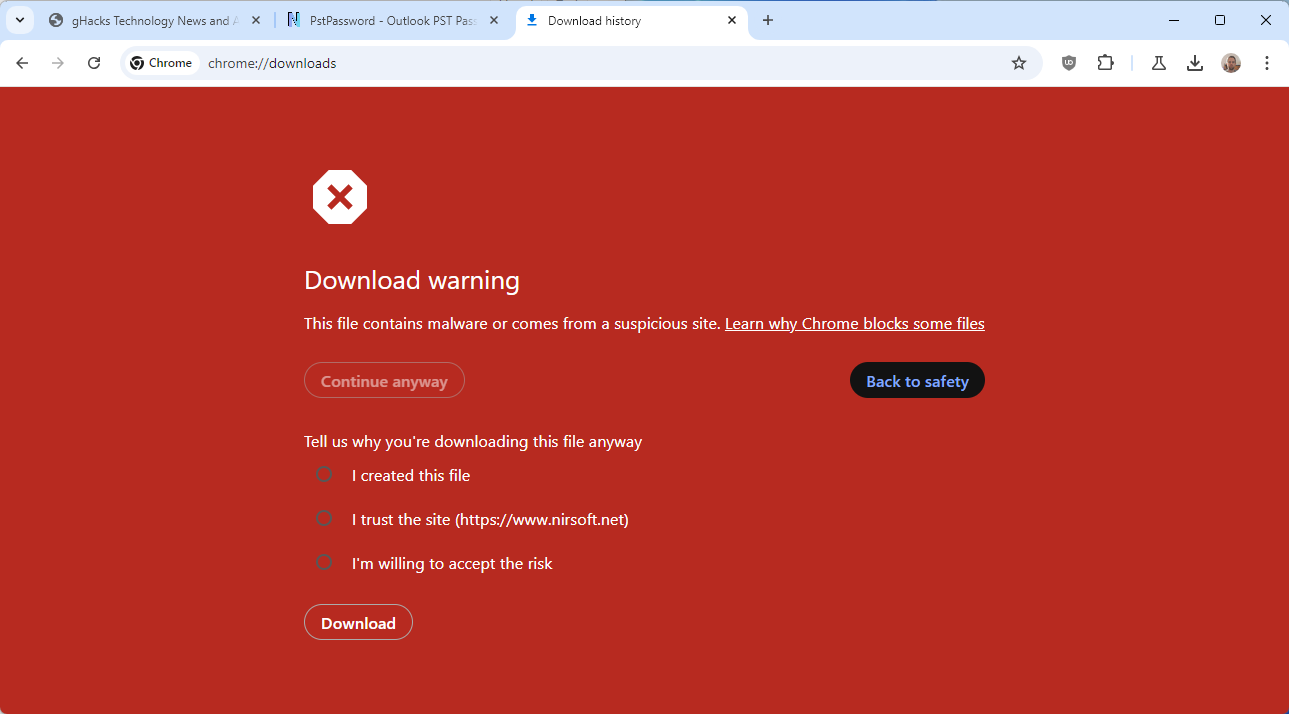











privacy sandbox dialog freezes web browser. Nothing works except 2 buttons to agree or disagree. The address bar doesn’t work to type anything, not even chrome://settings. Nothing will load in address bar. How to remove the sandbox dialog?
Title of the article I am posting a comment on,
How to turn off Google Chrome’s built-in Advertising features – Martin Brinkmann (Jul 18, 2023)
>> ghacks.net/2023/07/18/how-to-turn-off-google-chromes-built-in-advertising-features/
Article author Martin has “added instructions for the Privacy Sandbox trials setting in Chrome”…but…
If you care about your privacy, using Google’s products and services is just ridiculous (like leaving your house to a thief…).
Google’s main business is the advertising business, and It is no exaggeration to say that this is all there is to it. In order to maximize its business effectiveness, it is developing spyware that claims to be a “browser” and can collect unique personal information.
It is clear that Google has “no way tolerate disabled”, its most important spying and Advertising function.
Even though it can be said that it can be disabled, it is not easy and it is extremely troublesome. Google’s aim is to create a specification in which users will eventually find it too troublesome and give up (surrender to Google).
Everytime I open Chrome, the popup telling me about the new “Ad Privacy” policies are installed displays. There is no way to turn off on the popup. Just a “Got it” or “Settings” button. No “Not Now” or “Forget it” buttons. So, I click on the “Settings” button and it brings me to “chrome://settings/adPrivacy” page. I go through the three settings and shut off. But, it only lasts for that session.
Every time I turn off the ad privacy settings they always reverts back the next time I open Chrome and I have to repeat.
I tried the above steps but still no permanent settings change. Also, when I try the “chrome://settings/privacySandbox” link, it just redirects to “chrome://settings/adPrivacy”. Grrrrr.
How do I get my choices to remain and be permanent?
Turning off the ad settings won’t “stick” on my computer for some reason. Every day this week, I have turned these to off only to have the same popup come up the next day and they are all back on. Any idea how to resolve this?
This is happening to me too. I’ve searched and searched but haven’t found a solution. Everytime I open Chrome, the popup telling me about the new “Ad Privacy” policies are installed. Just a “Got it” or “Settings” button. No “Not Now” or “Forget it” buttons. Every time I turn off the ad privacy settings they always reverts back the next time I open Chrome and I have to repeat.
Chrome is about to be deleted if they keep force feeding settings down my throat. Just be a browser please.
Or just use the Brave browser, if you want a Chromium based browser, or Firefox with the uBlock Origin extension.
i’ve been a ghacks reader for ages. but i have to disagree. it makes no sense to disable privacy sandbox and related components in settings and chromes/chromiums flags. on the contrary, one should support attribution reporting, fledge, topics, fenced frames, shared storage, private aggregation and related features (except ad-measurement, because there’s too much traffic. too much traffic, connection-wise. i don’t care about the measurements themselves). see:
https://web.dev/digging-into-the-privacy-sandbox/ .
goal: less aggressive methods by various site owners and more, to get the desired information. the idiotic “block everything” approach only leads to even more aggressive methods than “fingerprinting”. there is no exit.
for a change: google finds a middle way here, otherwise the web becomes a complete minefield in the near future. the privacy-theater of ff, brave and co. is what it is: theatre that only makes things worse.
Intriguing, but to really appreciate the “trick” being played, more information is necessary–should I understand terms like FloC, etc. I’m sure gHacks covered all this a couple of years ago because . . .
. . . the trial is old, old; “How to Geek” helped me understand more of what Google is attempting to do and how it all works:
https://www.howtogeek.com/727511/what-is-the-privacy-sandbox-in-google-chrome/
The “Ultimate Guide”–afraid to even visit the link–goes into the detail most users need to know but won’t bother with.
https://blog.rtbhouse.com/the-ultimate-guide-to-the-privacy-sandbox/
Now, where does the casual surfer find him/herself in regard to privacy and profiling? Lose-Lose. The Privacy Sandbox is nothing more or less than a spurious gimmick to make Chrome users feel cloaked in privacy. Total sham!
Thanks for this good and useful article too! :]
Building profiles on people should not be legal at all.
Lawmakers need to step up and do what they should have done two decades ago and outlaw all targeted advertising and data collection. Only contextual advertising should be allowed.
“Only contextual advertising should be allowed” yes, agreed. There is far too much tracking, it’s disgusting.
Speaking of third-party cookies, Google will revamp the dialog that tells you how many cookies have been blocked on the current site:
https://twitter.com/Leopeva64/status/1681154359256657920?s=19
.
That’s a brilliantly useful article.
Thank you Martin.