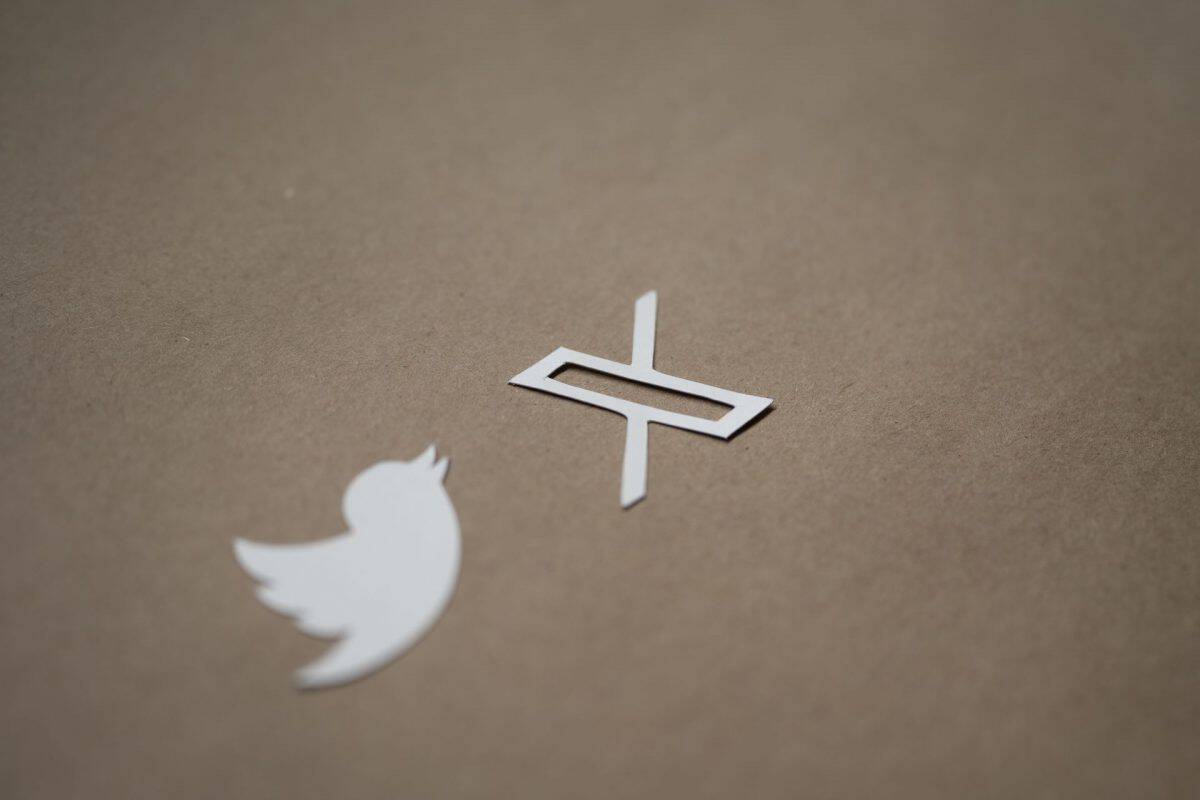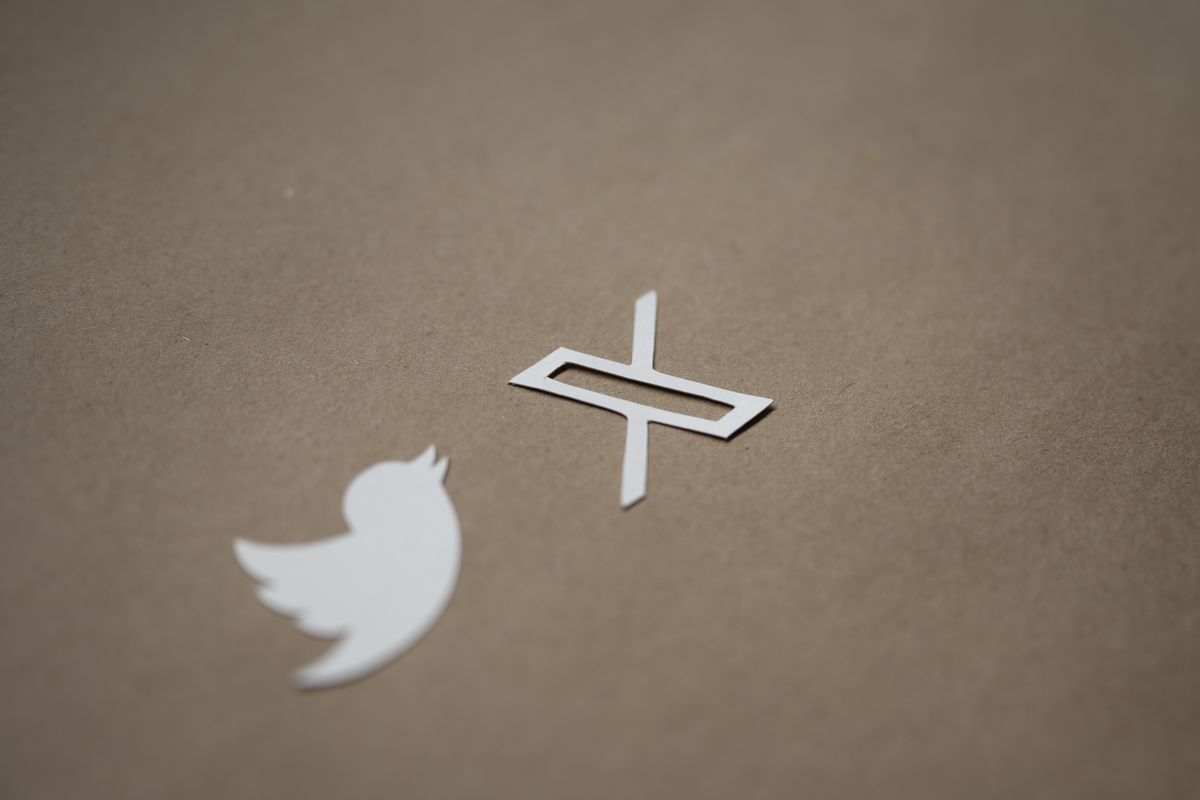How to DM on Twitter after the new rules

Twitter is changing lots of its features under Elon Musk's lead, and recently, the company added a new DM feature that caught most by surprise. If you are one of them and want to know more about how to DM on Twitter after the new rules and features, here is a guide just for you!
On Friday, Twitter started rolling out a new feature for the platform's direct messaging. Users of Twitter formerly had two choices. They might enable messages from any user on the network or just those from persons they follow. The DM button would only be visible for users who were being followed if the latter option was selected.
However, users may now choose only to receive direct messages from verified Twitter users and the people they follow. This function may have been helpful when the previous verification system was in place and verified users included well-known celebrities, professional sports, and other media figures.
This essentially implies that anyone who pays $8 per month for Twitter Blue can now message a person on the platform.
Starting as soon as July 14th, we’re adding a new messages setting that should help reduce the number of spam messages in DMs. With the new setting enabled, messages from users who you follow will arrive in your primary inbox, and messages from verified users who you don’t follow…
— Twitter Support (@TwitterSupport) July 13, 2023
How to DM on Twitter: Has anything changed?
People could only send you messages via Twitter DMs in the past if you specifically agreed to receive messages from Verified users (those who have paid for a Twitter subscription) or if you had selected the option to receive messages from anyone through Twitter's settings.
DMing a person on Twitter is still the same, but from now on, it is not guaranteed whether the person will receive your message or not. Here is a basic step-by-step guide on how to DM on Twitter:
- Go to Direct Messages after logging onto Twitter. It's included in the menu under "Messages" on the web version. In the menu bar of the Twitter mobile app, look for the envelope icon.
- To access your settings, locate the gear icon in the top right corner of the main inbox page and click it.
- The three message options that Twitter provides are displayed below. Choose the one that matches your preferences. The new feature that promotes Twitter Blue to people who attempt to contact you is the "allow messages from Verified users only" option.

Twitter's DMs FAQ page has also been modified. Users may return to their previous Twitter DM configuration if they prefer it, as stated in the message. Open your inbox on the desktop version, locate the settings menu (gear icon) in the upper right, and select "allow messages from people you follow," "allow message requests from only verified users," or "allow message requests from everyone" from the drop-down menu.
Twitter Job Listings feature is on the way for job seekers
The option to display read receipts is also available. The Twitter app on iOS or Android may be customized using the same approach.
Advertisement