Madness? This is Microsoft! Installs Google Docs Offline extension in Edge automatically

Microsoft Edge users who have updated their web browser to one of the latest versions recently may want to check the installed extensions. Microsoft is installing the Google Docs Offline extension in Microsoft Edge automatically.
The rollout started with the release of Microsoft Edge 114.0.1823.58 on June 22, 2023. The extension will be installed automatically in all Edge installations, but it won't be enabled by default according to Microsoft.
The company writes on the official Edge release notes page: "The Google Docs Offline extension will be pre-installed and will be disabled by default for Microsoft Edge users".
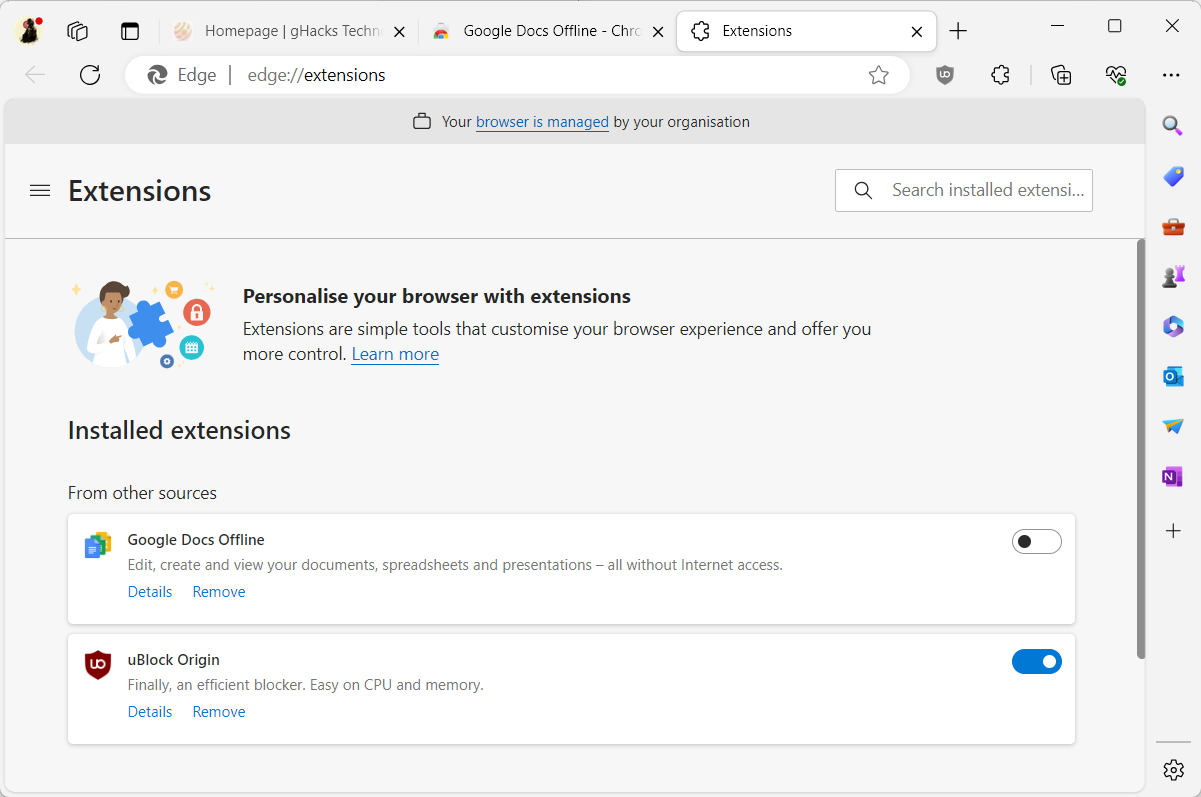
The extension is enabled automatically when users visit the Google Docs website in Microsoft Edge, according to Microsoft.
Google Docs Offline is an official extension for Chrome by Google that allows Google Docs users to edit, create and view documents, spreadsheets and presentations without Internet connectivity. It furthermore adds advanced cut, copy and paste functionalities in Google Editors.
Users of the extension need to enable offline access in the Google Drive settings to make use of it according to Google.
Microsoft does not reveal why it is pushing the extension for Google Docs to all Microsoft Edge installations.
Removing the Google Docs Offline extension in Microsoft Edge
Microsoft Edge users may remove the Google Docs Offline extension like any other extension installed in the browser.
Here is how that is done:
- Load edge://extensions/ to open the installed Extensions in Microsoft Edge, or select Menu (three-dots) > Extensions.
- Locate the Google Docs Offline extension in the listing.
- Select the "remove" link underneath it.
- Confirm the uninstallation by selecting the remove button when prompted.
If the extension is not listed, it has not been installed yet. Since Microsoft decided to push it to all installations, Edge users will eventually find it installed on their systems.
Administrators may set policies to block the installation of the extension in Microsoft Edge.
ExtensionInstallBlocklist gives administrators control over extensions that may be installed in Edge. Setting the value of the policy to * blocks the installation of any extension that is not specifically allowed. It is furthermore possible to specify extension IDs, in the case of Google Docs Offline ghbmnnjooekpmoecnnnilnnbdlolhkhi, to block it from being installed automatically by Microsoft or by users of the browser.
Closing Words
Microsoft does not reveal why it is installing the Google Docs Offline extension in its web browser. While the extension is beneficial to some Google Docs users, it appears that the majority of Edge users have no use for the extension.
A forced installation of a Google-owned extension in all Microsoft Edge installations is presumptuous, even if it is disabled by default.
Microsoft could have prompted users who visit Google Docs to inform them about the extension, or even better, trust users to install the extension if they need it.
Now You: what is your take on this? (via Deskmodder)

















20 September and today it got installed here after an update .. So to the people above calling it fake news: Your turn will come
If I understand correctly, for this extension to be of use, a windows user would have to have internet to download the google doc, then go offline to work on it.
Seems like a really niche usecase; would even 1% of the world ever even use it once?
For the vast majority of world users pre-installing the extension amounts to bloatware that needs to be constantly updated and is another potential attack surface.
I suppose it’s because Edge is available on Android and since the latter is a Google app and Edge would be competing with Google Chrome. So Microsoft is playing ball with Google by allowing one of their apps on Windows 11 onwards.
I’ve read elsewhere that Google and Microsoft are collaborating, in their words, to make the Internet a safer place for consumers. But do they both have ulterior motives? Wouldn’t surprise me at all.
None of that Microsoft BS on my system.109.0.1518.115 (Official build) (64-bit) on Windows 7.
The extension hasn’t arrived at my computer, and I rather doubt it ever will. Why? I don’t know. Anytime gHacks or news like this spreads across the Internet, I miss out on the “hoopla.” No ads spontaneously appearing in special places; no extensions installing themselves. None of the fun!
Yes, yes. I understand the “principle,” but how difficult is it to uninstall the extension? It’s not like it’s baked into the browser. Possibly it was an accident, an extension inherited from a Google Chrome experiment? That seems to be the view given by a number of other sites.
In any event, should the need arise, I’ll probably leave it as is. It’s not doing anything–no activation without my consent in Google Drive.
Or I may bury it. Who knows.
See, I simply do not have, nor have I ever had these issues:
– Trying to change the user’s default browser.
– Trying to change the user’s default search engine.
– Trying to send all the user’s web searches to a third-party (Bing), even when using a different search engine.
– Displaying unwanted pop-ups with ads.
I always check my extensions every time a browser updates. You don’t?
@ECJ They are using the same techniques that made google rich.
How low they have fallen; Microsoft are now using the same techniques used by browser hijackers and crooks.
– Trying to change the user’s default browser.
– Trying to change the user’s default search engine.
– Trying to send all the user’s web searches to a third-party (Bing), even when using a different search engine.
– Displaying unwanted pop-ups with ads.
– Adding third-party extensions without the user’s permission.
Screw Microsoft.
Seems to me Microsoft is just accepting that most use a lot of Google services so if you can’t beat them join them. Still think ititss wrong to install any extension without proper notification and acceptance from the end user.
I’ve seen this before, months ago, maybe in chrome? Edge is just copying them here.
Chrome always has a whole bunch of extensions in new installs.
Hasn’t been installed on my Edge version 114.0.1823.67
This is beyond madness. If for whatever reason, you have to use the MS browser, Google services have to be avoided at all cost. Blacklisting them -through another extension- seems the way to go.
Yup, I spotted this over a month ago:
https://twitter.com/Leopeva64/status/1668841895865339904?s=19
The same thing happens in Google Chrome:
https://twitter.com/Leopeva64/status/1668843889258627073?s=19