Microsoft Edge's enhance image feature is sending image URLs to Microsoft

Microsoft is testing an image enhancing feature in its Microsoft Edge web browser that promises to improve the quality of images. It is available for all channels, but only some users see it, as Microsoft is using A-B testing.
The following screenshot is from a Stable version of Microsoft Edge installed on a Windows 11 device. It shows the Enhance images in Microsoft Edge feature. The description, "Sharpen images and improve colour, lighting, and contrast using Super resolution for images" provides some information on the feature.
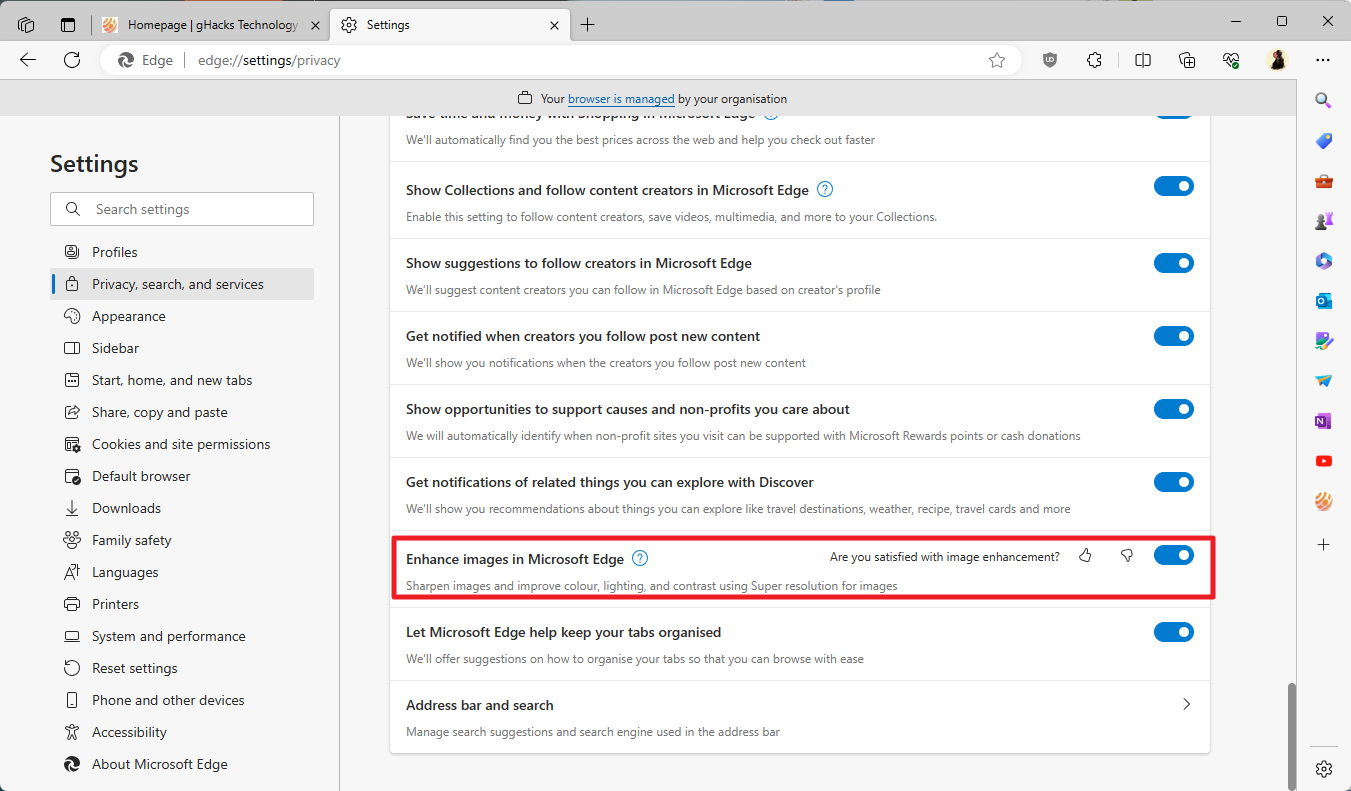
A click on the question mark icon reveals the following description: "This setting lets you choose if Microsoft Edge can automatically enhance images to show you sharper images with better colour, lighting, and contrast. This is currently an experimental feature so it may not be available to you yet.".
Microsoft is now rolling out an update to some users that adds information to the description (via Leopeva). The updated description explains that Microsoft Edge is sending image URLs to Microsoft Edge when the feature is enabled.
The full updated description says: "Sharpen images and improve colour, lighting, and contrast using Super resolution for images. Image URLs will be sent to Microsoft to provide super resolution. You can choose to use enhance images on sites you like".
Not every Canary users who has the Enhance images feature enabled in the browser sees the updated description as of now. While it is possible that Microsoft included the information sending bits in Canary only, it is also possible that the information is also submitted when other versions of the browser are used.
This is a big privacy issue, as images may reveal a lot about a user. It is interesting to note that this is not the first time that Edge is sending browsing information to Microsoft. In April, it became known that Microsoft Edge is submitting nearly any page to Bing, provided that the browsers creator follow feature is turned on.
Microsoft Edge users may want to turn it off for now until Microsoft provides an explanation. Here is how that is done:
- Load edge://settings/privacy in the browser's address bar.
- Scroll down to the Services section, which is near the bottom of the page.
- Toggle "Enhance images in Microsoft Edge" to off.
Microsoft is testing an option to enable the feature for specific sites only. This is also experimental at this point, and most users may not have the option yet. Enabling it for some sites limits the sending of information, but it still means that image URLs are submitted to Microsoft when these sites are accessed in Microsoft Edge.
Microsoft is also working on Video Super Resolution, a feature that applies quality improvements to videos played in the Edge browser.
Now You: do you use Microsoft Edge (thanks Neowin)

















This option feature has been disabled as it is not available at Edge version 114.0.1823.58.
I think this company needs a new corporate motto/slogan. Some examples follow.
“Your business is our business.”
“We just want to get to knoooooow you.” (said in the creepiest voice you can imagine)
“Your life is our business itself.” — Microsumbrella Corporation.
It was technically proven when Edge first launched that it sent URL’s of every website you visited to Microsoft, along with a hardware UUID ( that never changes) that linked your traffic to your computer physical computer.
Furthermore, Windows Defender has baked in URL spying now, and neither of these products are simple to get rid of for the common end user. Microsoft went from being an OS provider to being a malware provider. Spyware, adware, and “ransom”ware all in one OS.
This is not new, Microsoft had already mentioned it in a support document:
https://learn.microsoft.com/en-us/microsoft-edge/privacy-whitepaper/#image-enhancement
“Microsoft Edge *encrypts and transmits images to Microsoft servers to perform image enhancement. *No user identifiers are included in the requests to the servers. The images are cached for 30 days to improve performance.”
Disabling “Show suggestions to follow creators in Microsoft Edge” is the proposed workaround by Microsoft as Caitlin Roulston, Microsoft’s director of communications, said after these privacy reports about possible issues in the treatment of the sent URLs.
“Caitlin Roulston, Microsoft’s director of communications, stated that they are aware of the reports and that they are investigating and will take any action necessary to address any issues. At this time, users can disable the Follow Creator feature in Edge settings to prevent Bing from collecting all data. To do this, you must go to Settings > Privacy, search and services. Then, in the Services section, turn off the switch next to “Show suggestions to follow creators in Microsoft Edge.””
Please @Martin confirm that this is the right way to solve the issue.
Their follow content feature does the same thing. They appear to turn it on at random with each update, expecting you won’t notice. Sick and filthy business.
I stop using Edge months ago. Nothing against what Microsoft is trying to do. But the Edge browser keeps piling on features I could care less about. At first I really thought Edge was going to be a minimalist browser alternative to Chrome. Now its anything but a basic browser.
Edge has the better built-in text-to-speech engine that I have ever seen. One thousand miles far away even that the W10/11 narrator. I have tested it so long to hear the lessons and some content before the exams and the errors in more than 500 pages were absolutely zero. Edge also has the better way of save and entire or partial website with just press an icon, with better image quality than even the built-in snipping tool of W10/11. In other words, once you get used to all the good features of Edge you won’t be able to turn back to a daily basis use of other browsers.
I also use Chrome only for the National-ID-card when required for official online papers, and also Firefox for online shopping/banking. I also use occasionally Brave when searching unknown pages with no good security or that could have some risks. Edge still can’t beat all them in those areas or working purposes scenarios. So the real question should be not which browser is the best but which browser is the best to do certain “X” tasks.
This feature is not experimental, it has been working for years.
Sorry for my mistake, I have read right now that the feature is experimental and all the image’s urls are being sent if the option “Show suggestions to follow creators in Microsoft Edge” is active.
However as @Leopeva64 said above, “No user identifiers are included in the requests to the servers.”, so probably there has been some misunderstanding about the mixed information at beginning.
There is no evidence that image urls have been sent to Microsoft in all those years. The advice is applied when it’s considered as received by the user.
“…It is interesting to note that this is not the first time that Edge is sending browsing information to Microsoft. In April, it became known that Microsoft Edge is submitting nearly any page to Bing, provided that the browsers creator follow feature is turned on.”
And the rest. For example, the pop-up that tries to trick people into sending all their searches, along with demographic data and interaction with the search results – even if they’re using a non-Microsoft search engine – to Microsoft.
“The data we collect is from searches you do across the web, including sites Microsoft doesn’t own or operate.”
Avoid Edge like the plague. Use Brave or Firefox.
Edge is good for some working purposes. Once you get used to its features you can’t miss them. however I agree that Edge is a really pain in the back each new update, because it has tons of possible configuration and inexperienced users will find it so difficult to make up.
Yeah edge has some really good features that keep me using it, despite the fact that I really dislike certain things about it.
The most important feature for me is the amazing multi-profile support. You can set a default profile for external links, and even configure links from different domains to automatically open in certain profiles. Killer feature if you WFH and have work and personal profile.
I absolutely loathe chrome’s behavior where the ‘last focused’ profile opens external links, and firefox’s multi-profile support is just crap
@Martin
What’s with the feigned ignorace? I hope your faking it.
How did you think it would work?
You need an explanation of why anyone is collecting data about you?
Why are you being excessively rude? No where did Martin feign ignorance. The man is exceedingly well informed. The ignorance appears to be coming from your machine, based on the poor grammar used in your comment. I find Martins article interesting and helpful.
“The man is exceedingly well informed”
So why didn’t he know that Microsoft had already mentioned this in a support document?…
https://learn.microsoft.com/en-us/microsoft-edge/privacy-whitepaper/#image-enhancement
“Microsoft Edge encrypts and transmits images to Microsoft servers to perform image enhancement. No user identifiers are included in the requests to the servers. The images are cached for 30 days to improve performance.”
@Seeprime, after some research I think that this article is wrong about the method to solve the issue of the sent urls by the image enhancer API, as it can be read in my comment at bottom.