Microsoft testing a new Compact View mode on Bing Search

If you have used Microsoft's Bing search engine lately, you may have noticed that its search results pages offer so many information that it may be difficult to focus on the page.
A simple search for the author Franz Kafka, for instance, includes extensive content from Wikipedia on the page, images, biographic information, a list of written works, related authors, and a lot more.
While all of the information may be useful, some Bing users might prefer a less noise search results page. Microsoft is testing a new Compact View feature on Bing currently that does exactly that.
Compact View was enabled by default in the latest Microsoft Edge Stable release, but it appears that not everyone is getting the new option at this point.
Bing displays a toggle for the feature at the top of the search results page, indicating whether it is enabled or not.
When enabled, Bing's search results page looks less convoluted. Some of the information is not displayed, including much of Wikipedia's content on the subject.
A flip of the Compact View switch loads the full version of the search result. Bing remembers the selection and will load all future pages accordingly.
The full scope of the regular view on Bing is not reflected on the screenshot above. Broken down, Compact View removes content from Wikipedia, which Microsoft displays on Bing for queries with entries on the online encyclopedia. The mode displays less media on the page as well and some informational sidebar elements are also removed.
The result is a search results page that looks more like a classic page than one injected with additional content that users may or may not find useful.
The Compact View toggle was displayed for all searches when I tested it. Searches for games, recipes or movies returned the Compact View mode option. All had in common that media elements were not displayed as much, and that some information was removed from the search results pages.
Microsoft has yet to announce Compact Mode officially. It is unclear if the mode will become a permanent option on Bing.
Now You: which mode do you prefer?










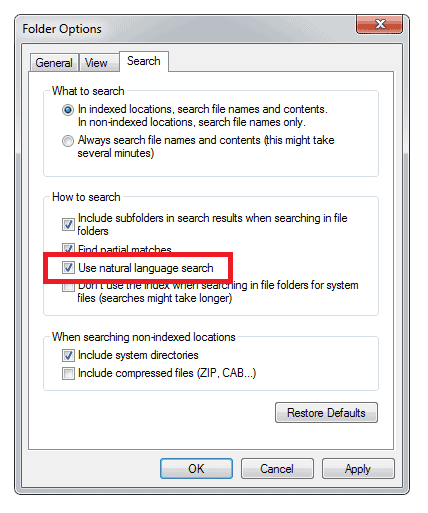
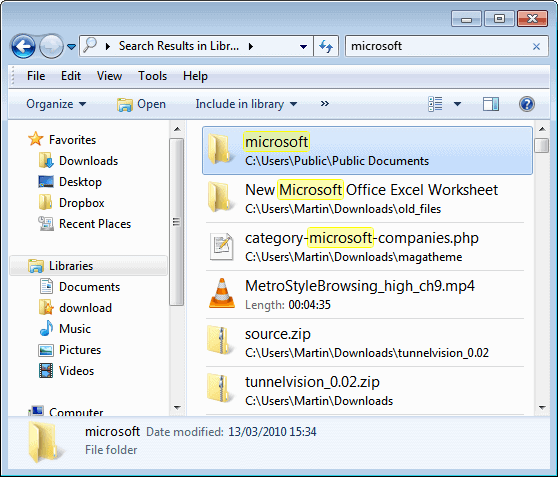









“pages offer so many information”
:/
I think it’s charmingly German.
I suspect Martin’s English is a lot better than your German. I actually think it is also much better than the bots which apparently write much of the new material on this site. If, as I do, you don’t want your screen cluttered with drivel just add the following filter to UBlock Origin and all you should see are Martin and Ashwin’s posts:
http://www.ghacks.net##div.post,a.home-posts,a.home-category-post:not(:has-text(/Martin Brinkmann|Ashwin/))
Re: Bing. Compact mode does sound like a modest improvement, but why would you use Bing search in the first place? If you don’t care about privacy or the ranking of search results by algorithms forced on you by woke indoctrinated millennials, then you might was well use Google.