Don't uninstall, archive apps, suggests Google to Android users
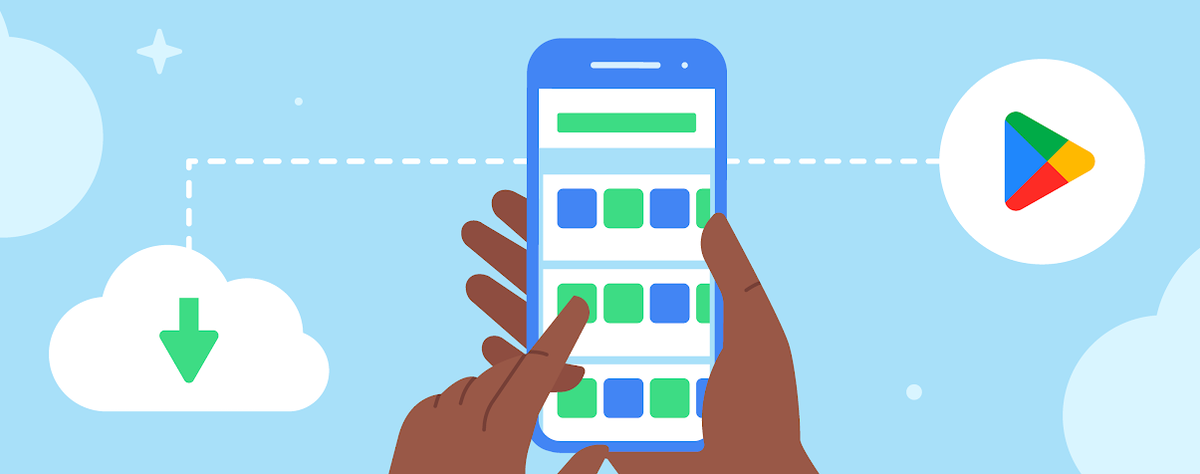
Google is introducing a new Auto Archive feature on Android, which it calls auto-archive. Auto Archive is an alternative to uninstalling apps when storage space is running out.
Android users who operate devices that are low on storage space may not be able to install new apps or use existing apps. One way to free up space is to remove unused apps from the device. There are others, like running a cleanup tool to free up temporary data.
Auto Archive is designed to be an alternative to the good old removal of apps to free up space. Instead of removing apps, Android users may opt-in to archive them instead. Archiving frees up nearly 60% of an app's storage space according to Google.
The main difference between uninstalling apps and archiving them is that the apps remain on the device in the latter case.
Once users opt-in, the Android system will archive infrequently used apps on the device to save space. Google notes that Auto Archive will preserve personal data, but it will remove non-personal data to free up storage space.
A simple tap on an archived app, which still has its icon shown on the device, downloads the latest version of the app from Google Play before it can be run. Since personal data is not removed when apps are archived, users may pick up right where they left off.
The process has a few caveats: first, that the app needs to be available on Google Play, and second, that it may take some time to download the app. Also, if there is not enough storage space, the app may not be downloaded and the process is canceled.
Applications need to be provided as App Bundle, which is up to the developer of the application. Google notes that applications eligible for auto-archive will have a lower chance of being displayed among uninstall suggestions to Android users.
How users may opt-in to auto-archive
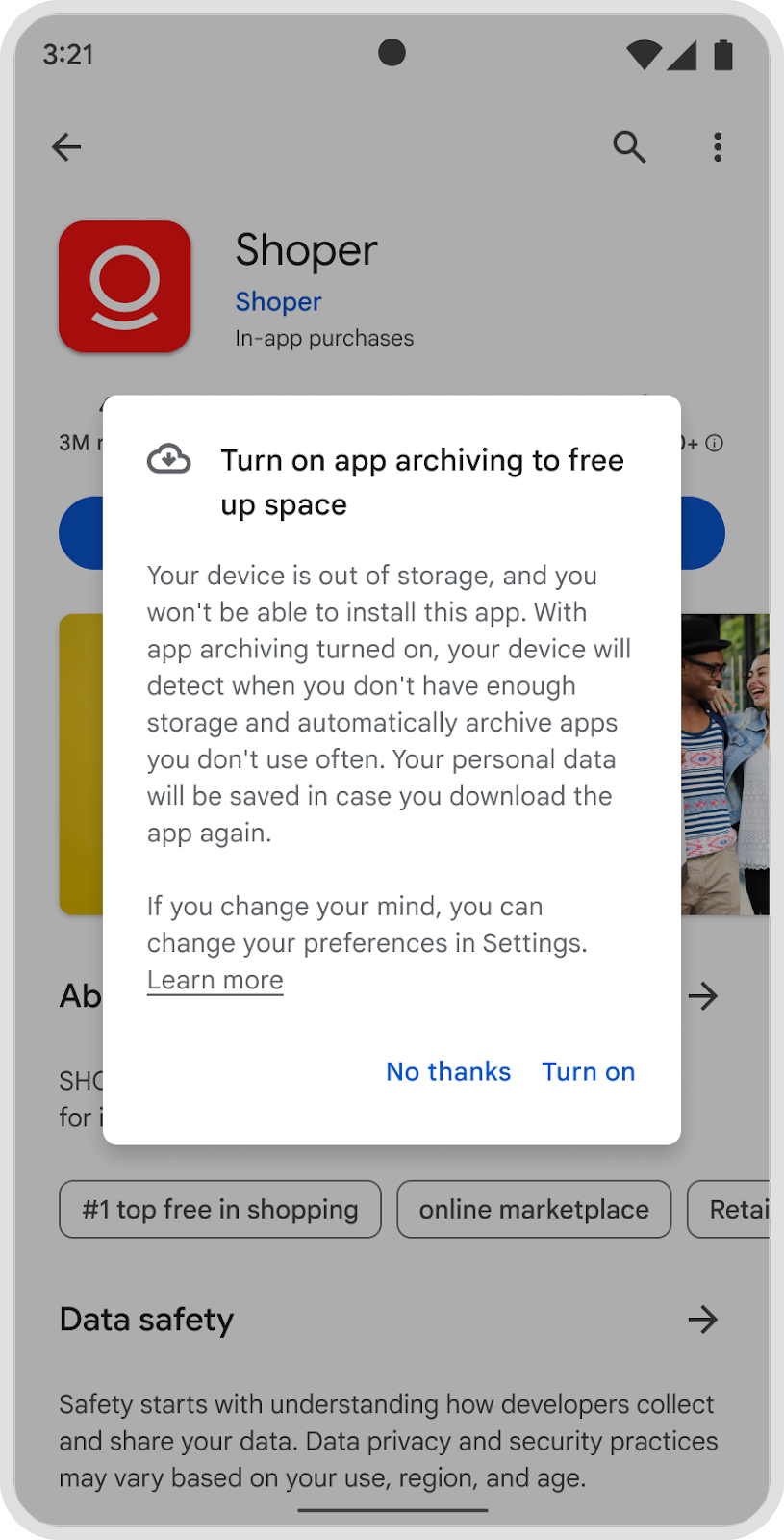
Auto Archive is an opt-in feature, but it is not available as a Setting on Android devices. When Android users install apps on Google Play, Google Play may prompt users to enable auto-archive if the device is out of storage.
The prompt "Turn on app archiving to free up space" is displayed on Google Play in that case. Users may opt-in by selecting "Turn on", or decline by selecting "No thanks". Declining cancels the installation of the app. In that case, Android users may use other means to free up storage space on their device before they can install the app.
Closing Words
App archiving on Android may remind browser users of tab sleeping functionality. The main difference is that tab sleeping frees up memory for the most part, while app archiving storage space.
Now You: what is your take on the new feature?
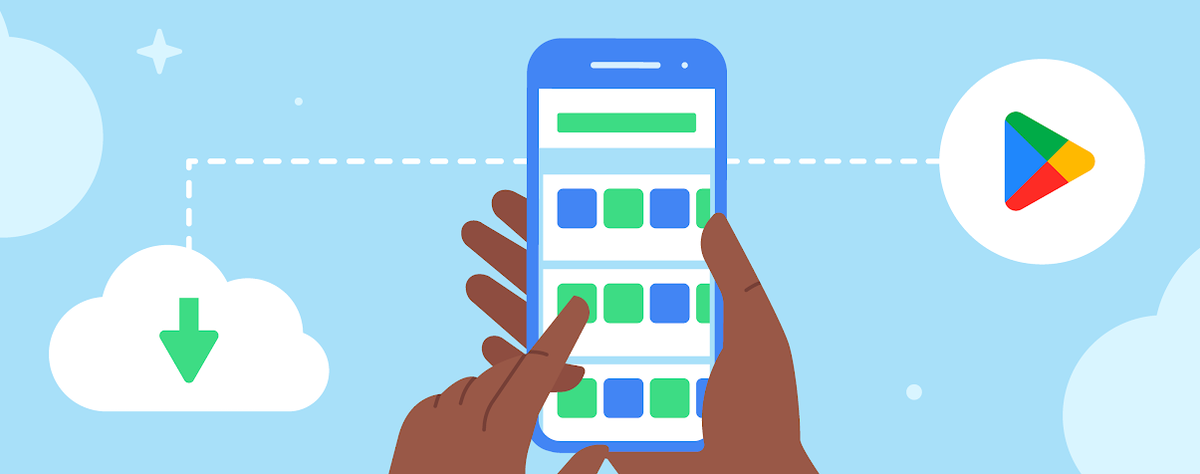





















“Since personal data is not removed when apps are archived, users may pick up right where they left off.”
I assume that it’s not personal/non-personal data in the legal sense of the term but rather that erasable cache is what is called non-personal data, otherwise this approach could be catastrophic.
There are many pre-installed parasitic Google apps that can’t be uninstalled under the pretext that they would be too “system” for that (even Youtube, seriously ?), I’d be glad if some space could be saved by archiving or whatever can be done to those if killing them remains impossible.
If you aren’t using them, why archive them? Are people that lazy they need Google to do everything for them!
Sadly, yes. It’s called infantilizing the populace, so we are compliant drones.
I am really astonished: Google, the powerful and wonderful company that is destroying hundreds and hundreds of apps after applying weird and unexpected obsolescence Android scheduling plans, now telling us “to archive” the apps. Reason enough to just uninstall them with no mercy. Thanks for the article.