How to Reset Apple AirPods, AirPods Pro, or AirPods Max

Apple has a high-quality, unique, and endless list of accessories. Sometimes these accessories don't connect properly with our devices, and this means you need to reset them. Below I’ll give you some tips on how to reset AirPods Pro, AirPods, or AirPods Max.
Reset AirPods or AirPods Pro
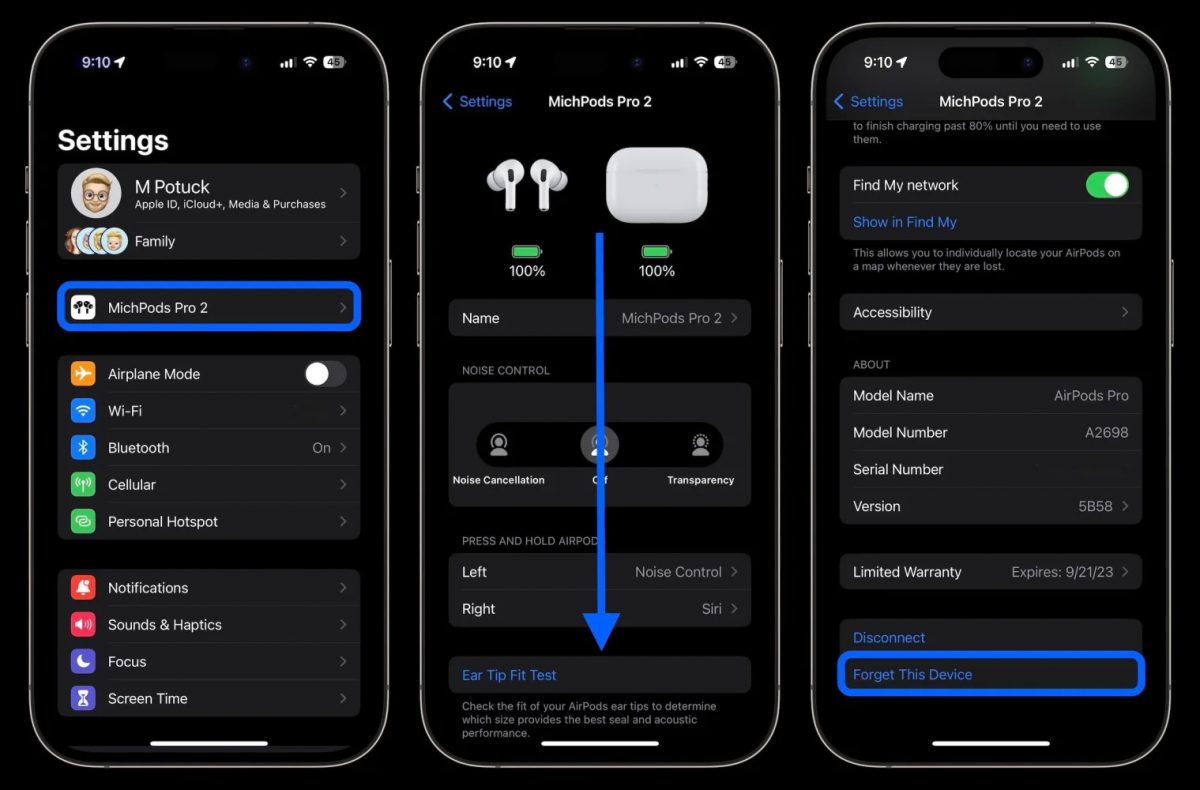
Your AirPods and AirPods Pro reset need you to remove them from the paired Apple device. Also, note that AirPods are compatible with other non-apple devices. To unpair them:
- Ensure they're in the case; if they’re in your ears, put them in the case and wait 30 seconds.
- Open your case and put the AirPods in your ears. Tap settings on your iPhone or iPad.
- Go to Bluetooth and tap the small “i” next to headphones
- Scroll to the bottom and tap “Forget This Device”
For any AirPods Pro and AirPods paired with your Apple ID
- Remove AirPods from Apple ID
- Tap “Forget Device” again
- Keep the AirPods in the charging case but keep the lid open
- Press and hold the small button on the back for 15 seconds until the status light flashes White.
- Your AirPods will now be factory reset which means they can be paired again with any other device.
Reset AirPods Max

Resetting AirPods Max is much simpler. All you need to do is press and hold the digital crown and noise control button for 15 seconds until the LED indicator flashes White. Note AirPods Max still connects with your Apple ID even after the reset.
To pair your AirPods Max with a different Apple ID, you need to remove it from your account. to do this:
- Remove them from your account, ensure your AirPods are charged, and then place them in your ears.
- On your, iPhone go to settings> Bluetooth and then tap on the “i”
- Scroll to the bottom and tap “ Forget This Device” twice
- Tap “Forget Device.” again to pair them with another device
Reset Your AirPods Without a Phone
This reset is only for 1st and 2nd generation AirPods and you won't need to remove them from your Apple ID.
- Put them in the charging case and leave it open
- Press and hold the small button on the back for 15 seconds until the status light turns White.
Reset AirPods Pro using the rear case button
If you have 3rd generation AirPods or AirPods Max, then you’ll need to use the steps above first before pairing them with another device. Another alternative is to log into your icloud.com to access “Find My” and remove them remotely. You can pair your AirPods, AirPods Pro, and AirPods Max with any Bluetooth device. Place them in the case and hold the small button at the back until the LED indicator starts flashing rapidly.
What To Do If They Don’t Reset
If they don't reset, you might have to try manually pairing them. To do this, use the button at the back of the case.
Advertisement


















