uBlock Origin's icon now tells you if it's ready to block ads at browser launch
uBlock Origin has been updated to version 1.48. The open source content blocker, renowned for its ad-blocking capabilities, now changes its button's color to indicate its readiness at the browser's launch.
Why is uBlock Origin's icon showing a yellow badge?
It's like this, when you open your browser, you expect it to work perfectly right away, in this case you don't want to see ads on web pages. What you need to know is that the extension needs a few seconds after the browser has been opened, to load its filters, in order to use them to block requests, i.e. to prevent ads.
Unfortunately, it isn't that simple, at least with Chromium browsers, especially since version 110 that was released in February this year. What happens is, the browser gives preference to load web pages that were open in the previous session, even before add-ons such as uBlock Origin are ready. As a result of this, you will see ads on web pages.
Most users would blame it on the extension failing to do its job, while the browser is actually the one causing the issue. This isn't a new problem per se, uBlock Origin has been combating Chrome's ever-evolving shenanigans for a couple of years, particularly when it comes to YouTube ads that played at the browser's startup. Version 1.40 of the add-on addressed this way back in 2021 by introducing a new setting to suspend tabs upon launch.
But, Chromium has continued to evolve in complex ways over time, and more users have started noticing ads on the browser's launch. The uBlock Origin 1.48 update brings an important change related to this.
![]()
Users who update to the latest version will notice that the extension's icon color may be different. If the entire button is yellow, it indicates that the plugin is currently loading the filter lists into memory, i.e., uBlock Origin is not ready for use yet. It only takes a few seconds for it to turn to its usual color, maroon.
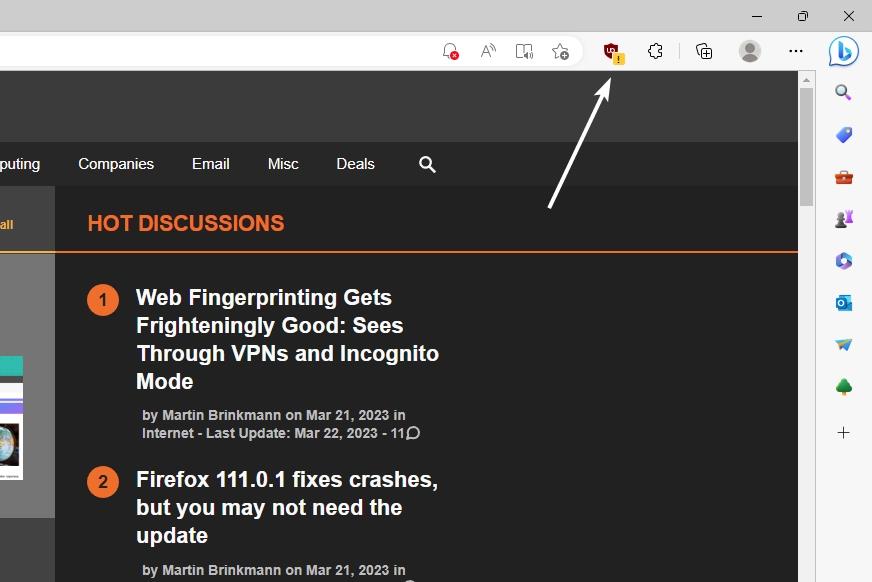
The add-on's icon may also display an exclamation mark in a yellow badge with a yellow background, this means that uBlock Origin is getting ready (loading its filters), and that network requests made by the browser at launch were not processed by the extension on web pages that were loaded. If the button's background is maroon, but has the yellow badge on it, that shows the add-on is ready for use, but the current web page has not been filtered properly, i.e. you need to reload the page.
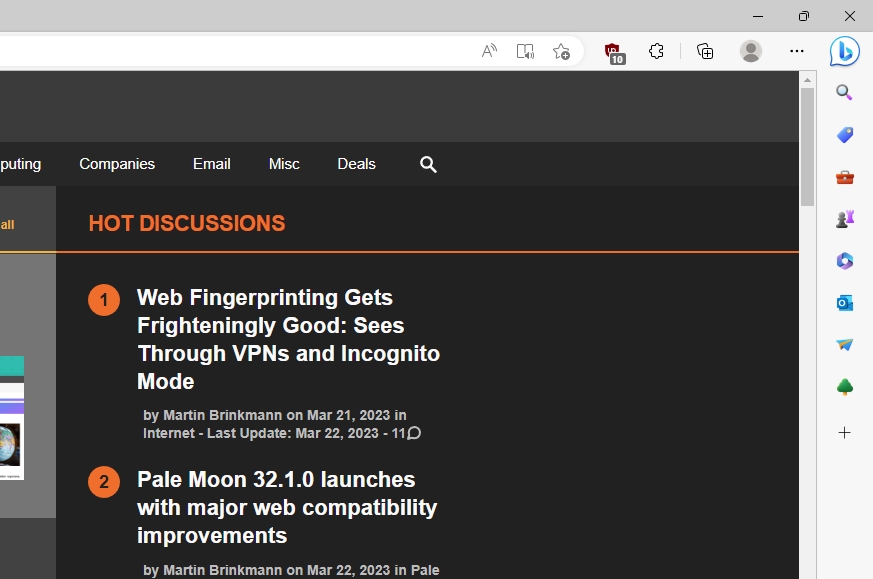
This can be annoying if several tabs were loaded. The good news is, you don't necessarily have to refresh the pages on Chromium-based browsers, if you enable a setting which was introduced in version 1.41. The option is enabled by default in Firefox.
For those of you using Chrome, Edge, Brave, Vivaldi or Opera, here's how to toggle the feature. Click on the uBlock Origin button, and then on the Settings icon. Switch to the filter lists tab. Click the checkbox next to the option that says Suspend network activity until all filter lists are loaded.
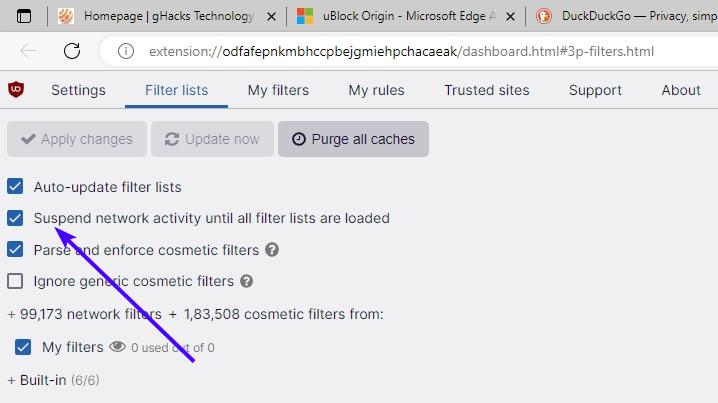
Warning: Enabling the option could negatively impact page loading performance at the browser's launch. This issue only affects Chromium-based browsers.
The uBlock Origin 1.48 update is currently live on the Microsoft Edge add-ons store. The update has been submitted for review at Mozilla's add-on repository. The extensions Chrome web store and Opera add-ons will be submitted a week after the extension is available for Firefox users.
uBlock Origin's change log says that this feature was introduced to reduce the number of reports from users who were asking for help regarding the issue. I think the new color-coded system is a great way to educate users why they are still getting ads.





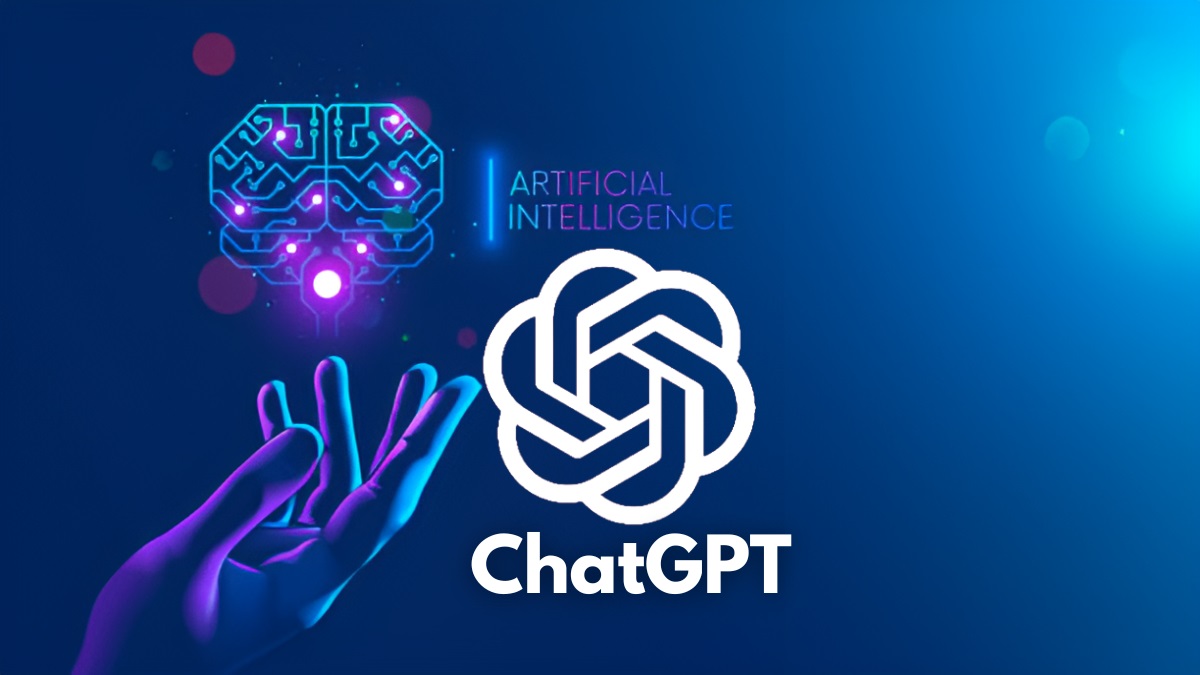

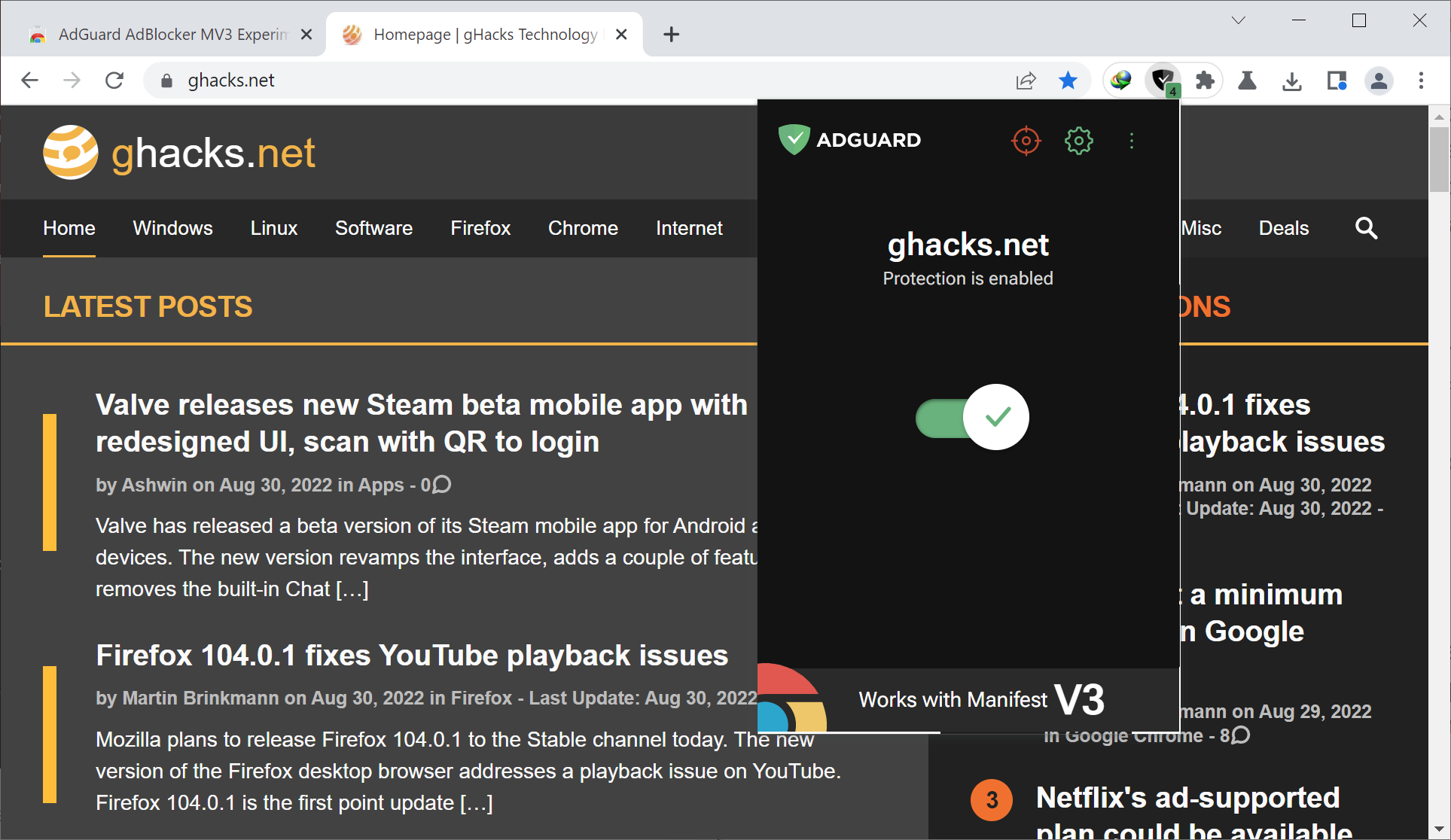










I miss Netscape. It was everything you could want in a browser. I remember it also included setting up emails and newsgroups.
i use both ublock and AdblockPlus. The second is very good, than uBlock that I’ve noticed some bugs instead. Only problem is the cookies pop-up banners.
uBlock Origin AND AdblockPlus : never do that!
You have all you need in uBO, you can enable/disable provided lists, add your own lists as well as filters and rules.
Using another Adblock extension with uBO will not only lead to redundancy but to possible clashes (think of one blocked blocking and the other making an exception), and will inevitably slow down. Believe me : avoid that.
It’s much easier to manage “permanent” removals of site elements with ABP, and even revert accidentally saved blocked items. I use ublock for passive stuff, and non-permanent zaps, hell, it’s zaps are better than ABP zaps, but ABP zaps are much easier to manage. I know you can do this with ublock but it seems to me to be far more obtuse.
@basingstoke, I do agree that managing removals of style elements, in fact styling may be easier with another extension than uBO (though feasible with uBO) but then with a dedicated style extension : using ABP together with uBO, if it may be easier for styling site elements as you mention it, nevertheless has the drawback of being basically comparable to uBO and as I see it (and have read often) is NOT advised, be it by simple good sense : redundancy and possible clashes : i.e. if ABP says “Remove” and uBO says “Don’t remove” (@@exception for instance) then we face a race, possible slowdowns, inconsistency. I mean, they don’t go together because their action field is the same.
Personally I use a Style Editor, ‘Stylish’ here, to remove, edit site elements. A Style Editor … styles, it’s not an AdBlocker, it won’t interfere with uBO. In some cases it’s faster than uBO when it comes to removing site elements : for instance there’s a uBO filter which blocks an ad’s area, that area may be blocked once the page is fully resolved …. whilst if I add a rule to ‘Stylish’ to perform that removal, the removal is done much faster than with uBO : I happen to remove with Stylish what uBO does with its ‘Cosmetic filtering’ just to avoid, you know, the element, because removed lately, making the page rendering less “smooth” :=)
But the main thing is that we get along with our aspirations, if it works the way we like it then that’s the main thing. We all have our ways of, our little habits. There may be ultimate ways pros know, but we’re not all pros :=)
I don’t know about AdblockPlus being any better than uBlock origin (provided you are using the proper uBlock Origin) but it is clearly working for you. I feel like the doubling up is probably part of your problems that and maybe you could afford to add some additional filters to your filter lists such as the ones in the annoyance categories regardless of what you are using that will help you with your cookie problem or you could consider installing an extension such as “I still don’t care about cookies”. They might also have a filter list but I do not recall exactly.
Anyone would think google would want ads to slip through… funny that.
Google always Googling.
“Warning: Enabling the option could negatively impact page loading performance at the browser’s launch. This issue only affects Chromium-based browsers.”
DUHHHHHHH….
The whole point is to block ads, I don’t care even if the browser would need a good 5 minutes to launch the first time just so I won’t see any ads, EVER.
Mozilla takes the review process very very seriously, not like Chrome which uses 100% automated bot and that’s why there is full of malware extensions from Chrome Store, as recent Save cookies.txt extension infected a whole subreddit of yt-dlp and it was removed from Chrome Store, but it still managed to steal so many bank accounts of many users..
Not very serious when you found tons of malware lol. Check the Firefox subreddit.
Btw you may not know, it’s free to publish in Firefox addon store but you need to pay to publish in Chrome addon store.
@upp
Only a minor percentage of Firefox’s extensions are manually reviewed. The rest gets automatic reviews just like what happens on the Chrome Web Store.
I just keep the icon hidden with the add-on running in the background. Out of sight, out of mind.
Ublock should have more filters added by default! :]
That’s right, I have this update in Edge : ublock Origin from the Edge extensions store
Waiting for updated uBlock Origin 1.4.8 to appear on AMO …
One thing I don’t understand is this :
When searching AMO for updated extensions with [https://addons.mozilla.org/en-US/firefox/search/?sort=updated&type=extension] ‘uBlock Origin’ is often displayed even when not updated : Mozilla loves uBO so do we …
But when uBlock Origin has an available update, as now with ver. 1.4.8 [https://github.com/gorhill/uBlock/releases] AMO takes it time to deliver it… seems incoherent.
It’s always possible to install latest uBO (or any other extension) from its its homepage (when available and with caution), I never do) or download it and install it manually from Firefox, but then the extension’s Release Notes don’t appear in the extension’s about:addons column…
Not to mention that when Firefox itself is updated the release notes appear only later on.
Said.
Mozilla takes the review process very very seriously, not like Chrome which uses 100% automated bot and that’s why there is full of malware extensions from Chrome Store, as recent Save cookies.txt extension infected a whole subreddit of yt-dlp and it was removed from Chrome Store, but it still managed to steal so many bank accounts of many users..
@upp
Except only a tiny number of Firefox add-ons are manually reviewed, the rest gets an automatic review similar to the Chrome Web Store. Sorry to burst your bubble here.
Agree with you Tom Hawack. Last UBO update was March 18 (v1.47.4) and no other update shows when running a check which I just did.
Thanks @Ashwin for the article. :]
Good job, Chrome is so shady and Chromium-based also suffer he same issue if they don’t change the default behavior which likely.
@upp
It’s not the first time I see you spreading BS about Chromium, but anyway: Extensions are inherently NOT a robust way of domain blocking. Neither uBlock Origin nor any other extension is. Built-in adblockers (like the one in Brave) directly interact with the network stack (without the roundabout way of extension APIs), there is no delay after the startup of the browser contrary to what would happen with uBO.
It’s annoying that Firefox users don’t recognize uBO as the glorified bandaid that it is, as no adblocker ships with the browser. Same story with Chrome. But that doesn’t have to be true for all browsers just because it’s true with those two.
@Iron Heart: Stop speading BS, the reason why uBlock is less effective on Chrome because it was gutted, eventhen it’s still 10x better than any type of built-in adblock from those specific browsers that barely blocks anything, and don’t even allow users to config anything.
@upp
> the reason why uBlock is less effective on Chrome because it was gutted
It wasn’t gutted at all, Manifest V3 isn’t in effect yet. You know nothing.
> eventhen it’s still 10x better than any type of built-in adblock from those specific browsers that barely blocks anything, and don’t even allow users to config anything.
Oh yeah? I see zero ads with Brave, running it with roughly the same lists as uBO. How can it be 10 x better than that? What am I missing? Do you think the ad cares about which blocker blocks it? LMAO.
@Iron Heart: Stop your BS, it IS gutted even in MV2, MV3 makes it totally dogshit.
When you need to block ads that the list doesn’t even contain, especially anti-adblock, anti-debugger… and shit then you have to care because you can’t just rely on other people to write filter for you, people can’t keep feeding your mouth forever lmao, but you’re NOT a power-user that’s why you accept such adblock with zero configuration, okay ?
The world survived for 15+ years without any browsers having “built-in” ad block, but now it’s “not robust” and a “glorified bandaid”, dude, if it works, nobody cares.
@basingstoke
The article describes that uBlock Origin actually doesn’t work for a time after the browser starts due to API performance constraints. That’s problematic especially if tabs with open websites are saved between sessions, which is the case for a lot of people. Then ads and tracking scripts may load upon restart, before uBlock Origin has started. That’s not robust, period.
And yes, it is a glorified bandaid, it exists solely because some browsers don’t do adblocking ootb for business reasons.
“some browsers don’t do adblocking ootb” .. yeah no it’s actually the other way around, most common browsers don’t do this – the ones that do are the exception. I’m willing to give you the point, that perhaps they somehow can function better when being built into a browser – but also my experience with browsers is typically: reboot PC, open browser – none of my previous tabs open up immediately (which would be a pretty odd behavior, actually, now that I think about it?), but instead I am given an option to restore my last session, or parts of it – so when I re-open my browser, it gets to “load up” by itself for at least a good few seconds, without any of my past tabs being loaded.
So i hope you can see how some of your comments “seem” a little extreme, at least from my personal perspective. If it’s the case that ublock origin users must give their browser a few seconds before restoring their tabs (and they must turn off immediate/automatic tab-reopening), that seems like a much easier thing to do, than to integrate an adblocker into a browser.
Vivaldi, Opera and Brave are not implementing everything Chrome does. Also there is going to be this browser called Arc, currently in beta for Mac that is Chromium, bit has uBlock Origin built-in.