Vivaldi 5.7 introduces game-changing tab management features, drops Windows 7 and 8.1 support
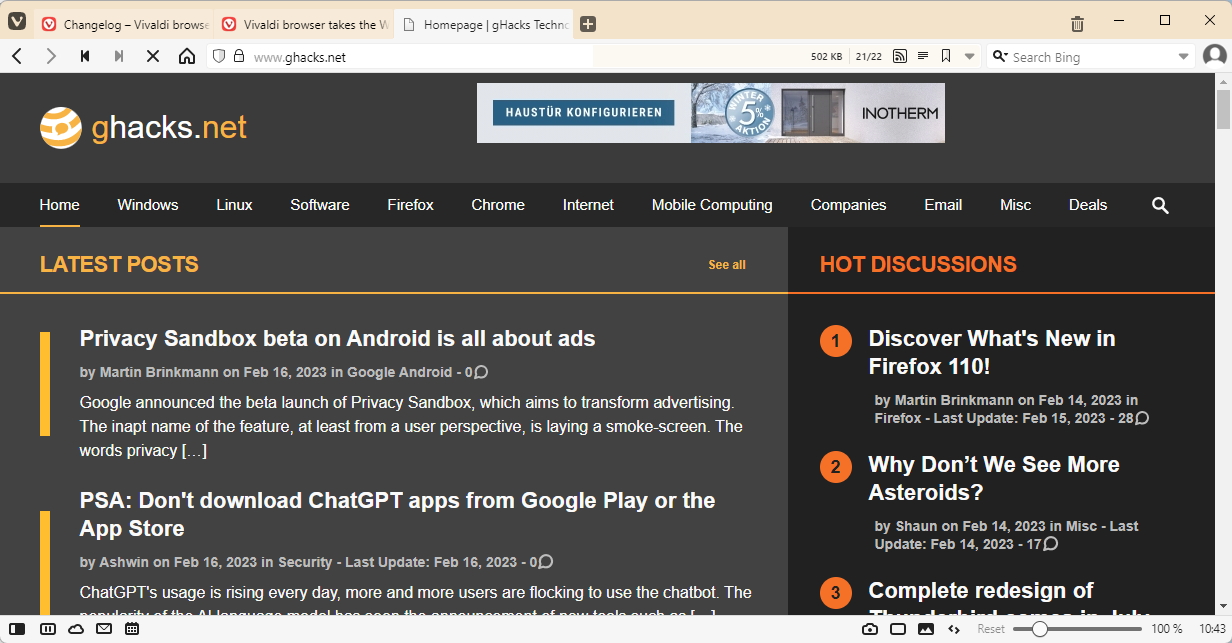
Vivaldi Technologies published Vivaldi 5.7, a new stable version of the Chromium-based web browser, today. The web browser is available already, and users may get it automatically over time, or by running a manual search for updates. Naturally, downloads are also provided on the Vivaldi website.
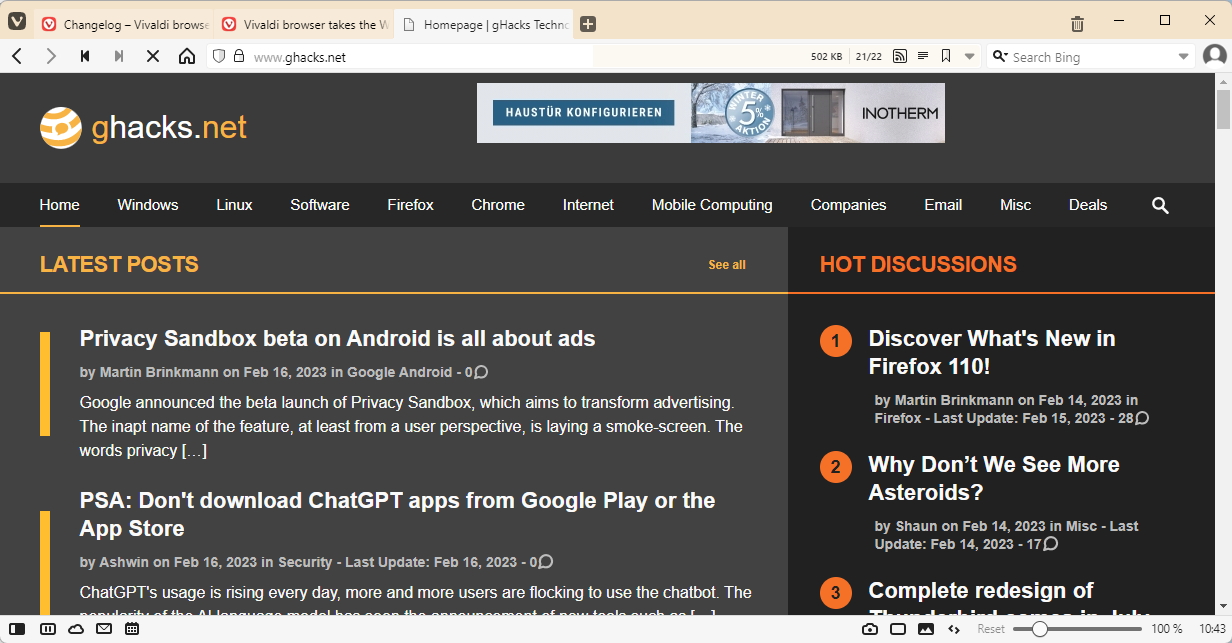
Select Vivaldi Menu > Help > Check for updates, to run an update check and display the version that is installed.
Vivaldi 5.7 is the first stable release of the web browser in 2023. It comes with improvements to the application's Window Panel system and Vivaldi Mail improvements.
Windows 7 and 8.1 users need to know that Vivaldi 5.7 does not support their operating systems anymore. Vivaldi announced the change back in 2022, stating that it would follow Chromium, the base of the browser.
Vivaldi 5.7
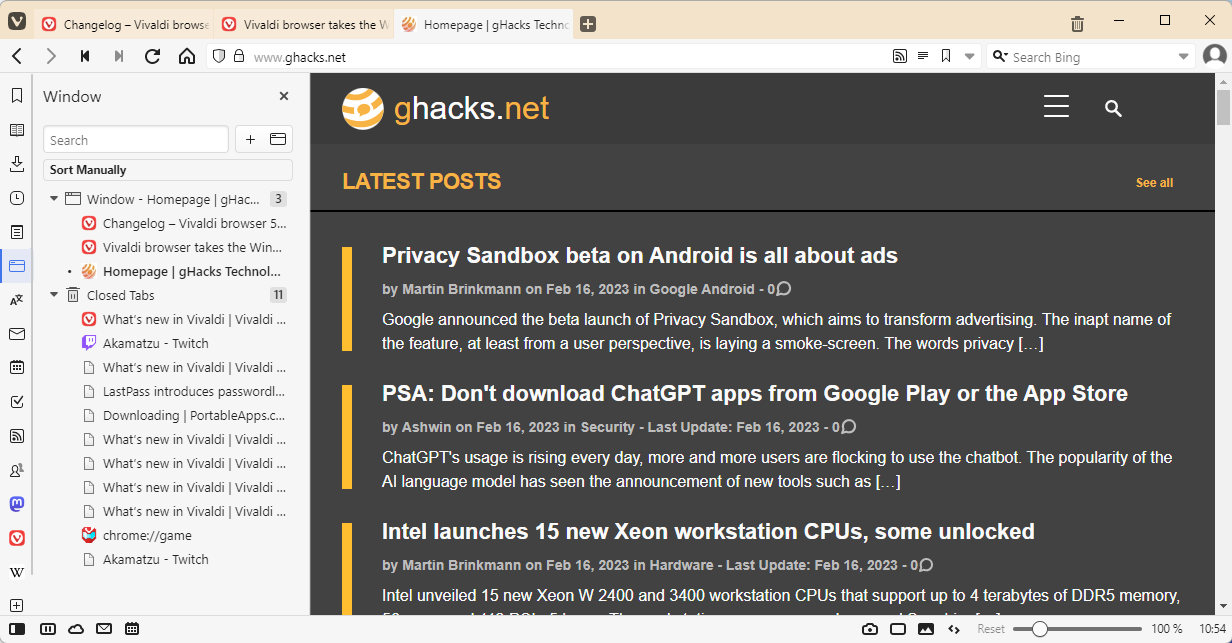
The Window panel is an old feature, but the name is new. It is accessed via the browser's sidebar, press F4 or select Menu > View > Show Sidebar, to display it.
Selection of the Window icon displays an overview of all current and closed tabs. Tabs are displayed in a tree-style view. There is also a search to find tabs quickly, and sort options to sort tabs based on certain criteria, including title and host.
Up until Vivaldi 5.7, the Windows panel was limited to displaying tabs of the same window. Vivaldi users who had multiple windows of the browser open needed to access the Window panel in that particular Vivaldi instance to manage open and closed tabs associated with that window.
Now, with Vivaldi 5.7, comes support for displaying tabs of all windows in a single panel; this improves manageability immensely.
Vivaldi users may use it to find specific tabs quickly. Either by browsing the list of tabs or by using search. A double-click on a tab jumps straight to it, regardless of whether it is in the active window or another Vivaldi window. Closed tabs are reopened when you double-click on them.
The Window panel supports closing specific tabs, but it is limited currently to the active window and not tabs on other windows.
Vivaldi updates the listing of tabs and windows near instantly. When you open a new tab or close a window or tab, changes are reflected immediately in the Window panel.
Vivaldi Email improvements
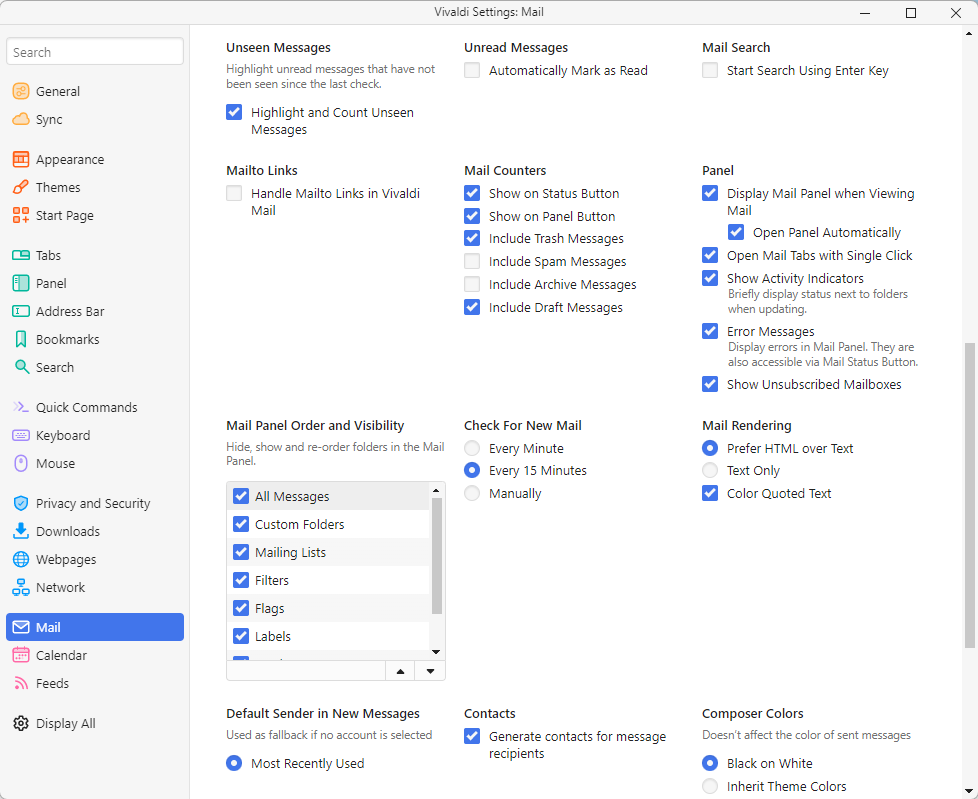
Vivaldi is one of the few modern web browsers that includes a built-in email client. It is a powerful email program and Vivaldi engineers have added new features and improvements regularly to it since its introduction.
The latest new feature adds an option to Vivaldi Mail to mark emails as read automatically. It is disabled by default, but Vivaldi Email users may enable it under Settings > Mail. They find the new "automatically mark as read" preference under Unread Messages there (next to dozens of other customization options).
Vivaldi marks any email that is selected by the user as read automatically, when the preference is set to on.
Vivaldi is also one of the most customizable browsers. You can modify more or less any keyboard shortcut. Vivaldi 5.7 supports a new shortcut to mark emails as spam.
The full changelog, available here, lists numerous improvements and fixes. Notable is the upgrade to a new Chromium version, which fixes several security issues among other things
Now You: have you tried Vivaldi Browser lately?
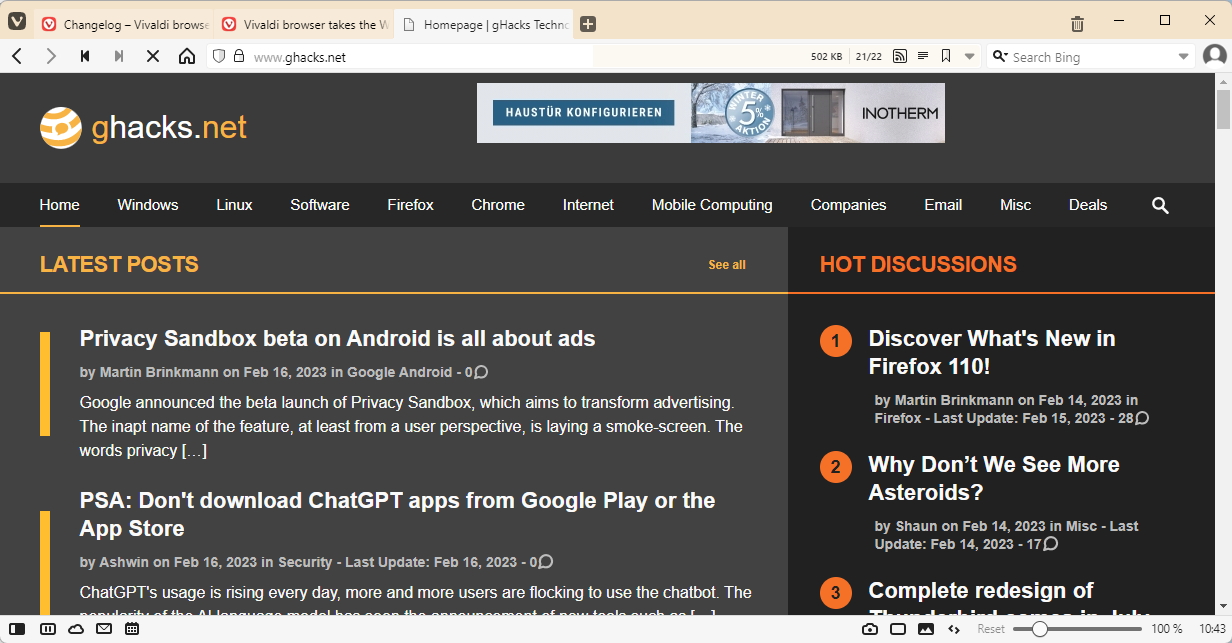







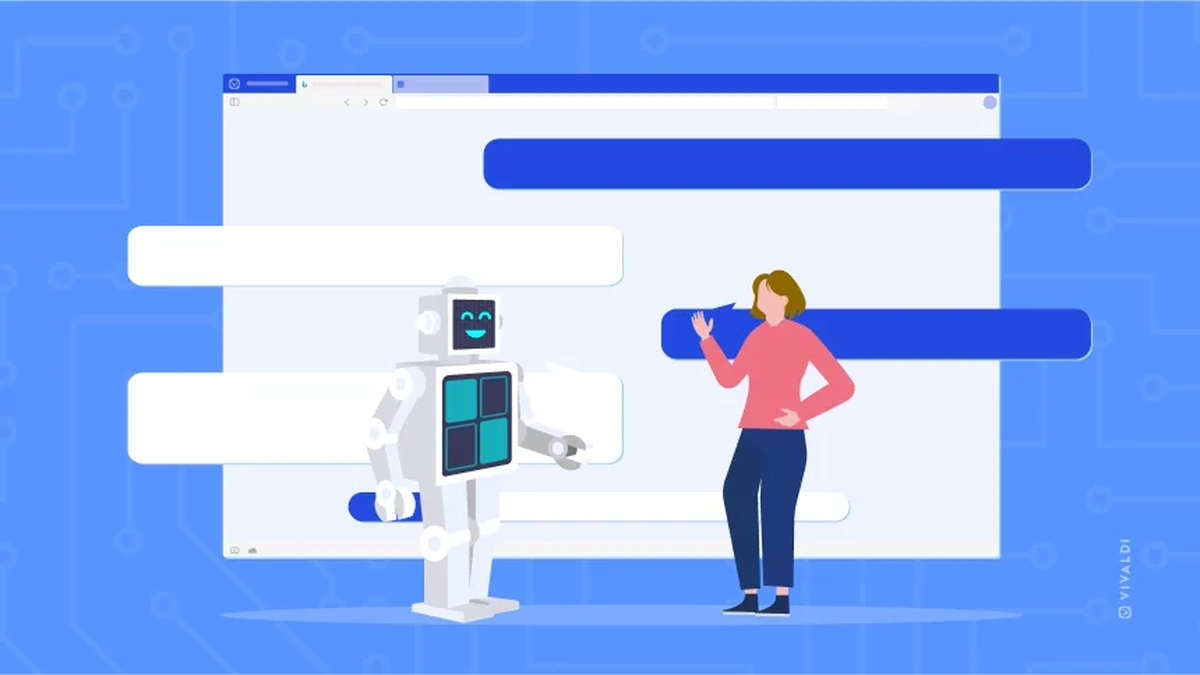










Looks like tabs still have to be sorted manually. Until they can implement automatic sorting it’s still inferior compared to Sidebery and TreeStyleTabs in Firefox.
Hi all, briefly de-lurking for the Windows 7/no Windows 7 discussion:
I was a die hard Windows 7 user longer than most, and WP before that. I still like W7. I was finally forced to update due to the inevitable compatibility thing. I went with latest Windows 10 LTSC.
While I do miss W7, I really like LTSC. Game performance went up quite a bit. Ease of use is up, too, after the initial setup. There is less of the annoying “trying to make the old system work with new stuff” that kept getting worse. I still multi-boot a few O/S’s, but find LTSC surprisingly pretty good. It is more capable than many would believe, and fairly stable without so many updates. Of course, I have it locked down quite a bit.
I don’t want to get into an argument over any of this. Just putting this out there. Generally, I wish older systems would get supported longer, at least security-wise. Users should be able to use whatever they want, as long as they don’t jeopardize others. Some new stuff really is better, but much of it is change for change’s sake.
Be nice to each other.
I don’t like the changes since Windows 8 to the UI – making it blocky, flat and ugly. Windows 10 kept that trend and is most visible in its Settings app that looks like an early concept placeholder app rather than a finished product. So much wasted space, everything is touchscreen-sized while the legacy parts of Windows 10 aren’t.
Windows 10 also started the trend to do things behind your back. You disable a setting or uninstall something, in a few days it comes back to bug you.
The only thing I like about Windows 11 is the UI, they added back rounded corners, added some level transparency, but it’s even worse than Windows 10. It’s really hard to set up default programs. Again settings you disable, programs like Edge you uninstall and they keep coming back.
Windows 7 was the last good one, because it had it all – beautiful UI, it respected you as the one in control and did not do things behind your back and everything just worked and was so stable.
Windows 10 and 11 are so unstable and easy to break or corrupt. I’ve had them sometimes brick for me and I had to reinstall, a friend of mine keeps getting their user account on both 10 and 11 corrupted on two different computers (local accounts, not Microsoft) and calls me constantly to fix it for him.
Windows quality since Windows 8 keeps going downhill. We keep reading news how after updates or drivers something in Windows keeps breaking. It’s tragic and pathetic and I think it will only get worse. To the point that future Windows versions will be so bad that they won’t let you change your wallpaper or move windows around or else the whole OS will collapse on itself.
Oops, WP above was meant to be Windows XP.
RIP Vivaldi. Everyone on Windows 7 should be using Firefox now.
Until they soon drop support too.
You can try some browsers like SlimJet or Cent that may still support Windows 7.
I have an old laptop with Windows XP for old games and I found a browser called MyPal that has the latest version of Firefox and it runs nicely on Windows XP.
Vivaldi used to be my backup browser, but it refuses to have a master password. I don’t know why. Users have been asking for it for years I think. So now I rarely use it; only as a backup for sites that don’t require passwords (and I have removed all saved passwords in Vivaldi).
Does anyone know why?
Has anyone seen, before today’s release, on the official website or blog of Vivaldi.
Warning that the browser no longer supports Win7 ? Me not.
Apparently they decided to give up their own principle:
“A browser should adapt to you, not the other way around.”
Chromium, and by extension Chrome, no longer support Windows 7 and Windows 8.1 as of version 110: https://support.google.com/chrome/thread/185534985/sunsetting-support-for-windows-7-8-8-1-and-windows-server-2012-and-2012-r2-in-early-2023?hl=en
Vivaldi, as a downstream fork of Chromium, accepts this and doesn’t patch support for obsolete OSes back in. Firefox will also drop support after the next ESR most likely.
No one needs Windows 7, except for a few retrogrades. Software developers cannot waste resources to support obsolete operating systems.
No one understands why what worked fine yesterday is suddenly outdated tomorrow… What revolutionary happened? What has changed? Web standards, certificate formats, file extensions, what?
@Denn
Libraries and standards changed, if I recall correctly early Windows 7 doesn’t support TLS 1.2 and the latest doesn’t support TLS 1.2 above which is needed for web browsing.
If you want someone to blame, then blame Microsoft for not suporting their old OS. But it’s been more than 10 years which I think enough for support duration.
Hardware manufacturers don’t even make drivers for Windows 7 for years. Oldies need to move on, world is not revolving around them.
The problem with TLS 1.2 in Windows 7 is solved by installing KB3140245 and fixing MicrosoftEasyFix51044.msi
I have all Windows, the difference for the user between XP and versions further is significant. The driver model has changed, programs have gained access to the use of the computing power of video cards, which was not in XP.
The difference for the user between Win7 and versions further is artificial, new versions of Photoshop and several toys tied to the store or with DX11 support stopped running. It doesn’t smell of any revolutionary changes, as is the case with XP->Win7.
Therefore, a reasonable question arises – what is missing in the Windows 7, what is vital for new versions of Chromium?
@Denn
KB3140245 was created because Windows 7 was still in support period, which I mentioned about early and later version. 1.3 does not exist in 7 currently. This is just one example that I can think, for further question you can ask Microsoft support for that. The one who said Windows 10 was the latest OS, but now we have Windows 11.
The reason is obviously money, new version means new (OEM)license. No money gained if they keep giving free updates. New version means new hardware, it’s a Win-Win solution to hardware manufacturers and Windows.
Don’t like Windows? Just use the buggy Linux which can’t even detect some common hardwares. Alternatively, just use Mac?
Don’t insult people who have different needs from you. Many, many people need Windows 7.
It’s really irritating, at every turn, to come across those annoying tech progressives who think they are above the rest just because they go with the flow, and buy the latest gadget available.
Thanks to Martin for pointing out this huge piece of news that Vivaldi is not W7 compatible anymore. Vivaldi did not even think it necessary to mention it on its changelog.
There has been an announcement here on the official blog in 2022: https://vivaldi.com/blog/pulling-the-plug-on-expired-operating-systems/
I’ll admit it. Missed it. But the article is about nothing.
A set of incoherent words crumpled together: “support”/ “maintenance”/”API”/ “obsolete”…
No examples, no figures, not even a minimal justification.
And people read, many believe (c)
The whole article could fit in one sentence: “Google will soon stop supporting Win7, and we have to give in, because we have no right to change the Chromium sources – they can knock on the head and step on the throat.”
From here, the legs grow in the absence of portability and exclusion lists of AdBlock blocking in .dll, etc. and so on.
But what’s really interesting is that no one asks one simple question: well, they cut out support for the “old” OS, but what did we get in return? Maybe the speed has increased significantly, or the size has decreased?
The maximum that we hear is, of course, “security”, so it will jump to the skies.
> “Google will soon stop supporting Win7, and we have to give in, because we have no right to change the Chromium sources – they can knock on the head and step on the throat.”
They have the right to do whatever in their downstream fork of Chromium. It’s just not worth it to invest the time and effort to restore Windows 7 / 8.1 support… because your machine can likely at least run Windows 10, which was available for free.
> The maximum that we hear is, of course, “security”, so it will jump to the skies.
They no longer have to test on outdated operating systems.
Vivaldi is cheap chrome clone.
More over users are labeled with Tracking ID. Nah, thanks.
Ditching trusted Windows 7?
No worries, plenty of Firefox forks at your disposal.
I’m not Vivaldi user, but I wonder if is possible to hide top tabs bar when if someone prefer to use only vertical tabs – here presented in Window panel (in sidebar)?
Yes, you have the option to show tabs on the top, left, right, or bottom, or not at all
yes and no i think… on windows when i hide tab bar, there is still “tab title” place (probably for those 3 windows control button, minimize/maximize/close). not sure about linux tho