Customize Vivaldi for Android's Menu Bar
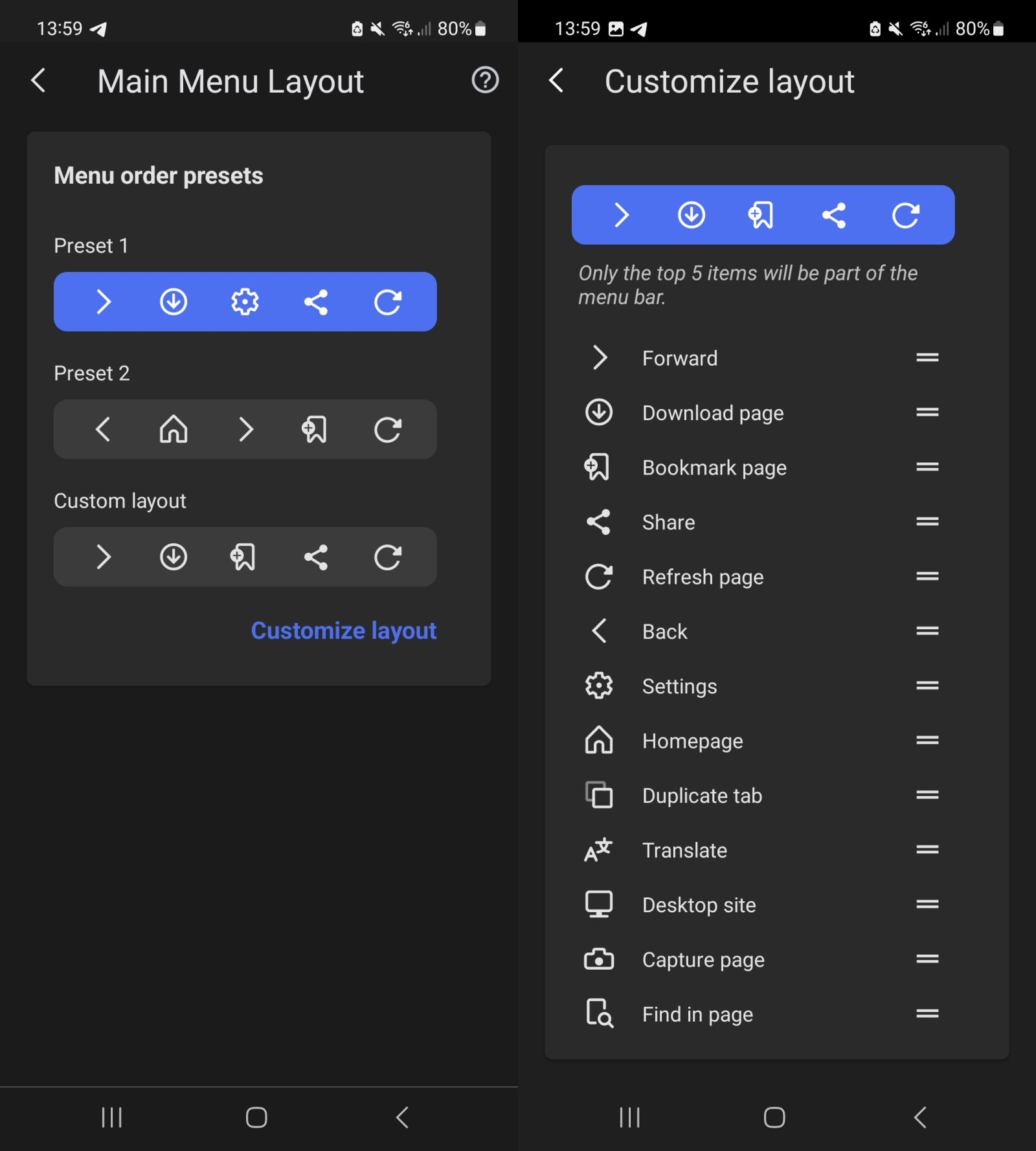
Vivaldi Technologies released Vivaldi for Android 5.6 recently. Main new features are a customizable menu bar and support for hardware key authentications.
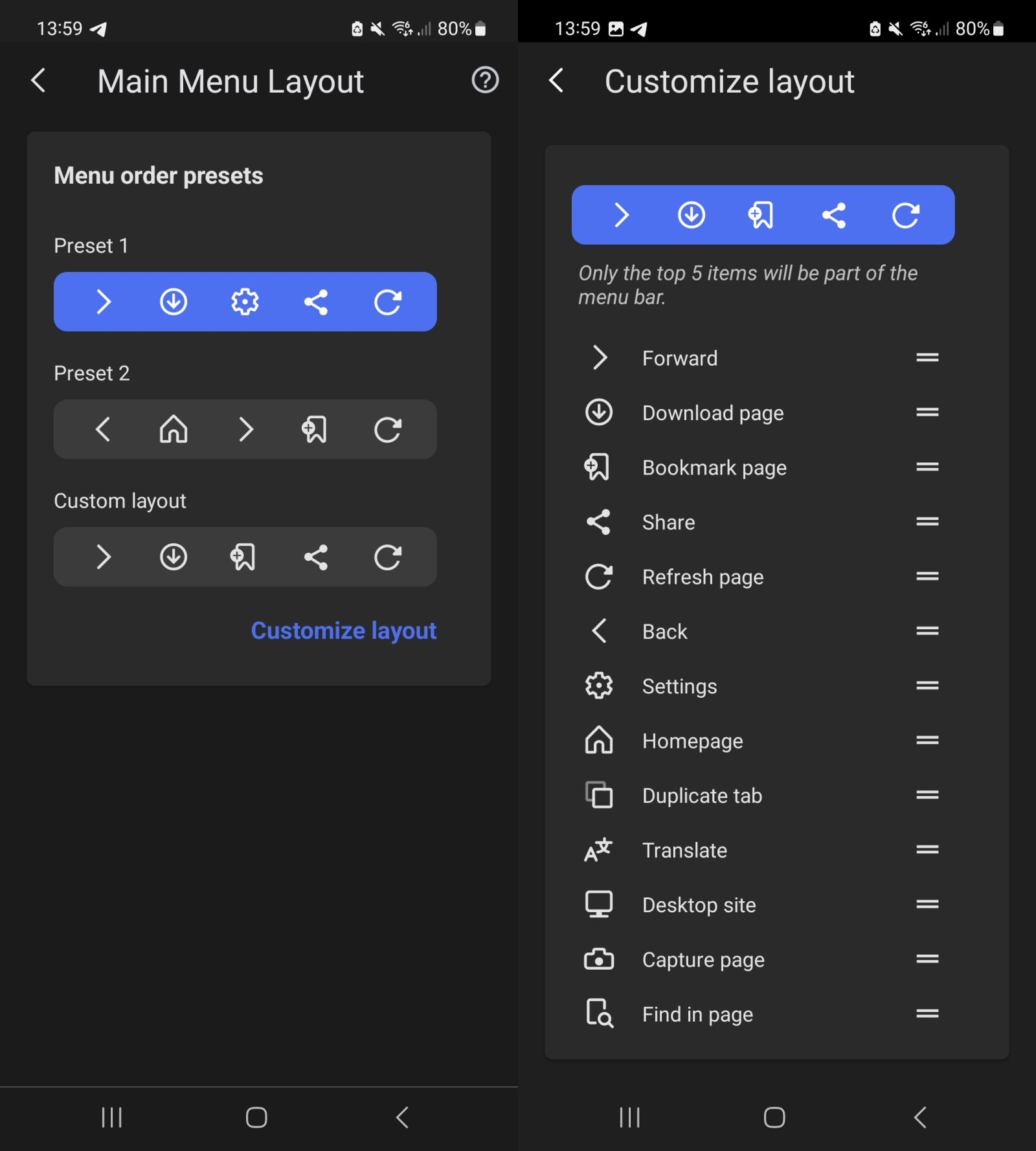
Vivaldi for Android 5.6 comes a week after the release of Vivaldi 5.6 for desktop operating systems. One of the new features of the desktop upgrade made the sidebar of the browser editable like other browser elements.
The Android update of the browser follows the desktop version by introducing support for custom menu bars. The menu bar, displayed at the top or the bottom of the interface, consists of five icons that Vivaldi users may activate to go back and forward, load Home, open the tab manager or the bookmarks.
This interface may now be customized. Vivaldi for Android 5.6 includes two presets and the option to create a custom set if icons for the menu bar.
The two presets change some of the icons. The first adds links to downloads and the settings, the share icon, and the reload button. The second, the reload button.
The customize layout option gives users full control. All icons may be removed and others added. Want translate, screenshot capturing and find icons on the menu bar? You can do that using the new functionality.
All it takes for that is to go to Vivaldi Menu > Settings > General > Menu and select the customize layout option. All available icons are listed on the page that opens. The top five icons are displayed on the menu bar. Just drag any icon that you want on the menu bar to the top to add it. Naturally, any new icon that you add removes an existing icon from the menu bar.
Another new feature of the mobile browser is support for hardware key authentications. These plug into the port of the mobile device to add another layer of protection to the authentication process.
Vivaldi Technologies highlights other changes on the official blog. Here are the key changes not mentioned already:
- Quick access to Vivaldi Technologies Mastadon instance Vivaldi Social.
- New option to focus the address field automatically when opening a new tab. This option is found under Settings > Tabs > Focus Address Bar on New Tab.
- A new setting, Show Keyboard Accessory View, can be shown or hidden. It displays autofill suggestions on top of the keyboard when enabled.
- Home Page and New Tab Page have been combined into a single page.
- Small Speed Dials are the new default, so that more links to sites may be displayed at the same time.
- Search suggestions do not appear anymore below the address bar while users type. This can be reverted in the settings.
- You is a new search engine option that is available by default in the mobile browser (for users in the US, Germany, the UK and Canada at the time).
Now You: what is your main mobile browser, and why?
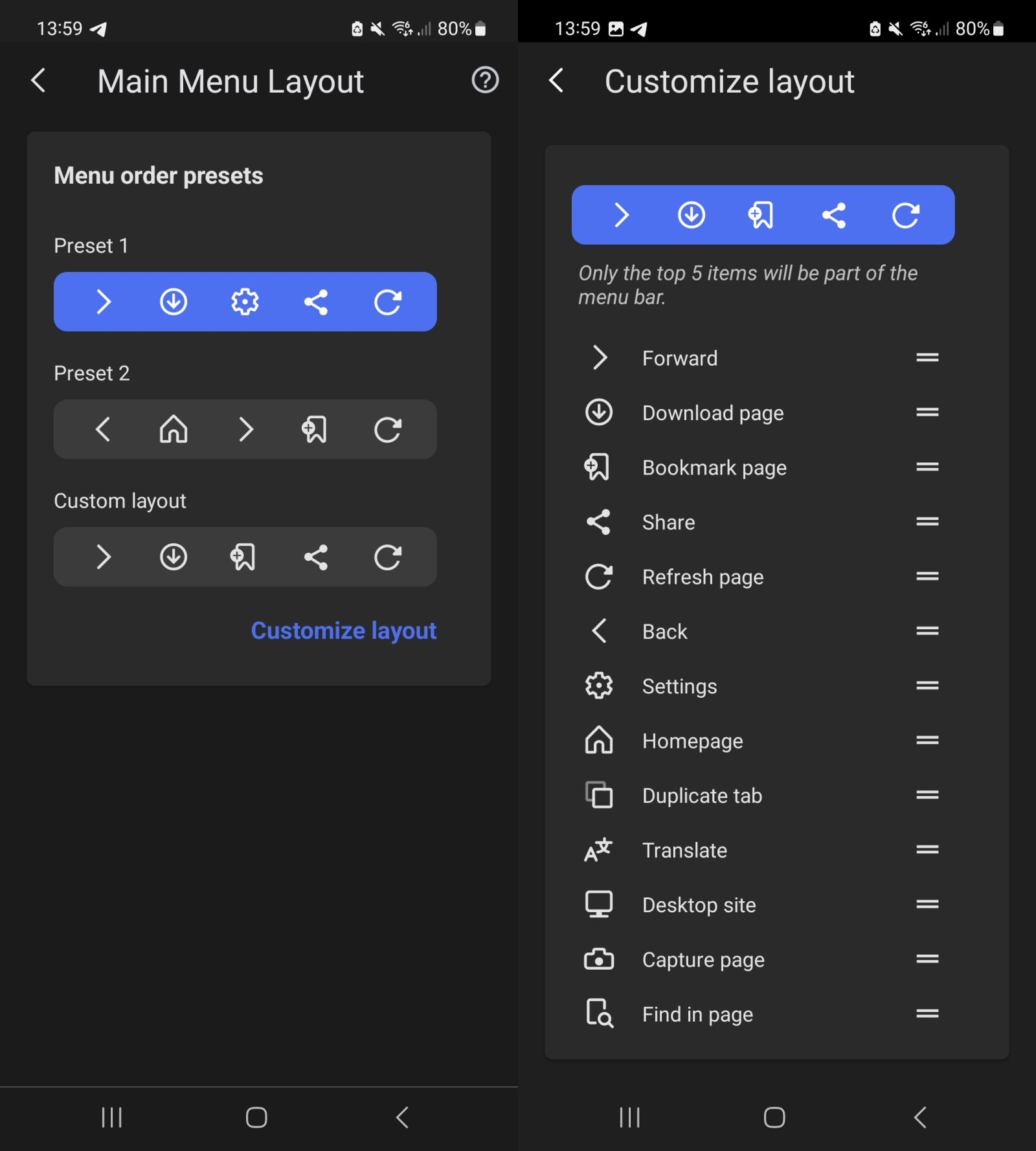







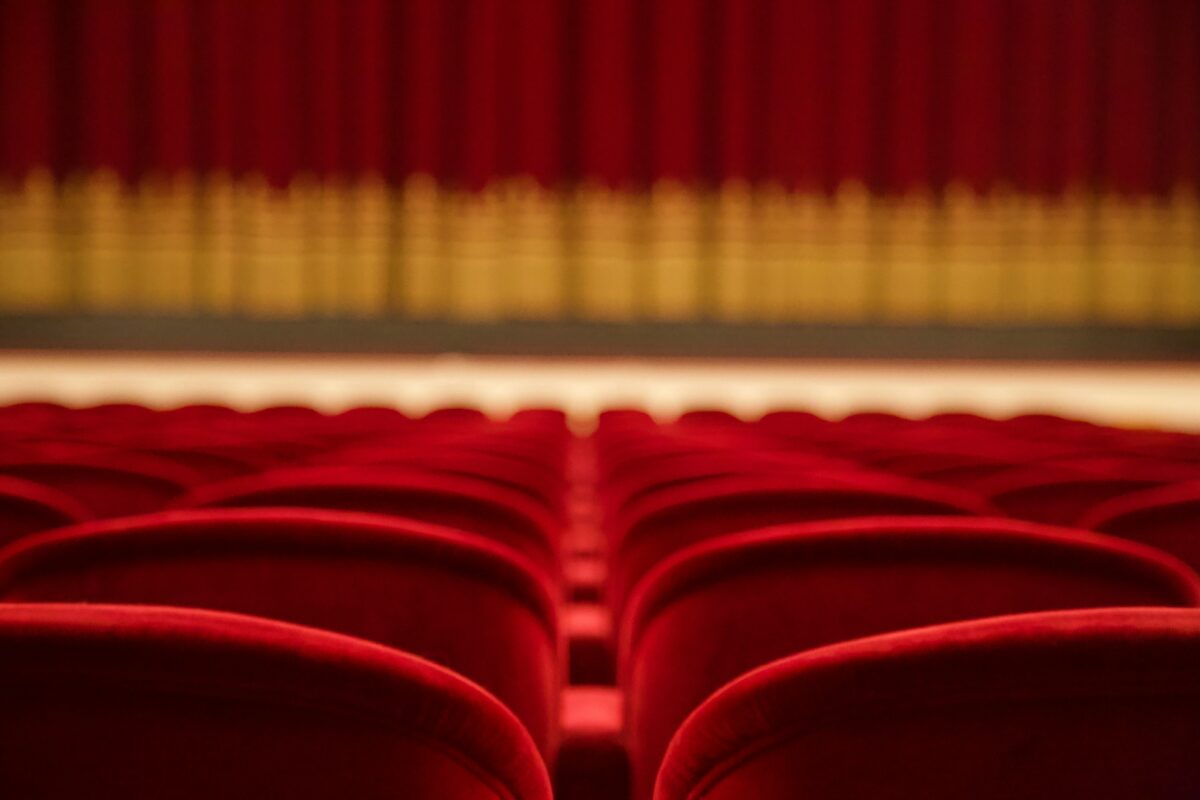











No Amoled black theme, so no Vivaldi for me!
Vivaldi for Android needs extensions, everything else about it is irrelevant.
Nobody even attempts to copy the killer feature of the Kiwi Browser…
no1 should ever attempt to knock on an iron head
@Iron Hart, is it correct to assume that you are referring to the cryptojacking Protection?
That’s because it costs money, Google removed Extension support from the code, so adding it back and trying to stay in sync and release updates fast is not a cheap or easy thing to do.
That’s the problem with people, they think developing especially forking something is just a push of a button and move on.
Vivaldi doesn’t even have the marketshare or money to do it, they can’t even improve their Adblock, it’s just not great, but the same developer that is in charge of the adblock is working in the sync.
Kiwi uses old version of chromium and their updates suck.
Yandex literally can sideload extensions, so there is a modern browser that gets frequently updated that has extension support.
You either want latest version or old version with Extension support, it’s like manifestv2, why do you think Browsers will support it until 2024? because it will be there, once it is removed, it is too costly to add it back especially if new versions of Chromium will break the implementation or some bug will happen and etc etc.
Also you have to think about security, is it even secure the extension implementation Kiwi has? has anyone tested it for vulnerabilities? Companies also have to worry about that, I know ignorant people wouldn’t but companies care about their software being vulnerable or about the money and time some feature will take that is niche, because extensions = pretty much adblock, after that anything else is just two users installing something else, so if Vivaldi did what Brave did with the adblock instead of adding the most basic stuff and then don’t try to improve it, maybe people wouldn’t ask for extensions as much.