How to block Microsoft Edge from creating desktop shortcuts
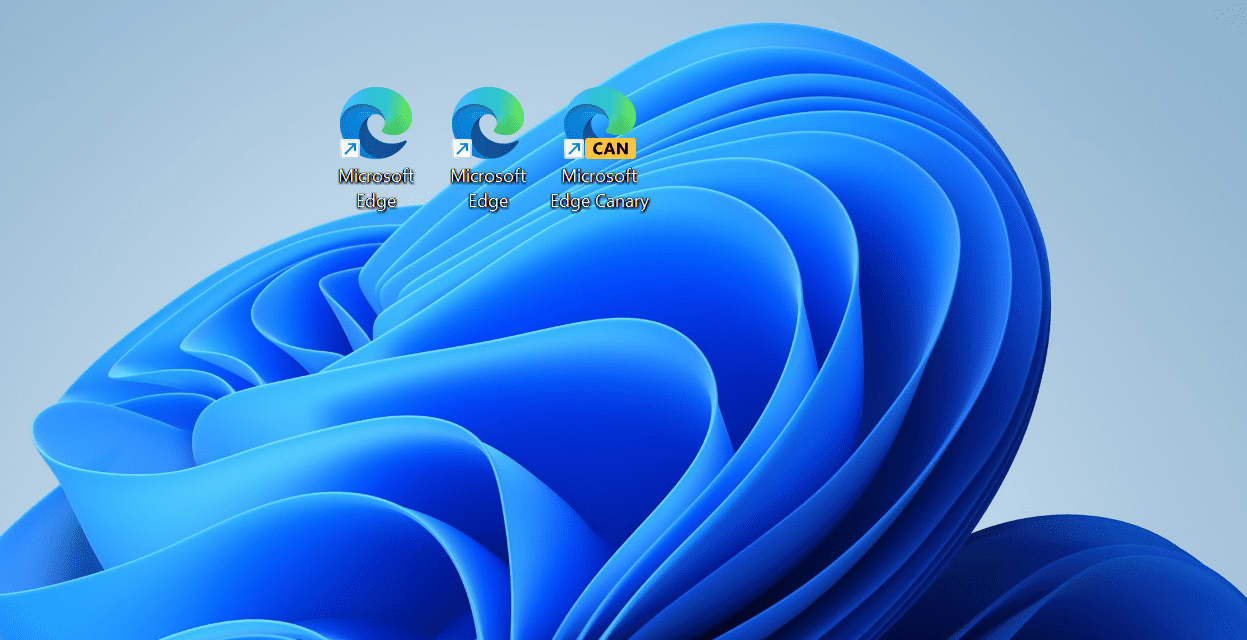
Many web browsers create desktop shortcuts and also pins on the taskbar when they are installed or updated. Some do so without prompting the user, others ask for confirmation before doing so.
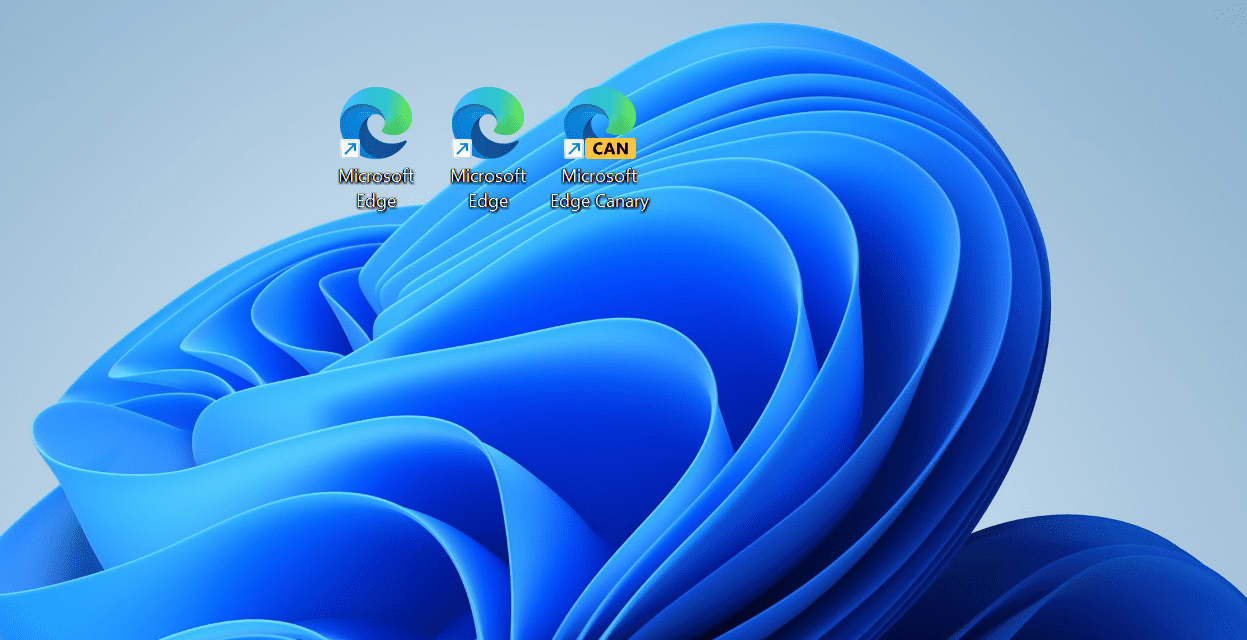
Microsoft Edge seems to create desktop shortcuts after every browser update at the moment. It is unclear if this is a bug or intentional; Microsoft has not commented on that.
All Edge channels on Windows appear to be affected by the issue. Considering that Microsoft released six Edge Stable versions in the past 10 days, it is clear that the issue can be frustrating for affected users.
Our Deskmodder colleagues have published a workaround to block Microsoft's Edge web browser from planting new icons on the desktop.
Prevent Microsoft Edge from creating Windows desktop shortcuts
The workaround requires edits of the Registry. There is a global edit that applies to all Edge channels and edits for each individual version of the web browser.
The global fix
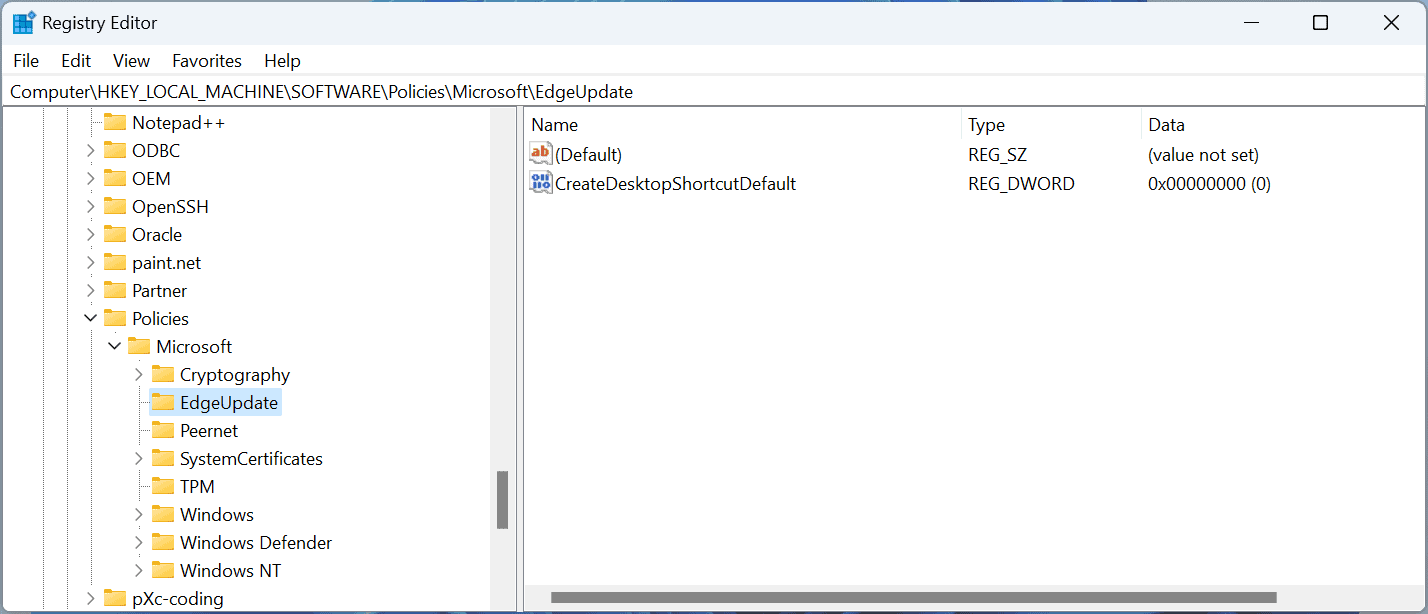
- Select Start, type regedit.exe and load the Windows Registry Editor.
- Confirm the UAC prompt.
- Go to HKEY_LOCAL_MACHINE\SOFTWARE\Policies\Microsoft\EdgeUpdate
- Note: if a key does not exist, right-click on the previous one and select New > Key. Name it accordingly and proceed.
- Right-click on EdgeUpdate and select New > Dword (32-bit) Value.
- Name it CreateDesktopShortcutDefault.
- Double-click on the new Dword and set it to 0, if that is not the case already.
You may also download the following archive. It contains a Registry file that makes the change on the system when executed: edge-block-desktop-shortcuts
Block individual Edge channels
The second option that Windows users have is to block individual channels of the Microsoft Edge browser from placing a desktop shortcut when the browser updates.
- Open the Windows Registry Editor again.
- Go to HKEY_LOCAL_MACHINE\SOFTWARE\Policies\Microsoft\EdgeUpdate
- For Microsoft Edge Stable:
- Right-click on EdgeUpdate and select New > Dword (32-bit) Value.
- Name it CreateDesktopShortcut{56EB18F8-B008-4CBD-B6D2-8C97FE7E9062}
- Make sure its value is 0.
- For Microsoft Edge Beta:
- Right-click on EdgeUpdate and select New > Dword (32-bit) Value.
- Name it CreateDesktopShortcut{2CD8A007-E189-409D-A2C8-9AF4EF3C72AA}
- Make sure its value is 0.
- For Microsoft Edge Dev:
- Right-click on EdgeUpdate and select New > Dword (32-bit) Value.
- Name it CreateDesktopShortcut{0D50BFEC-CD6A-4F9A-964C-C7416E3ACB10}
- Make sure its value is 0.
- For Microsoft Edge Canary:
- Right-click on EdgeUpdate and select New > Dword (32-bit) Value.
- Name it CreateDesktopShortcut{65C35B14-6C1D-4122-AC46-7148CC9D6497}
- Make sure its value is 0.
- Restart the PC.
Microsoft Edge should not create desktop shortcuts anymore when it updates.
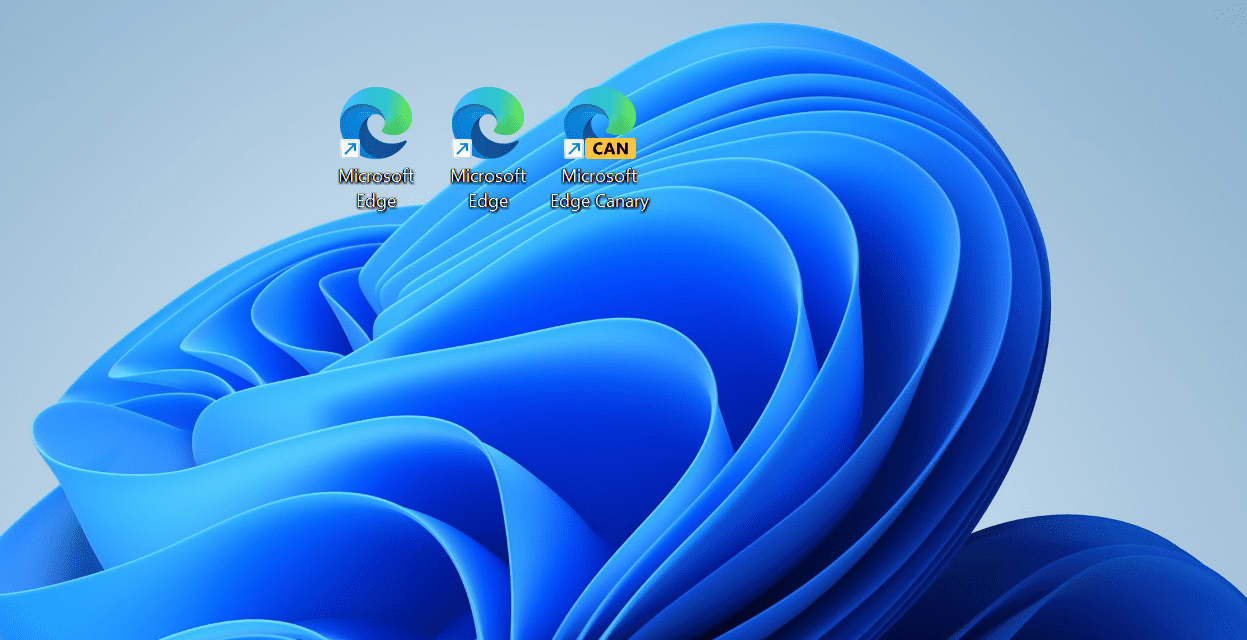















Just use DesktopMaid, it’s free.
URL: https://grumpycoder.win/?p=101
Thank You so much Martin! very helpful I get irritated that software squat on personal space I don’t clutter my desktop with icons and folders its a clusterfuck betraying a confused and unorganized mind. I like a pristine desktop. Adobe does the same as well I see every now and then like a bird dropping it leaves one on my space. schönen Tag!
So I asked ChatGPT to write me a simple script to disable Microsoft Edge and here is what it gave me.
rem Disable Microsoft Edge
reg add “HKEY_LOCAL_MACHINE\SOFTWARE\Policies\Microsoft\Edge” /v PreventAccessToAboutFlags” /t REG_DWORD /d 1 /f
rem Kill all Edge processes
Taskkill /IM MicrosoftEdge.exe /F
And then it told me how to use the CMD terminal to execute the script.
Thanks a lot! Very useful
go to folders that don’t exist, edit options that aren’t there: Every fucking fix to every Microsoft problem is this, useless.
I wonder why people can’t read these days.
Your answer is in the article.
“Microsoft Edge seems to create desktop shortcuts after every browser update at the moment. It is unclear if this is a bug or intentional; Microsoft has not commented on that.”
Sounds like malware, but typical of Edge which I’d say is intentional with the way Microsoft operates these days. Complete clown show!
Thank you so much for this! Ever since this started happening it’s been an annoyance, problem now solved thank you so much!
If what you say is true, that Edge recreates a desktop shortcut every time an update is installed, even after the user deleted the original one, that behavior is extremely hostile and user-abusive. But not at all surprising from the corporate software landscape of today.
“Look at me! Pay attention to me!!!!”
Thankfully I use Linux.
Today I updated Win10Privacy as it has a couple of new features to disable automatic updates. However, Windows 11 Defender is now quarantining Win10Privacy.exe and stating that it is a trojan (Trojan:Win32/Leonem). I’m pretty sure this is an intentional false positive to Microsoft’s benefit to collect data.
VirusTotal states that Win10Privacy.exe is a trojan because it uses schtasks.exe to add and modify task schedules. Well duh! This is a feature to me.
Thank you!
I was wondering why I have 2 Edge icons on my desktop. Now I know. Thanks for the tip.
So,
I go to Computer\HKEY_LOCAL_MACHINE\SOFTWARE\Policies\Microsoft and “edge update” specifically does not exist. Am I missing something here or did this get patched out?
Cryptography, PeerDist, Peernet, SystemCertificates, TabletPC, TPM, Windows, (advanced, defender, nt)
There’s no edge update here and when i search for it there’s a path for Software\Clients\StartMenuInternet\Microsoft Edge\Capabilities
anyways, will continue the search as i don’t want to have a random icon appear on my desktop I didn’t create.
Re read the Step 3.
You do need to read AND understand an article before you comment.
Read ALL comments too as the article solution may not work.
Would this work under HKCU?
Just stumbled onto this script. Takes out the start menu icon as well. Updates may reinstall it however, haven’t tested updating yet and m$haft is tricky. Virustotal comes up clean.
https://gist.github.com/ishad0w/3b79bf829e9725aa102b2e8446bb5ef8
Any idea how to disable Edge updates. I want to be prepared for Manifest v3.
Simple. Never installed edge; what for? I don’t need them.
Running Win10 21H2. LibreWolf, Sleipnir, Pale Moon have me covered.
I don’t have this bug
Same because I’m using Windows 7. I don’t have to put up with Microsoft BS anymore.
Not sure whether to bother this time.
This behaviour could be just and edge case.
(ha ha)
Windows 10 x64 Home 22H2 – When Edge updated it did install an unwanted Edge icon on the Desktop. Yesterday I installed preview KB5019275 bringing me to 22H2 19045.2546. Today when starting Windows 10 the left of the clock has a new icon, and when clicked takes me to Windows Update encouraging updating to windows 11, which I declined. Another Microsoft exclusive annoyance factor to contend with, although I did update Windows 10 Net with KB5022478 which was not offered yesterday.
Really!
People are so annoyed that they are going to edit the registry?
Hmm. . . just click and delete the damn shortcut.
so time consuming and frustrating
Mind-boggling.
Heidi-Ann
This comment is inappropriate. If you don’t like what is being discussed, move on– Just as your suggesting others do. No need to antagonize the group.
T- Is the comment true? Not really, it is only a personal view
H- Is the comment helpful? Definitely not
I- Is it inspiring? It inspires argument, and anger, and does not facilitate understanding
N- is it necessary? Definitely not
K- is it kind? Definitely not. It’s condescending and an act of bullying
There is nothing good that comes from jerk comments like this. Please find something more productive to do with your time and energy.
I get extremly annoyed anytime my PC does what Microsoft thinks it should do instead of what I want it to do.
I have shortcuts to regedit, GPedit, services, and task scheduler right on my start menu and I use them all the time.
… It’s not like editing the registry is some gargantuan task, you act as though deleting a shortcut over and over again is the easier option. But regardless, nobody should be expected to be okay with unwanted shortcuts being reinstalled over and over
@ David
No, reg tweaks are easy enough; the problem is “that” solution usually creates more problems down the road. I think a couple of comments already mentioned the “old” ways of stopping a desktop icon from appearing no longer work, and the Edge icon is once again appearing on the desktop.
So, another reg tweak is promoted, and it works for a version or two. Or, even better, someone develops a way to permanently defeat the issue, and that’s when updates, random crashes, and boot issues begin occurring.
I may have deleted two Edge icons in two years–not a big issue; however, if and when some self-proclaimed “tweaker” provides a registry hack that results in an unstable system, then I have some real issues, like a machine that won’t boot.
Go ahead with your reg tweaking, I’ll go ahead with my click, click’s. And, who knows, maybe we shall meet at the end of the fork.
“You may also download the following archive. It contains a Registry file that makes the change on the system when executed.”
The dumbest, most irresponsible thing gHacks can do is offer a reg tweak for download and execution without providing a reg tweak to undo the silly thing. If others want to go there, go for it.
Peace and blessings!
Why would a reg tweak that simply stops a desktop icon from appearing, stop your system from booting ?
You sound a bit of a dumbass, and perhaps shouldn’t be allowed anywhere near a computer.
“Rudeness and personal attacks will not be tolerated.”
When you can overcome your language deficit and perceptual handicap, we can then move on to why a seemingly minor reg hack can and does affect the stability of the MS OS known as Windows.
The problem is, they keep coming back after you delete them because Microsoft is desperate.
That was my first thought–how hard is it to delete a desktop icon?
Sincerely . . .
The programs I update that install an icon in the Taskbar–not an issue. Click, click, gone.
If a neighbor throws trash in my driveway, it only takes a moment to pick it up and discard it. But if they do it everyday, it’s time to ask the neighbor to stop littering my driveway!
I guess your sense of humanity has been dulled if you think just because you can get rid of something someone has forced upon you easily makes it okay for them to continue forcing it upon you without any reason other than pushing their own product on you even when you never use it yourself. Do you have any parents or grandparents who don’t understand computers well? Have you ever considered that when stuff randomly shows up on their desktop they have never seen or used they might think it is one of those scams they hear about or maybe their computer that they do banking on might have been hacked? Do you know how stressful it can be when you don’t understand something and you can’t figure out if your bank account has been compromised? Have you ever used your brain to think about how things can affect other who don’t understand everything that you do? Seriously you are so ignorant it hurts and Microsoft is so incredibly evil. Also you won’t find many other (if any) programs that install an icon when they UPDATE, usually they add an option to add a desktop icon only when you first install them since they are not as evil as microsoft.
Um, yes…
Microsoft Edge Stable Channel alone has received four updates since last week, two of which (109.0.1518.55 and 109.0.1518.61) have created new Desktop shortcuts.
If Microsoft don’t stop creating new Desktop shortcuts every time Edge updates, then of course people are going to block it using a registry key.
Do you really expect people to delete Desktop shortcuts multiple times a week? Your comment is nonsensical.
+1
Microsoft Defender erasing shorcuts and now Microsoft Edge creating them everywhere. Didn’t you want to bring back the shorcuts, didn’t you? Be aware of your desires.
I don’t have any “EdgeUpdate” in HKEY_LOCAL_MACHINE\SOFTWARE\Policies\Microsoft\EdgeUpdate. I have two item: “Microsoft Edge” and “MicrosoftEdge”.
I’m not so sure but,
I guess I’ll find out next time Edge updates as I’m having this issue on both PC’s running win 10 22H2 (One Pro, one Home)
Look at the way the headings and sub headings are arranged. (Link at bottom of post)
Microsoft Edge Update
Applications
Microsoft Edge Beta
Allow installation
Prevent Desktop Shortcut creation upon install
Rollback to Target version
Target version override
Update policy override
Microsoft Edge Canary
Allow installation
Prevent Desktop Shortcut creation upon install
Rollback to Target version
Target version override
Update policy override
Microsoft Edge Dev
Allow installation
Prevent Desktop Shortcut creation upon install
Rollback to Target version
Target version override
Update policy override
Microsoft Edge
Allow installation
Prevent Desktop Shortcut creation upon install
Rollback to Target version
Target version override
Update policy override
Source: “https://admx.help/?Category=EdgeChromium&Policy=Microsoft.Policies.Update::Pol_CreateDesktopShortcutMicrosoftEdge”
Probably you should create it.
CreateDesktopShortcutDefault is used the first time Edge is installed, not in updates.
You need to use HKEY_LOCAL_MACHINE\SOFTWARE\Policies\Microsoft\EdgeUpdate\RemoveDesktopShortcutDefault and set it to 1 to prevent global desktop shortcuts or set it to 2 to prevent global and user desktop shortcuts,
I agree. I don’t think the information in the article is correct. The policy in the article is for the below Group Policy setting:
“Prevent Desktop Shortcut creation upon install default”
The documentation for that particular policy says:
“Lets you specify the default behavior for all channels for creating a desktop shortcut when Microsoft Edge is installed.
If you enable this policy a desktop shortcut is created when Microsoft Edge is installed.
If you disable this policy, no desktop shortcut will be created when Microsoft Edge is installed.
If you don’t configure this policy a desktop shortcut to Microsoft Edge will be created during installation.
If Microsoft Edge is already installed, this policy will have no effect.”
—–
As you mentioned, I think the following Group Policy setting would be more applicable (-Type “DWord” -Name “RemoveDesktopShortcutDefault” -Value “2”):
“Remove Desktop Shortcuts upon update default”
The documentation for that policy says:
“Lets you specify the default behavior for all channels for creating a desktop shortcut when Microsoft Edge is installed.
If you set this policy to “Force delete system-level Desktop Shortcuts”, any existing system-level Microsoft Edge desktop shortcuts will be deleted when the browser updates or the machine reboots.
If you set this policy to “Force delete system-level and user-level Desktop Shortcuts”, any existing system-level Microsoft Edge desktop shortcuts will be deleted when the browser updates or the machine reboots and any existing user-level desktop shortcuts will be deleted when the browser updates. This includes user-level desktop shortcuts that users might have made themselves.
If you don’t configure this policy, nothing will happen to existing Microsoft Edge desktop shortcuts.”
How do you UNINSTALL it?! THAT is what we want to know!
I have no shortcuts on my desktop running 10 x64 21H1.
@Martin @John B
This uninstaller https://github.com/jbara2002/edge-remover/releases can completely uninstall Edge (all current Edge Remover scripts aren’t working because Microsoft changed setup.exe to prevent the uninstaller from running, the only way to uninstall current Edge is to:
– Use the old uninstaller
– Use a custom uninstaller (this method)
Wait until it becomes stable and write a guide @Martin.
Frustrating to say the least, even when I don’t use Edge 99.9 percent of the time.
A BIG thanks