Radio Garden: tune into local and remote radio stations in your browser
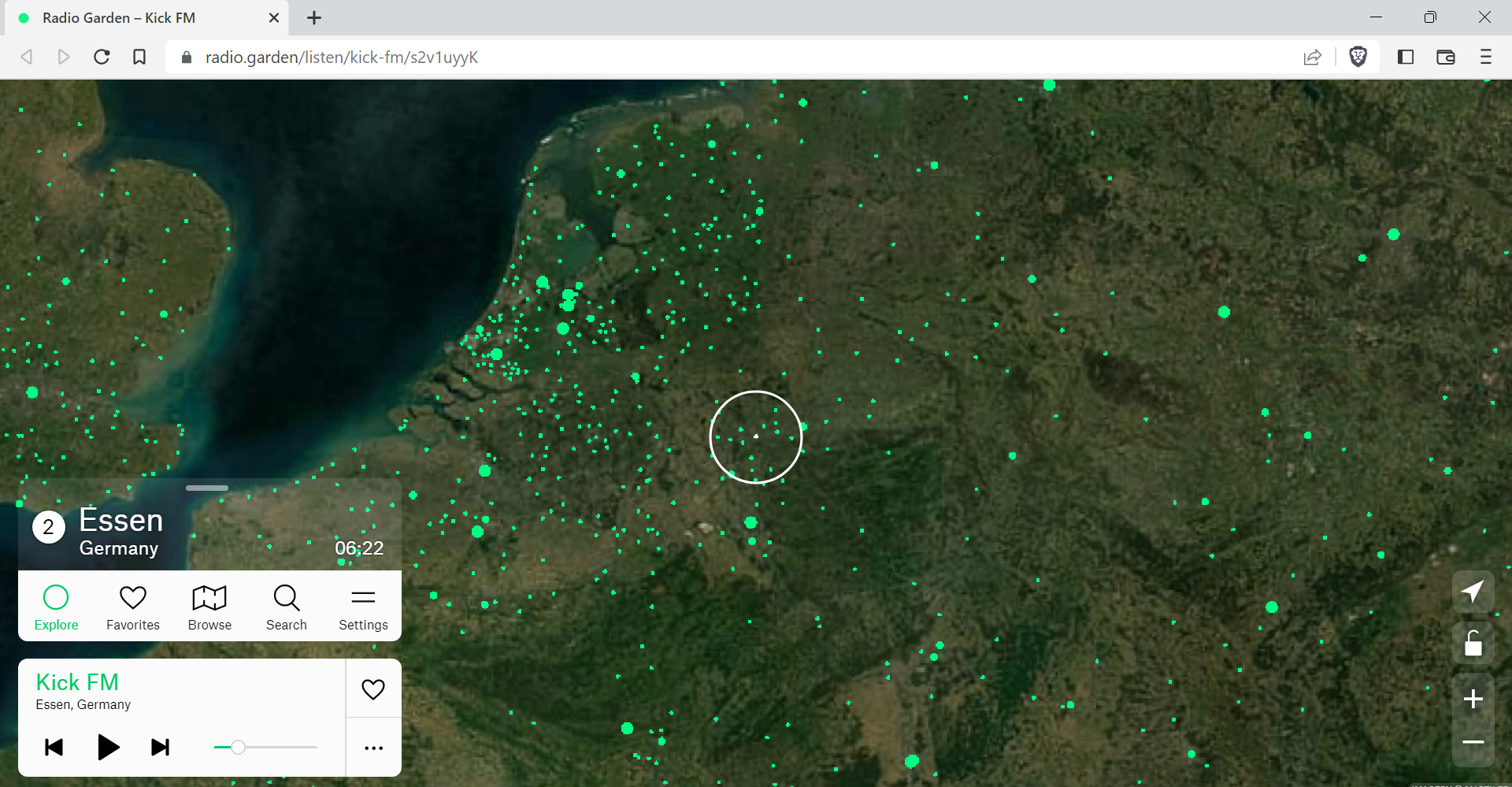
Radio Garden is a free online service that provides radio stations that users may listen to from any browser they use. The service is free to use and does not require an account.
Apps for Google Android and Apple iOS devices are also available.
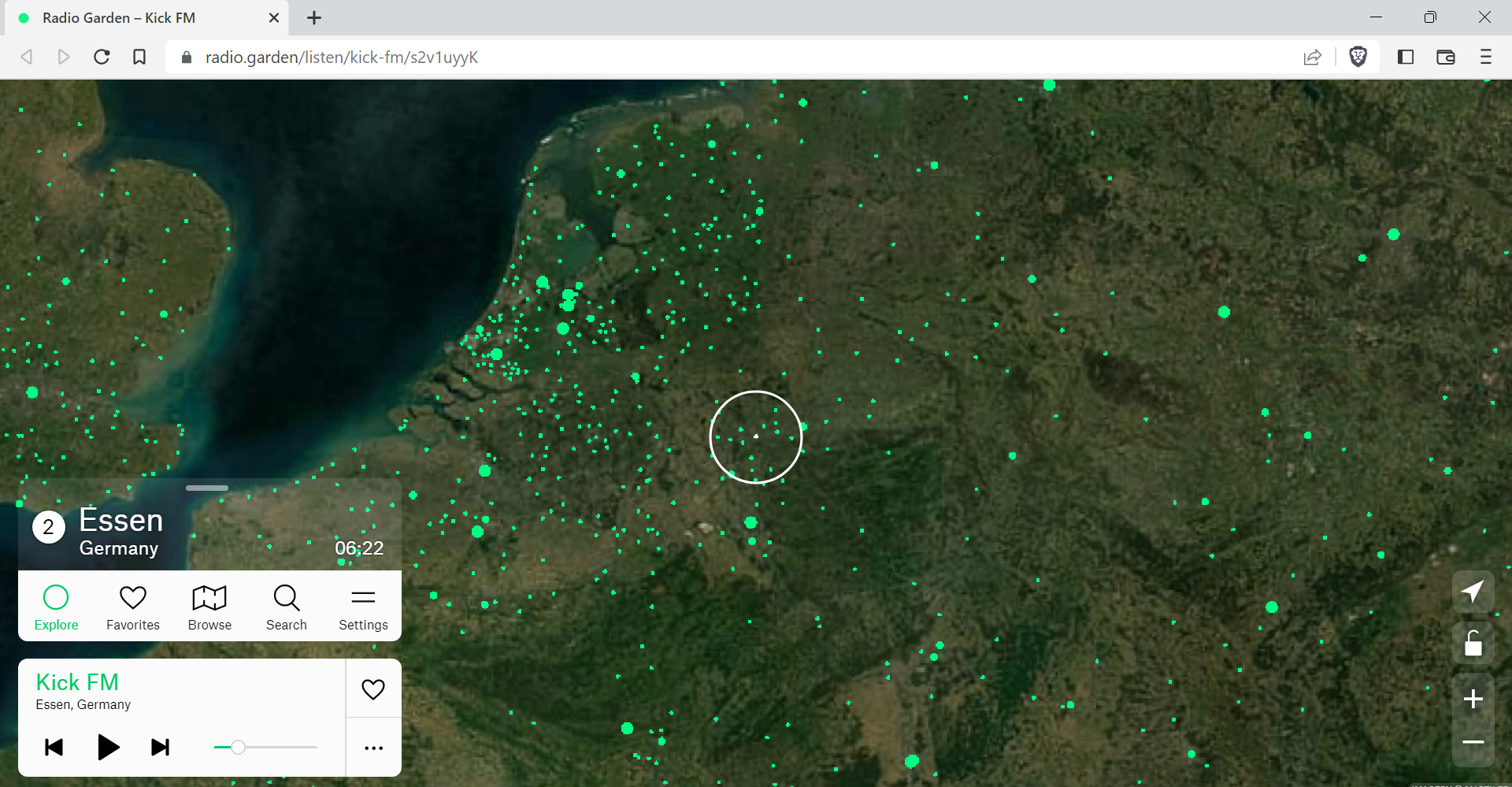
Radio Garden's website has a minimalistic design. The service displays a local radio station on start automatically using an extensive database of available options. It zooms in on the user's location on a map and visualizes all available radio stations in the vicinity and farther away.
The selection depends on the user's location, which means that mileage may vary depending on availability. Some regions, e.g., China, are blank entirely, while others have lots of options to choose from.
A click on the play button starts playback immediately. The browser window can be minimized and you may switch to another tab without interfering with playback.
There is also an explore option. Activation of the button displays local stations, stations from the area, nearby cities and stations from farther away that may be selected with just a click.
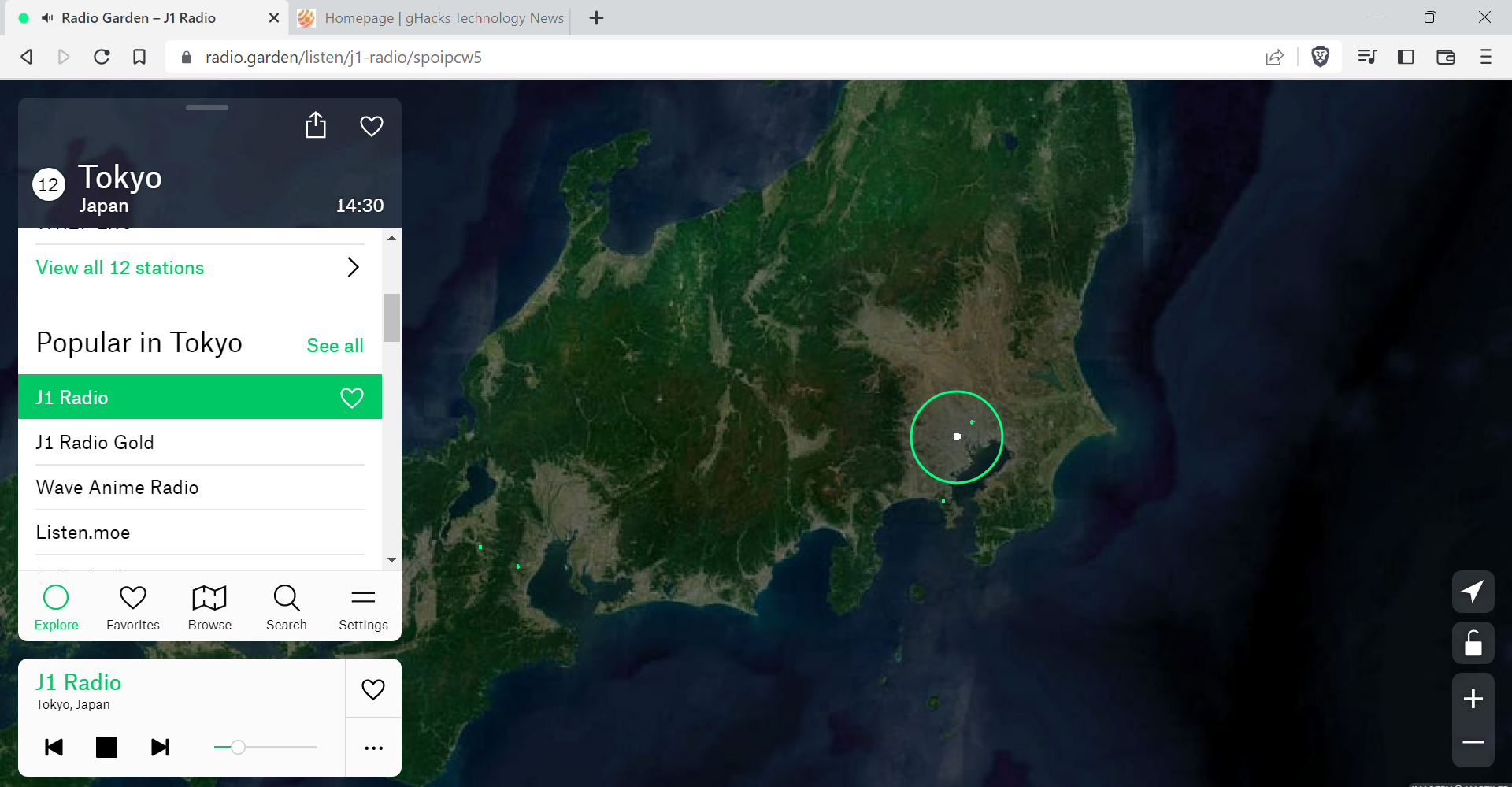
Map navigation is possible as well. A click on a region or station on the map selects it and starts playback right away. There are zoom buttons to zoom in or out.
There is also a search, to find stations quickly. Search supports finding stations by their name, country or city. The search interface displays popular stations by default and replaces that default listing with the results once a search is made.
Radio Garden has a couple of extra features besides those already mentioned. You may add a station to the favorites for quick access, lock the radio station that is active, or use the location finder to get an exact reading of the device's location.
The service supports thousands of radio stations from all over the world. Missing stations may be suggested in the Settings.
Closing Words
Radio Garden is an easy to use website to tune into local, nearby or remote radio stations. It is free to use, has no advertisement, and does not require an account.
Some may prefer a dedicated app like Tray Radio, PCRadio or VRadio, or to tune in using an audio player that supports online radio station streams.
Now You: do you listen to radio on your devices?
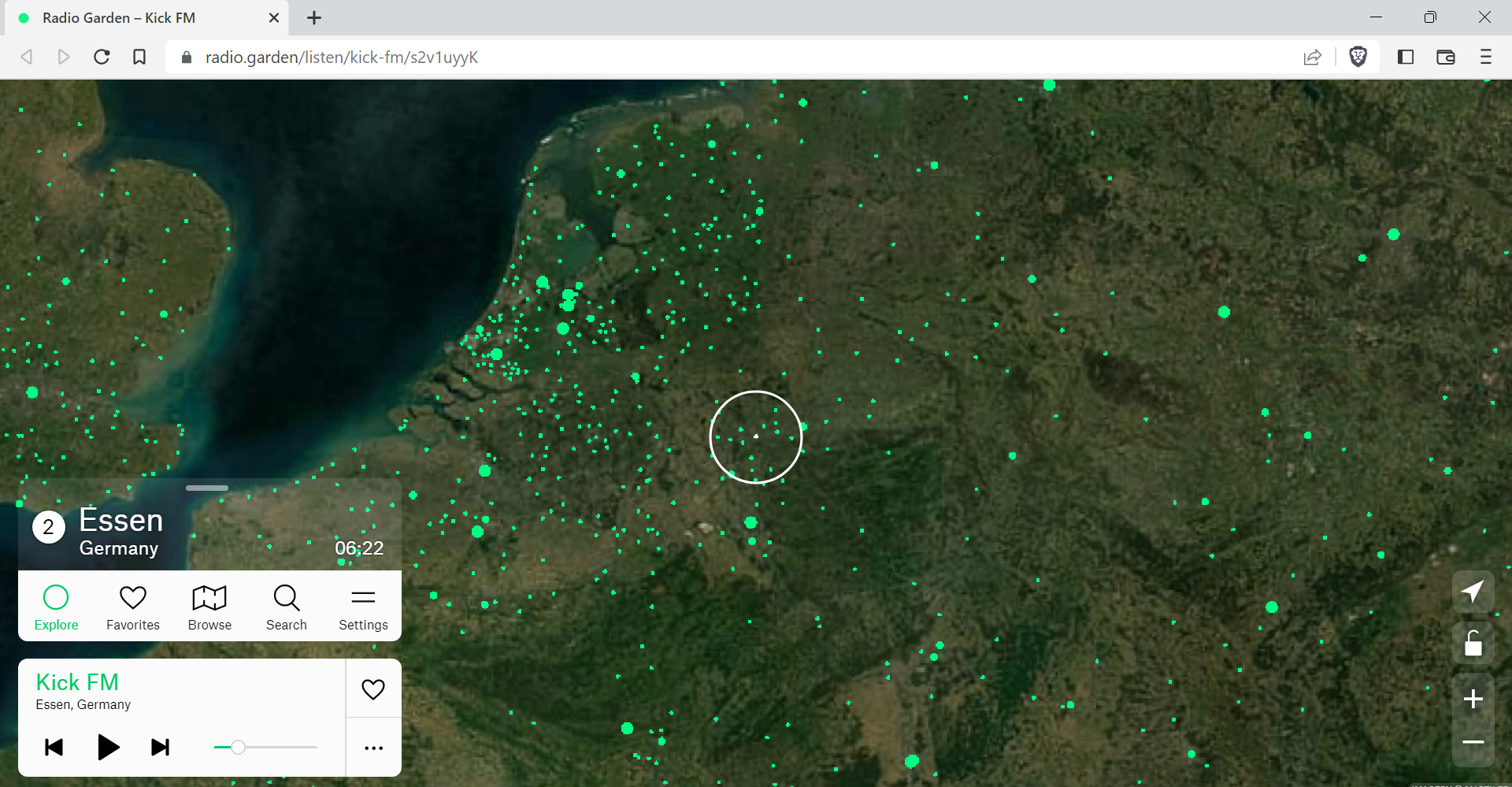






















I’ve been using a radio gadget for a while now, which is called Mini radio and was created by a guy in Holland. Very good compared to other built-in Internet radios, you can also put your own stations, which are updated automatically. I will also try the radio garden, but it needs a strong web engine.
The fact Radio Garden requires WebGL, insecure connections (http:/) not only for it’s main site but also for several other sites that are required for it to work (showing up in NoScript), plus googlesyndication, all adds up to a hard “No” for me.
I’ve been occassionally using the standalone portable Pocket Radio Player but will look at some of the others mentioned above.
Blocked by the Great British Firewall, well the stations outside the UK anyway
You must access the site via “http”, not “https” … otherwise I see no explanation. Worldwide here on Firefox 108.
I just saw Brian Krebs post about this on Mastodon last week. Okay, that sentence made me sound like a real dweeb.
But I do enjoy this site.
Zero luck here finding anything that would play–pure background static coming from Denver, CO? Impossible? I would think.
Back to archives:
https://www.ghacks.net/2020/08/03/listen-to-online-radio-stations-with-vradio-a-portable-application-for-windows/
Portable Screamer Radio picks offers more stations than I dare peruse. Lots of tunes coming out of Germany.
How about [http://radio.garden/visit/denver-co/GTrLRuGq] ?
[Radio.garden] then ‘Search’ :=)
Nope–not picking up anything. Something’s not right. Me or my connection or something. Get loads of stations with an actual program. Give me time; I’ll figure it out, or it will figure me out.
I prefer to use my own ol’tyme player & rss-audio-feeds, because they’re quieter
and only use one connection/IP
To bad that it’s not a secure site. And another bother is that every single site needs his one right. When I look at NoScript it’s unbelievable how many rights I have to give before I can hear a snippet.
Radio Garden is an innovative way to discover and play worldwide radios.
– Even if launched with ‘https’ the app’s url it resolves to ‘http’ — given many of the radios it accesses are ‘http’ only.
– Requires WebGL (Firefox : pref(“webgl.disabled”, false); // DEFAULT=false — given the wonderful globe/map
I must say that the experience is uncommon, as if traveling in space and listening to countries’ radios with a simple geostationary ‘pause’ so to say. Really nice. Great you point it out, @Martin :=)
Radio Droid 2 is what I use for worldwide radio streams.
Really nice the navigation map, but to be honest I still prefer:
– StreamWriter (PC)
– RadioDroid (smartphone)
– mytuner-radio.com (browser –> https://mytuner-radio.com/search/?q={searchTerms})
Here a script is needed to set it among radio stations search engines and I suck at understanding how to do it. I didn’t know about TrayRadio, thanks.
@Shiva,
> Here a script is needed to set it among radio stations search engines and I suck at understanding how to do it.
Do you mean to add [https://mytuner-radio.com/search/?q={searchTerms}] to Firefox’s search engines?
I don’t know if a userScript can perform that. Dedicated extensions do it easily. I use the following :
Add custom search engine : [https://addons.mozilla.org/en-US/firefox/addon/add-custom-search-engine/]
myTuner Radio seems built for smartphones or is it that ‘uBlock Origin’, even with max permissions, breaks the layout? Unless it be my system-wide blocklists that interfere on 3rd-party connections, mainly to Google servers which is heavily called by myTuner?
Several Radio portals exist as you must know, a few others which all play internally (no new tab to the chosen radio) :
1.FM (not a portal, only its own channels) : [https://www.1.fm/stations]
FMstream : [http://fmstream.org/] — Requires ‘http’, runs with ‘https’ but links to ‘http’ radios won’t access.
Internet Radio : [https://www.internet-radio.com/]
OnlineRadioBox : [https://onlineradiobox.com/]
Shoutcast Radio : [https://directory.shoutcast.com/]
vTuner Radio : [https://vtuner.com/setupapp/guide/asp/BrowseStations/startpage.asp]
There’s also the ‘Radio player’ Firefox extension [https://addons.mozilla.org/en-US/firefox/addon/radio_player_/] which provides an editable list of radio stations: toolbar button and drop-down menu. The easy way to add radio stations’ urls is to refer to above mentioned ‘FMstream’ : [http://fmstream.org/] which includes many stations and provides their urls, i.e. [http://server4.streamserver24.com:26331/stream] for the Chromanova radio. I use this extension extensively, allows to hear radio without opening a tab :=)
Hope that helps .
Hi Tom,
>Do you mean to add [https://mytuner-radio.com/search/?q={searchTerms}] to Firefox’s search engines?
No, I mean if I have to add Radio Garden. MyTuner is already added inside ContextSearchWeb-Ext, but of course you can use AddCustomSearchEngine if you want put it on Firefox’s search bar.
In most searches within sites you can get away with SearchTerms (GET or POST parameters), in other cases you have to use dedicated scripts to enter the term and start the search. It seems to me that this is the case with Radio Garden.
>myTuner Radio seems built for smartphones or is it that ‘uBlock Origin’, even with max permissions, breaks the layout?
Could it be, I use uBlock set on medium mode and in this case I have to enable (for the radio streaming):
– kxcdn.com
– mytuner.mobi
>Several Radio portals exist as you must know
To be honest I am not pretty informed about radio sites, but I have 1.FM, Accuradio, FM Radio Free, Internet-Radio, Online Radio Box, Radio.net, TuneIn together with some other legal music streaming sites.
At the end I usually only use StreamWriter on the PC or…. Old guard :-)
@Shiva, I see. Adding a search template via a smart keyword in fact. I do that quite substantially myself.
I’ve had a look, but I don’t think [radio.garden] enables the search feature via a dedicated url parameter.
The site itself has a search bar (Search for Country, City, Station] and once clicked displays [http://radio.garden/search] in the urlbar, and the chosen user’s quest appears as [http://radio.garden/listen/[USER_QUEST]/[PARAMETER_CREATED_BY_RADIO.GARDEN]]
No way to land directly into search results such as, i.e.
[http://radio.garden/listen/chromanova/]
[http://radio.garden/listen/chromanova/]
Search query results are displayed in the site’s dedicated left toolbar and the user’s choice within the results always leads to a url of the form [http://radio.garden/listen/[USER_QUEST]/[PARAMETER_CREATED_BY_RADIO.GARDEN]]
[PARAMETER_CREATED_BY_RADIO.GARDEN] is created by the site. No workaround as far as I understand it.
@Tom
> No workaround as far as I understand it.
I don’t know all the extensions of Firefox related to search engines, but ContextSearchWeb-Ext support the use of scripts. In the case of Radio Garden you only need to have the word to be searched inserted into the search input field.
[https://github.com/ssborbis/ContextSearch-web-ext#javascriptengines]
[https://postimg.cc/PN6jHmNj]
@Shiva, I see (further than previously) : “Some websites use search bars that do not offer a GET or POST query, instead relying on web forms and javascript.”.
Well, javascript able to resolve search on such sites is news for me.
What I do in such situations is to search the site via a search engine, i.e.
[https://duckduckgo.com/?q=chromanova+site%3Aradio.garden&ia=web]
Which is fine but not always and certainly not with [radio.garden], not to mention that the results appear on the search engine’s page…
I’m afraid I can(t help in this case : your working scheme is more elaborated than my knowledge :=)
Thanks for the links. I’ll investigate that.
EDIT, sorry :
No way to land directly into search results such as, i.e.
[http://radio.garden/search/chromanova/]
[http://radio.garden/listen/chromanova/]
@Martin Brinkmann,
Thanks for this tip, didn’t know this site. Works great and a white range off music is available.