Run Windows 95 as a JavaScript app on your computer (and play a bit of Doom while you are at it)
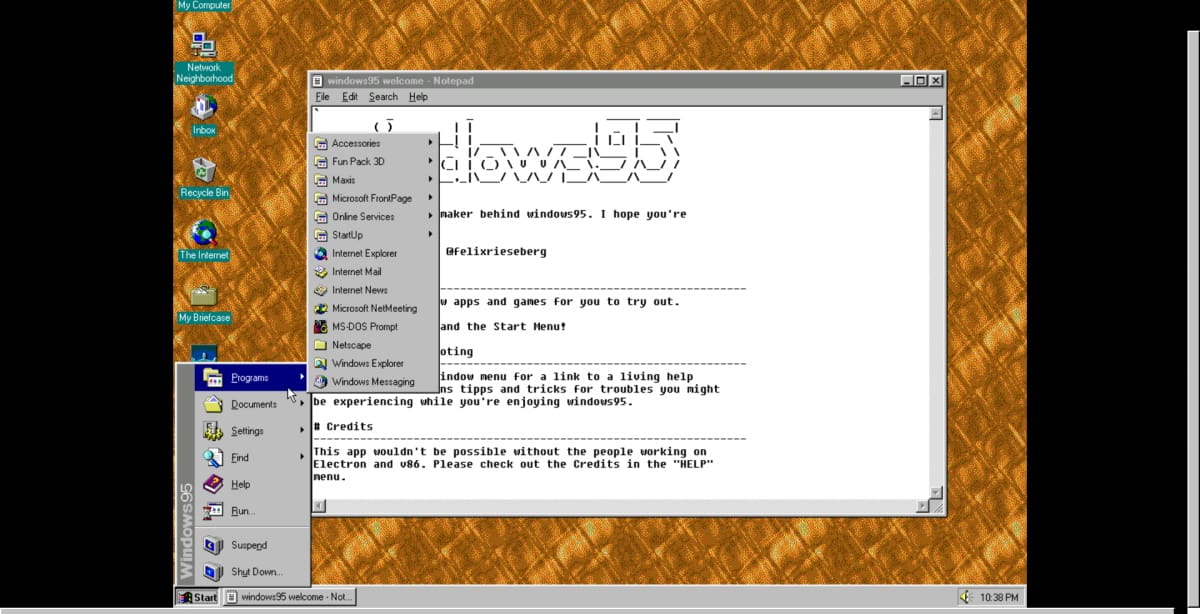
If you want to relive memories of the Windows 95 operating system, or want to know what it was all about, then you may want to point your browser's to a faithful JavaScript adaption of the operating system. Depending on who you ask, Windows 95 was either a major milestone release, or a bug-infested operating system that is better to be forgotten.
Created by Felix Rieseberg using Electron, JavaScript Windows 95 is available for Windows, macOS and Linux devices.
All you need to do is download the appropriate package and either install or run it on the system. Standalone zip packages are provided to skip the installation part, but these are a bit larger than the installer packages.
On Windows, users may get a SmartScreen warning, but this can be skipped easily to run Windows 95 on the system.
The entire operating system has been written in JavaScript. You get the Windows desktop on launch and a wallpaper that has not aged well. Takes just a few clicks to change it to something more appropriate.
The Start Menu and Explorer work as expected, and you can create, delete or edit files just like on the real operating system.
Several games have been added to the system, including Doom, which you can play with a click after opening the games folder in the environment. Games may take some time to startup, and you may want to adjust the screen resolution before playing them, as you may end up with a 320x200 window otherwise, which is not pleasant.
The developer recommends switching to a resolution of 640x480 and 256 colors to play the games in their full glory.
There are other apps to try out, including FrontPage (use windows95 as the username and password as the password), good old Minesweeper, or Paint. The startpage's settings button includes an option to mount a floppy disk, yes, that was still a thing back then, and to reset the machine state.
Closing Words
Windows 95 in JavaScript is an impressive project, there is no doubt about that. It is probably not something that you run each and every day, but to get a glimpse of days long gone, or to play a round of Doom or one of the other games, it is an excellent option.
Now You: which operating system did your first computer run?
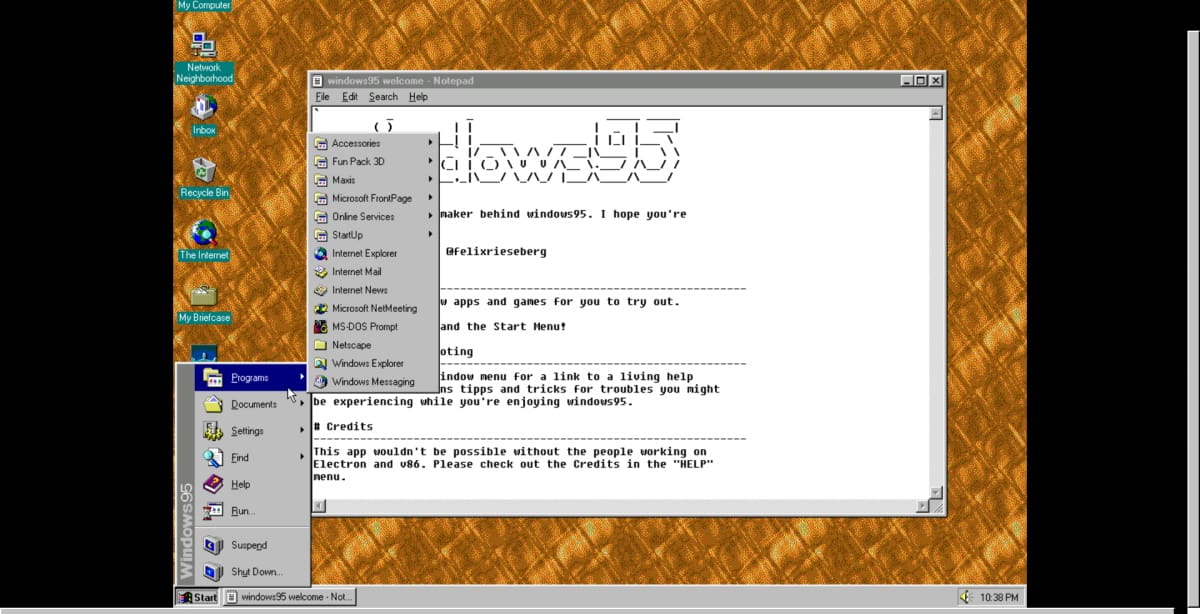

























“Created using Electron” means that this runs on Google Chromium. Run away.
My first was a TC2068 in silver
– Z80A processor @ 3.58 Mhz
– AY-3-8912 Sound Chip (same as 128K Spectrums) w/ clock 1.76475Mhz. It is attached to different ports compared with the Spectrums, so you don’t hear AY music when playing Speccy games (of course, it can be overcome). I mention the clock rate here because it is slightly different from the Spectrum’s.
– 72K (24K ROM, 48K RAM) wiich is bankswitched between three internal 64K memory banks called the HOME bank (16K ROM, 48K RAM), the EXROM (8K ROM; this one is not completely decoded and can only hold 8K) and the DOCK bank which is empty and is reserved for cartridges. The memory is bankswitched in 8K chunks.
– The BASIC is a superset of 48K Spectrum Basic. (ie – has a few commands added)(SOUND, STICK, ON ERROR, RESET, FREE, DELETE).
– A cartridge dock is located under a door on the right side of the computer.
– Two joystick connectors (not compatible with any Sinclair joystick)
– Composite video available on jack. RGB signals available on rear edge connector.
– Rear connector is compatible with the Spectrum.
– Hardware was nicely designed to support DMA and memory bankswitching
– Video modes:
– 256×192 pixel, 32×24 attributes (Spectrum screen)
– 256×192 pixel, 32×192 attributes (extended colour mode)
– 512×192 pixel, monochrome
– Dual screen mode where you could flip between two Spectrum screens
If you dont know the OS that ran you dont deserve to be behind any computers.
Sinclair Spectrum, you say? That was modern!! :D
As a child, my father gave a Microdigital TK85 (a somewhat illegal clone of the Sinclair ZX81):
https://en.wikipedia.org/wiki/TK85?wprov=sfla1
I can’t remember the details, but the “monitor” was one of our TVs, a black and white one, to be precise
I had no idea about hardware at the time, but I see on the Wikipedia article that it came with a whopping 16 or 48 KB of RAM :)
Windows 95 has the best UI of all Windows versions.
Windows 2000 had a gradient in the Windows title bar that made the text hard to read.
Windows XP and above had a less intuitive and customizable startmenu.
Windows 8 UI was a mayor disaster.
Windows 10 and 11 UI with their flat design makes it harder to recognize the edges of buttons and windows.
The only improvements the newer versions had over Windows 95 was in security and support for newer hardware standards.
Tandy/Radio Shack CoCo 2 with 2 big and heavy Philips 5.25″ floppy drives. I was still using it 5 years ago to run complex calculations. The Microsoft ‘OS’ was dodgy even back then despite being only 16 k. Some things never change.
I think my father wins to you all, he had a Sinclair Spectrum first series! I didn’t know about such machine, however he has very good memories about it in his youth times. God bless the good things of our past and God bless our beloved fathers too! Thanks for the article! :]
OS2/Warp
My very first computer use was back in 1973 and it was a Wang 2200 which used Basic and clamshell card readers for “programming”. I became a “ledgendary hero” among my fellow cost accountants when I figured out how to do what is now called “spreadsheet” calculations which freed us from disasterous marathon overtime every three months doing the quarterly forecasts. I graduated through DOS, Windows and now that I’m a dinosaur, I use Linux Mint.
Tandy TRS-80
I was very pleased with my CPM operating system in1974 (8-bit – Intel 8080) with 64 kilobits of memory.
Around 1985, I started with a Unix operating system on the HP Integral PC because it was portable.
I can imagen the possibility nowadays that I like to go back to older systems.
CP/M, too, with 5.25″ floppies, though I no longer have any recollection of any CP/M commands or of what the computer itself was. Fond memories of WordStar, though, as the fastest word processor I’ve ever used for “production word-processing,” notwithstanding the absence of WYSIWYG and the sub-optimal character spacing. (You never had to take your hands away from the keyboard’s home row to do anything. I once worked with a guy who had programmed a bunch of macros so he could continue using WordStar commands in Word for Windows 3.1!)
“So far away from LA, some far ago from Frisco…” (sung by French Nicolas Peyrac). I can’t remember the details of my very first computing devices. I do recall the first I used that was programmable though it looked more as a simple calculator… but it was programmable with extra easy coding. That was in 1981. I remember having written a ‘Mastermind’ and a few lines to calculate astrology themes, which i’d do until then with pen and paper…. then came I think a ZX-80 (or something like that), followed by Commodore-64 and Commodore-128 (1984). Later on Windows 3.x, 95, XP, Seven … hey, still running Seven.
What a giant leap over forty years. Greater even if I ran latest Windows or Linux. Looks like I’m stuck in a space-time continuum. Help, get me out of there, bring me back to t=0 ! :)
Started out with Commodore 64, then moved to Amiga 500+ (which had an amazing OS at that time – remember Workbench) – then skipped MSDOS and Win 3.1 (friends had it) and moved directly to a Intel Pentium 150Mhz Compaq with Windows 95. (that was an expensive one) Upgraded later to Win98.
My first PC was from 2005 and ran Windows XP, had a Sempron CPU, 256MB of RAM, 80GB HDD and a SiS integrated GPU with 64 MB of memory. Even for the time it was already outdated.
Schneider (Amstrad) CPC6128 – Basic ;-)
My first was a second-hand 286 with a quite full 20MB HDD. It had DOS 3.3, Windows 2.03, and GEM.
“which operating system did your first computer run?”
I remember swapping MSDOS disks in an Amstrad but before that I was a network controller operating a mini-computer at work that stood almost as tall as I was. The disks that I loaded into that to get it up and running were monsters.
Basic 3.5 on a Commodore C16
SYS 52650 :-)