How to hide Firefox's List All Tabs icon
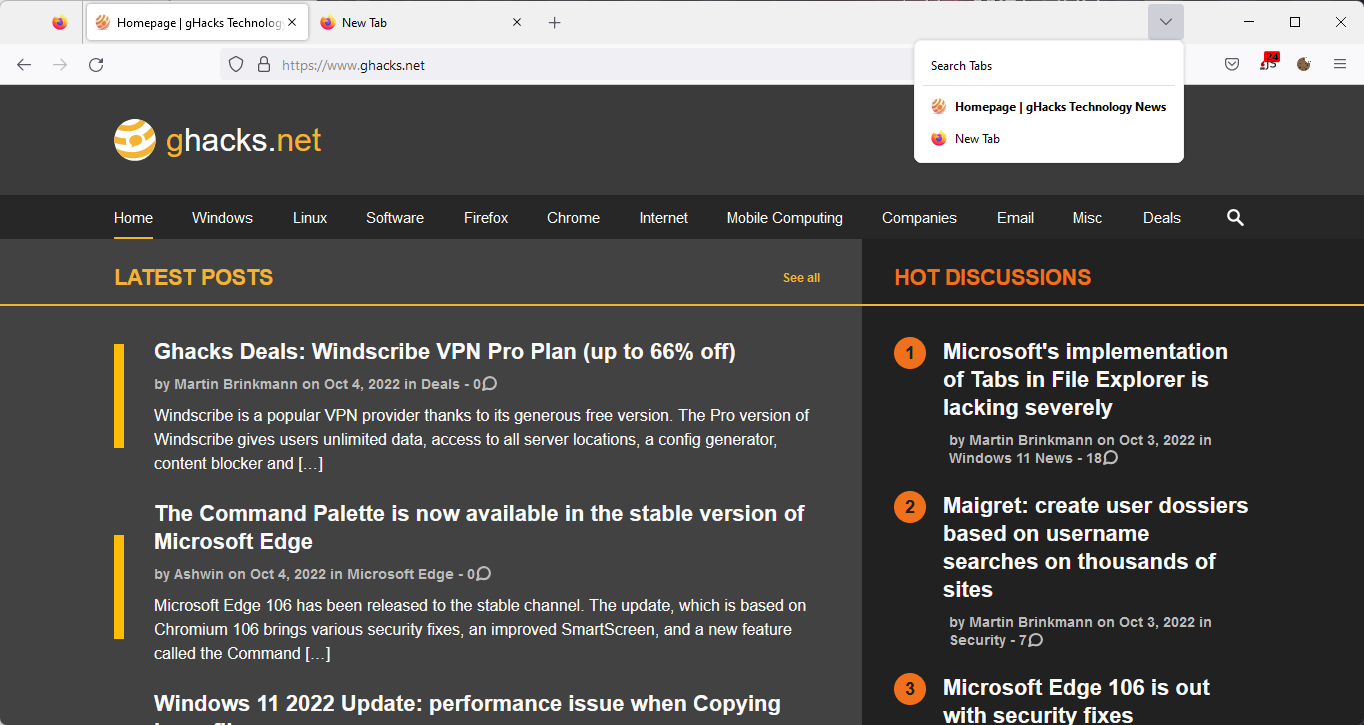
Mozilla released Firefox 106 Stable yesterday. Several new features were introduced in Firefox 106, including Firefox View and basic PDF editing.
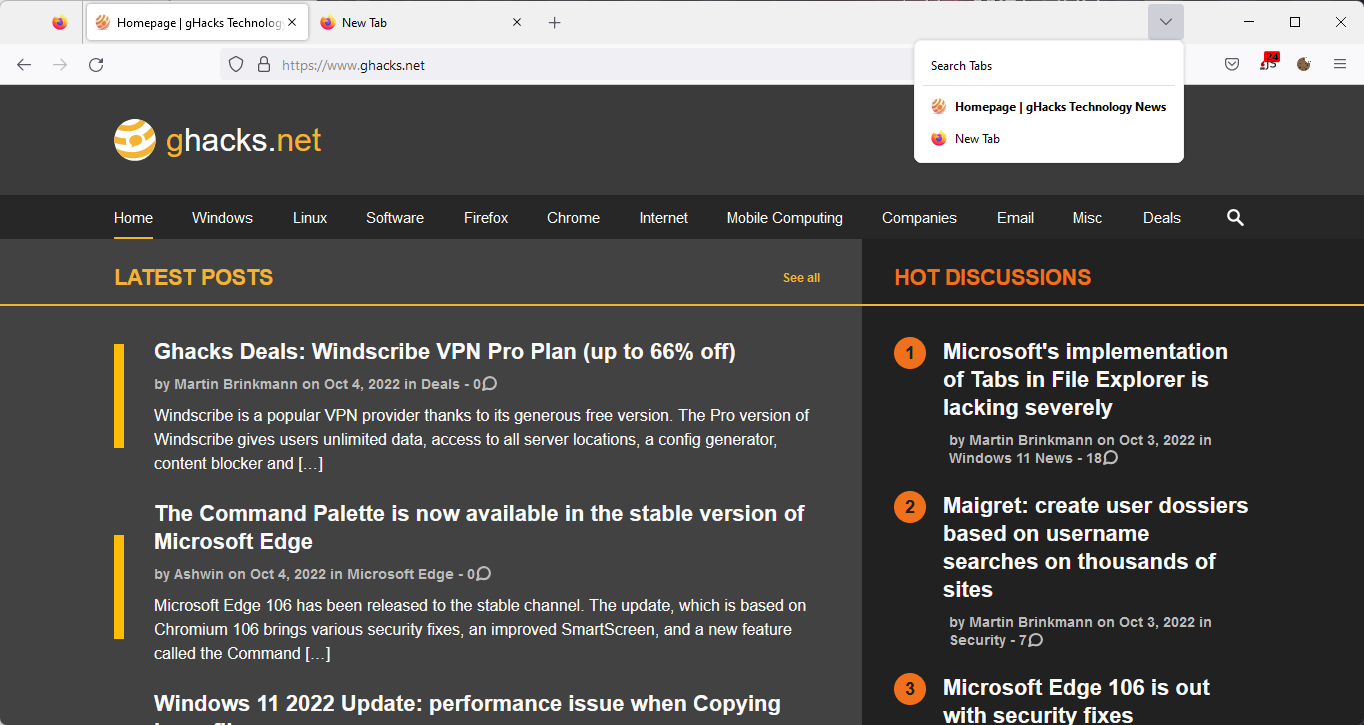
Some Firefox users here in the comments noticed that Firefox displayed the "List all Tabs" icon all the time in the new release. Previously, Firefox displayed the icon only if it could not display all tabs open in the browser in the visible area; this made sense, considering that the feature lists all open tabs of the browser window when activated and includes an option to search across all open tabs.
List all tabs is a handy feature if too many tabs are open in Firefox, as it provides quick access to all of them with a single click of the mouse button or a single tap.
Firefox users may have several reasons for wanting to hide the icon when all tabs are visible. Besides the obvious, it being superfluous, some may also want it removed to avoid accidental activation.
Thankfully, there is an option to restore the previous functionality. Firefox hides the List all Tabs icon if all tabs are visible in the browser window, but displays it when there are too many tabs so that scrolling is activated.
![]()
Here is how that is done:
- Load about:config in the Firefox address bar; this opens the advanced configuration editor of the browser that is a built-in feature.
- If a warning page is displayed, confirm that you want to proceed.
- Search for browser.tabs.tabmanager.enabled.
- Toggle the feature with a click on the "change" button so that its value is FALSE.
- Restart the Firefox browser.
Firefox won't display the icon anymore on the tab bar if all tabs are visible in the browser window. The list all tabs icon is displayed, however, when scrolling is activated on the tab bar. It may then be used just like before.
You may undo the change at any time by repeating the steps above. Just make sure that the preference's value is TRUE when you toggle it. A restart is required to complete the process.
Google Chrome displays a similar icon all the time in the interface. The browser lists recently closed tabs in the interface, which adds some value to the feature.
Now You: do you use the "list all tabs" icon in Firefox or other browsers?
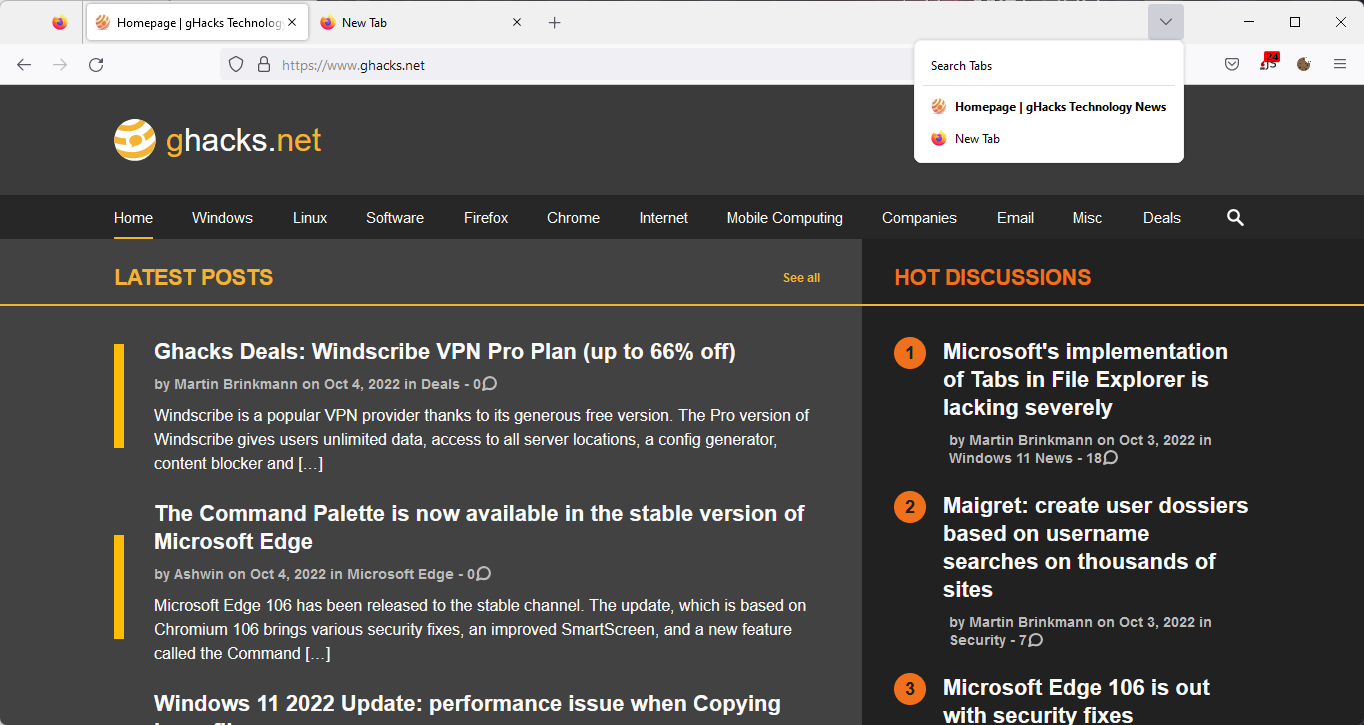





















I use. But actually, no.
I have this menu with a list of tabs when I click Middle Mouse Button on the Firefox main menu button. I did it through my add-on.
So the icon itself I don’t have, but the tab list menu I use.
Thanks for the tip (and thanks to the followup tip that you need to have it be in the original position).
I wanted to get rid of it because I don’t use tabs, and it was keeping the unused tab bar from hiding.
Thanks! This was a life saver. It annoyed me the moment I updated Firefox to latest version. But thanks to you it’s gone now. Appreciate it.
It’s unfortunate that Firefox requires so many workarounds to function as it once did. In an effort to mimic Google, Mozilla is leading Firefox in the wrong path. I could not believe the stupidity of the new colorway feature.
Lol. Why so sad?
I like new toys and to find them on my own.
I didn’t even know there is this option in Firefox on Linux.
Thank you for Flag name to eneable it.
Dang, for a moment I thought I could finally get rid of this annoying button. But nope, the pref only reverts to the previous behavior: the button will still be there when the tabs overflow.
I always have thousands of tabs, and end up misclicking the button by accident. It takes some time for Firefox to create a list with so many tabs, it’s very annoying.
Very useful trick, thanks. ;o
How to recover private session shortcut from context menu?
I’d like to never see the icon – regardless of how many tabs are open.
https://support.mozilla.org/en-US/questions/1118658 – Permanently hide the list-all-tabs button
It won’t disappear if you’ve moved it to another location – like I did: to the left of the tab-bar. I had to move it back for it to vanish.
I needed to hide it due to I don’t use horizontal tabs, only by extension like “Tree Style Tab”, where I can see more tabs and additionally they can grouped in the tree. IMHO this is very useful extension for those who need to keep a lot of tabs open.
I found different solution than author presented here. Namely to file userChrome.css (I created it early to be able to hide tabs bar) placed in [default_mozilla_profile]/chrome (in any Linux distribution this path might looks like this: /home/username/.mozilla/firefox/ID_OF_PRFILE.default-release/chrome) I added following line:
#tabbrowser-tabs ~ #alltabs-button {display:none!important;}
Additionally in above file I have also command hiding tabs bar, looking like below:
#tabbrowser-tabs { visibility: collapse !important; }
Nevertheless author’s solution seems to be better. Thank you.
Just `#alltabs-button{display:none}` works for me
thank you for the tip
now, if only there was a toggle for chromium based browsers as well – unless anyone know for each app as i can’t seem to