Would you pay for an advertisement-free search engine?
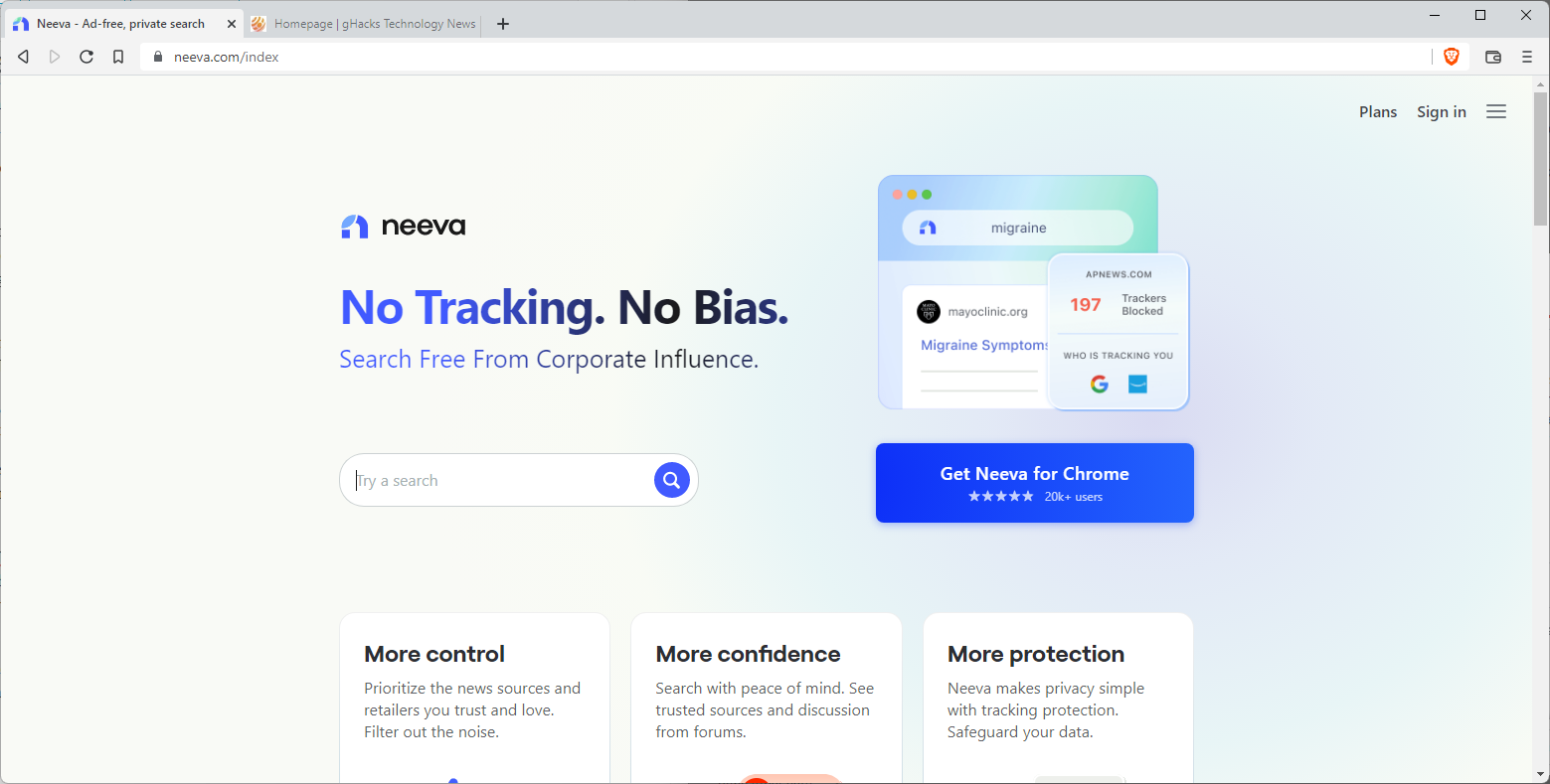
A handful of search engines dominate the market. There is Google Search, which dominates in most regions, Microsoft's Bing, Baidu and Yandex.
Core functionality is shared among the search engines. You may run searches, use some filters, or browse only specific content type results. All these search engines have in common that they generate revenue through advertisement.
Privacy-focused search engines started to gain popularity in the wake of 9/11 and the Snowden revelations. Search engines like DuckDuckGo or Startpage appeared, promising no user tracking and less advertisement. These search engines use the indexes of the main search engines, e.g., Startpage is using Google's index and DuckDuckGo Bing's.
Only a handful of search engines use their own index, with the European Qwant search engine being one of them.
Now, it appears, that another type of search engine is gaining in popularity. Search engines that are not free, but require a monthly subscription. While that does not sound like a good deal at all on first glance, considering that all other search engines are free to use, using these search engines has its benefits as well.
Search engines like Neeva or Kagi promise to do things differently. These search engines earn revenue through subscriptions and not through advertisement. In fact, search results are advertisement free.
As a result, search results pages show only search results and no advertisement. Neeva claims that 40% of results are filled with ads on major search engines.
Both services mentioned offer a free plan. Kagi specifies that it limits searches to 50 per month. Neeva has no such strict limit, and the company informed us that the average user would not run into any limit issues. These limits are removed for paying customers.
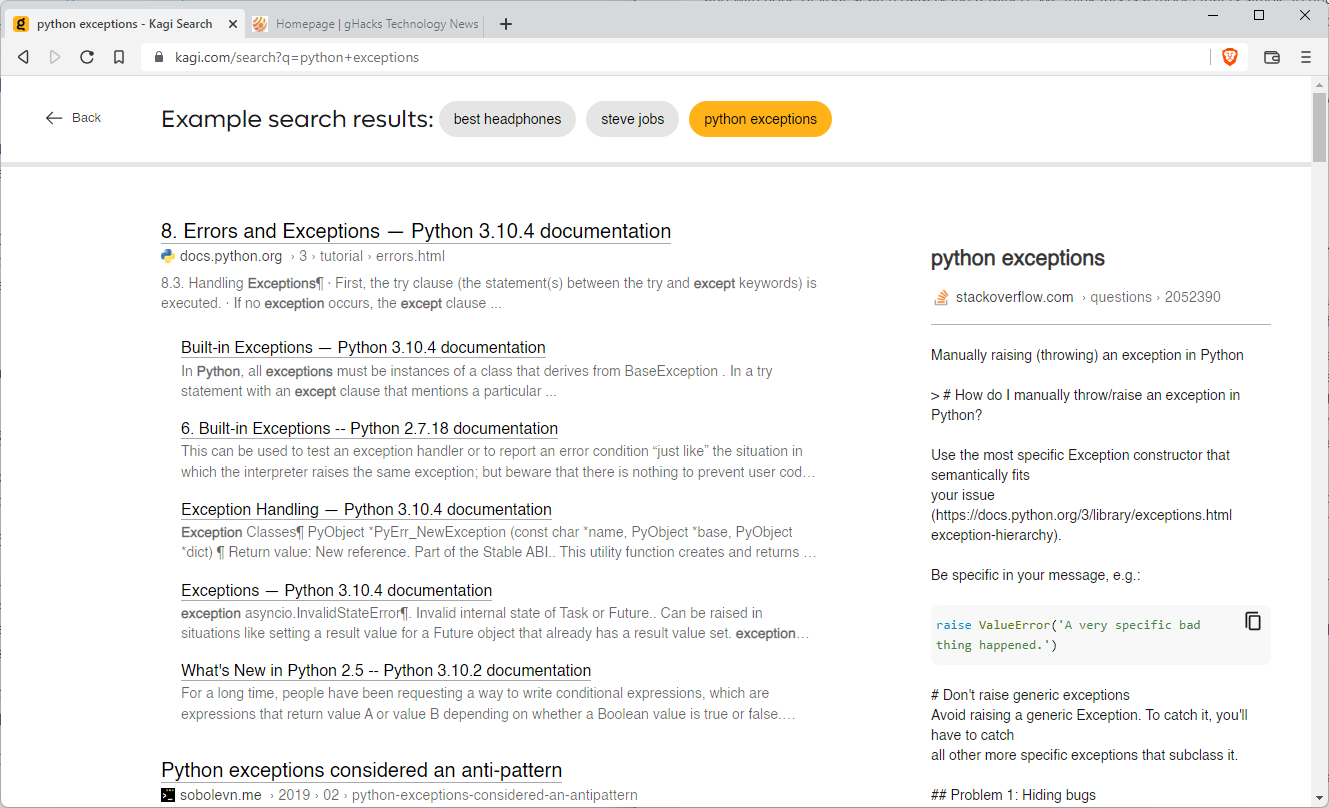
Kagi and Neeva support additional features that users may find useful. Kagi, for example, supports changing the weight of individual websites in search, the display of discussions or listicles in relevant results, focused searches through the lenses features, or website information that includes the use of ads or trackers in the search results.
Neeva comes with a set of features as well, including search result customizations, and options to prioritize news sources and retailers over others.
The omittance of advertisement comes at a cost: Neeva Premium is available for $4.95 per month ($4.16 if paid annually), Kagi for $10 per month.
Neeva uses data from various sources, including Microsoft Bing, and its own search crawler and indexer to populate its results. Kagi sources data from Google, Bing and others.
Would you pay for ad-free search engines?
Search engines that are not financed through advertising offer several benefits over the ad-powered competition. Search results focus on content, while search engines like Google have added more and more ads to the search results. Sometimes, everything that users see when they run searches on Google are advertisements above the fold.
Commercial search engines finance operations through subscriptions. The question is: how many Internet users are prepared to pay a monthly fee to get ad-free searches?
Now You: would you pay for an ad-free search engine?
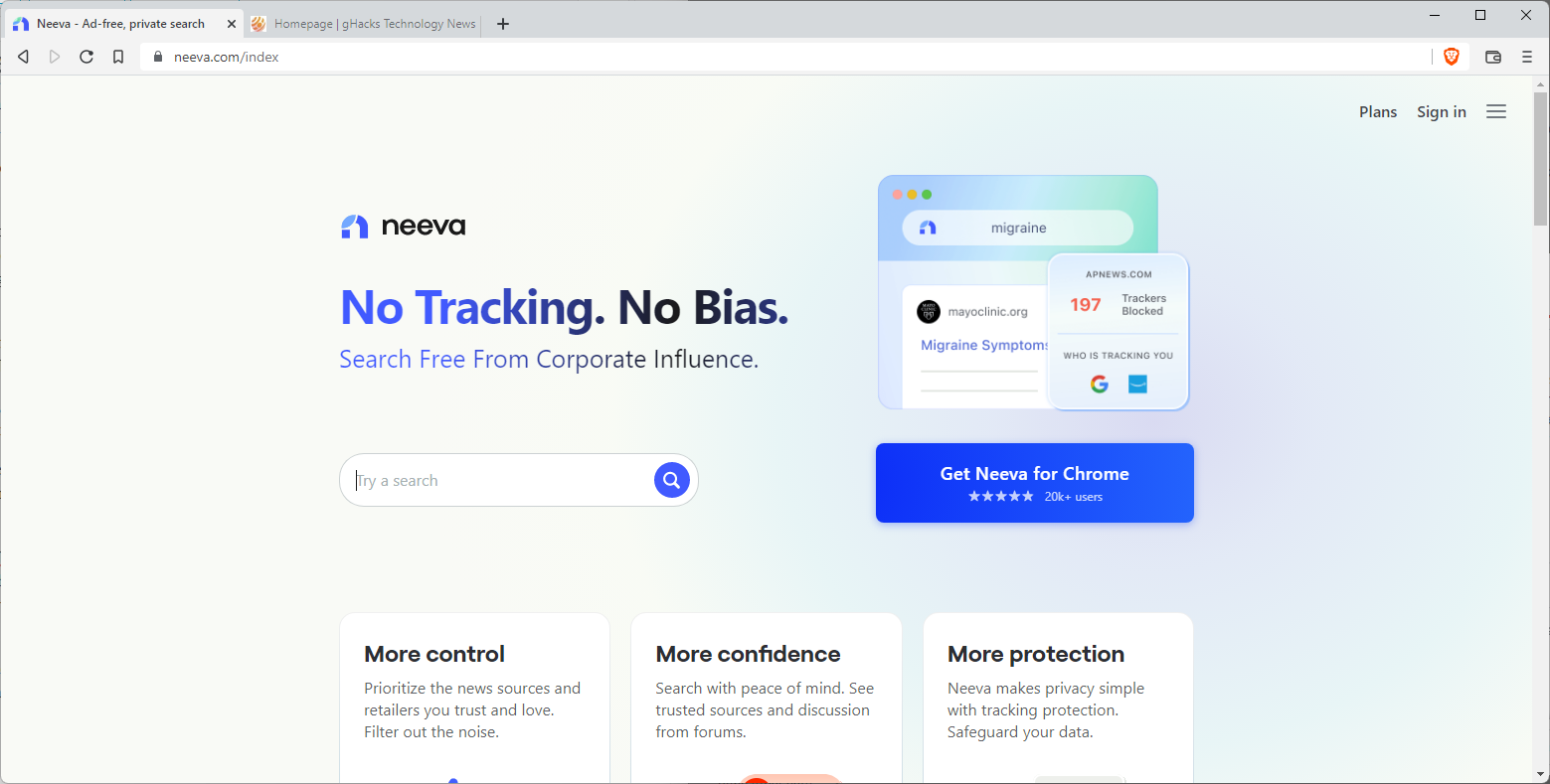









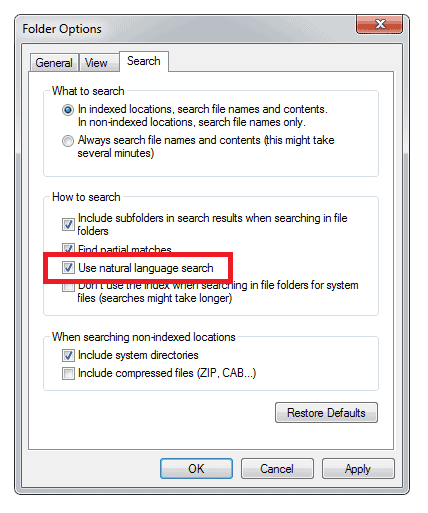
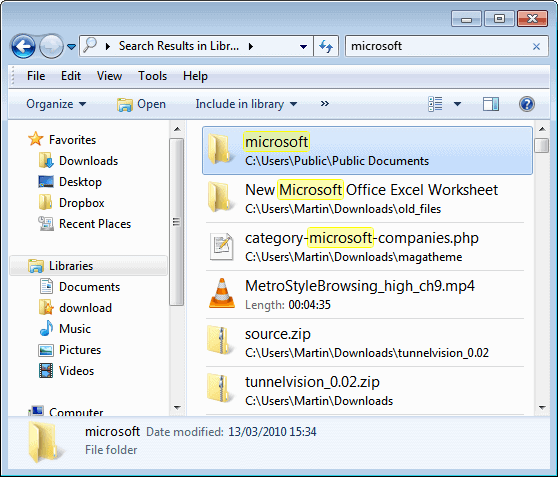











No I wouldn’t pay to NOT be shown ads. That’s ludicrous.
I use Firefox with uBlock Origin to block ads and trackers. I have third-party cookies blocked in Firefox and I have First-Party Isolation enabled in about:config which means only the domain that sets a cookie can read it (unfortunately this last option isn’t available in Firefox for Android). So I feel I have pretty good privacy as well as no ads.
As others have said though, I would pay for a service that doesn’t tailor/curate/sensor searches.
*censor
I’d also like a search engine that’s good at understanding natural language searches. Current search engines often fail spectacularly at this.
Based om the messages w.r.t. SearXNG I (re)tried a few of them.
And indeed the different suppliers of SearX/SearXNG deliver the results in different forms, which I do not like (I do not need a beautified list, I need a functional efficient list).
A few of the earlier tried SearX suppliers were not active anymore.
So each SearX/SearXNG depends on the effort of 1 (possibly brilliant and highly motivated) individual. I think this has risks. So al in all I decided to not use SearX/SearXNG.
I then found out that StartPage has introduced a “StartPage Privacy Protection” extension. Despite the question/doubt on the ownership of StartPage, I am trying this.
Because this extention is supervised by an organisation (however a commercial one), I think it has a better continuity than SearX/SearXNG.
Have none of you heard of adblockers? Use in conjunction with a search engine that doesn’t use a sign in account (no Google or Bing) and learn to block ads in search results. You shouldn’t have to pay for stuff you can control.
No. They will double cross you. They always do.
An article about ads on an article marked Advertisement.
I quit. I give up. Nothing matters anymore.
If nothing mattered any more you wouldn’t have the idea of quitting and giving up. The day not one of us will feel bad about the worst going on then that day will start a new era of digitized brain-washed humans. Until then anyone who is lucid sees and happens to see trash. But don’t give up. We all have ups and downs, and downs when lose hope. Don’t ever lose hope and continue to strive for your ideals.
I don’t think the article is to be blamed. There is no longer a contradiction between evoking hell and using it to evoke it. Google News includes articles criticizing Google and Websites, even those filled with trackers and ads, will carry on publishing articles about defending ourselves from ads and tracking. It may seem contradictory but I don’t think it is, I even think it illustrates a civilization of freedom. Not to mention that contradiction is in the very nature of mankind. The “Don’t do what I do but do what I say” is *not* nonsense, it’s only the expression of tortured souls who can’t make the way to their ideals yet know what they are and do not intend to forget them on the ground they can’t achieve them themselves.
Don’t give up :=)
I have to agree with “Craig” (first comment in the list). I wouldn’t pay for a search engine minus ads ever, period. However, as Craig said, if I did I would want absolute assurances that my data was totally private as well.
I also believe that these types of innovations can be designed to suck in a large userbase and then change their business model, and I don’t mean for the better.
Most definitely not! They already make enough bacon selling (and abusing) users’ data. Enough is enough.
Would I pay an ongoing fee; probably not. However, a community driven project I might consider donating to either with money or my time to help with the coding. I would not pay mostly because there is likely little transparency in how they work. We would have to trust their results the way we trust Google.
No. Both for the reasons others have already mentioned and because based on certain research I don’t even see the point. The Web may be big but good things come in small packages.
An EU report on the value of our data must also be more or less recent, at most I’ll wait to get paid by the search engines.
The problem with SearXNG is that by nature there are too many instances of it and whilst one could be good another one may not be in many different ways. Searx.be is different to https://searx.tiekoetter.com both in interface and in results but also there may arise a situation where one may be poisoned and not quite as innocent as you would think.
There are a lot of reasons why one would want a better search engine and one such reason that hasn’t been mentioned here in the comments yet is censorship. I’m not trying to pull the ethical card or refer to one political side or another because quite frankly I don’t care for politics and use my own moral standard to govern myself but that’s neither here nor there. The problem is that it becomes a line of which we don’t know where it starts and where it ends and as a consequence search results are compromised and become watered down and useless.
As for this paid model search engine I would pay no credence to their oath to the public. There are so many examples of these so called companies that stood for something but sell out soon after not to mention that we have absolutely no idea what kind of transparency they are offering. Oh and btw if you intend to pay for such a service you can expect that your details will be nicely presented to them in a neat little package and a ribbon on that top but not before your search queries are placed inside with your details. ;)
Could run your own instance of Searx though.
Yes, this is true.
SearX is an interesting project for sure.
Here’s the problem:
ISP
Cellular
VPN
Search
Bookmarking
Email
Where does it stop?
Soon enough we will be paying twice the cost of internet access just to receive services that do not abuse us.
Advertising that does not abuse users still seems like a decent option to me. Just go back to static banners free from outrageous crap trying to steal our attention. If the user wants to pay attention to the advertising, they can. Otherwise, bad luck advertisers!
I despise advertising in society on myriad grounds but if web advertising reverted to static, simple banners I could tolerate, occasionally look at but mostly try to ignore, and I was confident the adverts were not tracking me, I’d disable my various content blockers.
Does that sound naive? Guess what … there’s one site (at least) that seems to have been doing it this way throughout the ad blocking era and yet still seems to be doing alright.
Yep, old school. Serve a banner from your own server, link it to a site that pays you money for every time someone arrives at their site from yours. Did I mention the banners are static and inoffensive?
https://www.techpowerup.com/
Here’s a banner advert:
https://www.techpowerup.com/reviyuu/b784/ai4.717ce86cc.png
Advertises Corsair which is a company sensibly relevant to the site’s purpose.
Admittedly they appear to be pursuing a Patreon freemium model as well though.
The search engine features mentioned with these paid services do sound handy. I’d have to be given some more well designed, powerful filtering and customising tools to pay for search though. Bookmarking would naturally be a cheap to run service they would also have to throw in.
And I could never pay more than $5 a month for it.
Just use SearXNG.
https://docs.searxng.org/
https://github.com/searxng/searxng
Neeva is run by S Ramaswamy who spent most of his career at Google running their ads business. He then became a VC and Neeva is funded by VCs. There’s a catch we just don’t know what it is yet.
Isn’t charging users straight up, honestly, the ‘catch’?
Imagine this. You work in a nefarious job. You realise it’s really not possible to keep working in that role as it comprises ethics you’ve developed since you first took the job and after you’ve seen how manipulative the system is first hand.
What do you do?
Invert the paradigm. Ads only exist – nefarious or not – because users cannot, presumably do not want to, pay.
Hmmmm.
What if we have users the chance to buy their freedom from ads? What if we gave them the opportunity to customise their search service day beyond the search bubble we know big data locks them into?
Well, is never been tried before. Who knows, might be a goer?
What next … well, servers aren’t free. We are going to need some startup cash. Cool, let’s talk to VCs and give it a shot if they can pay for the infrastructure.
Summary? Not everything is a conspiracy though I do understand your cynicism because the tech industry breeds cynical people with it’s disingenuousness.
Just use an adblocker ;-)
just use brave
Nice provocative article @Martin. You should be a journalist.
Yes, I would pay for Google without ads or tracking, however only under the condition that the price is set based on transparency of how much we’re really worth to Google. Otherwise, it’s impossible for the consumer to know how much s/he SHOULD pay for such service.
I do hope you’re just having a little fun with this comment. :)
Coz if you can get Google to declare their profit margins on Search in any kind of transparency, I’ll be right there behind you signing up. Right after I’ve bought a lottery ticket that is :) :0 :)
Would I pay for an ad-free search engine? Certainly not, for two reasons.
POINT 1 : Search results
1- Ads are avoidable, including on major search engines;
2- Free alternatives to major search engines exist.
Metaearch engines combine results from major search engines (and from less know ones) :
eTools : [https://www.etools.ch/]
Mojeek : [https://www.mojeek.com/]
SearXNG : several instances, i.e. : [https://searx.tiekoetter.com/]
Some (very few IMO) refer only to their very own crawler, i.e. [https://metager.org/]
Quoting the article,
“Only a handful of search engines use their own index, with the European Qwant search engine being one of them.”
I wouldn’t be so affirmative concerning Qwant : for what I know Qwant relies on Bing results, be it partially or totally, directly or indirectly. Qwant in my experience has proven to be extremely disappointing, not to mention its latest user interface which is IMO disgraceful and nonsense : the company seems to advance erratically be it technically as aesthetically (and financially from what I’ve heard).
POINT 2 : Search results’ diversity
I quite agree with [abc said on August 18, 2022 at 9:05 am] above comment. If all search engines display a root of common results, if some search engine repeat common results page after page then we face another problematic besides Google’s (and others’ I presume) behavior which is to deliver results in conformity with the user’s search history and perhaps what an engine knows of the user on a larger scale. And we may wonder : is there any information “purchasing center” as with supermarkets? I don’t think so. In the same way that two websites providing similar news doesn’t mean plagiarism when the reason is most of the time the information’s availability. Only the way the info is processed, the article’s content determines strictly plagiarism, and some sites don’t bother to copy/paste … of course you can play it smart and copy/rewrite/paste… and that does exist as well. Starting the point dishonesty combines with intelligence, unperceived fraud is possible.
To try to be neither naive nor paranoid. Personally I don’t go for considering conspiracy as an explanation of the world. But I’m aware of oddities and still prefer doubts’ vagueness to conspiracy’s certitudes : I don’t know, period. I do try to reduce the doubt equation but achieving it with an E=mc^2 requires a lot of capacities and work, far more than conspiracy theories do… to put it mildly.
I guess that the principle of diversification of information sources is a valid approach. In that, metasearch engines make the difference. The truth, all the truth, nothing but the truth. Western world is tied to the truth generally speaking, and medias were, still are (?) defendants. “All” and “Nothing but” the truth is, IMO, the major vulnerability of democracies.
The problem would be that if you pay it’s hard to keep your privacy. Even assuming you could be anonymously (e.g. Monero) there would still be some kind of “account” so that the search engine knows that you paid. But that also means the search engine knows everything that user searched for. And surely the search queries alone will make it possible to find out a lot about that person, e.g. where he lives, what he does for work, maybe even the name.
Qwant does not use its own index, it uses Bing.
No, but I would pay for one that didn’t “tailor” the search results and didn’t do this: https://www.youtube.com/watch?v=8O_NvPpbsbw
No, I won’t pay. Before I always used DuckDuckGo till their Microsoft trackers story but cannot remember having seen any advert. Now using Qwant and that has not shown me any advertisements. Unless the adverts are hidden and disguised as search results, maybe?
Maybe definitely. I notice most search engines return commercial results. Dotcom – what do you expect! Google uses optimization. In theory, popularity takes a website up the ranking. Pay Google enough your result is optimized better so it appears closer to the top.
Advertising and optimized results are the electronic version of being surrounded by street beggars. Respond to one, the become more persistent.
“I want to sell you a camera like the one you bought yesterday”. Something is seriously awry in the field of internet advertising. Some must respond to the overt advertising or we would not face it. I curse those people for their support of the industry.
I’ve always considered myself to be a ‘reasonably’ empathic person, live and let live. But the ad-industry (be it on tv, in print, on the internet, in public spaces, etcetera) has developed into the most irritating and obnoxious thing around. In our community we try to avoid it as much as possible and I wouldn’t mind seeing the sector obliterated many times over. That answers todays question.
Although officially still in beta I find the potential of Brave Search Goggles very interesting and quite unique: https://search.brave.com/help/goggles. Experiments are sorely needed in search engine territory. I hope things will get better soonish.
I’d pay for a search engine which actually worked. One that returned all of my search terms verbatim, and ensured that the search term actually existed in the title, or text of the returned page. One that respects the use of quotations or other special search symbols. One that doesn’t confuse similar terms such as “Windows Media Center” and “Windows Media Player” and doesn’t return useless information as determined by the length of time previous viewers have remained on that page. Obviously if a number of viewers have clicked into a link then immediately out, that page has little or no value.
OK, Rant over (actually I’d settle for half of that stuff).
No. After all, the whole point of not using well-known search engines with ads is to make sure that you are not tracked and that no information is collected about you.
A search engine that works only when you enter your bank card details (and, you can be sure “for security”, your phone number as well), doesn’t add any privacy to your Internet search.
I am ready to use search engines, which show (not intrusive) ads, but do not spy on you and these ads are not personalized, but depend on what you are looking for (in simple words – from the context – contextual ad). The search engine market has done this before, but greed made them move on and they moved on to tracking and personalizing ads.
There is always a difficult choice to be made between private and public ownership and control. While we are all made to believe that private is free while public/government owned is not it is in reality a never ending fight between the two.
Today in the age of neoliberalism we are all pushed to see free liberalised markets as the best thing without any alternative, better even than majority votes and public debates. Yet it is free markets which are the foundation for “the winner/richest takes it all”. This leaves the wider public with nothing much except poor choices created by people who have nothing good in mind.
What would I pay? Nothing. Once whoever it is gets a slice of the market, they’ll keep you paying an start to show the occasional socially acceptable ads (charities etc). After that, they’ll start moving the line, the aim being a massive contract from McDonalds, Coca-Cola, etc. Even if they they drop the charge at that stage, mission accomplished.
Yes! That’s ab excellent way of putting it too!
No I wouldn’t. I don’t trust the internet or human greed. I could never be sure that in addition to my payment, that the search engine owners weren’t selling my data just anyway despite claims of purity & integrity. Just look at Duck Duck Go
Same here!
.
BTW!… a rhetori?c? question: How does one overcome the globally embedded “Playbook algorithms” cited here?…
.
t*ly/5HGk (just replace the * with a .)
.
Try to have a nice day!
.
In Posting ANYWHERE, I give NO SANCTION to/ for a breach of my Constitutionally protected Rights and Freedoms, nor, to/ for a violation of any of the “Articles” to be found within the “Universal declaration of Human Rights”/ UDHR (and, e.g., Article 27 of the UDHR, wherein we read: 1. Everyone has the right freely to participate in the cultural life of the community [e.g., this site], to enjoy the arts and to share in scientific advancement and its benefits; and 2., Everyone has the RIGHT to the PROTECTION of the MORAL and MATERIAL INTERESTS resulting from any scientific, literary or artistic production of which he [one!] is the author [e.g., the Blog Comment that you are now reading!]). And so and thus, EVERY SITE on the Net– by HR default!– must not only supply webizens with Blog Comment Host SPEECHWARE/ PRESSWARE with which to facilitate PUBLIC Free Speech and Press Freedom re PUBLICLY POSTED site blogs, but also ensure that webizen Postings (Public or Private) are Constitutionally and UDHR protected! And if there be a dispute between the Privacy Policy of this site and the Constitution’s and UDHR’s Rights and Freedoms, the latter shall prevail!
Do not use link shorteners and talk about privacy in the same sentence. You are using a service that is not free. They collect your data and sell it.
Link shorteners are awful, you force me to analyze the redirect in tools because i cannot be sure it goes to i site i want to access.
With all due respect… this is a shortener from the Firefox/ Tor Browser add-ons Cache bundled with the TorProject’s Tor!… plus, I made it a point to use an asterisk, in the event that a ghackser had a concern about effecting a direct link! In other words, a direct link is not possible with the asterisk in place… and, just so you’ll know, the shortener links (when the “.” is added) to the site of the inventor of email, and one of the top five most shocking revelations about the evolution of the Net that/ which has EVER been communicated to the global webizen community! A PROFOUNDLY DISTURBING TALE!… and currently before the courts!
.
If you think shortener technoma is news, wait until you’ve read what has happened to one of the central contributors to the Net!… and if this can happen to him, IT CAN HAPPEN TO ANYONE! And for me, this is MORE IMPORTANT than Trump’s pending indictments and arrest!… BY FAR! Take a risk!
.
All the Best!
.
In Posting ANYWHERE, I give NO SANCTION to/ for a breach of my Constitutionally protected Rights and Freedoms, nor, to/ for a violation of any of the “Articles” to be found within the “Universal declaration of Human Rights”/ UDHR (and, e.g., Article 27 of the UDHR, wherein we read: 1. Everyone has the right freely to participate in the cultural life of the community [e.g., this site], to enjoy the arts and to share in scientific advancement and its benefits; and 2., Everyone has the RIGHT to the PROTECTION of the MORAL and MATERIAL INTERESTS resulting from any scientific, literary or artistic production of which he [one!] is the author [e.g., the Blog Comment that you are now reading!]). And so and thus, EVERY SITE on the Net– by HR default!– must not only supply webizens with Blog Comment Host SPEECHWARE/ PRESSWARE with which to facilitate PUBLIC Free Speech and Press Freedom re PUBLICLY POSTED site blogs, but also ensure that webizen Postings (Public or Private) are Constitutionally and UDHR protected! And if there be a dispute between the Privacy Policy of this site and the Constitution’s and UDHR’s Rights and Freedoms, the latter shall prevail!
I’m always stunned when rights are emphasized but not duties.
Indeed link shorteners can not only lead you anywhere but as well get you there after multiple hops, each of which records the journey of your initial shortened url.
Some shorteners are worse than others. For instance bbc.in found on Twitter and perhaps elsewhere. An example, analyzed by [https://www.expandurl.net/expand] :
Short URL: [https://bbc.in/3PD10Xw]
Redirects: 4
1- [https://trib.al/cZ1flV6]
2- [https://bbc.in/3wg2xMD?at_campaign=64&at_medium=custom7&at_custom2=twitter&at_custom3=%40BBCBreaking&at_custom4=8E7921FE-1FD8-11ED-BC90-B1830EDC252D&at_custom1=%5Bpost+type%5D]
3- [https://trib.al/UHcMukr]
4- [https://www.bbc.co.uk/news/world-us-canada-62609217]
Beware! and when you encounter one submit it to a link expander (unshortener). Here I use :
(1) [https://linkunshorten.com/]
(2) [https://urlex.org/]
(3) [https://checkshorturl.com/expand.php]
(4) [https://www.expandurl.net/]
In my experience (1) and (2) handle the greatest number of different shorteners. I use (1) by default.
(4) has the advantage of detailing the url’s trip whilst others show only the destination.