Microsoft Bing's annotation feature: price history, coupons and ethical choice
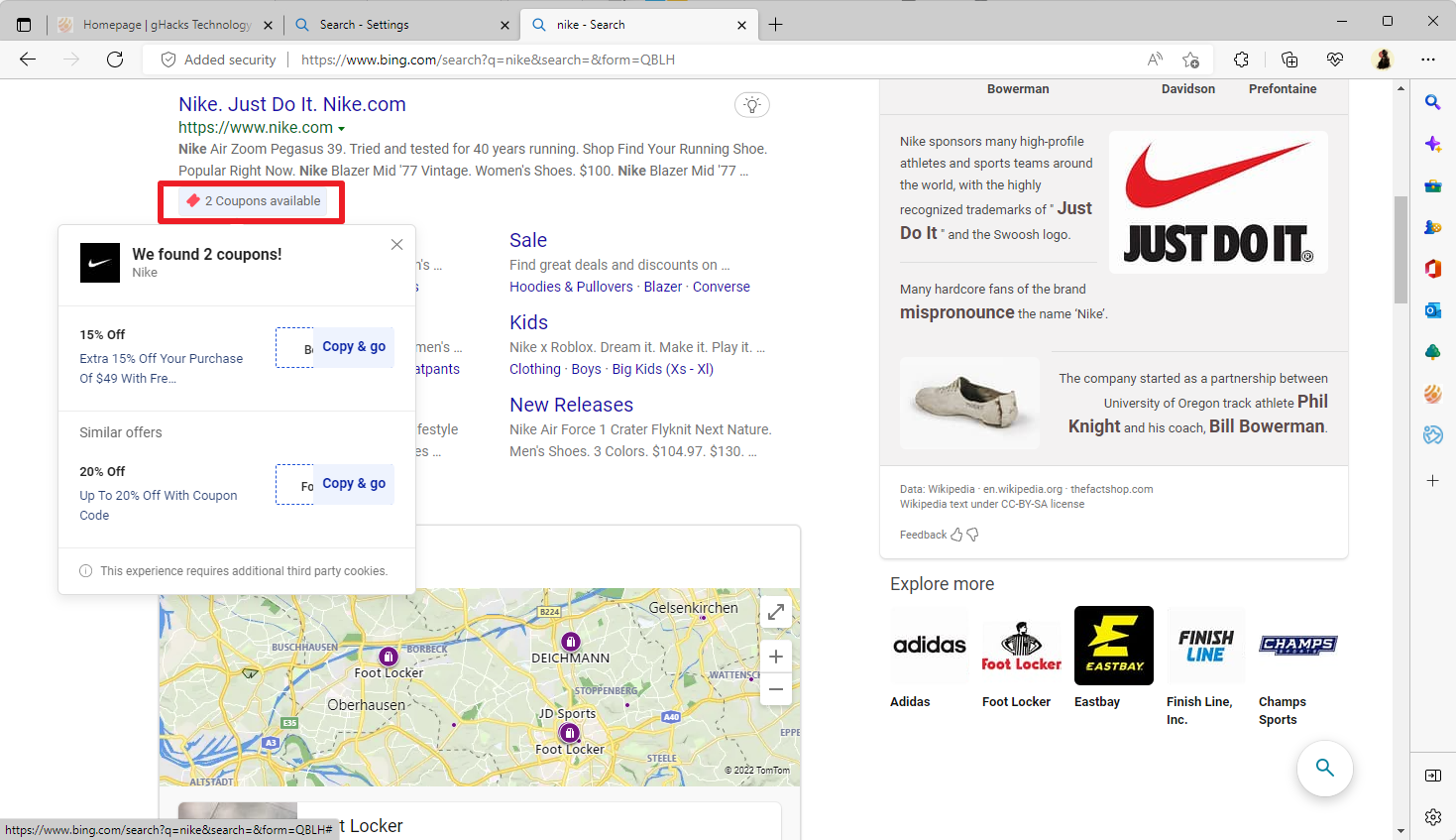
Microsoft added a ton of new features to its Bing search engine over the past couple of years. The latest addition to Bing is an annotations feature that adds information directly to the search result pages.
Say you are shopping for a new gaming PC, a new smartphone or a pair of new trousers. Bing may remind you that coupons are available for specific sites listed in the results. Also, it may highlight whether the brand has the ethical shopping rating. Also, for individual products, you may be able to look at the price history directly on Bing's site. Microsoft notes that all three features are available in select countries only at the time of writing.
Tip: find out why Bing Video Search is better than YouTube Search
Annotations in the Bing search results
Bing's coupon annotation reveals if coupon codes are available for a specific site. Bing revealed that two coupons are available for Nike in the screenshot that you see above.
Just move the mouse over the coupons available section and the available coupons are displayed immediately on the page.
Each entry lists the discount and the requirements, if any, to get it on the site. The coupon codes are not displayed fully and you ned to select "copy & go" to copy the coupon code to the clipboard and open the site in question to use it.
Microsoft notes that the feature is available in the United States, United Kingdom, Canada, Australia, Germany and France at the time of writing.
Ethical choice
Next to coupon listings, Microsoft Bing may also highlight the "ethical choice" annotation for sites based on Good On You ratings.
Good On You ratings are an average of the scores for each of three focal areas: people, planet, and animals. Information is gathered from brand and parent company credible reporting, third-party indices (for example, the Fashion Transparency Index and CDP Climate Change and Water Security projects), and independent certifications, accreditations, and other standards-based systems (like Fair Trade, Cradle to Cradle, OEKO-TEX STeP and the Global Organic Textile Standard).
Hovering over the Ethical Choice annotation reveals an overall rating, using emoticons, and individual ratings for planet, people, and animals. The rating ranges from 1 (worst) to 5 (best).
Price history
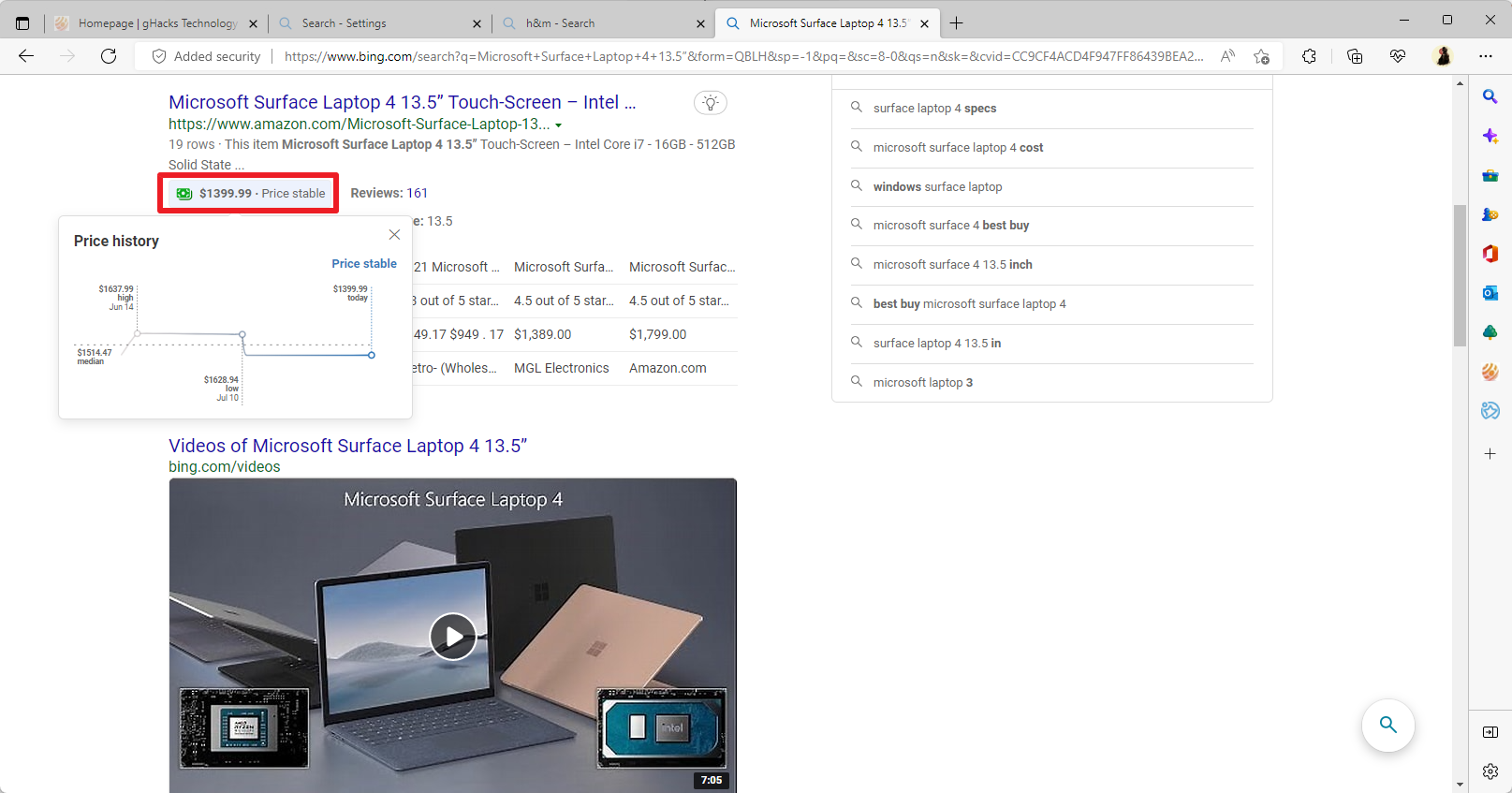
The third annotation on Bing brings price history charts to the search engine. You need to search for specific products, e.g., Microsoft Surface Laptop 4 13.5", to see the price history annotation. Even then, there is a chance that you don't get any.
If provided, the current price and its stability are listed as an annotation on Bing. Hover over the price and you get the price history chart.
I got this on Amazon results only during tests, but it may work for other online shopping sites as well.
The feature is only available in the united States, Canada, France, Germany, Great Britain, Australia and India.
Closing Words
It is a hit and miss right now when it comes to Bing's new annotations feature. It seems available for a small number of sites only. The new features improve Bing Search, and could persuade users of coupon hunting sites to start using Bing more often. For that to happen, Microsoft needs to improve the number of support sites and regions significantly.
Now You: do you use Bing? What is your take on the annotations feature?
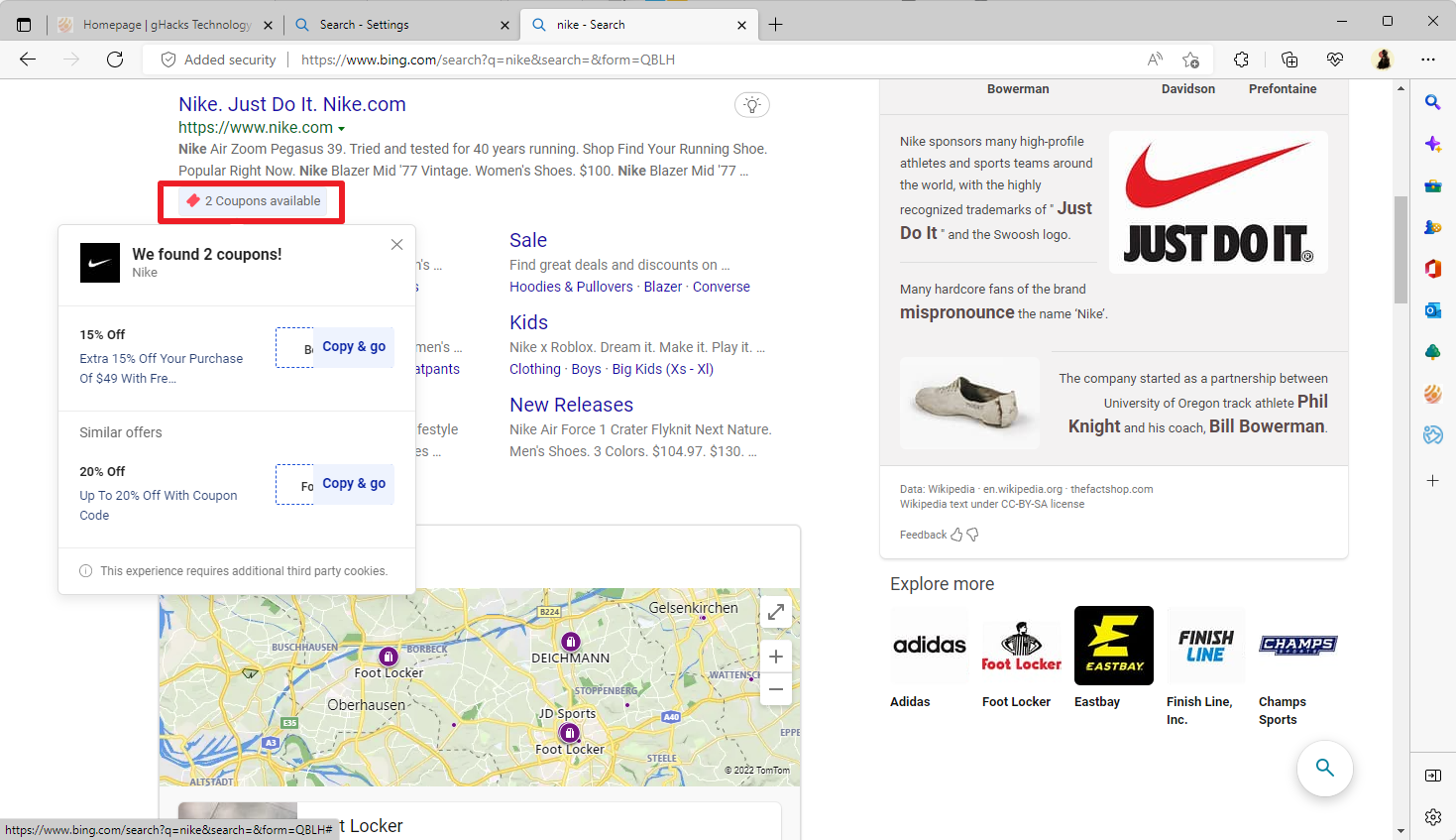









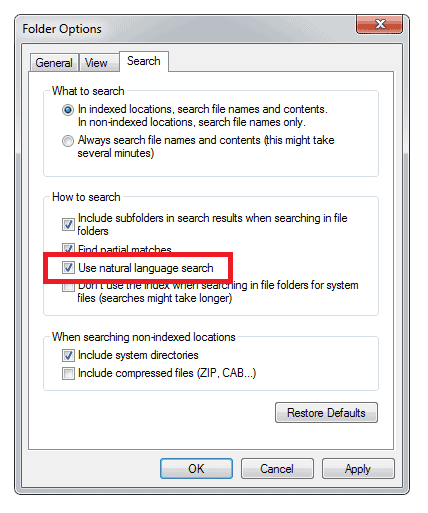
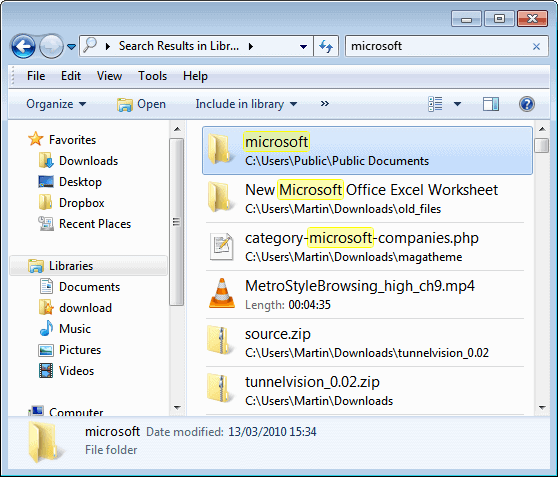











Just use Cently (Coupons at Checkout) extension and enable it whenever you are read to check out.
The results with Bing were identical using Ecosia. A quick search for “best laptop deals” resulted in the same links from Laptop Mag and Tech Radar. The only difference I saw was Bing offered many more “side links” for unrelated items, such as an HP Camera w/ a 5 MP camera.
Not so sure Bing or another search engine matters since websites post daily deals with price comparisons. More clutter with Bing–“no coupon needed” links, small 15% off deals, a Wikipedia article explaining what a laptop is. [Thinking all search engines are adding the Wikipedia box–except StartPage.]
My default search engine is DDG, but Ecosia plans trees–environmentally friendly and based in Germany.
So . . . what to do? Search with the right keywords? Maybe use a site like BestDeals.Today for a general idea of what is offered? Don’t be in a hurry? The best deals are usually one day offers, not week long, month long specials. That type of shopping creates “impulse buying” which can result in poor choices, not enough research.
The Camel add-on? Privacy issues?
I don’t use the Bing search engine; I mean, not directly given many less notorious engines use Bing to display their results. Neither do I use Google’s web search, at least not on Google’s site. To combine privacy and the diversity of search sources I really believe that a metasearch engine is the best approach. At this time I use six :
SearXNG, [https://search.sapti.me/] & [https://searx.tiekoetter.com/] (two in case either would be inoperative).
Mojeek Metasearch [https://www.mojeek.com/]
eTools Metasearch [https://www.etools.ch/]
Plus three other ‘standard’ engines, occasionally :
Brave Search [https://search.brave.com/]
DDG Search [https://duckduckgo.com/]
Startpage Search [https://startpage.com/]
I like diversity in terms of availability but in practice my main engine is one of the two SearXNG mentioned instances.
36 engines here (of which the 6 web/image/video mentioned above).
Plus 36 engines accessed via smart keywords.
That’ 72 minus 6 web specific = 66 various engines devoted to various sites (tech, dictionaries, encyclopedias…) all accessed with 1 to 3 letters and questioned with the same letters each followed by +
Ghacks : gh opens [https://www.ghacks.net/] and gh+ %s opens [https://www.ghacks.net/?s=%s]
But… no Bing :=) Frankly, I avoid as much as i can all of GAFAM, and the ‘M’ is not the least.
I use no search engine devoted to planting trees or tied to charity with the money collected via Bing thanks to Bing results. I prefer to know the journey of my funds.
@Tom Hawack
Superb research and ideas for searching. I tried two of the easier identifiable search engines listed: Mojeek and and eTools [based in Switzerland and used worldwide search]. Maybe IP specific, but both search sites displayed the same results obtained using Ecosia, Bing and/or DDG.
best laptop deals–same two sites from Laptop Mag and TechRadar were first.
I may have missed something, but unless a reason is provided to use something other than StartPage or DDG, I see no reason for another search engine. Easy enough to pop onto a safe VPN, easy enough to use SSH set up on AWS, easy enough to use Tor.
Privacy? That wouldn’t be the reason because a good VPN provides a cloak/shroud for the user. “Look at me” mentality. I rather doubt it since you post frequently with wonderful information.
Security? I don’t know.
Planting trees. Hmmm . . . the engines that claim they do funnel funds to charities or “let’s grow more trees” organizations aren’t collecting funds from the one who uses their services. The money isn’t coming from my pocket, but you are correct when giving, it is nice to know where exactly the funds are going.
Grateful for the ideas.
@VioletMoon, Mojeek has its own crawler and therefor it providing same results is odd. eTools is a metasearch engine hence far more, at least far more diversified results than those of Bing should appear. eTools has a ‘Preferences’ tab [https://www.etools.ch/searchSettings.do] where you can choose your search engines if default ones don’t suit your needs (this is available on all metasearch engines I know). Of course cookie required if you wish to maintain these preferences.
I think results differ, in order, in diversity, depending on the search quest. Simple, often asked queries tend to display in the top of the results’ list same results. Less demanded queries (try for instance “ayanamsa”) are likelier to display a greater variety of results, at last on the top of the list.
Privacy? I think there is unanimity on the fact Google, Bing, Yahoo! search engines as their domains are highly inquisitive. Other engines such as DDG or Startpage nourish a debate, some trust others less others not at all. And some are *very* unlikely to be privacy-intrusive. But there’s no way to know what a site’s admin does of the data flow he receives. A slight indicator could be what ‘uBlock Origin’ shows of blocked scripts/connections on each of these search engines, though this depends of the user’s uBO settings and is of course not bullet-proof.
Maybe compartmentalizing search helps : switching from one engine to another (set as default) at least once in a while, or using alternatively other search engines than the one we’ve set as default, may be useful because being spotted is always tied to frequency and habits, in life as on the Web.
Planting trees or abusing gardeners, charity or charity business… no certitude, no evidence. Personally I’ve never been fond of helping a brother/sister or a cause via an intermediary organization. But that’s as personal as it can be.
@VioletMoon, sorry, my mistake when I wrote “Mojeek has its own crawler and therefor it providing same results is odd”
Mojeek is a metasearch engine, no crawlers of its own. I had in mind ‘MetaGer’ which is the own crawling results on its own. I used to have it in my smart keyword access search engines, can’t remember why I removed it though… memory leaks, mine as it seems :=)
Hey Tom, actually Mojeek is completely independent when it comes to organic web search results, we do not rely upon any other search engine when it comes to providing these. In case it’s of use we actually maintain a map which allows people to see the links between metas/proxies and search engines that crawl and index: https://www.searchenginemap.com you can also find more information on our web crawler here: https://www.mojeek.com/bot.html
Either avoid detailing excessively either be clear. My comment may have been insufficiently explicit, confusing.
A simple screenshot explains it better : [https://img.justpaste.me/image/4623] :
On the left all search engines included in my Firefox’s search.json.mozlz4 file.
On the right (Search XTRA) all the extra sites accessed with smart keywords.
Both displayed for quick access but mainly for quick keywords’ references (72, I happen to forget less used ones).
From there on I know that keywords followed by + will send a query.
Fast, efficient for my needs.
Two SearXNG engines. In fact one, [SearXNG.red] which I redirect to either of the two mentioned above with the REDIRECTOR extension. In case on of the two fails I just have to change the redirection thus no need to change the engine registered in search.json.mozlz4. handy.
@Tom Hawack:
A smart solution to the never-ending search engine issue.
Somehow, for reasons not even quite clear to myself, I had to laugh when I read here about Microsoft providing their Bing searchers with “Ethical Choice” consumer information. Thank you for a moment of mysterious fun!
Btw, for searching I myself nearly always use DuckDuckGo. Combined with strict uBlock filter settings this means I never encounter too blatant advertising on a search page, and usually the Duck results prove good enough for me.
Yep ethical choice wording is hilarious.
For me it comes to down which of Google or Bing produces the most relevant result to my search.
My experience is that Google is far superior.
I’m sure there will ensue a debate about privacy etc, but I’ve yet to find anyone that has suggested a ‘better’ search engine than Google.
@Anonymous
In terms of privacy both Google and Bing are poo-poo, with Bing also working worse than Google IMHO.
That being said, you can use Google in a more private fashion; there is startpage.com which fetches its results exclusively from Google, there are also Whoogle instances that fetch their results from Google as well: https://github.com/benbusby/whoogle-search#public-instances Both can easily be added to the search engine list of your browser.
No need to feed the beast even if you prefer its results. :-)
In my experience, Google Search has become worse in the past decade or though. Bing is not really better either, unfortunately, and definitely worse when it comes to non-English results.
I like Brave Search’s idea of integration discussions to the search results, but these are sometimes outdated as well or not specific enough.
All in all, there is no search engine available that I’d consider very good.
Just want to add, that Google is too focused on money and mainstream sites, especially since the latter have started to cover anything on their sites to get more visibility in search.
I often have to skip the first page entirely and start at the second page to get a single good result.