Nvidia releases security update for unsupported Windows 7 and 8.1 systems
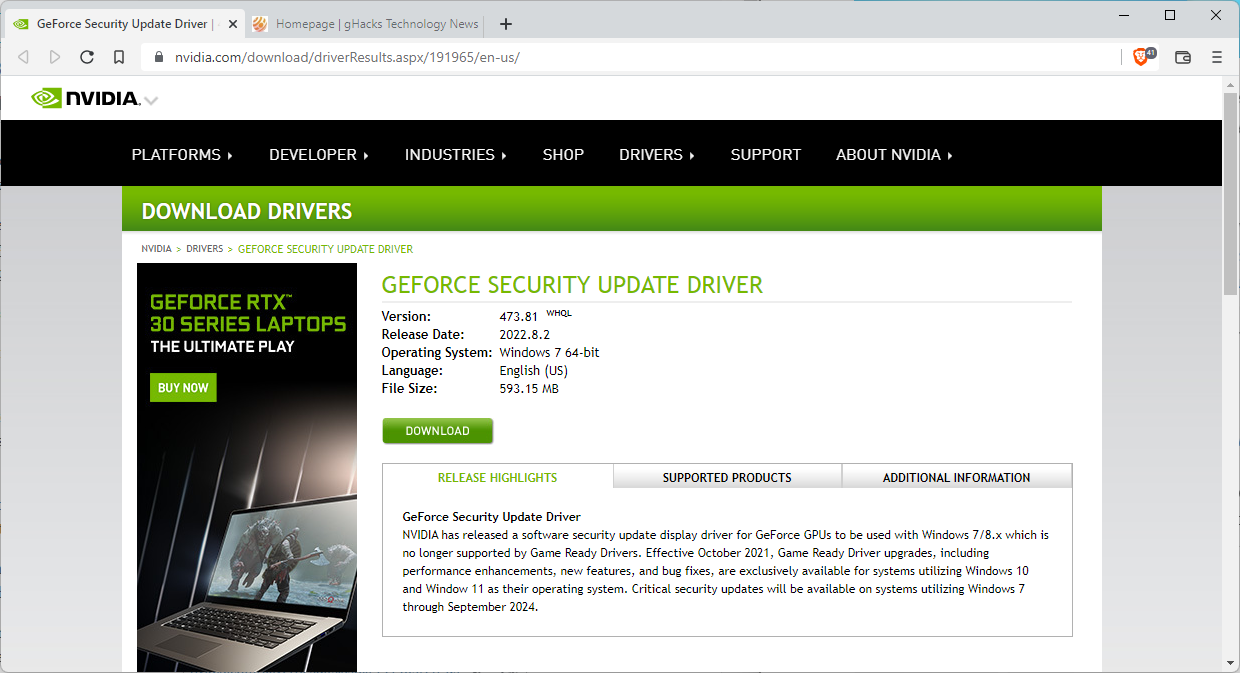
Nvidia ended support for Microsoft's Windows 7 and 8.1 operating systems in 2021 officially. The company announced that it would release critical security updates for unsupported systems until September 2024.
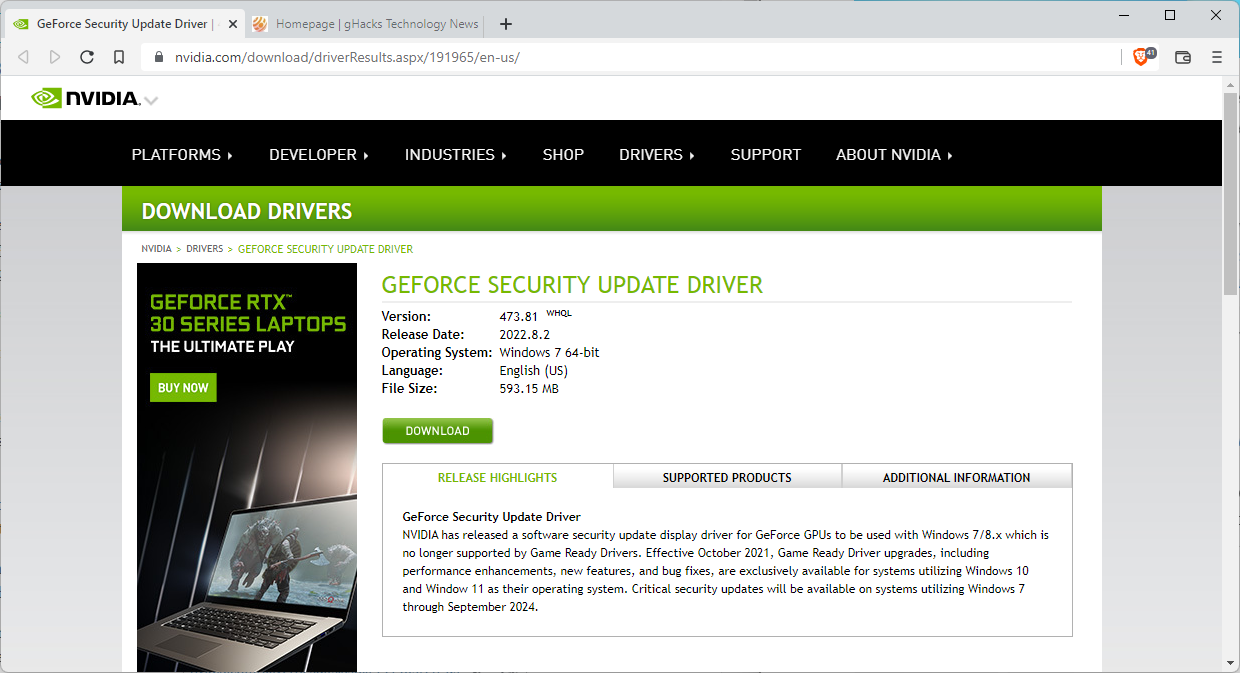
Nvidia released GeForce Security Update Drivers for Windows 7, Windows 8, and Windows 8.1 this week. The release has the version 473.81 and includes only security related changes, but no feature additions or improvements regarding games or other applications.
The company notes in the release notes:
NVIDIA has released a software security update display driver for GeForce GPUs to be used with Windows 7/8.x, which are no longer supported by Game Ready Drivers
Effective October 2021, Game Ready Driver upgrades, including performance enhancements, new features, and bug fixes, are exclusively available for systems utilizing Windows 10 and Windows 11 as their operating system
The security bulletin is available here. It lists the security issues in the GPU display driver and VGPU software that Nivida patched in the update. The severity rating of the bulletin is high.
The following CVE identifiers are used: CVE-2022-31606, CVE-2022-31607, CVE-2022-31608, CVE-2022-31610, CVE-2022-31617, CVE-2022-31612, CVE-2022-31613, CVE-2022-31609, CVE-2022-31614, CVE-2022-31618, CVE-2022-34665, CVE-2022-31616,CVE-2022-31615
Information about each of the individual vulnerabilities is found in the security bulletin. The highest rated vulnerabilities may lead to denial of service, information disclosure, escalation of privileges, or data tampering when successfully exploited.
Windows users who run Windows 7 or 8/8.1 systems with Nvidia video cards should install the latest display driver for the system to patch the vulnerabilities and protect their devices against potential attacks that target the vulnerabilities.
The GeForce Security Update Driver is available on Nvidia's driver downloads website. Just click on this link to open the download page and activate the "download" button to start the download. The installer will replace the existing driver with the updated version.
Now You: which video cards are installed in your systems? Do you update them regularly?
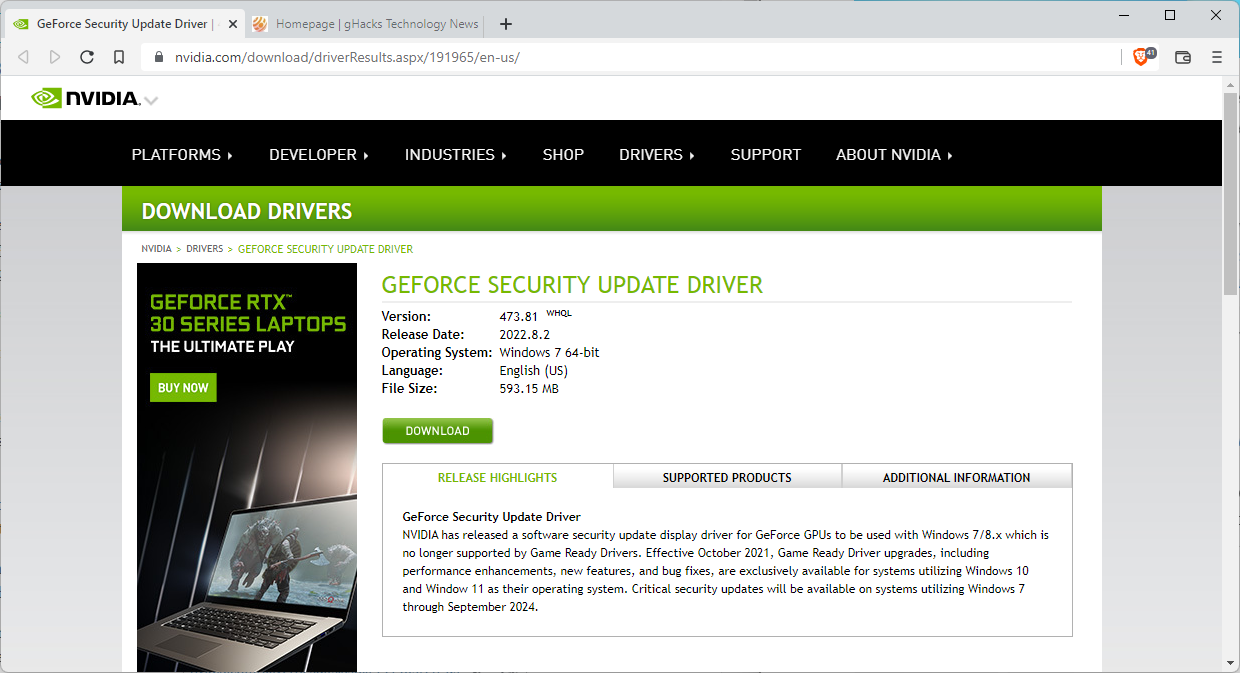

















This version 473.04 works perfectly, can I install it because it is also supposed to ask for sha and not the certificate? but 473.81 asks for something else?
Can confirm, 473.04 installs, but 473.81 won’t. i have the sha2 kb’s and all other win7 updates. but not the certificate.
I downloaded and installed the DigiCert Trusted Root G4 certificate (DigiCertTrustedRootG4.crt) And now the 473.81 driver install launches.
What certificate is the one to install? for 473.81
DigiCert Trusted Root G4. You can get this from the DigiCert site or export it from the Firefox certificate manager. Then double-click on the certificate to open the Windows certificate import wizard and import the certificate to your Trusted Root store. The NVIDIA update should then install as normal.
DigiCert Trusted Root G4 certificate (DigiCertTrustedRootG4.crt) did not work here as mentioned in my above comment, which doesn’t mean it may not work for others : I may have a double handicap, the certificate AND the SHA-2 signed drivers update support patches for Win7.
Hope the cert only will make it for you guys.
I’m going to wait and see what kinds of problems these updates cause.
Geforce 473.81 Driver :
Repackaged by NVSlimmer 0.13 : did not install
473.81-desktop-win7-64bit-international-whql.exe : did not install
In both cases the installer aborts, does not stay in RAM (checked for left-overs with the Task Manager).
Odd. Current NVIDIA Geforce driver is 461.09, Never encountered any issue with 461.09 and previous updates.
Anyone else experiencing this issue? OS is Windows 7.
Hey, bro Facing The similar issue Wrote it to NVIDIA but no response as expected. have a nice day
Tom, make sure the root certificate for the installer package is in your certificate store. I had the same mysterious installer abort problem until I added the Digicert Tuisted Root G4 certificate to the Trusted Roots store. The update then installed in the normal manner.
@Laughing Geoduck, thanks for the tip but,
1- The ‘Digicert Tuisted Root G4 certificate’ wasn’t required for previous versions of the Geoforce driver, or if it was then it would have been after my current version, 461.09
2- @Any Mouse’s comment, just above, states a similar install issue with 473.62 (on Win8.1) but not with 473.04.
=> Maybe the new certificate started being required for Geoforce after version 473.04 …
I’ll wait and see for developments. I’ve noted down ‘Digicert Tuisted Root G4 certificate’.
Thanks.
Tom, let us know how it turns out for you. Thanks!
I’ve downloaded the DigiCertTrustedRootG4.crt from [https://www.digicert.com/kb/digicert-root-certificates.htm], installed it, but the Geforce 473.81 Driver still WOULD NOT install (grrrr).
I then did what I should have done in the first place : consult the driver’s Release Notes :
473.81-win8-win7-release-notes.pdf [https://us.download.nvidia.com/Windows/473.81/473.81-win8-win7-release-notes.pdf] states explicitly :
”
About Release 470
This section contains information that applies to all versions of release 470.
Requirement for Obtaining NVIDIA Drivers for Windows 7
Microsoft now provides only SHA-2 signed drivers. If your Windows 7 system is NOT equipped to
detect SHA-2, you need to install the SHA-2 update support patches. For details as well as
access to SHA-2 update support patches, see the Microsoft KBA “2019 SHA-2 Code Signing
Support requirement for Windows and WSUS”.
”
I presume that “SHA-2” refers to “SHA-256”. What is odd is that this requirement was also that of Firefox 100.0 installer [https://www.ghacks.net/2022/04/01/firefox-100-requires-the-windows-update-kb4474419-on-windows-7/] and that I’ve installed Firefox 100.0 and next without the SHA-256 update support patches (personally my Win7 cannot install ther required KBs as I had mentioned it in the above mentioned Ghacks article’s comments)
Looks like I’m bound to stick to to Geforce 461.09.
Pardon the naive question : no need to uninstall the freshly installed DigiCertTrustedRootG4.crt I presume?!
@Tom Hawack
I was unable to install v473.62 on Windows 8.1. v473.04 worked fine. I haven’t tried v473.81 yet as I’ve been using Windows 10 recently.
I am always appreciating your well-written and most of all informative articles, like this one.
I was already looking (And hoping) for some time for an Nvidia driver update for my system.
Even just a few days ago. I appreciate that you are always on the edge of the latest development because these Nvidia updates are important security updates. Hopefully, you will keep it up to inform about updates for all – but most of all for the older graphics cards.
Nvidia GeForce security update version 473.81 also works on Windows 10 o.s. who have older Nvidia graphics cards, such as, for example, the Geforce GT 630.