Media Player VLC 3.5 for Android has been released
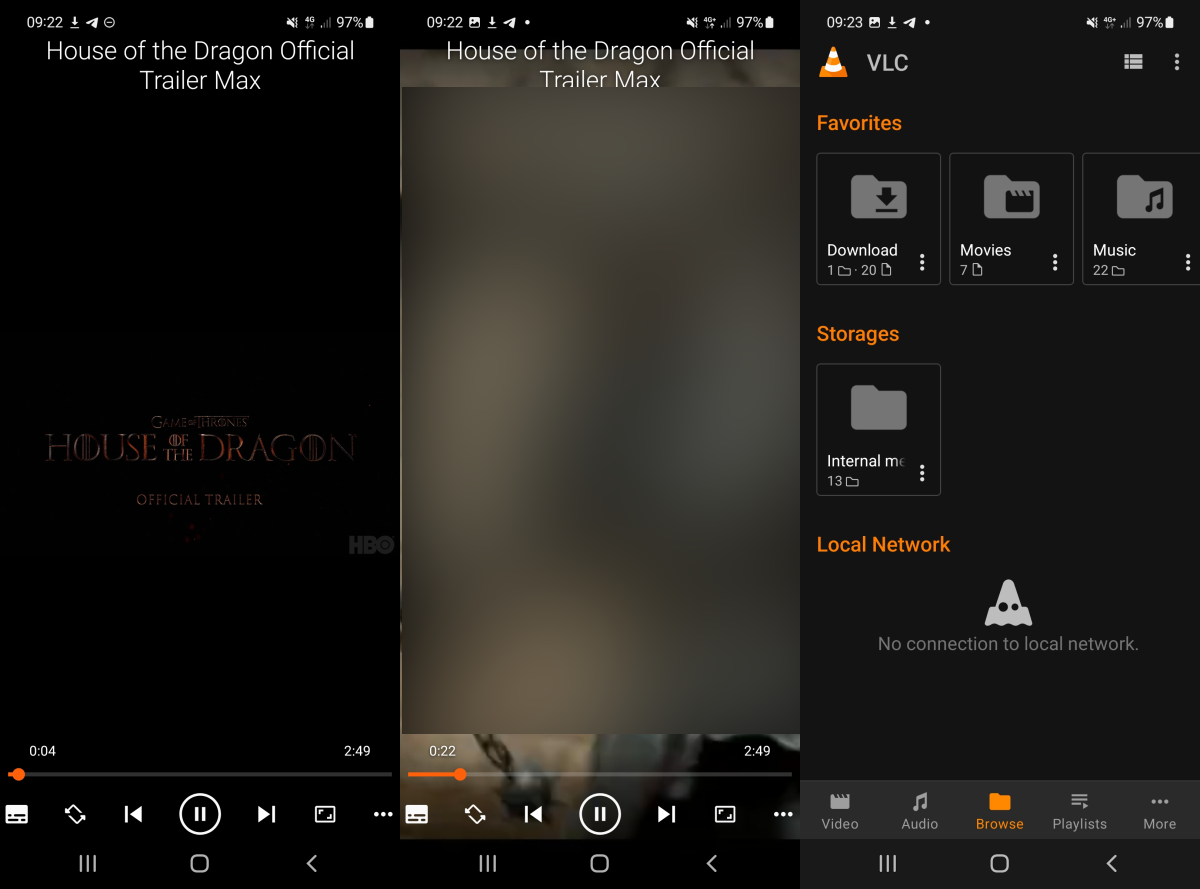
VideoLAN, maker of the popular open source media player VLC, has released VLC 3.5 for Android. The release is already in distribution, but it may take a while before VLC installations on Android devices are updated.
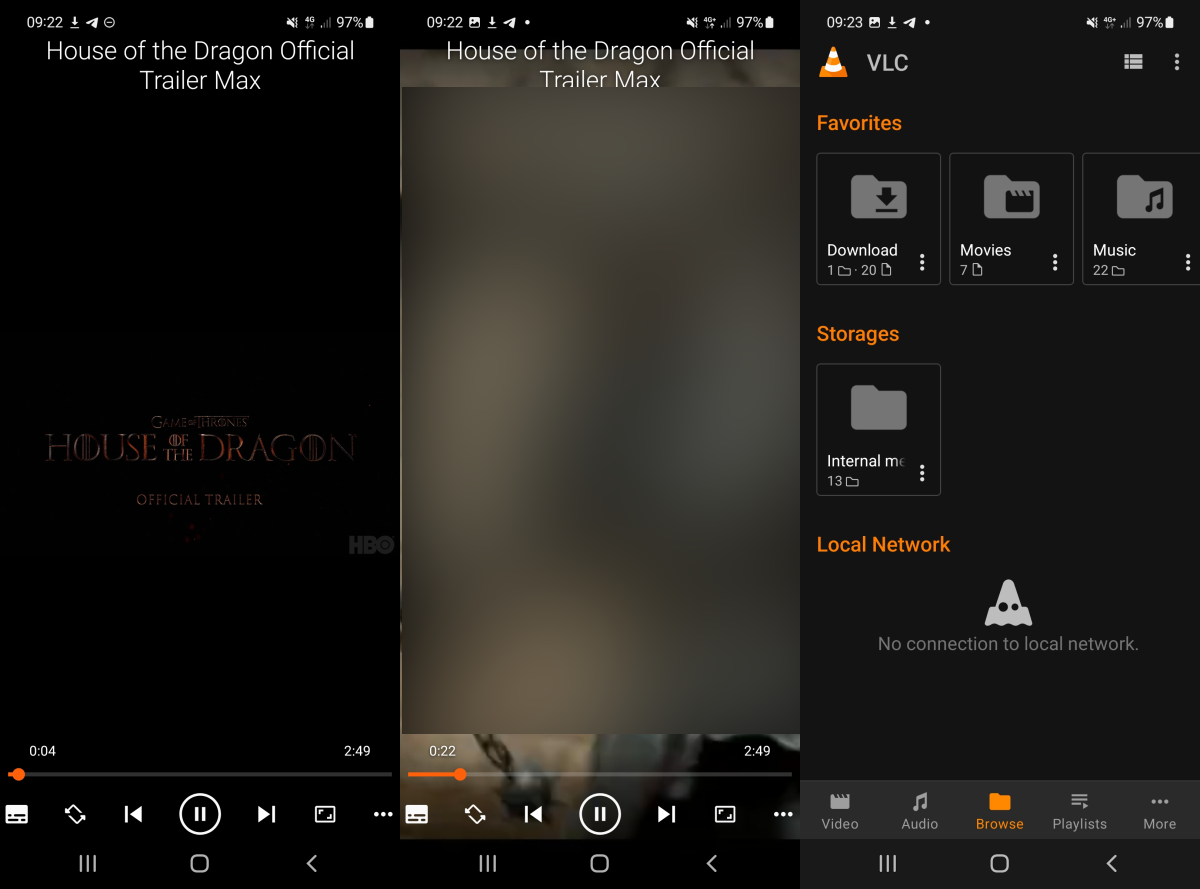
VLC users who do not want to wait for that to happen may download the latest version directly from the VideoLAN website.
VLC 3.5 for Android
VLC 3.5 for Android is a new major release. It is the first stable release of the media player in 2022; the last release, VLC for Android 3.4.0, dates back to September of 2021.
VLC for Android 3.5 includes several major improvements and changes. Widgets, for one, have undergone significant changes and improvements.
Widgets support Material You now and include customization options, such as setting the opacity or forward and backward time delays. Another new feature is the ability to create shortcuts to media files directly on the home screen.
Just select the settings icon of the media file and then "create a launcher shortcut" from the menu that opens to do so.
VLC supports all major media formats, which means that it can be used to play audio files. When you play audio files for the first time in VLC 3.5 for Android, you may notice audio screen improvements. The album screen, for instance, displays more information than in previous versions of the player.
One interesting new feature is the ability to customize player controls. A tap on the settings icon while media plays and the selection of control settings displays the customization options.
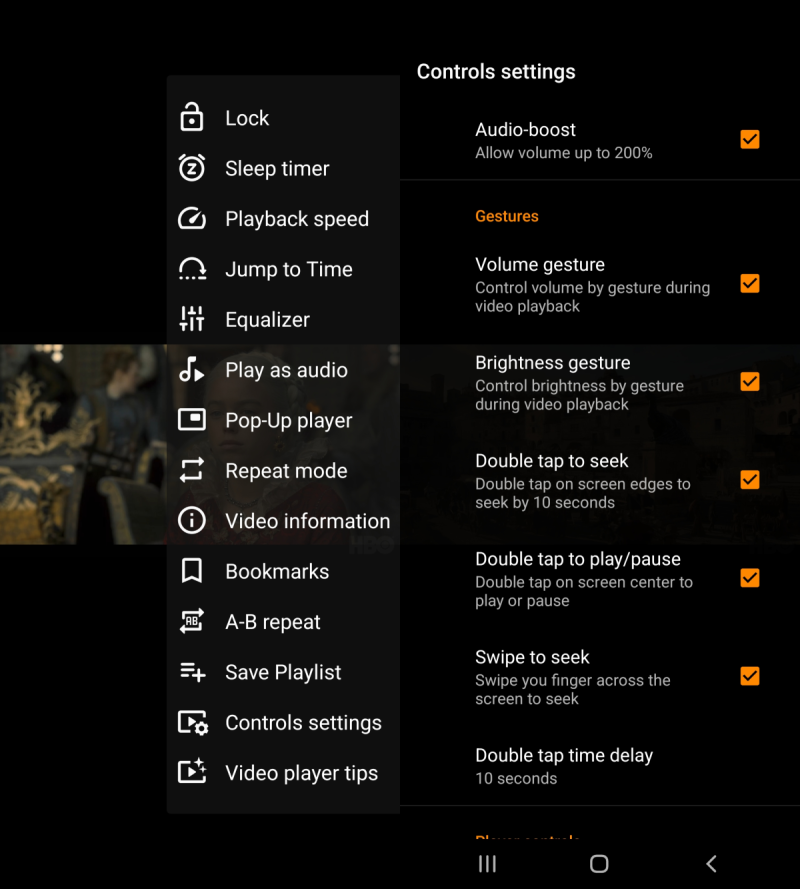
Here you get access to the following configuration options:
- Audio-boost (enabled by default).
- Volume and Brightness gesture. These are available while the video plays to change the volume or brightness with a single swipe.
- Double-tap to seek or play/pause.
- Swipe to seek.
- Double tap time delay.
- Show rewind and fast forward seek buttons.
- Define seek button delays and long tap functionality.
- Video player controls hiding delay.
Other new features in VLC for Android 3.5 include improved tablet and foldable devices support, automatic detection of a device's form factor to adjust the interface accordingly, and Samba shares network indexation support.
The developers of VLC for Android improved the performance and resource usage of the player in the new version, especially on low-end and older devices.
There is also a new permissions dialog that explains the three different options and functionality of the player depending on the choice made.
- No Permission -- auto-discovery of media is not available.
- Standard permissions -- auto-discovery of regular media files supported.
- Manage all files permission -- auto-discover all file types, including compressed files and less popular ones.
Closing words
VLC for Android 3.5 is a huge step in the right direction for the media player. It adds customization options and a lot of polish to VLC, and improves playback on older and low-end devices.
Now You: which media player do you use on your mobile devices?
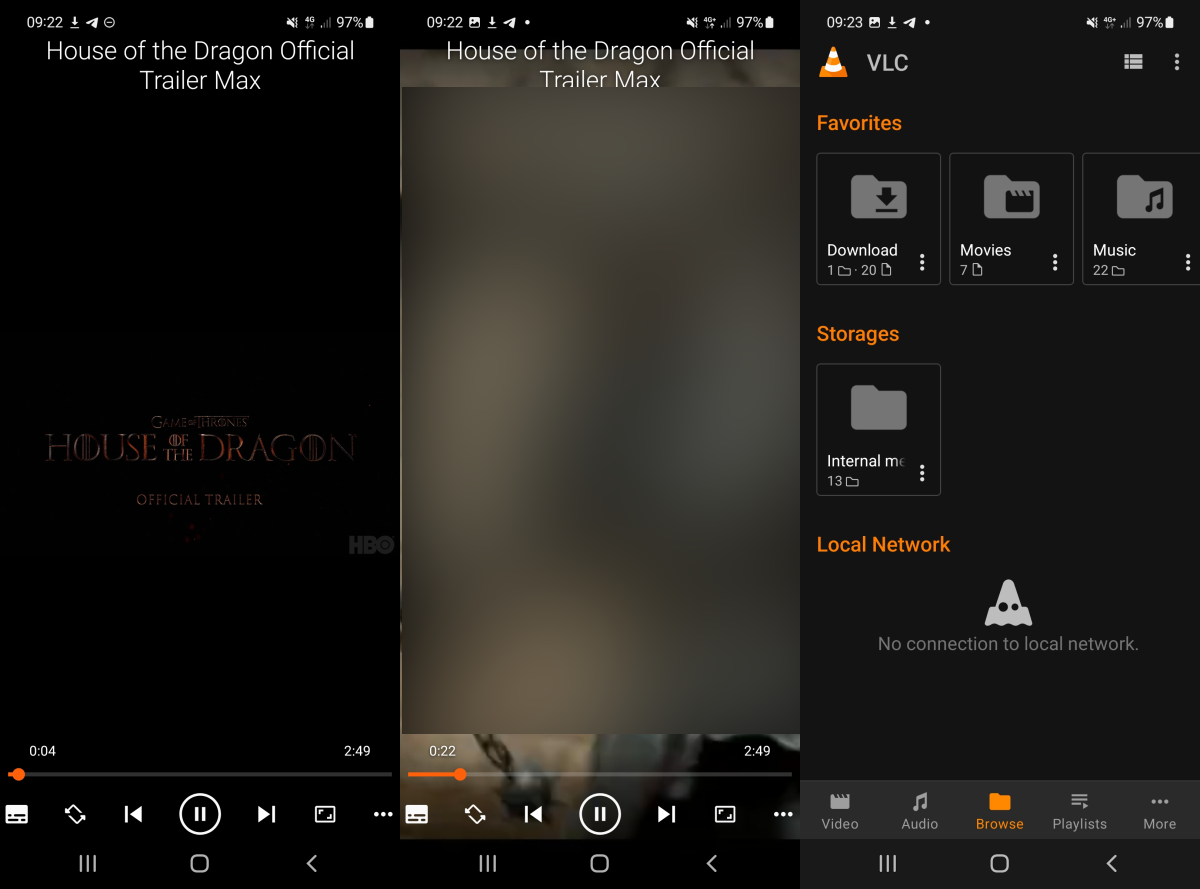





















First Off Boo VLC For Android Now Sucks
VLC For Android Was Great About 3 Months Ago but now Nothing But glitches and it’s constantly parsing media not to mention the menu bar is now on the side instead of on the bottom which I absolutely hate. Samsung Galaxy S9 plus in DeX mode as a media center is how I use VLC
I use VLC on both my laptop and Android phone.
I stream online music on my phone when driving.
Obviously, when I’m driving I can’t spend too much time looking at the screen. Just a quick tap to change the station.
My one complaint:
Every couple of months this quick tap deletes some of my stations.
Swiping the station deletes it. I didn’t intend to swipe it, but apparently it thought I did swipe.
Also, they should work on the UI to make it more readable when driving. A larger font, and maybe a different way of interacting with the screen.
e.g., instead of tapping on the station, you tap on the top of the screen to play the station above the current one, and tap the bottom of the screen to play the station below the current one.
I mainly use MX Player but use VLC for some stubborn video codecs.
Am I the only one that is always suspicious of VLC having an abundance of bugs and issues upon each release be it the windows version (worst! Audio problems) or the android version and therefore apprehensive of updating each time.
No offense to anyone but VLC always seems to have many reviews with long standing bugs or issues that never seem to get resolved. Not gonna bother looking them up now.
VLC becomes a player that you make peace with the bugs and move on and then not want to update to find more bugs or different bugs. I am well aware all software has comes with bugs but given their track record for addressing such issues then I will just sit and wait for others to find the bugs and report them this time and then decide if these are the kinds of bugs I can live with.
In Android mpv is the best video player. It has more options and is more stable than VLC. That doesn’t means VLC is bad. Most of its issues in Android are related to file sorting coz Google changes file mechanism every year.
My Samsung plays videos just fine, no need for any other player. On my old Nokia 7 Plus I used Simple Gallery Pro for pictures and when I clicked on a video in the gallery I had installed JustPlayer to play it. It also removes any audio lag you may encounter while watching videos and using bluetooth headphones or speaker.
https://play.google.com/store/apps/details?id=com.brouken.player
https://github.com/moneytoo/Player/releases
https://f-droid.org/packages/com.brouken.player/
Beta was glitchy as hell.
mpv-android – a video player for Android based on mpv (free, open-source, cross-platform media player)
https://play.google.com/store/apps/details?id=is.xyz.mpv
https://f-droid.org/en/packages/is.xyz.mpv/
+1
An excellent player.
for music, i use musicolet also. for video, i used mpv android with yt-dlp support
I also use Musicolet Music Player for the same reasons as the person above. Works great, no bugs.
I use Musicolet Music Player. No ads, free, a lot of features, light.
https://krosbits.in/musicolet/
Also no trackers and a lot of Audio format supported. I had marked 5-6 apps to evaluate between F-Droid\Aurora Store, this one I had missed. For music I’ll start with this app, thanks.
It also has no internet permissions. Default app to listen music.
@Yash
Bullcrap. Musicolet has internet permissions, and a pro version.
Musicolet is now so popular that I suspect it will be the next one in line to be sold to some shady company and all of a sudden users get an update that will soil their phones with ads.
Personally I use GoneMad musicplayer, I paid for it. I have also paid for PowerAmp but that one’s garbage compared to GoneMad. For many years I used BlackPlayer Ex but it works like CRAP on Android 11 & 12 and the developer takes forever to update it.
As of version 6.3 build 373 Musicolet doesn’t have internet permission. It has PRO version but you don’t have to pay for it to use the app. Even without PRO version it is probably the most feature rich music player.
Your concluding question was: “which media player do you use on your mobile devices?”
If a laptop counts as “mobile device”, then my simple answer is: VLC.
If you were thinking specifically of phones, then my answer is “none”. I virtually never use my phone to watch video. Having no social media accounts, I do not encounter video clips on my phone very often. My phone browser apps are not allowed to autoplay distracting videos. And when, for example, I really need to see a Youtube video, I will always try to do that on some other device with a larger screen. I find a tiny phone screen simply not suited to watch any kind of video comfortably.
Must be old age. Or something.
Now if by your definition a simple music player also counts as a “media player” then my answer would be different. On my phone I use 1by1 and also FolderPlayer. Both are simple mp3 players that do not require you to waste your time with maintaining convoluted playlists. Of course, phone speakers being worthless, I use these “media players” only when connected to external speakers or headphones.
The “media app” on my phone that I use by far the most, literally every day, is FBReader. Books are also “media”, printed media, right? So whenever I have, say, to sit for a while waiting somewhere, I open a book on my phone. I’ts so wonderful to have a large library in your pocket! And unlike with videos, you can optimize font size without missing details.
Yes, must be old age. Or something.
You need to use WinAmp to bring back your younghood. ?
I could have used it as a music player since the now playing UI is decent enough, but oh my how the album art gallery view sucks donkeyballs. Tiny pictures, half covered with album details scrolling text =) I can’t stop laughing..WHO designed this???????? Let’s wait another 5-6 years, maybe it gets fixed by then. Larger picture man, and get rid of that scrolling garbage, looks like the insides of an anthill. A big plus though is that it works on devices as old as Android 4.2.
Since 1996/1998, VideoLAN has succeeded in releasing increasingly sophisticated open software releases. This latest Android release also brings a lot of goodies.
Too bad the Android version does not have a counter for the number of times it has been downloaded, just like the desktop version.
The latest desktop release version 3.0.17.4 (‘-22-04-19) has been downloaded more than 39 million times. I am therefore curious to see what the next desktop release will bring.
Hopefully the long overdue UI overhaul. It was announced by Jean Kempf for v4. Fingers crossed! :)