Light PDF Editing is coming to Firefox
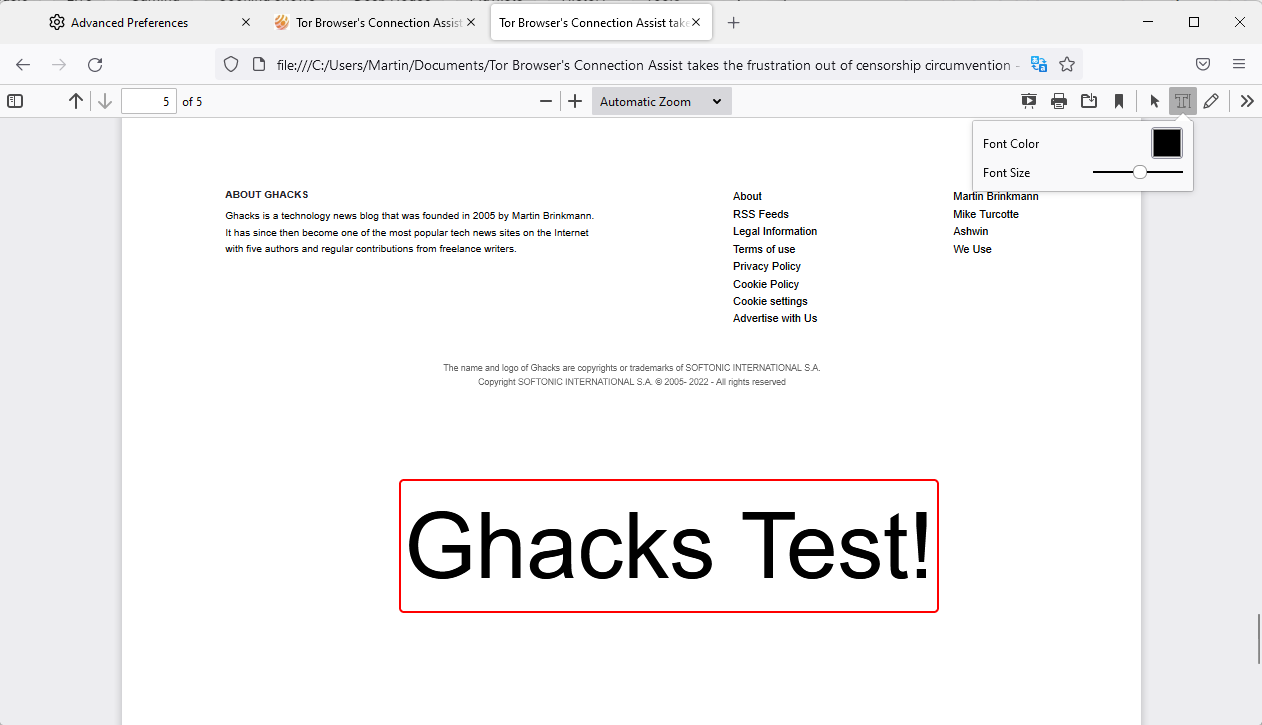
Mozilla is working on improvements to Firefox's PDF Reader. Firefox will soon support light PDF editing tasks such as text or ink annotations.
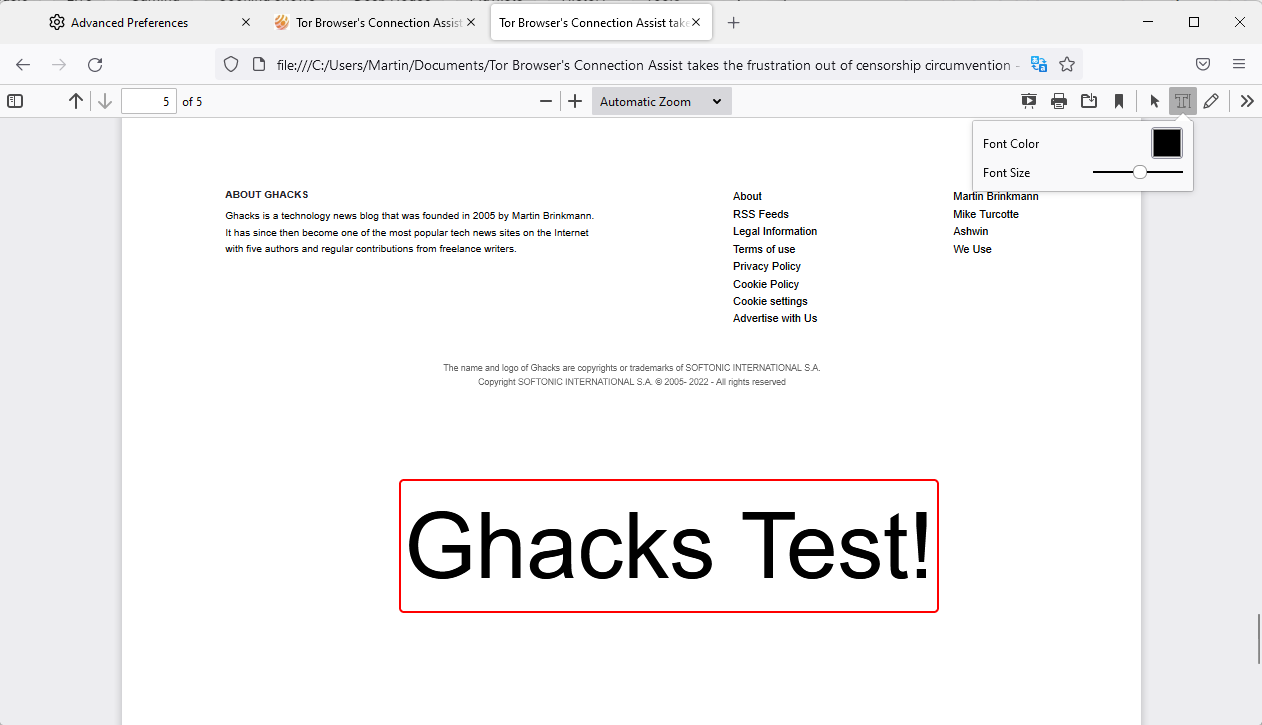
The built-in Firefox PDF Reader is a popular tool to view PDF documents in the browser. Firefox users may use it to display local PDF documents or PDF documents from the Internet in the browser.
Some Firefox users like the idea of opening PDF documents in the browser, as it is a quick and uncomplicated process. Others prefer to use third-party tools and disable the PDF viewer. External tools may offer better functionality or security features.
The Firefox PDF Reader supports form filling, but that is the extent of its capabilities at this point. Mozilla has plans to improve the functionality of the built-in Firefox PDF Reader by adding light editing tools to it.
Firefox PDF Editor
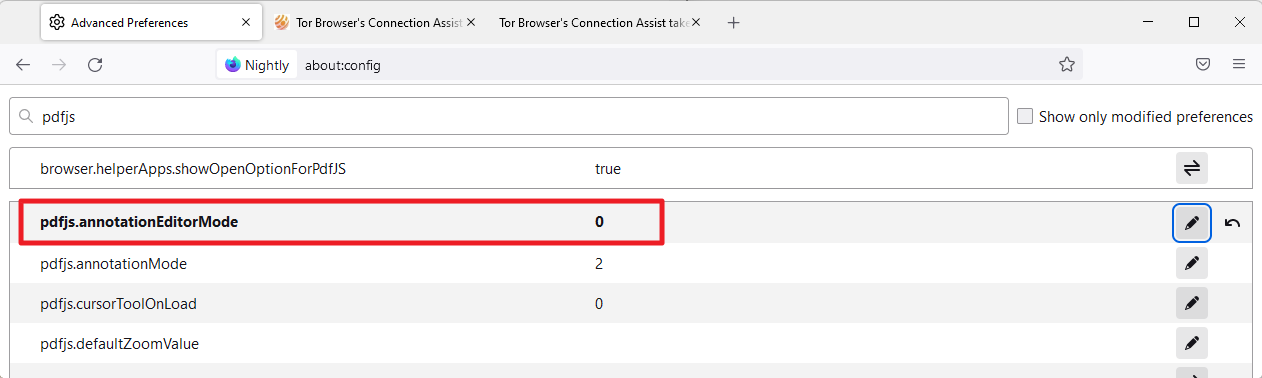
The editor is in development currently, but Firefox Nightly users may enable it already to take it for a test ride.
- Load about:config in the Firefox address bar.
- Confirm that you accept the risk and want to continue.
- Search for pdfjs.annotationEditorMode and set the value of the preference to 0.
A restart of Firefox is not required. When you load a PDF document in Firefox now, regardless of whether it is a local PDF file or an online one, you find new editing options in the main toolbar.
The following tools are included in the Firefox PDF Editor at the time of writing:
- Text Annotation tool with options to change the font color and size.
- Ink Annotation tool with options to change the link color and thickness.
Closing Words
Mozilla is improving Firefox's built-in PDF viewer; that is a good thing. The PDF Viewer will support text and ink annotations, and maybe other features that Mozilla could introduce at a later stage in development.
Several other browsers, including Microsoft Edge, offer a superior editing experience at the time. Microsoft's browser supports text and ink annotations, but also text highlighting. The new PDF editing options close the gap to browsers like Edge, which is probably one of Mozilla's goals.
Now You: do you prefer to view PDFs in the browser or other tools? What about PDF editing? (via Techdows)
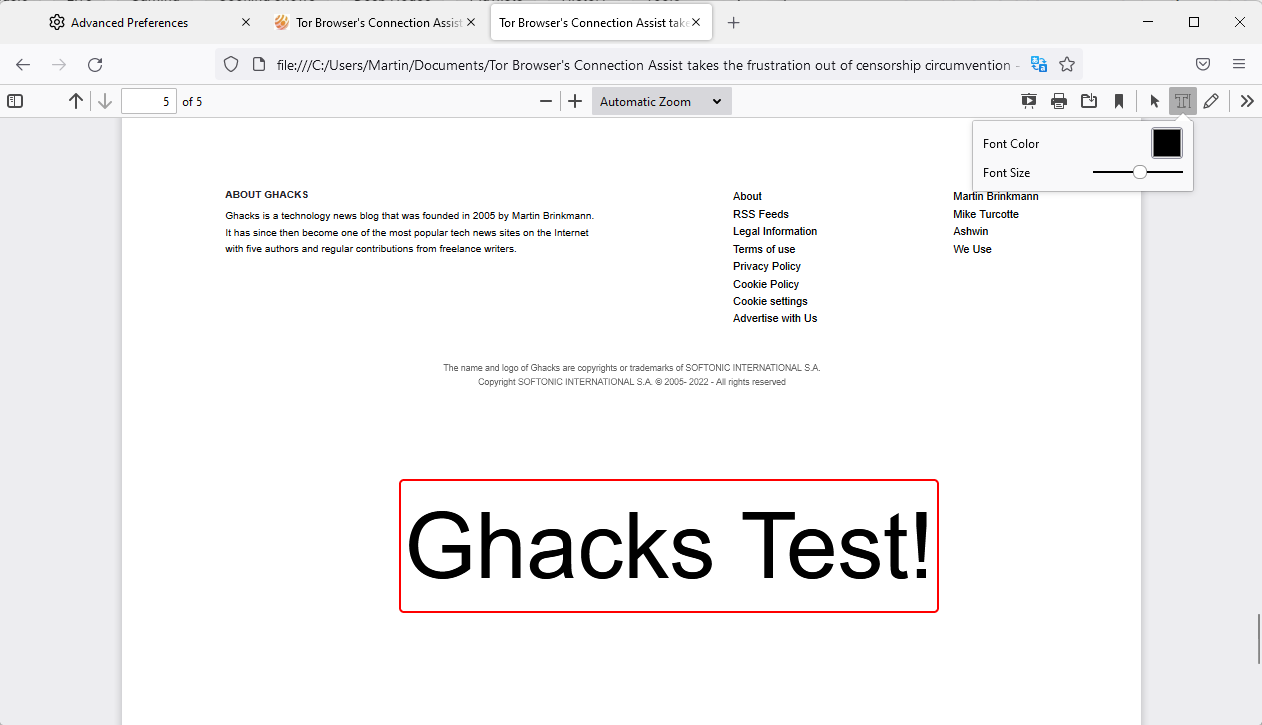





















I have been asking for improved Firefox PDF handling for a long time, but not in order to do manipulations like this. I want to be able to open up a standard US IRS 1040 form, fill it in, and have the resulting file print at the local print center. That hasn’t been the case and I even tried again for this year’s tax returns. No dice.
I filled in the 1040 form using Firefox and double checked that it opened correctly using external PDF viewers on my home computer (Debian GNU/Linux). But, it didn’t work on the copy center’s printers or their Microsoft Windows machines running Adobe Acrobat. Most of the form fields show up blank, as if I hadn’t entered anything! This has been a persistent problem for years. I only managed to get it to work by importing the PDF into Adobe Photoshop and printing from there.
I understand that, given how hairy Adobe’s PDF format has grown, it’s possible Firefox has implemented the de jure standard correctly. Unfortunately, that’s not enough. It is unacceptable for Firefox to generate PDFs that are not compatible with the de facto standard: Adobe Acrobat.
Use Pdf Candy for real editing. Annotation is not editing
Seems they’re really listening to the people!
https://connect.mozilla.org/t5/ideas/improve-pdf-editing-functionality/idi-p/250
So Firefox keeps removing core browser features like View Image, View Page Info, Print Preview, tab groups etc etc saying it is not necessary and people should use extensions instead. And then they waste time and resources turning their browser into a PDF editor which has nothing to do with the core functionality of a browser. No wonder they keep losing market share. Who is making these decisions?
I agree, its frustrating they make it harder to use those functions. Also, they hide the compact option in about config. They are trying hard to be Chrome. Why use Firefox anymore when they take away everything we loved about it?
Firefox usage keeps dropping fast. https://data.firefox.com/dashboard/user-activity
More and more it has become time to build in a possibility/function to slim down your browser of choice, by removing functions the user do not uses.
At the same time there has to be a possibility for the user to reinstall functions that the user has removed before.
Good news, unlike some previous decisions of Mozilla, this one looks interesting. I would also suggest an option to change the colour/ brightness of the pdf background, not all eyes can stand tiresome bright white. Improved pdf stuff is welcome in the Linux world.
So they drop RSS/Atom feed and FTP functionality but add PDF annotations. Got it!
I’m not really interested in annotations. What I want is being able to delete things from a PDF, sometimes you buy a ticket for some event or transportation and it has a stupid ad image. I have had some luck removing these things with a text editor, but finding the right binary stream to remove needs some trial and error.
If you’re comfortable editing PDFs using a text editor, this may not be useful to you, but you could import a PDF into Inkscape, click on the object you don’t want, and hit Delete. The big downside of Inkscape is it handles only a single page at a time.
>What I want is being able to delete things from a PDF, sometimes you buy a ticket for some event or transportation and it has a stupid ad image.
That might actually be possible using LibreOffice Draw: I was pleasantly surprised recently to be able to easily copy an image out of a PDF…
But my partly off-topic suggestion is for a new LibreOffice ‘PDF’ software which would support viewing, annotation, page manipulations and other basic functions and maybe OCR etc.
This functionality could be useful to Linux users: although there are of course several free PDF viewers that support various editing functions, being able to for example highlight text directly would be useful for me.
On the general subject of working with PDF files in Linux, I think it would be very useful if LibreOffice could add a new cross-platform software specifically designed for working with PDF files. One that unlike the various existing Linux tools would have a standard, attractive interface (Qt framework?) and could evolve over time from a viewer with editing facilities into a software with many of the basic, and maybe not so basic, PDF management functions provided in Adobe Acrobat.
LibreOffice does already include certain quite developed PDF operations which could be repurposed, but before someone suggests it, LO Draw does *not* have the capabilities I have in mind, a separate software is required.