Mozilla is testing Quick Actions in Firefox's Address Bar
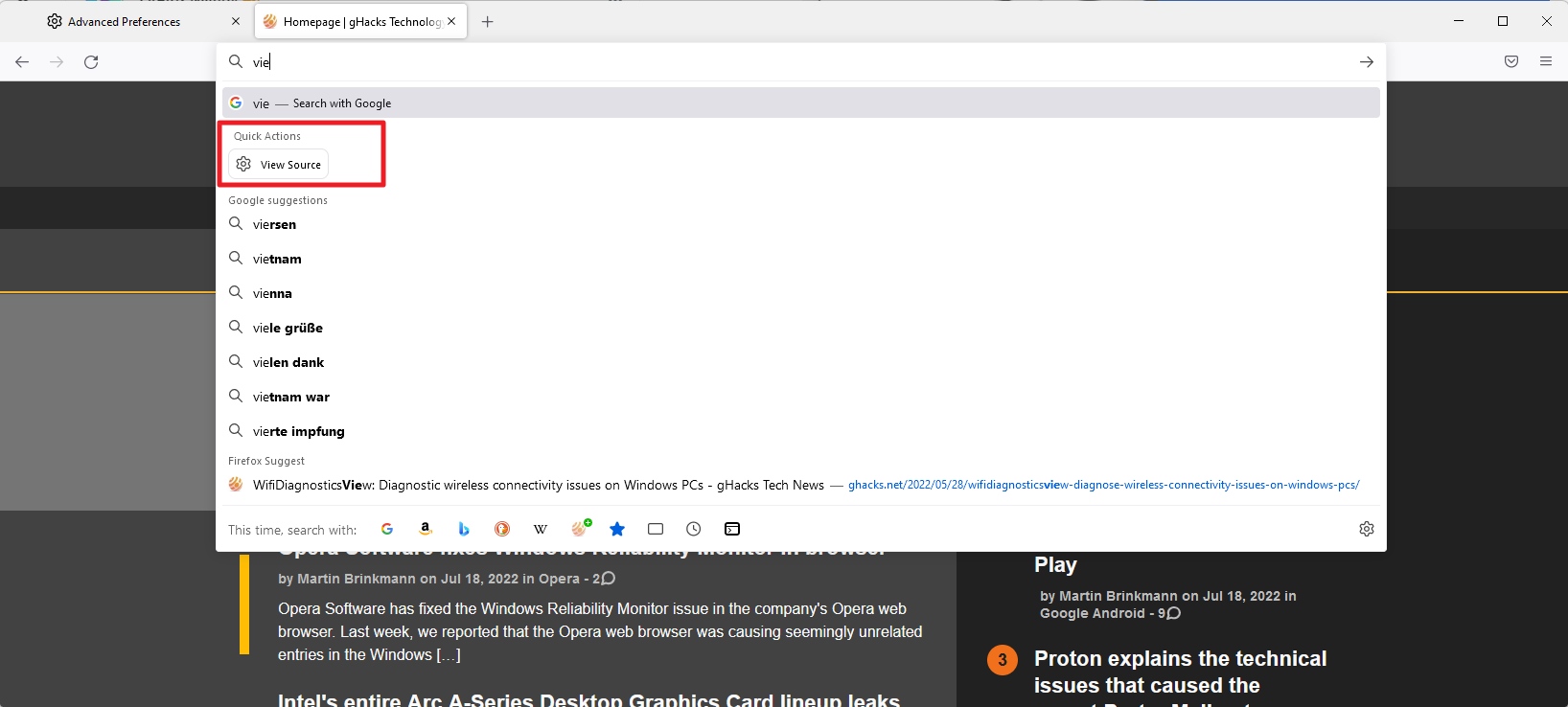
Mozilla's Firefox web browser could soon support a feature that Mozilla calls Quick Actions. These commands may be launched from the browser's address bar directly, for example, to view the source code of a page or open the preferences of the browser.
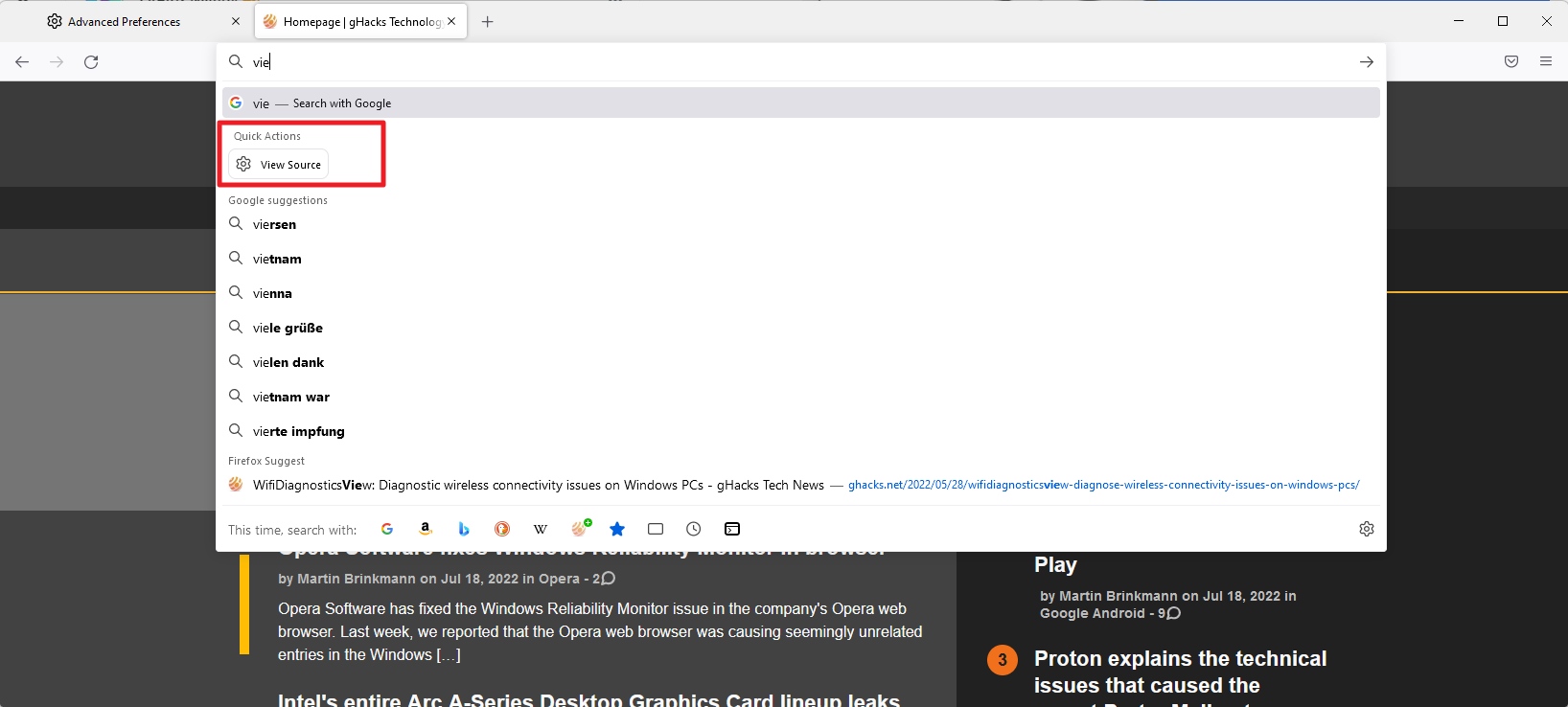
Quick Actions may speed up certain operations in Firefox, and they may assist users who have tried to execute commands in the browser's address bar previously.
Google introduced support for Quick Actions back in 2020 in the company's Chrome browser. Chrome users may run commands such as "manage passwords", "clear browsing data", or "translate page" directly from the address bar of the browser.
Mozilla's implementation works similarly. When Firefox users start to type supported commands in the address bar, a Quick Actions option is displayed in the list of suggestions.
One example: when you are on a site, you may start to type "view source" to get the option to view the page's source code right away.
The implementation goes beyond that, however, as certain commands are displayed when the address bar is activated; this is different from Chrome's implementation, which does not display commands when the address bar of the browser is activated.
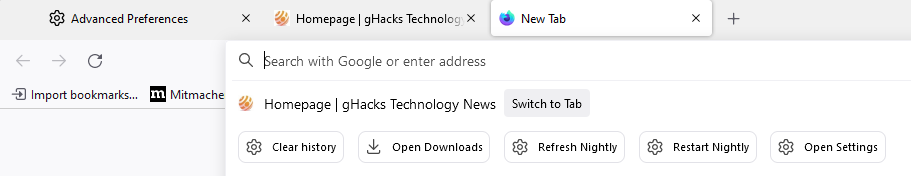
The following options are displayed in Firefox Nightly right now: Clear history, Open Downloads, Refresh Nightly, Restart Nightly, Open Settings.
The feature is experimental at this stage, and it is possible that some commands may be removed or replaced. The ability to refresh the browser looks like it could be a prime candidate for that, as it could lead to the accidental refreshing of the browser.
Typed commands differ from Chrome's Quick Actions feature. Firefox users may type "take screenshot" to capture the screen, or "restart Firefox" to restart the browser.
Firefox Quick Actions: Experimental feature
Quick Actions is an experimental feature at this stage. It is only available in Firefox Nightly, and there only for en-US locales. Additionally, Firefox users need to enable the feature in the advanced preferences first before it becomes available.
- Load about:config in the Firefox address bar.
- Confirm that you will be careful to proceed.
- Search for browser.urlbar.quickactions.enabled and create the Boolean preference. It should be set to TRUE automatically.
- Search for browser.urlbar.shortcuts.quickactions and create the Boolean preference. It is set to true automatically as well.
Once done, you may start using Quick Actions by activating the browser's address bar or typing the first letters of supported commands.
Closing Words
Quick Actions add another option to Firefox without taking anything away. Users who prefer using the keyboard whenever possible may find it useful, as it may speed up certain browser actions. Mozilla may also be able to help Firefox users who type commands in the address bar unknowingly.
The Quick Actions feature is experimental at this stage. There is a possibility that it will be removed from Firefox during development, but that seems unlikely, especially since Chrome supports Quick Actions as well.
Now You: which quick actions would you like to see supported by your browser?
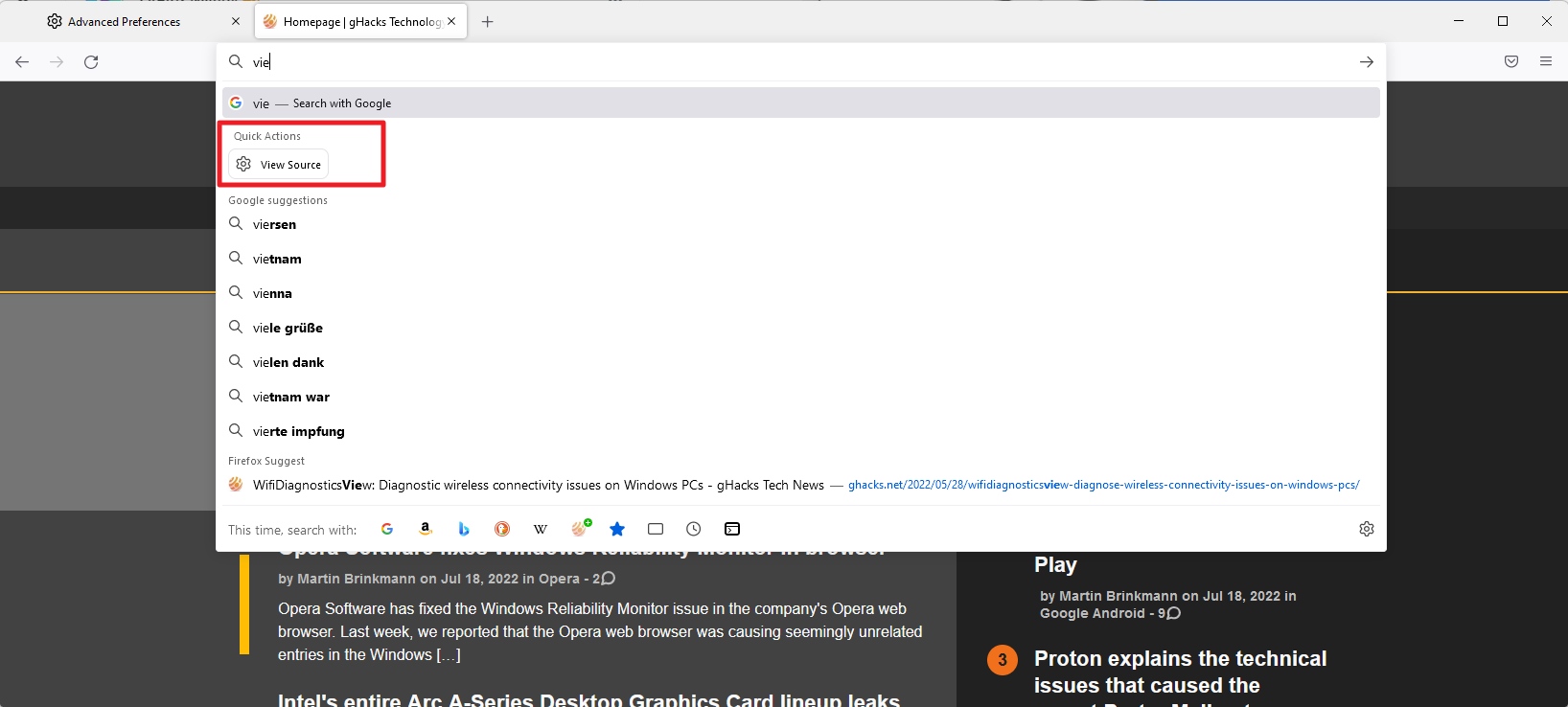





















When Firefox Quantum came, I kept a pre and post quantum Firefox. The idea being that with greatly reduced capacity of extensions, I could revert to the old when I hit something that post-Quantum could not do. The result…I was reverting every day so eventually ended up just firing up the old (52ESR), although still keep the new up to date.
So, this won’t affect me. I also have the search and URL bars merged.
The idea itself is a good one – as long as it doesn’t take any more funtionality away.
To that end, I think it would be a good idea for there to be a symbol (eg a hash) typed first so that it differentiates straight away beween a command and a url/search.
Rather than this useless feature, how about quickly getting rid of those ugly tabs and restoring compact mode to the rightful spot? Also, make it easier to access view page info again and bring back RSS feeds.
I use the address bar as an expanded search tool because I don’t like the miniscule search bar which barely has room for two words. I definitely don’t want Mozilla changing the way it works right now i.e. to launch whatever search engine (currently Brave) I happen to be using.
The last thing I want to see is Quick Actions assuming I’m looking for something else entirely. I’ll make a copy of the “about config” setting so that I can disable it when it arrives.
TeIV, you can drag the divider between the address bar and the search bar to expand one at the expense of the other. I can fit a full sentence in my search bar.
That said, I mostly still search in the address bar.?
In Dutch simple English language words of 6 or 7 characters become exceedingly long when written in Dutch. Take the word “Airlines” for example. In Dutch it’s called “Luchtvaartmaatschappijen”. Consequently, just a couple of words exceeds the capacity of the search bar.
So rather than buggering around dragging the divider to lengthen it, I simply use the URL address bar.
Apart from that having two bars reduces the space available to addon buttons.
But thanks anyway for your suggestion.
No opinion, really. Unless to consider maybe that pros won’t need these ‘Quick Actions’ and that newbies might not even know what they correspond to.
Personally I’ve opted for the Search bar in the Toolbar (for the time this will continue to be supported) because I dislike the drop-down results menu every time I type whatever in the urlbar, so I won’t be concerned by ‘Quick Actions’. Otherwise would I use it or block it with its about:config pref? Undoubtedly block it. I’m not saying I’m right, aware preferences and feelings are never an argument but my impression regarding browsers in general is that anything you do is almost always (trending) followed by an assistance aiming to anticipate your possible needs and choices, and that gets on my nerves and calls the same reaction on my part, “Move off, if I need any help I’ll call you”.
Tom, I agree that experienced users may not need the quick actions feature, as there may be faster options for some commands available already.
I think it is more designed for inexperienced users who type commands in the address bar. Instead of redirecting them to a search engine, they could select the action that is displayed to them. Whether they do that is a different matter though ;)
@Martin, indeed and indeed moreover after I had a post-thought about my comment and as often asked myself “What is arguable or lacks precision?” (I try to ask myself before posting most of the time!) : besides pros and newbies the wide majority of users are neither pros nor newbies (as myself by the way). Looks like I focused on the extreme wings when I so naturally fly around the center of all things :=) … was too late, comment was sent and I hesitated to edit by replying to myself (even if that is also quite natural in life, schizo or not!). So doubly happy of your reply …
The real problem is to know why …
Why Mozilla is going to add many lines of code to be able to type “view codes” instead of CTRL+U and why they don’t work on optimizing their browser, making it more secure, faster or creating real differentiating advances.
Exactly… Mozilla is being run in the wrong direction they tread on the coattails of Google because Google money is what keeping them alive. So as with everything Firefox eventually adds everything Chrome has and this is why it only has approx 3% market share. Every 6 weeks we get a new version with the same results, a few new (for Firefox) features that Chrome already implemented. Why? Because Google thinks its best, they continue to dumb it down and call it security, privacy, usability, it’s easier to do it our way… You will be assimilated, We are Borg. All the while Firefox has become benign a niche browser, and soon in future it will go the way of Netscape and Google will continue to collect your data and sell your history to the highest bidder.
Are you seriously gatekeeping children from becoming web developers? I mean I know my keyboard shortcuts, but we all started learning this at some point.
These actions appear useless to the tech savvy but I am not sure it is realistic to defend a browser as a tool only to be used by us. Just move on with your life. Why so upset? DIsable and ignore.
Once again, Firefox forges the path ahead by deciding to play catch-up in its point-by-point mimicry of what’s available on Chrome.
And it is bad because? It seems it’s an early stage and already differs from chrome. I don’t why people are fixated that copying, catching up with chrome is a bad thing.
Some immanent flaw. I am still a monkey myself sitting on a tree refusing to copy the upright walk and the invention of fire. God forbid we copy tools like hammers and what not. Only the original inventor is entitled to the creation, ideally with 100 patents and a permanent licensing fee.
Keyboards are just copies of typewriters.
/sarcasm