Apple's Business website is blocking Firefox. Here is how to gain access
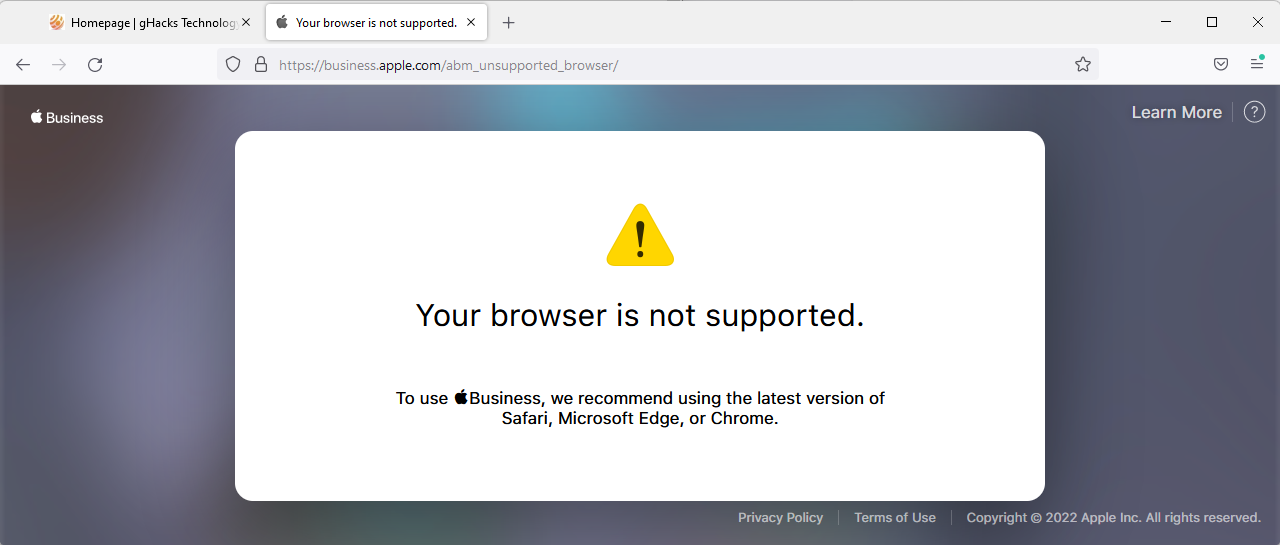
When you open Apple's Business website in Mozilla Firefox, you are greeted by a "your browser is not supported" prompt. The message is displayed for all recent versions of Firefox, including Firefox Stable, Firefox ESR and Firefox Nightly.
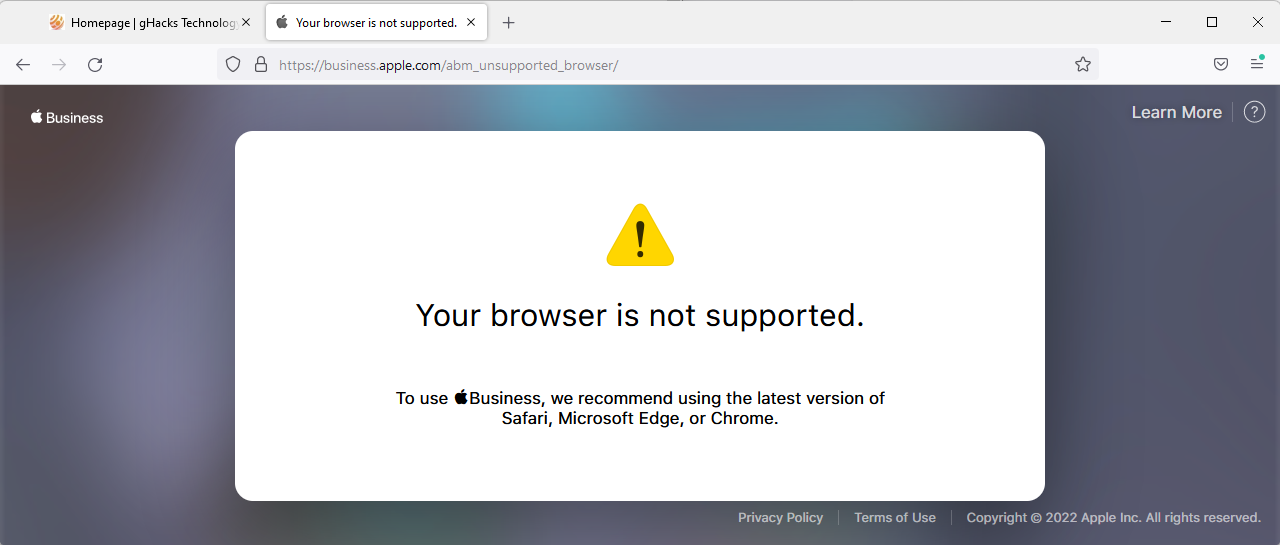
Apple states that it recommends Safari, Microsoft Edge or Chrome to access the Business site, but most Chromium-based browsers work. The business login is displayed when you open the site in Brave or Opera, and of course the three mentioned web browsers that Apple recommends.
Apple does not reveal why Firefox is not supported. Is it a technical limitation that is preventing Firefox from being supported by Apple's Business site? While possible, there is also the possibility that Apple blocks any browser that is not Webkit (its own) or Chromium-based.
Some organizations recommend certain web browsers. Besides Microsoft and Google, which push their browsers on their properties heavily, it is organizations such as Bank of America and other financial institutions that recommend certain web browsers. Sometimes, these recommendations are based on tests or the lack thereof.
If companies have a limited test budget, they will spend it on widely used browsers and applications first. Most of the time, non-recommended browsers may be used, provided that they support the technologies that the sites use.
Firefox users may skip the blocking of their web browser on Apple's Business site by changing the user agent of the browser. The user agent is often used as an identifier, as it may reveal the name and version of the browser, as well as other information.
When you change the Firefox user agent to that of Chrome, Apple's Business site loads the login prompt, asking to sign-in to the site.
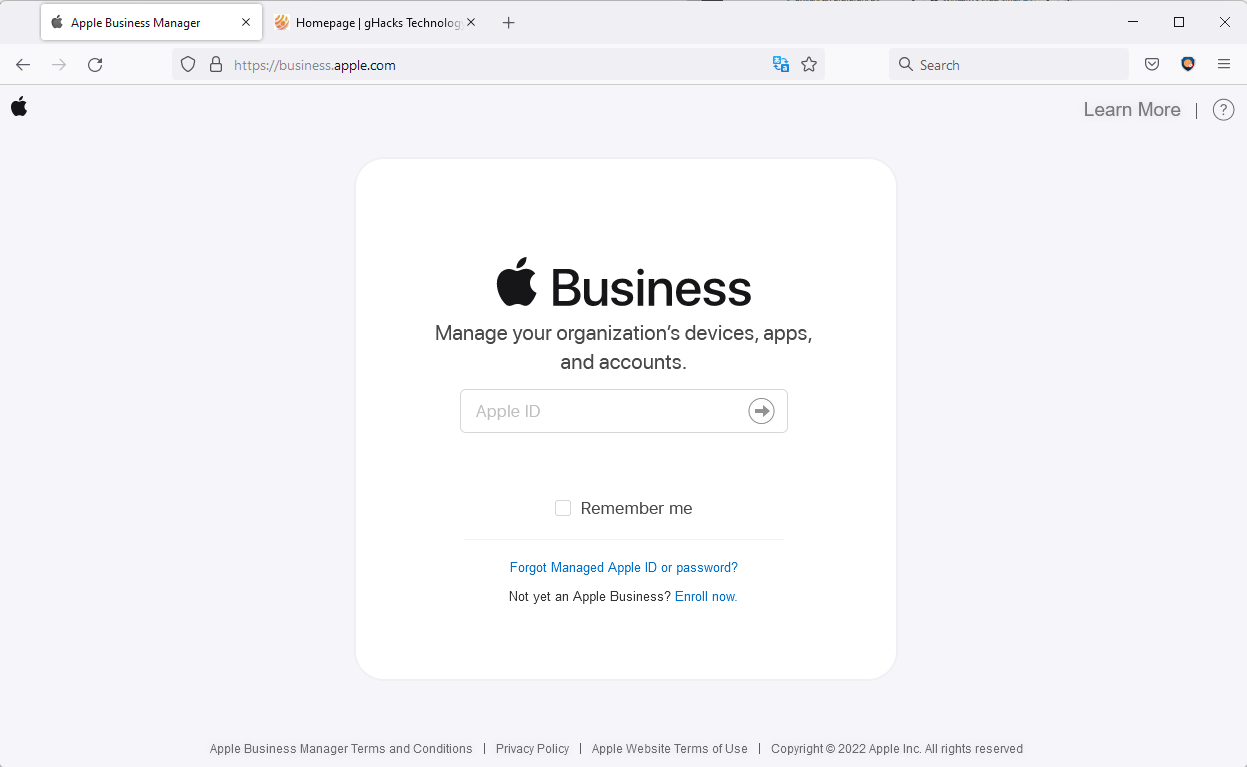
The sign-in should work at this point in Firefox. It seems unlikely that Apple is seeing many login attempts from Firefox on the Business page. Most Apple Business customers are probably using Safari, some may use Chrome or Edge instead.
Firefox supports changing the user agent manually, but you may also use an extension, which makes it more comfortable and is the recommended solution. The extension User-Agent Switcher and Manager gives you control over the user agent. Just use the extension to set a different user agent before you access Apple's site, and the sign-in prompt should be displayed.
Closing Words
The dominance of Chromium, and to an extend WebKit, is problematic for browsers that use different engines. Firefox is the main candidate, as Microsoft's Internet Explorer has been retired recently on many systems. Changing the user agent may help in some cases, and it is a good option to try before using a different browser to access services that block Firefox.
Now You: did you run into any web compatibility issues when using Firefox recently? (thanks Karl)
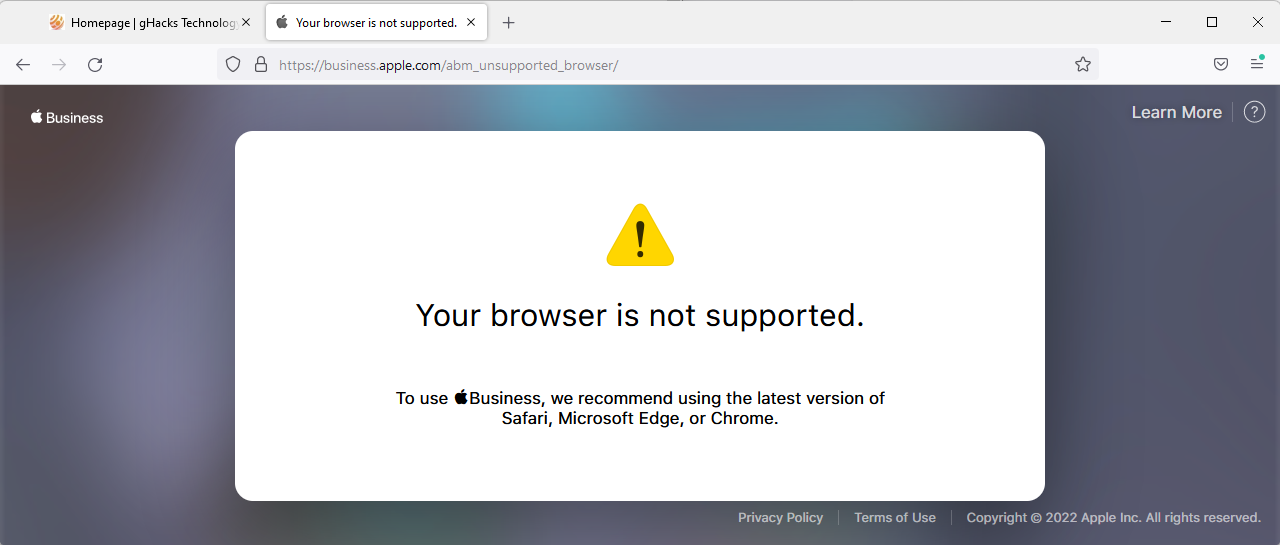





















> Now You: did you run into any web compatibility issues when using Firefox recently?
In the Japanese case,
“NHK Plus,” a content service of NHK (Japan Broadcasting Corporation), has become not viewable in Firefox.
Even UA spoofing cannot solve the problem.
NHK announced on 6/27/2022,
“Please use the latest versions of Microsoft Edge, Google Chrome, and Safari to view NHK Plus. NHK Plus is not viewable in other browsers.”
In fact,
we confirmed in a follow-up test that it is not possible to watch on the latest versions of Brave or Vivaldi.
NHK’s publicity does not explain the “technical reasons” for the inability to watch.
My guess is that in this case, it is definitely related to DRM (Digital rights management).
Mozilla has only itself to blame for losing the bulk of its market share in browser usage.
As for Apple’s business site… how many of those using it don’t already use Safari or at least have Safari available to use? (I’d say a very, very small number would even want to use Firefox–for some perverse reason.)
Apple and Mozilla… like oil and water.
Just my two cents worth…
(and keep in mind, I am an oldie, with a proclivity towards Firefox)
I did a clean install of Mint Linux yesterday, and all updates.
(Mint Linux has Firefox 102 as the default browser)
Then went to install Android Studio, but could not load the Android Studio download page in Firefox – it just sat there twirling its twirler (other pages would loaded properly)
Eventually installed Brave, and the Android Studio pages came up instantly (Firefox still twirling)
So, unfortunately, I think Firefox is lagging at the moment, when it comes to supporting modern web sites. So, that would justify blocking Firefox from critical business web sites
(And don’t get me started on the fact that I tried for two days, to install Ubuntu on multiple computers, using multiple USB sticks, a brand new SSD drive and CRC verified ISO images – only to have them fail to boot, or complain that my CD drive needed cleaning!)
Only took 15 minutes for a full install of Mint Linux, no hickups
re: changing the user agent
The point is we should not have to change the user agent to access a specific website. It is easy enough, but why bother? They are just telling us that they don’t want us around and I am glad to comply.
Its time Apple gets sued for their wall garden approach to everything. Wall gardens should be illegal and banned from all tech giants that do this.
Hello Martin and others. Did not expect it to turn into an article by Martin ;) But very good that it did as it is obviously an annoying issue that does not need to be such a huge problem as it currently is.
As for the Apple business website. The weird thing with that particular site is that Apple states that they recommend the _latest_ Firefox (+ Chrome, Edge, Safari), but when I access the site using the latest Firefox (on macOS) I am still greeted with the “not supported” message. “Recommending” the latest version of a browser that still clearly not are among the supported ones is not a good practise from Apple.
It’s the same situation with icloud.com, and has been so for many months. Maybe even a year or two. As far as I can tell icloud.com works perfectly fine with Firefox except that Apple is blocking it. I haven’t had any other issues after changing the user agent.
@Matthiew
Ah, sorry. I didn’t read that you solved changing user agent. Then it’s a different issue. However, it’s definitely a site that doesn’t like my settings. :-)
@Matthiew
I suppose you are using user.js. I did not try to login too, but I can see ‘Sign in to iCloud’ after:
– privacy.resistFingerprinting=false
– network.http.referer.XOriginPolicy=0
– enable third parties frame\script on uBlock
I’m beginning to think I’m lucky I don’t have to deal with Apple sites.
@matthiew
Just for the heck of trying. I tried accessing https://www.icloud.com/, the website loaded fine for me using the latest Firefox on macOS and the login form showed up correctly. But I did not try to login. Perhaps the blocking from Apple comes at a later stage, after login.
Unfortunately, it’s over. The market has already decided on Chrome and Safari and there’s very little anyone can do to reverse that decision at this point. Not even monopoly/anti-trust/competition laws can do much about it, as this has already happened. Nobody can force a video-conferencing company, or a game streaming service like Nvidia GeForce Now, or some bank, to support Firefox.
Mozilla continuing to develop it’s own browser engine is just delaying the inevitable. Business bean counters are not going to pay extra for web developers to develop and test against Firefox, when they can already target >96% of web browsers across desktop and mobile by just testing against Chrome and Safari.
Initially, people who like Firefox (myself included) will say they will just boycott businesses/websites that don’t support their choice of browser. Then as more and more websites become incompatible with Firefox, they will run two browsers for those sites that are incompatible, but they really need to access. Then eventually, they will begrudgingly just stop using Firefox altogether. The five stages: denial [you are currently here], anger, bargaining, depression and acceptance.
Mozilla haven’t done anything wrong, it is something that comes with the territory of platforms in a world run by money. A lot of time there is only room for one or two dominant platforms – as Microsoft found out the hard way with Edge, when they tried to compete against Safari and Chrome. And as they also found out with Windows Mobile, when they tried to compete against IOS and Android. If the masses aren’t using or developing for your platform, you’re pretty screwed. And unlike when Internet Explorer was dominant, the web is now a lot more mature and also there is no major technological shift that can be used to disrupt the status quo (like Apple and Google were able to use with the introduction of smartphones).
Perhaps a different approach is warranted: one where Mozilla adopt and contribute to Chromium instead, but with competition laws enacted to prevent Google from abusing it’s dominant position to steer the Chromium project in a direction that is anti-consumer. It’s not ideal, however I don’t know of an alternative path for Mozilla when Google and Apple have a complete duopoly on mobile – and businesses have already settled on Chrome and Safari (with even webapps being based on Chromium).
While there is a user who always mention Chromium as a majority and Firefox’s Blink doesn’t matter because of it, the truth is it has nothing to do with Chromium. Microsoft with Windows, Google with Android and Apple with Mac and iOS(plus iPadOS) have huge platforms to the point that their products will always remain in majority unless a user is bothered to do something else. Plus all three companies have really bad privacy practices and are *US based* so they absolutely need products which are not privacy oriented. Apple and Google have that by offering various services including Safari and Chrome. Microsoft is s*** at developing a proper browser so they went with Chromium Edge. Hence the Firefox snub since it is the only remaining browser engine outside of this trifecta.
You know Apple is trolling when they put Microsoft Edge in front of Google Chrome in browsers they support.
Oh great. ANOTHER problem from Apple. Ever since Monterey I have had nothing but problems with MacOS, and many unpatched bugs remain, including one that blocks mail images and a Siri process that without permission deposits gigabytes of trace data on your computer. Then there’s the gouging of developers and the forced retirement of perfectly good devices because their OS’s cut off support for older hardware after only a few years. I wish Linux supported many more mail clients and cloud storage systems (Evolution doesn’t quite cut it). Otherwise I’d leave Apple in a heartbeat.
@David: Thundebird on Linux?
Besides this Apple’s Business website mentioned here I’ve encountered one website refusing Firefox to display correctly : [https://histography.io/] as mentioned in reply to Karl’s comment [https://www.ghacks.net/2022/07/06/firefox-102-0-1-release-information/#comment-4530732] mentioned in the article. Perhaps very few others but in older times that I may have forgotten.
Changing the user-agent as a work-around : the article states the ‘User-Agent Switcher and Manager’ extension. Personally I use the ‘User-Agent Switcher’ : though no longer maintained, it is more reliable with sites that practice zeal to determine the real user-agent: its AMO page states, “In order to provide almost perfect emulation of User-Agent values, User Agent-Switcher bundles a stripped-down version of BrowsCap.”.
The user may also decide to choose a Bot as his browser’s User-Agent (Google, Bing), mainly on sites which require the GDPR consent, in which case many of them carry on silently when the detected UA is Bing/Google Bot (i.e. [https://www.france24.com/fr/] when displaying YouTube videos and outrageously requiring consent for YouTube cookies, which I easily bypass). Why do I mention this? Because after having tested several User-Agent extensions ‘User-Agent Switcher’ was the only one to have fooled all tested sites…
Check your User-Agent (or its substitute) : several but [https://www.deviceinfo.me/] is rather well elaborated.
Do it to them so that they don’t do it to you (and not “before they do it to you” given where not at the NYPD!).
@Tom H
Hello, hope all is well. I tried the site that you mentioned in your comment just to see how it would go for me https://histography.io/.
It loaded just fine using the latest Firefox on macOS. No weird message showed up for me. I almost felt disappointed lol.
About the add-on that you mention, it (and similar add-ons) have been up many times through the years in discussions as a way to get around this, so far it has just been on my list of things to try should I really need to, but I have not ended up actually installing one of these add-ons yet. But perhaps it’s about time I get one installed, it might come in handy when I least expect it!
Take care.
@Karl, it appears then that the OS is determinant. I’m on Windows (7). Yet you do encounter the browser requirement on Apple’s Business website (your report initiated this very article). I admit I’m confused. Perhaps other considerations interfere. I’ll have to check [https://histography.io/] with modified browser settings which could interfere, but I don’t see which ones …
Indeed User-Agent extensions come in handy… though as always most of us consider installing an extension also by its usefulness, which may not be obvious if rarely needed. But in case (as an encyclopedia back when paper was the hero), we’re happy to have it available :)
Hi @Tom,
this histography.io on Android and Mull tells me that the browser is not supported, while on Windows 10 and Firefox I see that WebGL has to be enabled: webgl.disabled=false
There is also to give permission on uBlock to these domain:
hwcdn.net
jquery.com
@Shiva, hi there!
No idea about histography.io’s browser requirements on Android, the site here has been addressed on Firefox 102.0.1 / Windows 7
Beyond the article which focuses on Apple’s Business website’s browser requirements and to consider other Firefox settings related to that site :
I’ve set my “webgl.disabled” pref to false because when disabled, some websites will break, i.e. Google Maps’ ‘Globe View’ which REQUIRES (“webgl.disabled”, false) AND (“webgl.min_capability_mode”, false).
About uBlock permissions, I haven’t checked given I won’t even access this Apple’s Business website. My point was only to confirm the browser requirement on my side. I didn’t dig any further. From what I saw nevertheless my quick feeling was that this website was one of those I catalog as insidiously problematic. I don’t forget that GAFAM’s two “A” relate to Amazon and … Apple.
@Tom
Yep, I also have 3-4 sites related to science with interactive data visualization maps that require WebGL enabled. Perhaps in the future I will override it. It wouldn’t hurt for Firefox to include this option as LibreWolf recently did.
So on Win7\Firefox 102.0.1 you still have to change user agent even with WebGL enabled if I understand well on histography.io. I tried with Chameleon to emulate your user agent, but I can’t replicate the alert.
Apple’s Business website is even worse. I need to change the user agent on a new profile to visualize it properly. It needs full referer, privacy fingerprinting disabled and something else I can’t figure out.
Surely Apple hasn’t a limited test budget… Holy smokes, I have more than 2500 sites bookmarked and none of them give me any issue apart from enabling domains on uBlock (medium mode) and a few rare exceptions for referrers.
@Shiva,
> So on Win7\Firefox 102.0.1 you still have to change user agent even with WebGL enabled if I understand well on histography.io.
That is correct. But I don’t see the relation between WebGL and a website’s requisite for particular browsers : it’s not because WebGL would be disabled and a website would require it that this could lead to the browser requisite notification… as I see it.
About WebGL : I’m aware that arkenfox user.js, latest version for Firefox 102 included, sets WebGL as :
/* 4520: disable WebGL (Web Graphics Library)
* [SETUP-WEB] If you need it then override it. RFP still randomizes canvas for naive scripts ***/
user_pref(“webgl.disabled”, true);
I ignore why this setting doesn’t follow arkenfox’s general trend to a greater flexibility. Not sure why WebGL is considered so dangerous, vulnerable. Maybe additional info would be welcomed. I follow some of arkenfox’s settings, add and remove some others.
About Apple’s Business website :
> I need to change the user agent on a new profile to visualize it properly.
This is odd. What Uuser-Agent modifier are you using? Also, I don’t understand how a modified UA would work on a new profile but not on the current one…
> It needs full referer, privacy fingerprinting disabled and something else I can’t figure out.
The referrer requisite is understandable, even if arguable.
What do you mean by “fingerprinting disabled”? Is it the “privacy.resistFingerprinting” pref? Personally I’ve never enabled it. You do know that if you enable it the correlation is that other prefs must not be enabled : arkenfox.user.js is explicit : “[WARNING] DO NOT USE extensions to alter RFP protected metrics”
The “something else” is always the worst given we may spend precious time to figure it out… be brave and good luck :=)
> I have more than 2500 sites bookmarked and none of them give me any issue apart from enabling domains on uBlock (medium mode) and a few rare exceptions for referrers.
Nearly 3,500 here (http*) and as you, no particular problematic site (I did with france24 cookie requirements but we’ve fixed that). I must say that I happen to “forget” some sites which crossed the red-line, i.e. [theaustralian.com.au] with its 28 ad-trackers & 67 third-party cookies !!! with this pc security impossible to even start the site!!!, also a few others which are far too much of a pain in the neck in that they require a half-hour of brain storming in order to get them to comply with my privacy & security settings … such sites get a one-way ticket to garbage.
Good luck Shiva with Apple Business if you want to get the last word with that website. I’d spare time only if I needed such a website, otherwise I don’t even bother …
@Tom
I use Chameleon extension if I really have to change user agent like this case. It works well if necessary and I can see it from the test (I also checked while trying with that site), moreover with every Firefox update there is always an update to the User Agents.
Yes, I was referring to privacy.resistFingerprinting. Anyway, I don’t alter RFP protected metrics. I’m on the real profile and I don’t use the extension for spoofing.
Thanks for the luck but Apple Business can go kindly to hell. I didn’t even know of its existence until now! But… I solved!
I’m really dumb: Chameleon is set like user.js for referer rule and I have also create a referer whitelist for the exceptions. But the whitelist is also set with ‘Real Profile’. So, even if I make the referer exception for Apple Business the user agent wasn’t changing. Hovewer you still need to disable RFP if you use it.
Few months ago Spotify started showing Browser not supported on Firefox Android(Mull and other variants included). To access it then, desktop site had to be enabled, of course user-agent switch never fails. And then all things went to normal about 6 weeks ago. Some game this of browser not supported only for site to magically load properly on changing user-agent.
It is sad, what they do; and it’s the first thing many support personnel tell you regardless of whether it is true or not. This is what got Microsoft sued, how many years ago? IE 5?
I admit that I am very biased when it comes to Apple.
Nevertheless I tried very hard to see a fair reason for Apple to do this other than a big fuck you to the already few Firefox users.
If they were sincere about compatibility, why not just display a warning to Firefox users? Let the user decide instead of giving them the finger.
Maybe it’s a security precaution? But then they should have no qualms pointing out the vulnerabilities they are worried about.
Of course, it’s just a business site, nothing major and still accessible if you have to. I’m just worried about other companies following suit and giving Firefox the finger.
Again, I am very biased, maybe I missed something.
No issues at all with Firefox Nightly (Linux). I wouldn’t have any need to access any Apple site, anyway.
“Your cuffs are not istting tight enough to access this service!”
Thank God we don’t need them! Cannot agree more.
Walled garden anyone?